Content Type
Profiles
Forums
Events
Posts posted by timia
-
-
On 4/15/2019 at 8:09 PM, UCyborg said:
Support for UWP apps has been buggy since forever. The only thing you can do to avoid such glitches is to turn off that component of Aero Glass by running regsvr32 /U C:\AeroGlass\DWMGlass.dll from administrative Command Prompt.
Oh, thank you so much. This fixed the problem. I use LTSC. So, this is the only app I saw the problem in.
After the command, I had to restart Aero Glass to fix the issue.
0 -
-
Do these work?
0 -
On 9/7/2018 at 4:06 PM, Hadden said:
@timia I've slightly modified the atlas and the layout to remove border. This is built around the default windows 10 theme and default Windows metrics settings. Windows 10 now tends to ignore border values (and often corner radius) - especially if you don't use custom themes, as it actually don't have them anymore - so layouts and atlases help to this purpose. It's not perfect, but at least it should work on any win10 theme

Thank you. The borders can also be reduced just by changing line 131 in the layout file. But there is a graphical glitch on the left top margins/edges of the metro pop-up dialogs (battery, wifi, volume...)
0 -
6 hours ago, Hadden said:
@timia Could be possible.
Attach me (or link) the black square w7 atlas + layout and I'll try to fix it

Oh, thank you so much.
 Here you go.
Here you go.  0
0 -
On 7/30/2017 at 5:36 AM, dna-systems said:
I modified this atlas to have no borders and subtle smoke tint to title bars no border screenshot . No layout file needed, just apply with AeroglassGUI tool.
Having some issues with the link for screen...here's another one if the link above doesn't work.
Can the same be done on windows 7 black sq atlas?
0 -
On 9/1/2018 at 2:38 AM, Hadden said:
I modified some layouts time ago (still works on 1803) to have thin borders.
Can the same be done on windows 7 black sq atlas?
0 -
4 hours ago, Wolfshadow said:
If you have never used the program Winaero Tweaker which is free, It has controls for border sizes as well as many other attributes of windows.
It can be seen and downloaded here: https://winaero.com/comment.php?comment.news.1836
I have used it for many years and has helped tweak many settings on all windows versions.
I have used it. It changes window metrics values which I did manually. Doesn't change the border sizes in those parts I mentioned.
0 -
50 minutes ago, sbkw1983 said:
Gratitude for this! Much obliged!
Wow, thank you so much for the info and such a kind and honest reply. You talk just like me. ^^ Haha, I never want you to shut up.
I have attached two pictures to be clear on what I mean. The first one is SquareCorners theme atlas. The second one is windows 7 theme atlas.
The windows 7 theme atlas has thick borders in every window but changing the BorderWidth and PaddedBorderWidth to 0 in WindowMetrics gives me thin borders everywhere except this metro calendar, wifi, battery...etc. tray icon popups.
I hope the authors of theme atlases can shed some light on how they achieved thin borders.
Thank you all!
0 -
4 hours ago, sbkw1983 said:
Hey timia.
I believe that the borders in question can only be modified by way of editing Windows Visual Style Files - each of which, contain the *.msstyles file extension.
In order to do so, the only software I know of which MIGHT be able to modify the borders in question is Windows Style Builder. I say 'MIGHT' because I'm not certain how compatible it is with Windows 10 in general. I'm going to purchase a license this weekend and go from there. I'll be sure to keep you posted.
Hey! Thanks for the reply. I mean, different aero lite themes have different border thicknesses. So, how are they doing it? I use square corners theme which has the least thickness. The windows 7 theme has the thickest. I want to use windows 7 theme with square corners' thickness level.
Please do let me know. Thanks a lot. Appreciate it.
0 -
On 6/24/2018 at 9:17 PM, sbkw1983 said:
Do you use Winaero Tweaker at all? It can be downloaded from www.winaero.com
I believe that it can be use to reduce the border sizes, which, may render the result more to your liking.
To literally delete the borders, it would ideally be done in PhotoShop. I can try to work something up for you but I need at least 24 hours to do so.
========================================================================
Do you not like the borders because you find the color of each to be different from the top (titlebar)?
If yes, then you may want first to consider using the following registry file (01_DWM_007.reg) to match the colors.
If you do use it, I highly recommend that you do a Restore Point first as a precaution against something unanticipated going wrong (it shouldn't, but better to be safe than sorry).
After I apply it, assuming I haven't deactivated/disabled Windows UAC, I run regedit.exe (and then close it) in order to see the changes.
========================================================================
Also, I have attached a second registry file ([WIN_7] METRICS.reg) in case you wish to reduce the titlebar button sizes to appear closer to those of Windows 7. Again, I recommend a Restore Point prior to its usage, and I usually restart my PC after I apply it rather than logging off and back on.
Edit: [WIN_10] METRICS.reg is if you wish to revert back to the default Windows 10 metrics.
========================================================================
Keep me posted - I'll be checking back in later today, ciao for now.
Hey! How can I reduce the borders? I have set the BorderWidth and PaddedBorderWidth to 0 in WindowMetrics. This gives thin borders in most places but Action Center, Wifi, Calendar, Volume popups have very big ugly borders. How can I change it? I would be happy if someone could help me.
This is the same problem I have.
Thanks!
0 -
On 9/16/2015 at 9:54 PM, apav said:
Hi guys!
I really love how Aero Glass looks with Windows 10. But I'm wondering, is there a way to get rid of these transparent borders around the edge of the start menu and system tray? I'd rather have it just end at the edge of the black part. Here is what I'm talking about:


Thanks!
Hey, did you solve the problem? I have the same problem. How can I reduce the borders? I have set the BorderWidth and PaddedBorderWidth to 0 in WindowMetrics. This gives thin borders in most places but Action Center, Wifi, Calendar, Volume popups have very big ugly borders. How can I change it? Thanks!
0 -
On 12/14/2017 at 10:32 AM, JoshuaVL1988 said:
Hello, here is a slight mod that myself and a friend came up with of the Win7 theme atlas. My friend tried to get it working as best he could and did get most of it. I did the border shape and a few minor fixes. It should work with the Windows 10 FCU debug build as that's what I'm using it on in the screenshot.
It's called Win7BlackSq
screenshot
Win7BlackSQ.rarHey! How can I reduce the borders? I have set the BorderWidth and PaddedBorderWidth to 0 in WindowMetrics. This gives thin borders in most places but Action Center, Wifi, Calendar, Volume popups have very big ugly borders. How can I change it? I would be happy if someone could help me.
This is the same problem I have.
0



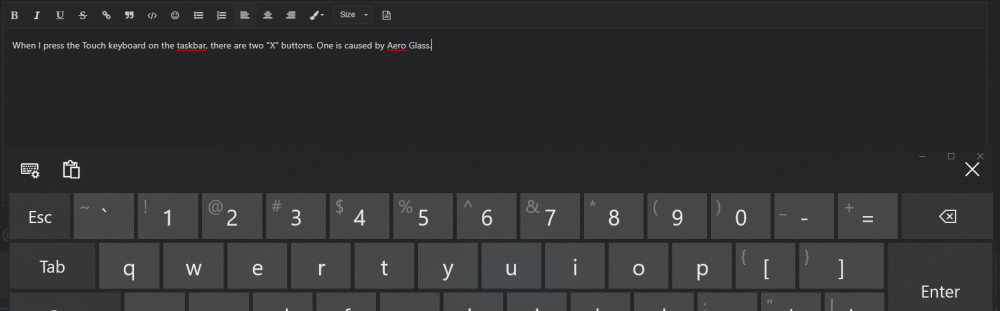
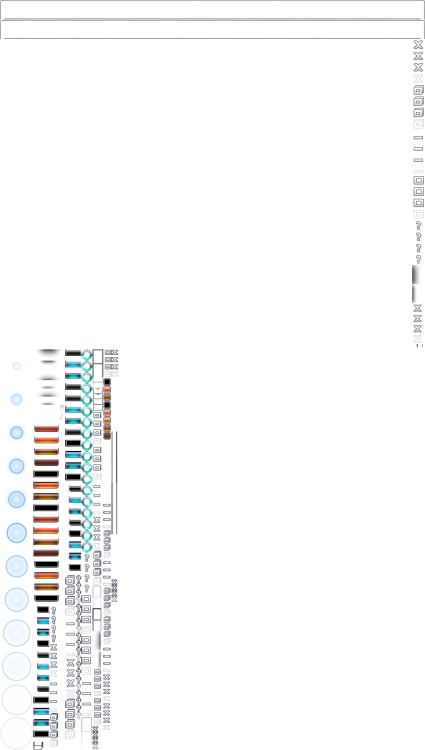
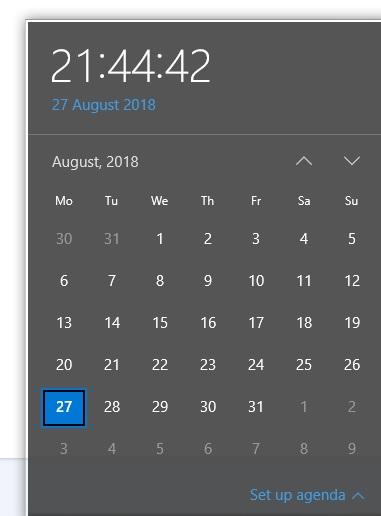



New Aero Glass Build 1.5.11
in Aero Glass For Windows 8+
Posted
Just use LTSC version and no worries about updating for 3 years.