Content Type
Profiles
Forums
Events
Posts posted by ZaPbUzZ
-
-
Wouldn't it be wiser to put the Pae files from xp sp1 into sp3 running OS? for the sake of stability?
I bet there'd be someone capable of making a patch for that purpose.
and what about this guide but scroll down the page to second guide xp Pae
0 -
8 hours ago, Dave-H said:
There is no full 2008 edition, the December 2008 patch was just an update for the December 2007 full edition.
You have to have the December 2007 full version installed before you can use the update.
The 2008 Update file I've got is 45.3MB (47,558,413 bytes to be precise).
If yours is different it may well not be OK.
I would personally now use the 3.65 version of the Service Pack if I was wanting to update a new Windows 98SE installation from scratch, as it must surely be more up to date than any of the existing Auto-Patcher versions.

It depends on means and purposes.
I use the windows millennium step up edition it malfunctions with patch 3.65. My reason for using step up is demonstrated on archive dot org
i can be found there anyhow.
0 -
On 12/11/2020 at 11:30 PM, Dave-H said:
I must say FWIW that I never had any problems with the 2008 update to Auto-Patcher, but of course it's now 12 years old, and the Service Pack must be far more up to date now!

really? if you could give me a link to your 2008 update because mine borks it mine is the 2008 patch i haven't found a full 2008 edition....
The patch i have is a fake.
0 -
On 12/11/2020 at 10:28 PM, PROBLEMCHYLD said:
Is this a beta? can people apply to test? the site offers older released version..... lol
0 -
On 12/11/2020 at 10:28 PM, PROBLEMCHYLD said:
now that is interesting its got the goodies I was waiting for! wtg!
0 -
On 12/8/2020 at 11:27 PM, Gansangriff said:
Excuse me, what does that mean? Low-power power supplies having more problems with broken capacitors?
simply: low powered supplies add stress to motherboard capacitors.
power supply rating is a peak rating that is in variation with power line conditions. No power grid is perfect 24/7. a 1000 watt power supply with give at least 680 watts on demand for example regardless of PSU efficiency rating. A low end power rated PSU such as 320 watts can drop below 120 watts in bad conditions without shutting down also optionally adding overclocking there's an avenue to dead hardware and blown / reduced life caps. Not all motherboards had bad caps. The only motherboard I found with the "best" caps in early P4 generation was Dell and when I checked the PSU rating I thought they were walking on a tightrope. No CPU has a maximum energy draw bugs are in every aspect of design take a 4 slot ddr4 memory system use 2 sets of ddr 4 the fastest and the mid range speeds you get better average than just 4 x fastest sticks.
Most technological advances are based on theory. Mathematical equations. Even software is based on theory like digital pokies machines gambling strings is it really random.There is also too much hype in computer MARKETING
1 -
this is the only patch system I trust and it would be good to see R. Loew's patches included in a new version. i don't use the 2008 patch mentioned it causes issues.
0 -
An important factor in capacitor plague is the Power Supply. If it was below 320 watt it was horrible.
0 -
on windows xp one can enable IPV6 support and generally I recommend using an ISP supporting IPV6 IPV4 is so crowded its easy for it to be exploited by fly by hackers.
Vista and seven I got hacked over IPV4 and ISP's aren't angels they use tracking 3rd party corporations for revenue on their customers account portals they're sometimes abused by corporations and authorities but where do people think news comes from about celebrity hacks? theres one of several answers.
Using browser extensions such as script filtering and ad blocking: surf facebook and others long enough they have scripts to inject that screw 'em up.
Facebooks partners can get dirty and will script you a comma into your peerblock app's blocklist as well effectively voiding your blocklists ability to filter anything even when read only access. Peerblock has a backdoor too sends statistics and leaves a closed port on your firewall effectively making your stealth status ruined.
Ever since XP Microsoft's share holders have been served revenue from its app store and yuou get video ads over your ad funded apps now.
Through these ad serving corporations hackers are found and even rogue government employed hackers but china's hackers are ugly as hell just block china if your not Chinese. same as Russians. They use methods such as tricking kernels with simulated hardware errors to pry into the system security layers. Such crap causes hardware failures sometimes fatal and expensive. Don't go thinking meltdown and Spectre are anything new age. Older less depth style hacks have been emerging from government agencies since Cavalari core was invented only governments can craft that level of hack intelligence.
3 -
The trouble of Millennium was everyone with a 98 sticker put it in their machine that didn't have qualified Millennium hardware.
So many said if the driver worked on 98SE it'd work on millennium ok so why the BSOD'S? windows 98se isn't Millennium.
I however stuck to xp badged machines although they're not qualified they still out performed 98se with millennium and even with flle protections disabled i had a damn good time even today.
Researching Rudolph Loew's offerings to unlock potential on modern machines brought 9x back to the retro scene.
0 -
XP never failed but I never liked it as much as Millennium its a meld of Me and 2000.
Ever since 9x I am treated as if its not my computer in the sense I cannot be trusted not to do id*** things to it or not be responsible.
I can still run XP Pro on my 5yo pc I have created my own DVD-ROM of every driver pack xp driver from 2001 to 2014
Some legacy hardware that ran on 9x is not so good on XP for example Yamaha soundcards that loaded their drivers into memory on 9x to operate accelerate synthesizer support than relying on their software offering isn't present on xp except maybe one poor one and Microsoft generic drivers do not include marketed features beyond basic sound function.
There wasn't and still isn't any pc speaker driver since windows 3.x for audio codecs.
Guess overall I have my ranking of windows preference's:
1. Windows Millennium (because I hate DOS and I can now have loads of memory on it thanks to R, LOEW)
2. Windows 98SE on low spec hardware including 256mb ram or less (QEMM memory management- memory compression)
3. Windows XP X64 it had kernel protection that kept me safe online since 2005 and sometimes today where I use massive memory footprint machines. no swap file needed where i used 16gb+ram
4. Windows XP 32bit: What can i say it only allows 4096mb ram i hate swap files no real RAM disk offering that doesn't load without qualification issues to send swapping to above 4096mb barrier it is my preference on anything badged as windows 2000
5. Windows 2000 it was so boring! so slow on socket 5 & 7 Pentiums i feel sorry for anyone with that.
I still use windows millennium over windows 98SE it came out before its time I never ever have BSOD.
Best shot for Me is on any system Logo'd Windows XP not 95, 98 , OR 98Se
Tweaking it for modern machines really makes it awesome I have a P4 @ 3.4 ghz with 2gb RAM and an ATI 128mb AGP 8x GPU. SATA built in never better thanks to R.LOEW
So all up XP is number 2 on my multiboot list.
I skip vista, 7 and 8 but i have to have 10.
i have to have 10 for internet stuff others don't go online anymore for me unless its just IRC Chat. Even thats dangerous now but theres plenty of good stuff to do offline not just games.
0 -
all hail 404
0 -
Just like to inform interested persons of a real privacy dashboard that also removes some built in windows apps. A built in blocklist and a Microsoft shut up blocker as well. It is available in the following link and it is the best thing I've found especially for this years internet issues I actually got some stability issues resolved by setting it up just after fresh install of windows 10. It also works on other versions as well. WPD Windows Privacy Dashboard
1 -
Hi.
I have my windows xp32 bit guest on hyper-v running in a windows 10 x64 host.
Having internet access and a GPU driver my experience is almost complete except no audio.
How to get audio from my xp guest would make me very grateful as i can then use my classic apps not available beyond xp.
I read in another forum it is done by remote desktop connection but if thiat is so it would be from win10 to xp? i've never used remote desktop connection.
Wasn't it great when one could just install an o.s. on a hypervisor and it worked completely.
I used guest additions from Hyper-V 2012 to get support BTW.
0 -
My microsoft update server was once caught spoofing IPV9 around 2016 or 17 according to a packet sniffer. I don't know why but I traced it to a ikami server farm.
Unless the cpu was made up to 5 years ago I don't recommend it and since the old windows is going bye bye probably better off using linux.
My computer is so damn annoying with windows 10 and it can run xp as well so I am thinking of retireing it as an xp gaming rig when i get my new machine some day.
Considering it has xp support its probably one of the last and fastest to do it.
Its not that it can't work its just annoying to disable all the backdoors and the easter eggs just try to make it better than it is. Its getting older. Most of its generic driver base dates back to 2006. All these attacks on ageing hardware has crippled many legacy users.
Linux is almost good enough to replace it for everyone just a few things i suppose have to get used to without. There is emulation within linux though I could run it in that.
0 -
I gots a vista machine from 2006 and I was wondering if theres an unofficial way to run Microsofts Edge browser in it
1 -
There are subtle differences between desktop and server. Marketing to windows 10 between some steam games tends to break on windows server 2019 their overly resource hungry mechanisms that shouldn't be in games anyhow. (Maybe its crypto mining)
There is no system reset and you may find sometimes manual installs of system patches need to be done that auto update can hang or queue not sure whats up with that.
NTlite is useful for admin style offline patching (get the update details from auto update paste in google get from microsoft catalog repair auto update in troubleshooter then install patch offline with NTlite)
Great side is a well respected custom anti malware HOST file is better in server 2016+ that Microsoft is usually blocked in many aspects in windows 10 that don't apply in server additions thus the constant try to connect will not be there and some being large HOST offerings they're not utilized as frequently. Less tracking and exploitation. Less network latency.
Given the COVID19 Pandemic and the internet shortages of everyone home bored online its a great deal less lag to surf without the "you can't think for yourself" internet cloud.
0 -
so um you guys tried server 2016 or 2019? its a lot quieter online
0 -
If you don't find any I tried to find some didn't come up with it, you could put a PCI soundcard they are pretty safe on eBay and disable the internal one in puter bios unless laptop.
There are 6 channel surround generic versions for about $20 .AU new that are designed to run on windows 98SE
second hand you can get some real nice grade units that are rare too.
There are also usb versions that boast simulated surround for headphone use.
cheap to buy for the retro enthusiast.
PCIE versions exist but they're not supported on windows 98se and also built in audio chips are often PCIE these days (never seen your motherboard how bout a photo?)
0 -
2 hours ago, jaclaz said:
WHICH circle?

Almost
 a cluster is a bunch of sectors addressed as the smallest unit of storage in a file system. What the file system driver does may depend on a number of factors, do not assume too much.
a cluster is a bunch of sectors addressed as the smallest unit of storage in a file system. What the file system driver does may depend on a number of factors, do not assume too much.
Not really a block ( or sector) is the minimal addressable unit on device, it is not arbitrary at all, it is hardcoded in either the device or in its driver, for all it matters its size is normally 512 bytes but can be also 4096 bytes (newer disks). Again, do not assume too much, you can write a single byte to disk just fine.
This is irrelevant (the two together).
The stripe size is always a multiple of clusters, whilst stripe size may (marginally) matter for performance in a RAID 0, 2, 3, 4. 5, etc. i.e. in "striped" sets, (and it has no influence on Raid 1), it is a separate parameter from cluster size, which should be chosen as the "best possible" for the data to be managed independently from stripe size.
About stripe size:
https://www.tomshardware.com/reviews/RAID-SCALING-CHARTS,1735-4.htmlThe rule of the thumb is however that the larger the stripe size, the faster the data transfer is, but this may also depend on the specific (software or hardware) setup.
About cluster size, more or less the same rule of the thumb applies, the larger the cluster size, the faster the data transfer will be BUT in the case of smaller files there will be more "slack" space (wasted space), so you need a compromise.
Since you are limited to FAT32 AND you have volume >32 GB you are "forced" to have cluster size 32K (and no, don't think that making two volumes with cluster size 16KB will change anything in a noticeable amount, it will be only very slightly slower).
Then for stripe size, use the largest you are allowed to.
jaclaz
The circle is an expression of the circle shape of the disk platter i would assume but i didn't include the link to where i got it from because sometimes i shamelessly copy stuff and realize I didn't edit enough.
This information has decreased how shallow my understanding of RAID itself functions the only thing is I can't use windows 98se on the test machine it would be a waste of a dual processor system I am however using it until my proper working motherboard arrives.Yes 32k stripe runs nicely but remains to be seen how useful it is to boot from if its possible.
0 -
On 4/15/2020 at 5:08 PM, Wunderbar98 said:
== RetroZilla Community Edition ==
= Overview =
RetroZilla v2.2 appears to be the only open source web browser that presently connects to modern HTTPS websites in vanilla Windows 98. Below is a compilation of the most relevant information needed to download, install, tweak and run the browser. To keep the thread clean, please avoid posting information unrelated to RetroZilla.
Forum member rn10950's RetroZilla v2.2 page (no JavaScript required):
https://github.com/rn10950/RetroZilla/releases/tag/2.2
= Prerequisites =
A basic Windows 9x installation is required. RetroZilla was extensively tested in vanilla Windows 98 SE and should work on all Windows 9x systems. A working network connection is needed to download RetroZilla and browse the internet. As the official RetroZilla download is from an HTTPS site, a different operating system and browser may be required for the initial download, plus a mechanism to get the installation file on to the Windows 98 system (USB stick, CD burn, multi-boot). Some download links below require an MSFN forum member login.
= Download =
RetroZilla v2.2 direct download (~12 MB, no JavaScript required):
https://github.com/rn10950/RetroZilla/releases/download/2.2/retrozilla-2.2.en-US.win32.installer.exe
= Install =
Install RetroZilla, default pathway C:\Program Files\RetroZilla.
= Run =
Run RetroZilla, first run creates a user profile, default pathway C:\WINDOWS\Application Data\RetroZilla\Profiles\default\your_profile= TLS Tweaks =
The about:config modifications outlined in the link below improve security and allow RetroZilla to connect to virtually all HTTPS sites.
https://msfn.org/board/topic/177106-running-vanilla-windows-98-in-2020/page/15/?tab=comments#comment-1174993
Note TLS v1.2 (Transport Layer Security) support is not evident from browser preferences or about:config. To confirm browser capabilities restart RetroZilla and load the site below.
https://www.ssllabs.com/ssltest/viewMyClient.html
= Rendering Issues =
Most web pages will not render properly due to the age of RetroZilla's code base and the ever changing internet. If this is not acceptable, install KernelEx (kernel extensions) and try a newer web browser or upgrade to a newer operating system and browser. One tip that often helps when viewing a web page that does not format well, or if links are missing, is to toggle View dropdown -> Use Style -> 'Default Style' to 'None'. Also experiment with different font and color preferences, select Edit dropdown -> Preferences -> Appearance and modify as desired.
= JavaScript Issues =
Almost all web browsing needs to be performed with JavaScript disabled as the CPU will become overwhelmed and/or RetroZilla may crash. This old browser is not capable of properly processing most modern JavaScript code. For safer browsing, disabling JavaScript is recommended anyway to prevent unauthorized code execution. Most sites are still fairly functional without JavaScript, otherwise find alternative sites.
The two options for JavaScript control are to either disable JavaScript entirely or selectively. Note some JavaScript code can still be processed properly and it is occasionally useful to selectively allow some JavaScripts to execute. For example, enabling dropdown menus. Personal preference is to install and use the NoScript extension linked below.
To disable JavaScript entirely, load 'about:config' (no quotes) in RetroZilla's URL bar and change 'javascript.enabled' to 'false'.
Alternatively leave 'javascript.enabled' to 'true', install and configure the NoScript extension, modified to work in RetroZilla, direct download at bottom of the post linked below.
https://msfn.org/board/topic/177106-running-vanilla-windows-98-in-2020/page/15/?tab=comments#comment-1174709
Review the RetroZilla Extensions Collection link below for information on installing extensions.
= RetroZilla Search Engine Collection =
https://msfn.org/board/topic/177106-running-vanilla-windows-98-in-2020/page/15/?tab=comments#comment-1175158
= RetroZilla Extensions Collection =
https://msfn.org/board/topic/177106-running-vanilla-windows-98-in-2020/page/16/?tab=comments#comment-1175386
= RetroZilla Extensions Other =
Additional extensions, most untested, that may/not work in RetroZilla. Install at own risk, recommend backing up profile beforehand. Feel free to report extensions found to be useful, not already included in the RetroZilla Extensions Collection above.
http://users.skynet.be/fa258499/extensions.html
http://xsidebar.mozdev.org/modifiedmisc.html
= Extension Hacking =
The link below provides information on hacking browser extensions for SeaMonkey based browsers, most applicable to RetroZilla.
http://users.skynet.be/fa258499/hackexttutorial.html
Depending on licensing restrictions, consider posting hacked extensions that have been modified to work in RetroZilla.
= Extension Removal Tips =
The post mentions SeaMonkey but RetroZilla works the same way.
https://msfn.org/board/topic/177106-running-vanilla-windows-98-in-2020/page/12/?tab=comments#comment-1174068
= Cleanup Script =
A simple batch file can be created to cleanse unwanted files from a profile directory. Create a file named 'RZ_CLEAN.BAT' or similar on the desktop similar to below, substitute your RetroZilla profile pathway. After closing RetroZilla, click RZ_CLEAN.BAT to clean up the profile. This is extra cleansing than the 'Clear Private Data' extension (cleardata.xpi) from the RetroZilla Extensions Collection mentioned above.
: RZ_CLEAN.BAT
DELTREE /Y "C:\WINDOWS\RetroZilla\Profiles\default\Cache\*"
DEL "C:\WINDOWS\Application Data\RetroZilla\Profiles\default\hs621mwy.slt\cookies.txt"
DEL "C:\WINDOWS\Application Data\RetroZilla\Profiles\default\hs621mwy.slt\downloads.rdf"
DEL "C:\WINDOWS\Application Data\RetroZilla\Profiles\default\hs621mwy.slt\history.dat"
DEL "C:\WINDOWS\Application Data\RetroZilla\Profiles\default\hs621mwy.slt\webappsstore.sqlite"
= Tabs =
If the active browser tab is difficult to see, create a custom 'userChrome.css' file in the RetroZilla profile's 'chrome' directory.
https://msfn.org/board/topic/177106-running-vanilla-windows-98-in-2020/page/15/?tab=comments#comment-1174872
= Links =
Official RetroZilla forum thread.
https://msfn.org/board/topic/174987-retrozilla-an-updated-version-of-mozilla-for-windows-95-and-nt4-22-released/#comments
Running vanilla Windows 98 thread, miscellaneous RetroZilla discussion starts at post below, continues for several pages.
https://msfn.org/board/topic/177106-running-vanilla-windows-98-in-2020/page/13/?tab=comments#comment-1174444If I had followed these direction i'd probably would had a better online experience. But being the kind of person who likes to install and go, wouldn't it be fair to ask for an edition with the additional steps included?
0 -
After receiving a defective socket 748 motherboard from eBay in process of its return I can do some benchmark tests.
A sector is a segment of that circle. A cluster is a bunch of sectors treated as the smallest unit of storage in a file system in software - file system drivers read and write clusters at a time. A block is an arbitrary sized chunk of data that is the actual minimum amount of data that can be written on a disk.
But with a stripe on top 2 40gb disks in RAID 0 what would be the ideal stripe size and cluster size of the disk format for best performance?
I would assume smaller clusters for smaller files and a recommendation for running windows on a RAID but what of stripe? would stripe be best in similar or same size as clusters or perhaps there'd be a mathematical solution like a scale disk size, cluster size, stripe size?
0 -
On 5/18/2020 at 3:10 AM, RainyShadow said:
Maybe they meant the RAID controller BIOS? Still, it won't be cluster size, more likely to be stripe size, unless the controller offers to format the newly created volume...
ah got it.
so my wrong assumption the RAID controller BIOS option is cluster size when its actually stripe size. cool.
That makes sense that windows wouldn't format 32k saying too much waste lol.
Well I learned something thankyou!
0 -
On 3/29/2020 at 5:19 AM, ZaPbUzZ said:
I run windows advanced server 2019 and I play a steam game called vega conflict by kixeye.
It works for all windows including advanced server 2016. But not advanced server 2019.
Its my home server system and i'd like to hear issues people have with theirs.
The GUI should run like windows 10 as far as i'm aware.
I remember there were issues with advanced server 2016 like this.
Also i have an AMD server graphics accelerator card that won't work with my gpu card.
AMD R7 360 will not load its driver with AMD FirePro s9100 on same system.
I'd like to at least utilize my server GPU to run virtual graphics acceleration on hyper v but it doesn't accelerate.
the server PC allocates system ram to the virtual GPU even though there ss a purpose built GPU card with 12gb ram.
Answered server GPU myself with a fire wire to HDMI adapter to an HDMI dongle to switch the GPU into desktop accelerator mode,.
Some server accelerator GPU's work in groups of units this is one of three so to use properly it must be switched to work independently of a server environment.
They are not so good for crypt o mining but great for mathematical work units and multimedia workloads.
Now that Microsoft moved away from real GPU virtual machines.
As for the game many friends have reported high resource usage and this says server 2019 is immune to its bugs.
I am feeling snug.
0



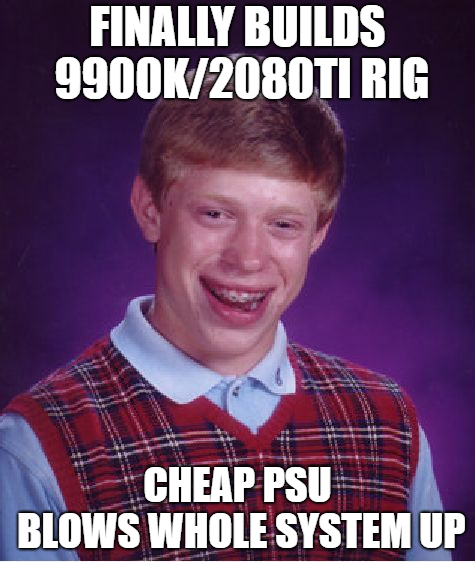

ExFat filesystem for Win 9x/ME
in Windows 9x Member Projects
Posted · Edited by ZaPbUzZ
the very first release of exfat on windows xp allowed backwards compatibility with fat32 systems.
It had since been revised to stop backwards compatibility mostly doe to BIOS bugs but also security concerns.
I assure that bug is still there regardless trying to boot a pc with NTFS with an additional 8TB exfat disk as storage (even usb) on board can freeze the pc and make cpu red hot.
Backwards compatibility actually made exfat behave like fat32 on dos windows and files over 4gb could be read but not written.
You could even boot dos windows on that exfat disk as long as the disk itself was compatible with computer bios.
Attempting to modify or delete such files over 4gb caused issues. Scan disk didn't like the file sizes and defrag couldn't be used as well.
The very first windows xp patch i believe was either designed for sp1 or sp2. Track that down make a vm of windows xp create an exfat disk and try it out on dos windows vm.
Patching xp sp3 with the firat exfat installation patch seems to be impossible like its coded to reject it even though i don't think exfat was in sp3? someone confirm plz?
So therefore like 3rd party utilities you can read your files over 4tb but that's all. Everything dos windows size compliant can be written and read on it however and taking the exfat disk and defragging it on windows xp was by far a superior strategy than dos windows.
Good luck finding the very first install patch of exfat on xp windows. If you do share it put it on archive dot org its a true piece of history needing preservation not cover up (like original virtual pc 2004 with real disk access sp1 took away and left only virtual disk crap)