Content Type
Profiles
Forums
Events
Posts posted by wyxchari
-
-
Hello guys. I had been around for a while updating my computers with XP until April 2019 and everything has gone well for me.
I just reinstalled XP on a computer but I can't get the updates from WU or MU. I don't get an error, it just doesn't seem to connect.
It can not be anymore? Since when? Has it been for the new SHA-2 since August 2020 or was it July 12, 2019?
Regards.
0 -
13 hours ago, ED_Sln said:
Ah, they are in the form of cab archives. But still, the 2003 office itself, like XP, accepts updates only in its own language.
Only 5/30 are specific language.
1 -
1 hour ago, ED_Sln said:
Office 2003 has a language binding, the correct update names include themselves and the language, for example: office2003-KB2726929-FullFile-RUS.
Name of the update within the previous rar: "KB2726929 mscomctl_db27762575a6d9acc7d3f213a16b8dfbcf400830.cab"
0 -
On 6/24/2020 at 7:53 AM, ED_Sln said:
but for the server 2003 and 2003 office - no.

All Office 2003 updates ordered by date: https://mega.nz/file/018DwaKR#zwilrZkk6WxhHV2hbcb-qupNKV9gSue64L2_aQSxoEY
They are from an Office 2003 in Spanish. I don't know if they are valid for any language or only for Spanish. They do not have a language identifier in the file names.
0 -
2019-06 Actualización de POSReady 2009 para x86 sistemas basados en (KB4501226)
Última modificación: 09/06/2019
Tamaño: 529 KB
http://support.microsoft.com/help/4501226
2 -
Almost one million systems with Windows XP up to Windows 7 and their server counterparts are accessible via the Internet and can be attacked via BlueKeep vulnerability due to missing updates.
https://borncity.com/win/2019/05/29/nearly-1-million-windows-machines-with-bluekeep-vulnerability/
1 -
40 minutes ago, FranceBB said:
It's funny how someone who attacked a network full of Windows XP machines just ignored them, went straight to the one running Windows Server 2019 and managed to compromise it...
I have always thought that having the latest is never the best. The latest operating system (or now version of Windows 10) is the worst thing you can have for security. Computers must be updated but not to the latest version. For example, it is better to have Windows 1803 updated than 1809 updated. Microshit uses our computers as a test bench and the correct updates are passed on to companies after 4 months or more. The proof of this is in the Windows 10 itself, update options and selection of the download semi-annual channel.
6 -
3 hours ago, Mcinwwl said:
The problem is, that I cannot download updates via Windows Update, page does not open. Is there any trick to do so, or should I install Microsoft Update first?
- Install: SP3, IE8, Windows Update Agent. I use 7.4. Install Windows Update Agent 7.4.7600.226 which is the last one with manual installation. The 7.6.7600.256 has automatic installation but needs the previous agent already installed, so if there is no agent installed you have to start with 7.4. https://support.microsoft.com/en-us/help/946928/information-for-network-administrators-about-how-to-obtain-the-latest (Change en-us to your language as pl-pl?)
- Switch from Windows Update to Microsoft Update:
- Activate Control Panel / automatic updates and it is important to wait about 5 minutes
- http://www.update.microsoft.com/microsoftupdate
- Install ActiveX until it says it has been installed.
- Close IE8.
- Turn off automatic updates.
- Reboot. If it fails to repeat again expecting more.1 -
7 hours ago, sparty411 said:
Perhaps Vista wasn't vulnerable?
https://borncity.com/win/2019/05/15/critical-update-for-windows-xp-up-to-windows-7-may-2019/
"Users of Windows Vista can download the updates (Monthly Rollup or Security Online) of Windows Server 2008 from the Update Catalog and install them manually."
3 -
They do not work but by the year 2005 approximately they worked:
http://v4.windowsupdate.microsoft.com/en/default.asp?corporate=true
 0
0 -
12 hours ago, glnz said:
So this new XP update. There are two flavors -
Security Update for Windows XP SP3 (KB4500331) - Windows XP
and
2019-05 Security Update for WES09 and POSReady 2009 for x86-based Systems (KB4500331) - Windows XP EmbeddedWhich one am I now? Through Nov 2014 I was XP. Since then I've been a cash register.
What's your guidance?
Since 2014 when we made the windows hack to continue receiving updates, always Microsoft update or Windows update have offered Posready updates. Never XPe updates. Check your update history.
3 versions: Posready, plain XP and XPe.
0 -
18 minutes ago, GH0st said:
KB4500331 does not come thru the WU. Has anyone installed it?
I installed it. Restart fine without errors at the moment.
0 -
2019-05 Actualización de seguridad para WES09 y POSReady 2009 para sistemas basados en x86 (KB4500331)
Actualización de seguridad de Windows XP SP3 para XPe (KB4500331)
https://support.microsoft.com/en-us/help/4500331/windows-update-kb4500331
2 -
Will updates come today?
 4
4 -
Has anyone tried this program to save all their updates automatically? http://www.portableupdate.com
0 -
On 4/17/2019 at 5:11 PM, ED_Sln said:
Here is a list of all updates in all languages with links. I find only the link to the English version of the update, which adds exFAT support (KB955704), if someone has this update in other languages, upload it.
WindowsXP-KB955704-x86-ESN exFAT+32GB.rar http://xurl.es/4qkex
1 -
I have spent time collecting all my updates of Windows XP SP3 + IE8 + Posready + Office 2003 + compatibility 2007/2010 + All Frameworks. I have used as a personal guide the update history of microsoft update giving it to print in pdf file. I have downloaded almost all of the Microsoft update catalog and some of Google. The few missing ones have been deleted from the catalog by obsolete or replaced. I have ordered 987 updates by installation date.
0 -
Hi. I am doing a compilation of my Windows XP updates from SP3 May 2008 to April 2014 and from XP Embedded / Posready from May 2014 to April 2019.
I think of several methods. Which one do you recommend?
1.- I have downloaded the updates from the Microsoft catalog and I think some do not appear when searching for them, it depends on what is searched: XP, Embedded, Posready... although I know they are there because when searching for them with KB they do appear. In addition some newer ones must overwrite other old ones so these should not be necessary.
2.- Look in Control Panel, Add and remove programs, View updates, point the KB number and download them. Will they all be listed or just some?
3.- In VMWare install a clean XP, install SP3 and give update. When you start to install, cancel, search inside c: \ windows and copy them.0 -
-
It's about time to switch to Mypal. I use it since last summer and it is updated monthly. I confirm that Instagram videos work perfectly with Mypal.
0 -
On 3/15/2019 at 2:00 AM, luweitest said:
I have no Netflix account so no "login" button shown, but "Sign in" button seems OK here (Firefox 52.9.1ESR). But this reminds me of a similar problem on Github: The "Branch: master" button do not work, e.g. https://github.com/sdlpal/sdlpal
 In stead of expanding it only shows a grey line when clicking.
In stead of expanding it only shows a grey line when clicking.
I cannot remember when this begins, and maybe due to some change on the Github side. Should I uninstall any updates too?
Since the updates of Firefox for XP ended, I switched to Mypal, which keeps updating.
0 -
1 hour ago, glnz said:
Only two more updates left, right folks?
I think so.
Do you know if you could share premium updates for Windows XP from someone who pays after April 2019?0 -
I confirm that I have errors with KB4487085. After uninstalling everything returns to normal. The errors occur when Windows starts up and they say "The application has been terminated due to a CTRL+C".
0 -
Beware of viruses in USB because with some update, if automatic playback was disabled, it is activated again.
It has happened to me for a few months and with gpedit.msc I have not managed to fix it. There is using:regedit.exe HKEY_CURRENT_USER\SOFTWARE\Microsoft\Windows\CurrentVersion\policies\Explorer\NoDriveTypeAutorun 0xFF
On 2/7/2019 at 12:44 AM, capmo said:Hi wyxchari, the link you posted above is no longer available. Could you please be kind enough to re-upload this file? I can't find the PTB version anywhere in the internet (besides Google, I've also tried the Wayback Machine and torrent sites). Muchas gracias!
Search here PTB: https://ryanvm.net/forum/viewtopic.php?t=10445
1



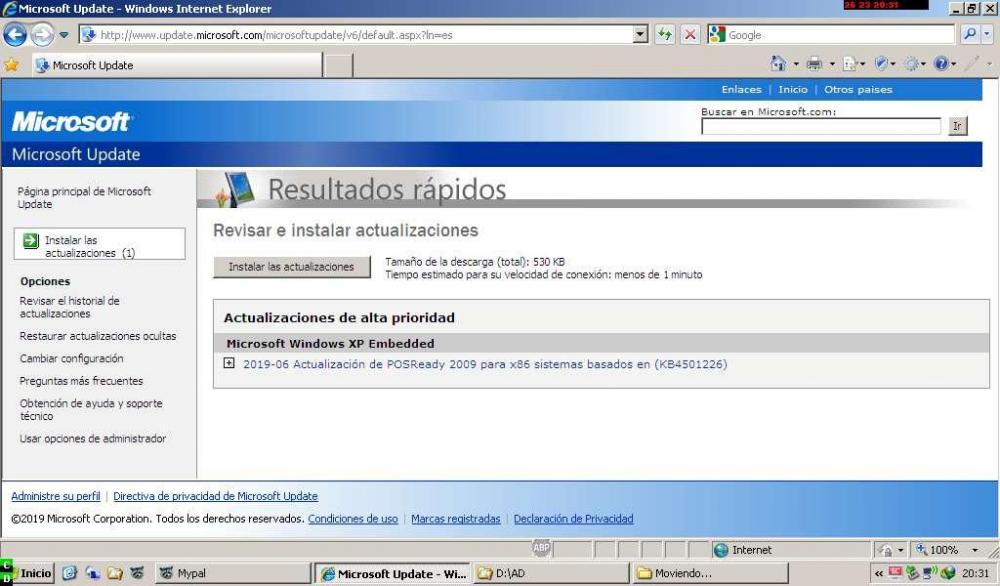
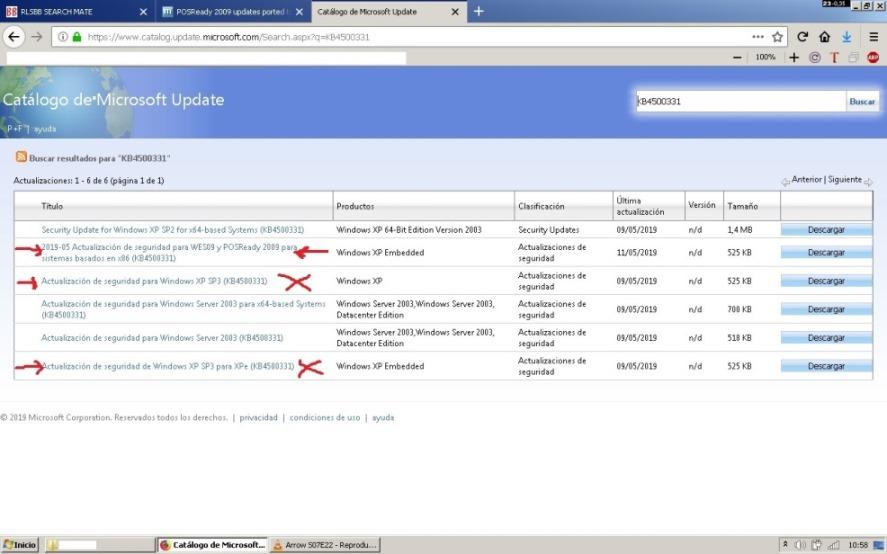
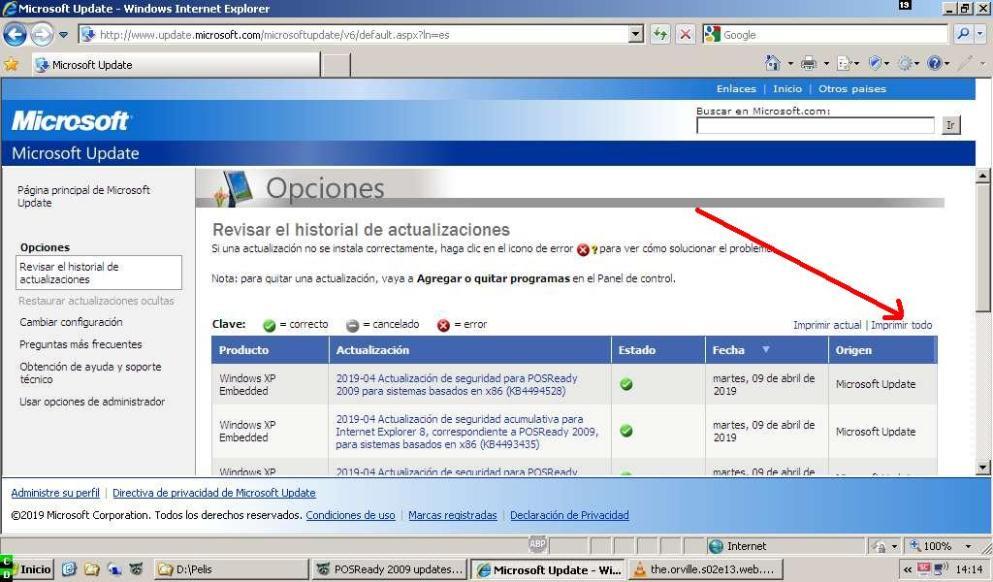
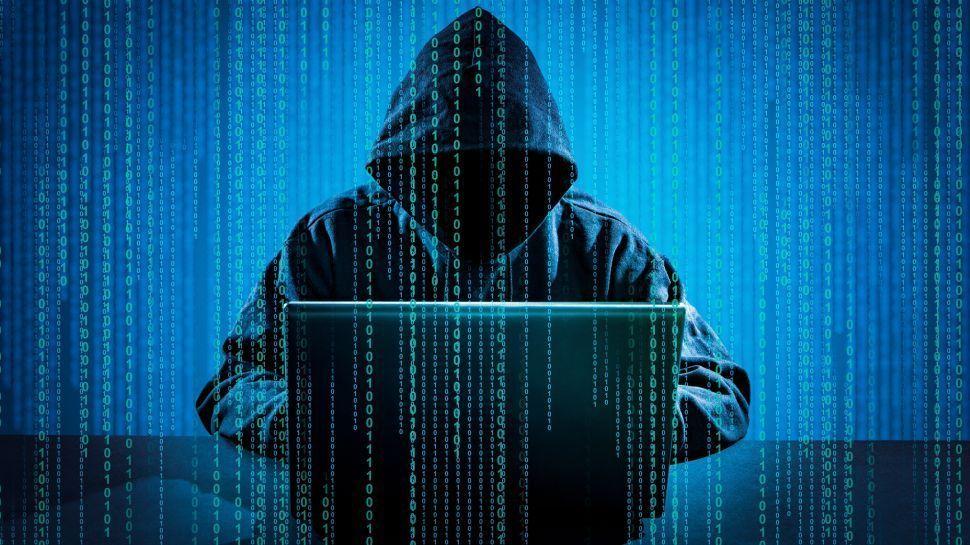

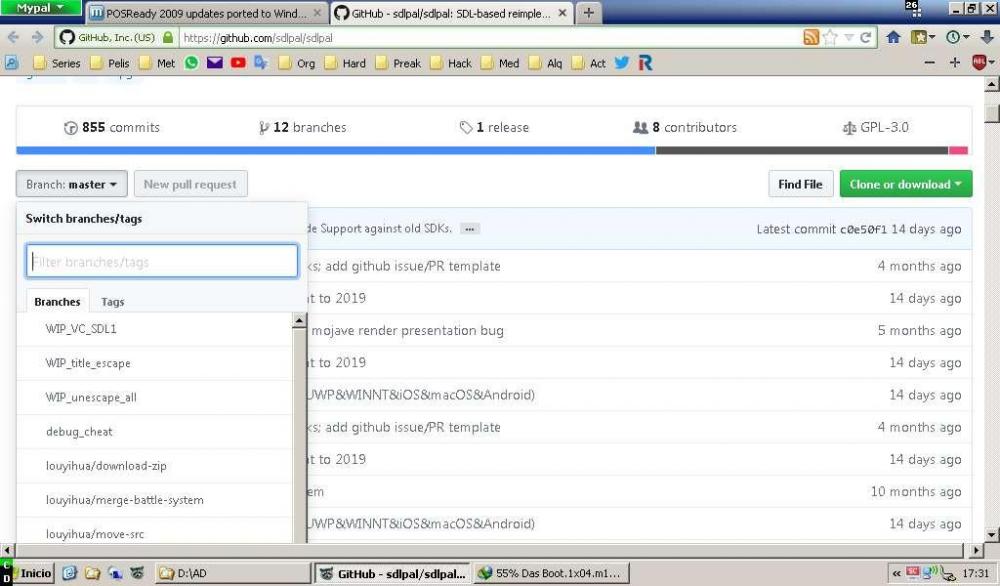
POSReady 2009 updates ported to Windows XP SP3 ENU
in Windows XP
Posted · Edited by wyxchari
https://support.microsoft.com/en-us/help/4569557/windows-update-sha-1-based-endpoints-discontinued Sep 1, 2020