
yash.chauhan
Content Type
Profiles
Forums
Events
Posts posted by yash.chauhan
-
-
I think this should not be difficult for you to implement this.
What i am requesting is same acrylic blur effect which we see in uwp apps, with same behaviour. I read somewhere that fluent design can now also be applied on win32 apps, developers just have to implement them. All you have to do is just call the fluent design just like uwp app does and apply it on the dwm area. (I know it is not that easy as i type)
What current aeroglass gives is the blur which was present in windows 7. Although @bigmuscle says that acrylic noise effect is overlayed on blur in recent version, i dont see any difference from previous and current blur effects. I am asking for the same behaviour like in uwp apps.
Its a shame microsoft isn't doing this even though it can.
0 -
When i downloaded beta version, it throws error that your dwm is incompatible, aeroglass does not know how to hook in your dwm, and renders into same fully transparent titlebars as i showed. So i cant confirm that it has been fixed or not.
It seems you managed to return the old transperent bug from windows 8/8.1
0 -
I dont know if this is somewhere discussed before, but this is very ridiculous bug. Here are the screenshots.
First one is normal aero glass running
Second one is when disabledonbattery is enabled and laptop is on battery.
Apologies for very low quality images, but they are explainable.
@bigmuscle any workarounds? Since aeroglass consumes more gpu resource than not running aeroglass.
0 -
5 hours ago, Stefani2983 said:
In Dark mode, glass on navbar option is invalid.
Can you check on internet explorer it looks like the one i posed above?
0 -
9 hours ago, MrGRiM said:
I have been adding all my custom icons to the shell32.dll.mui file in C:\Windows\System32\en-US, you can make a copy of the shell32.dll and add all the custom icons you want then export the icon folder as a res file using Restorator making sure you only save the modified resources, then make a copy of the shell32.dll.mui file and open the file in Restorator, then drag and drop the res file you made on the open file in the left column in Restorator, you should now be able to save the modified file. After that you will need to take ownership of the shell32.dll.mui file then rename it to shell32.dll.mui.bak, then copy the modified shell32.dll.mui file back to that folder, you will then have to restart explorer or restart windows to take effect, you may also nee to clear the icon cache.
To clear the icon cache I just use a batch file with this in it.
@ECHO OFF cd\ taskkill /f /IM explorer.exe SET FILE98=*.db SET PATH98=%SYSTEMDRIVE%\Users\%USERNAME%\AppData\Local\Microsoft\Windows\Explorer\ SET FILE99=IconCache.db SET PATH99=%SYSTEMDRIVE%\Users\%USERNAME%\AppData\Local CD /d %userprofile%\AppData\Local DEL IconCache.db /a IF EXIST %FILE99% ( attrib -H "%PATH99%\%FILE99%" del "%PATH99%\%FILE99%" ) IF EXIST %FILE98% ( attrib -H "%PATH98%\%FILE98%" del "%PATH98%\%FILE98%" ) IF EXIST IconCache.db ( DEL IconCache.db /a ) CD /d %userprofile%\AppData\Local\Microsoft\Windows del /f /s /q Explorer\*.* del /f /s /q Explorer\iconcache*.* del /f /s /q Explorer\thumbcache*.* DEL /f /s /q Explorer\thumbcache*.* /a START %windir%\"explorer.exe" EXITGood luck, this is the only way I know works without causing a black screen.
Unless Tihiy can give you a better solution.
HOLY s***!!!!!!!!!!!!!!!!!!
This is one of the best thing i came to know of replacing a dll resource without creating havoc or welcoming a disaster!
This truly worked and it even allowed to replace bitmap for the navigation pane! (still ONE is useful if using theme like windows 7, which has different navigation pane bg). Thanks a lot man @MrGRiM!!!!
One more help, do you know where the background for address bar lies? (i am asking for specific dll, because the one with msstyle edit(Toolbars, header & rebar>rebar>aero>normal>active>background) messes up with internet explorer address bar) I have uploaded the image.
0 -
1 hour ago, UCyborg said:
Well that looks good, but my kaspersky is detecting a Trojan (more precise HEUR:Trojan.Win32.Generic). Is that ok? Because bigmuscle one was reported safe. Just to confirm up-to which windows version this dll supports?
0 -
Dude, no need to install 3rd party applications. If you are not familiar with task scheduler, then just rename the aero glass folder to something else and restart.
if you are familiar with task scheduler, just disable the task named as aero glass extension loader and restart.
or for just temporary disabling, open up task manager and end task aero glass extension loader for dwm and end task desktop window manager. The glass effect will enable again on next restart (not for fast startup).
0 -
Does anybody here know how to change the up (go to parent folder) button icon? I am 99% sure its icon is in shell32.dll but i am unable to find the way without modifying dll itself (which creates havoc in 8.1/10). (can you help me @MrGRiM?)
Also @Tihiy, can you give option just like custom nav bar to override the up button icon? It is too frustrating to find the uifile for that specific icon.
There is a very minor bug with latest ONE, the search bar in explorer gets clipped upto edge. Not bothering me but just indicating.
0 -
Those visual styles are packed in msstyles. When you create your own default theme from personalization menu, there is option as save this theme for sharing. This saves in a .themepack (windows 7) or .deskthemepack (windows 8) container with custom sound, cursors and wallpapers, if theme has. With custom msstyles and this theme combination makes theme sharing easy but it just wont open as if nothing happened. I just want to say to highlight this in your main article, so someone does not freaks out and reinstalls the whole os. (The google search also does not provide satisfactory result).
0 -
I'd just post this incase somebody wants it.
0 -
I dont know if this is discussed before, but when using uxtheme bypass dll injection method, none of themepack / deskthemepack loads when try to open. although a stupid workaround is when you want to apply a themepack, just rename the bit version of dll (uxthemesignaturebypass64.dll to something else for 64 bit, 32 for 32 bit). after applying restore back the name. Can you look at it @bigmuscle? i am not sure about win 10, i am on win 8.1.
0 -
Hi bigmuscle,
I have one request for you, if you can.
PLEASE give option in installer not to enable glass effect on any modern app. if not installer, please add guide/seperate file in how to section on your site which can disable glass effect on apps. i know there exists command in this forum you posted but since it is too huge to find (search also doesnt give results).
also, while in settings app, the translucent title bar becomes opaque when any option is opened when maximised. many people prefer glass frame on modern apps but i do like modern app look.
thanks.
1 -
Here is what you need
0 -
12 hours ago, UCyborg said:
Not familiar with editing theme atlases, just wanted to say that Ribbon windows are outside of Aero Glass control because their title caption is not rendered by DWM.
I know that its not rendered by dwm because i belive it has to do something with msstyles file. The win8rp theme by winaero has the caption glow on explorer for windows 8.1. Any ideas where the caption glow file exists in .msstyles file?
0 -
hi big muscle or whosoever, its great that you revived the thing what microsoft dumb a** didnt do it till now. i have small request if somebody can create atlas theme for windows 10 with just glow over text. the release preview theme looks odd on windows 10 and too the window borders. if somebody can prepare or give a guide how to make a atlas theme, it would be grateful. i have tried to export the windows10 rtm atlas file but i cannot seem to know where to keep the glow image or how to keep because of transperency of png file.
coming to text glow, i saw that the ribbon ui windows dont exhibit text glow. somebody guide me how to get text glow on ribbon ui windows.
i am using your trial version of glass8+ ver. 1.5.1. a bug report, i tried to find out in forum but didnt find. in version 1.5.2, the modern apps also has glassy titlebar. it works great on uwp apps. the apps built for windows 8.1 has the full screen button on non glass framed in windows 10. but this button disappears on latest aero glass version. the button is functional though, but going to fullscreen means either exit the app or use the app like windows 8. i know i may have confused on last paragraph, in short play asphalt 8 o fullscreen and try to bring back in window mode.
thanks in advance
0

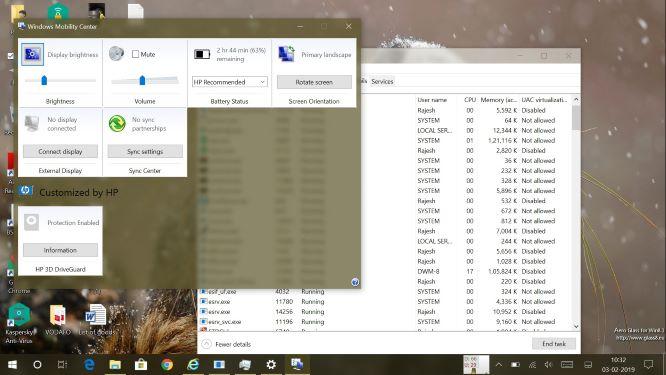
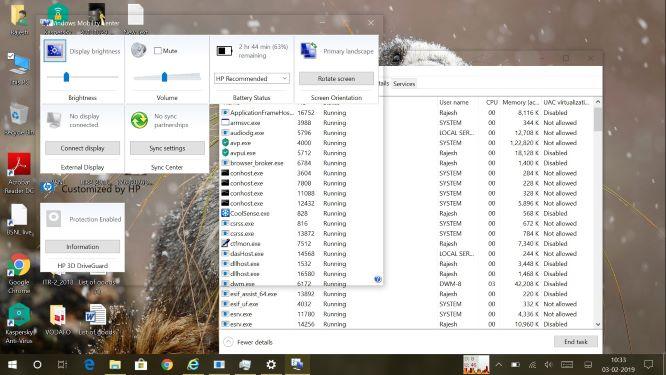

Firefox Nightly 66.0a1 fixed Mini/Max/close Aeroglass
in Aero Glass For Windows 8+
Posted
What i found is that this method is indirect way of setting compatibility. I mean instead of doing such hassles, just go to compatibility tab of exe, at bottom select change for all users and set to windows 7. It will not revert back to windows 10 compatibility. But what i found in chrome is degradation of performance. Even when using manifest trick.