Content Type
Profiles
Forums
Events
Posts posted by verta
-
-
47 minutes ago, verta said:
My screen resolution is 1920x1080 using 120dpi with clear type enabled, will double check my fonts directory.
I am away from the computer now but I can paste a screen shoot when Im there.
Can I have my max total size for uploading files increased please, it is currently set at Max total size: 29.04 kB.
0 -
My screen resolution is 1920x1080 using 120dpi with clear type enabled, will double check my fonts directory.
I am away from the computer now but I can paste a screen shoot when Im there.
0 -
1 hour ago, NotHereToPlayGames said:
Are you on XP or 10? If XP, can you send me your .theme file?
I am using windows xp. sure thing.
0 -
Nice Job.
Anything I can do to make the fonts looks a little more clear like prevous release. All the "M"'s looked mushed together.


thats cool.
0 -
2 hours ago, roytam1 said:
even if I compile MailNews without SSE, it will not run on a P-MMX since it lacks CMOV instructions support.
but it can run on a Cyrix 6x86MX.
I've used a Cyrix 6x86MX, it is a nice CPU.
Sadly, I cannot replace the CPU, its soldered onboard.
Thank You.
0 -
Hi Roytam1,
I have an windows2000 machine that only has a p233mmx cpu. I have not been able to find any email clients to use on it. even with the extended kernel.
Can you please compile MailNews without SSE. I understand it will be slow, that is ok.
0 -
On 9/1/2023 at 11:40 AM, InterLinked said:
MailNews supports OAuth, that's what I use on every version of Windows NT, from 2000, to 7, to 10.
Can you please provide a link to the version of mailnews your using and if acceptable your configuration for windows 2000.
0 -
downloading English Version(v3.1j6) Windows2000-KB935839-v31jM-x86-ENU.wlu..around 5 megs bigger.
Used Force Version Setting Tool NNN to set the is env to WindpwsXP.
Havn't tried Compatible Setting Tool FCWIN yet, at first glance doesnt appear to support the extension exe.
So I have to resize my vm so I can install the .net samples..

 0
0 -
I was installing the sdk and ddk. I wanted to try the examples to see if they run and compile.


Becky received a plugin updated.
0 -
On Monday, July 31, 2023 at 11:17 AM, windows2 said:
No this problem is not because mypal 68 , this error appear to me even in windows 10 google chrome , and it not appear directly to me it show me the page 3 second and then it broken.
Try this link in the 3 second i copy it to you : http://win2k.org/cgi-bin/dl.cgi?file=NETFX40JA2K.wlu
but this language pack it is not required.
This should be the English version NETFX40W2Kv2.wlu. which I am already running.
if NETFX40W2Kv2.wlu and NETFX40JA2K.wlu are language specific.
Does NETFX40W2Kv2.wlu include language pack ?
If not can we get NETFX40JA2K.wlu translated to english?

 0
0 -
On 8/2/2023 at 6:20 AM, blackwingcat said:
It was the problem with W3 total cache ,WordPress plug-in.
I removed it :3works.
.net framework 4 installed. so far no errors. I'll post settings later.
what font/codepage am I missing, that I cannot read this? or what am I missing and how do I fix not being able to read this?
 .
0
.
0 -
20 hours ago, windows2 said:
no don't download the files again you can enable the copy paste , and drag and drop :

from here you can download it ,his size is about 6 Mb and it is not necessary : http://blog.livedoor.jp/blackwingcat/archives/1707344.html
and install the latest extended kernel 3.1j5 , and chose the options as i tell you in previous comments , the ram memory in virtual box chose it 2 gb and 10 gb stockage .
and after all click in insert guest additions CD image as the picture and go to my computer and install it.
Tried 360ee and mypal68 both keep getting this error, trying to download "extended kernel 3.1j5"
 1
1 -
7 hours ago, windows2 said:
That is great.
Where did you download ms .net framework 4 extended language pack.
All I can think of if it fails on virtual box then My binaries need to be redownloaded.
When I can Will try virtualbox.
0 -
8 hours ago, windows2 said:
If your pc don't support SSE , then disable it in extended kernel options, if you use MSI XP compatible then return to MSI 2000 native don't restart with xp comaptible msi or even 7, and don't change the variable , if you change the variable return it to windows 2000 , use fcwin2k ( Comaptible setting tool fcwin) with Xp or windows 8 compatibility if email client installer and click run compat and click save compat this is apply on the program and it is safe, what type of extention your installer have ? .exe or .msi ?
I am using vmware 10.0.7 and the machine supports sse.
Before I start upgrading the laptop, I'll have to make sure everything is working.
Finding out the "Unknown Hard Error" and getting it fixed is for starters without breaking .net 4...
clicking reinstall vmware tools causes a "unknown hard error".
ExplorerSuite.exe
ApplicationVerifier.x86.msi
Sylpheed-3.7_setup.exe
bk28104.exe
Have you gotten .net 4 to install correctly?
0 -

with .net 4 installed keep geting this eror. NDP40-RollUp-v2.wlu
https://recoverit.wondershare.com/windows-tips/unknown-hard-error.html
"The first cause of occurrence of “Unknown Hard Error” is the corrupted system files. The corrupted or missing files occur when the system is shut down forcefully or if the file is not saved correctly."

i'll try the kernel settings...same. I wanted to install the sdk to checkout if .net 3.1 is working right.
Update for XP Compatible didnt resolve not being able to install .net sdk 3.5. looking around for the program to change the minor and major version to installl on windows 2000.??
0 -
continuing .net 4 install and looking around for .net sdk 3-4.x
not installed dotnet-sdk-3.1.426-win-x86.exe...GRC1SDK_EN_DVD.iso?? have not found.net 4 sdk offline installer, wondering..I think its Microsoft Windows SDK 7.1..
"Windows SDK for Windows 7 and .NET Framework 4.0 (v7.1) is now available. It includes a free command-line version of the Visual C++ 2010 compiler including support for /analyze static code analysis. This release of the Windows SDK supports Windows 7, Windows Server 2008 R2, Windows Server 2008, Windows XP SP3, Windows Vista, and Windows Server 2003 R2 using Visual Studio 2005, 2008, or 2010 https://www.microsoft.com/en-us/download/details.aspx?id=8442"
dotNetFx40_Full_x86_x64.exe

supposedly this error can be common,
NETFX40W2Kv2.wlu


NDP40-RollUp.wlu

NDP40-RollUp-v2.wlu





rebooting got this error..? second reboot no error.

any suggestions on Email client app with howto setup guide....
then try to install on this machine doesn't do sse...
 0
0 -
no legacy update.
Windows2000-KB935839-v31jM-x86-ENU.wlu no display in add/remove.
NetFX35W2K.wlu reboot.

NetFX35W2Kv2.wlu

Windows2000-KB935839-v31jM-x86-ENU.wlu "default"



no .net error on reboot.
NetFX35W2Kv2.wlu


reboot. no errors.

I'll continue .net 4 install on the next post. and look around for .net sdk 3-4.x
0 -
16 hours ago, windows2 said:
You should to try. But i think no problem if 3.5 installed after 4.0 .
Oh, I am using legacy update for windows 2000 updates.
0 -
3 hours ago, windows2 said:
These from NETFX4W2Kv2.wlu ,
Ok now then Email client work.
NETFX4W2Kv2.wlu...maybe?
failed dotNetFx40_Full_x86_x64.exe, NDP40-RollUp-v2.wlu , and windows 2000 updates.
might have a install error when installing .net3.5 afterwards when setup is completed. still checking this out,. might have to install .net 3.5 first before .net 4..
0 -
2 hours ago, windows2 said:
no I don't think that, the problem of installation fixed because blackwingcat fix it in the 3.1j4 version of extended kernel.
 0
0 -
you'll need to install dotNetFx40_Full_x86_x64.exe even if it fails or NDP40-RollUp-v2.wlu will not install.
not 100 percent, I think I needed to install Windows2000-KB935839-v31jM-x86-ENU.wlu twice to get it to display in add/remove. second install custom,added use winxp winsock.
suggestion in add/remove allow change/remove to go to the option menu or uninstall the kernel unless Windows2000-KB935839-v3%%-x86-ENU.wlu is always needed for whatever reason..
treat.
 1
1 -
On Friday, March 31, 2023 at 5:30 AM, NotHereToPlayGames said:
Download links -
https://www.dropbox.com/s/ddn966t73s5g22f/360ChromePortable_13.5.2036_r1_ungoogled.zip?dl=1
https://www.dropbox.com/s/5pnmj58ugy6bi9g/360ChromePortable_13.5.2036_r1_regular.zip?dl=1
Regular version maintains Chrome Web Store and embedded Google Translate.
Ungoogled intentionally breaks Chrome Web Store and removed embedded Google Translate.
I am using the regular version of Chrome 13.5.2036_r1.
I enable auto page translation.
when I am asked to pick a language for translation, English is greyed out.
I did the search both ways in hex and it didnt enable English.
I just would like to enable the "english" drop down box. How can this be done?
I do not want to "drop english from chrome, but enable it".
0 -
7 hours ago, windows2 said:
there are problem with net framework 4.0 blackwingcat resolve it in the latest exteded kernel : http://win2k.org/blog/2023/07/19/post-3784/ download from http://www.win2k.org/wlu/wluen.htm , and the try to install NETFX40W2Kv2.wlu
Windows2000-KB935839-v31jM-x86-ENU.wlu
dotNetFx40_Full_x86_x64.exe


waiting..



stilll waiting to check add/remove..

looking at the email program
0 -
1 hour ago, windows2 said:
good installations net 2.0/3.0/3.5 but i don't see the net farmework 4.0 installed in your add remove programs there are file of net framework 4.0 it can install now , first you should to install it , then from Microsoft site download the 4.0.3 version and try it , i will try it with you .
I do not see the .net framework 4.0 installed in add/remove either.
ok i'll download 4.03 from ms.
is this the correct version, only version i see from ms., https://www.microsoft.com/en-us/download/details.aspx?id=28181,
no i do not believe so i'll keep looking. might be..https://support.microsoft.com/en-au/topic/update-4-0-3-for-microsoft-net-framework-4-runtime-update-becfc63b-125e-84a5-68e8-5d2357d33f4a
link no longer working including installer 4.5 Redistributable.
I'll checkout a file net framework dotNetFx40_Full_x86_x64.exe 48.1 MB (50,449,456 bytes)searching..

Installing the extended kernel next... same error after install..
0



.png.3e4fee3a502d337634eb7a3215d7a3f5.png)
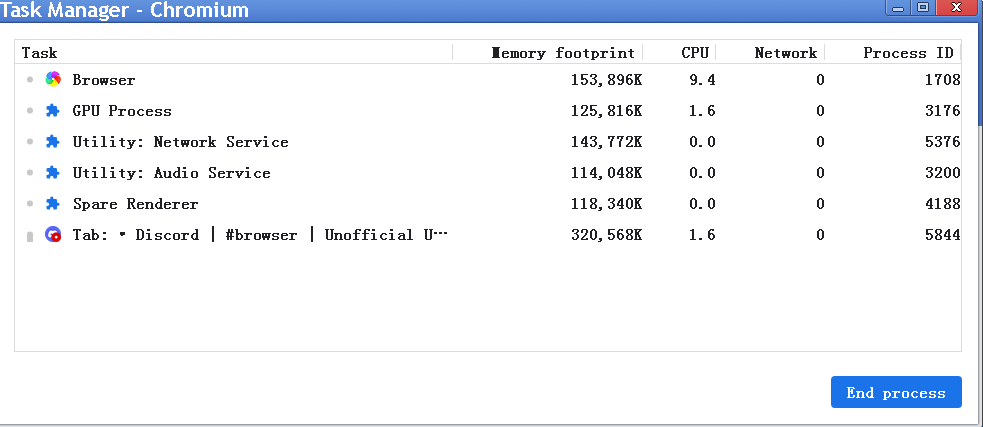
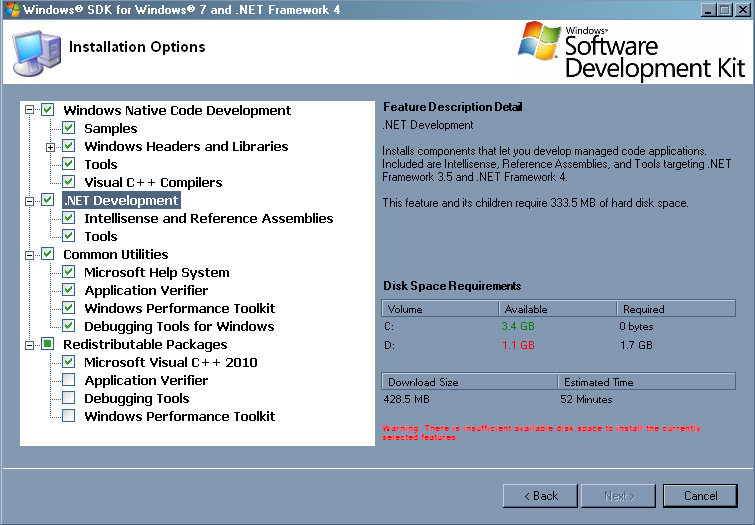
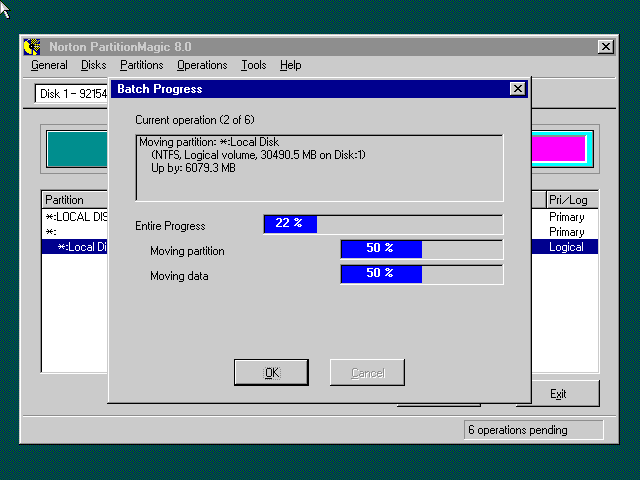
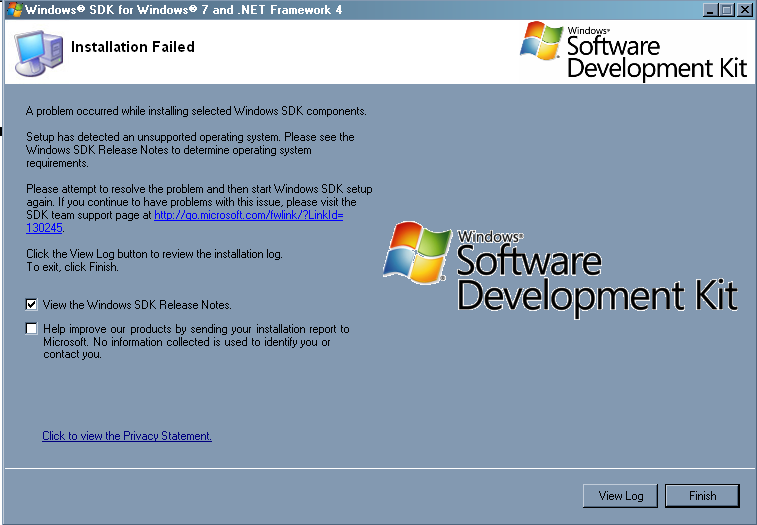
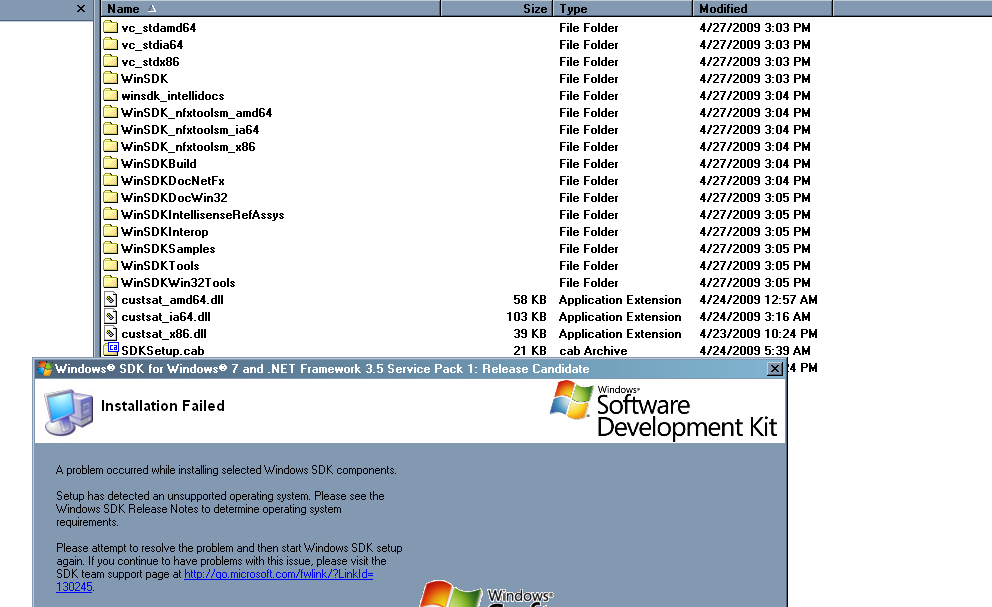
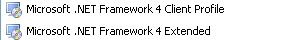
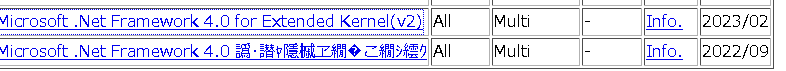
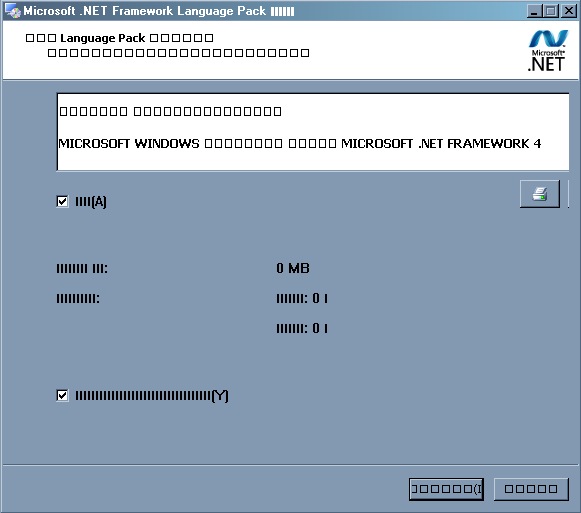 .
.



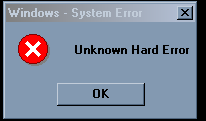
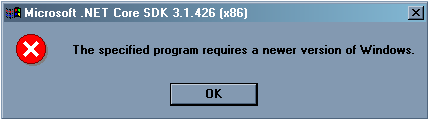
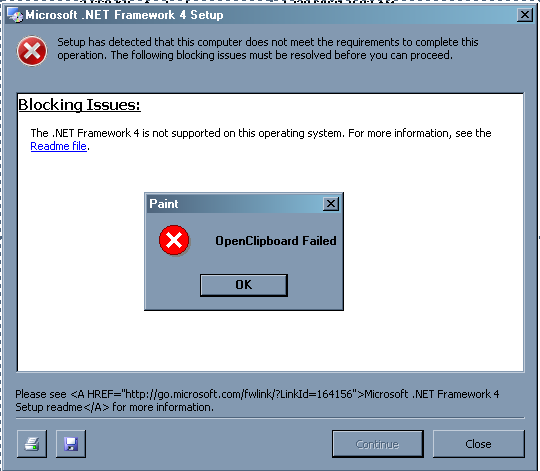
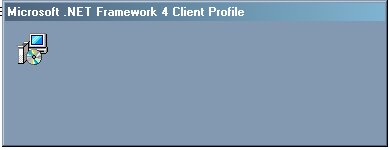
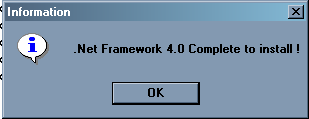
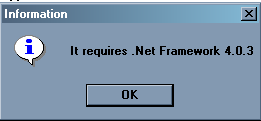
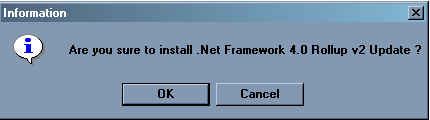
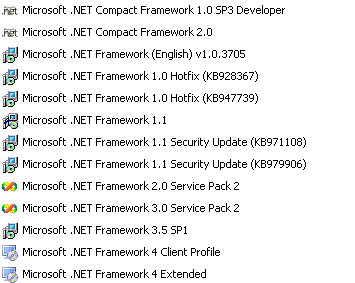
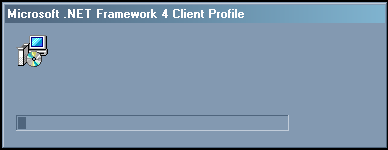
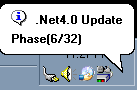
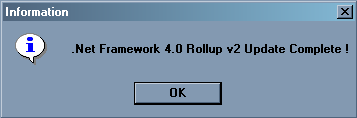
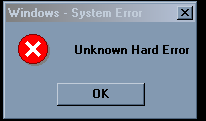
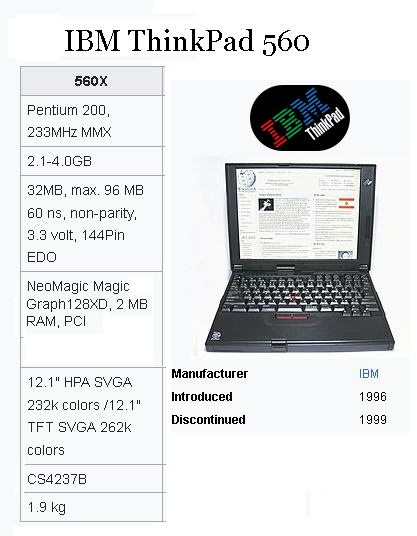
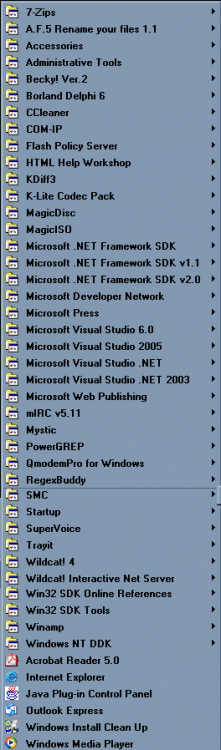

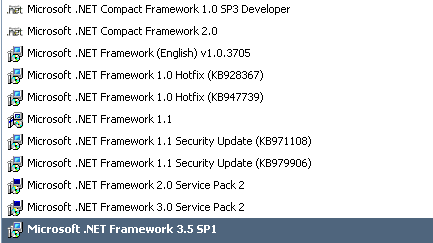
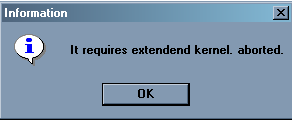

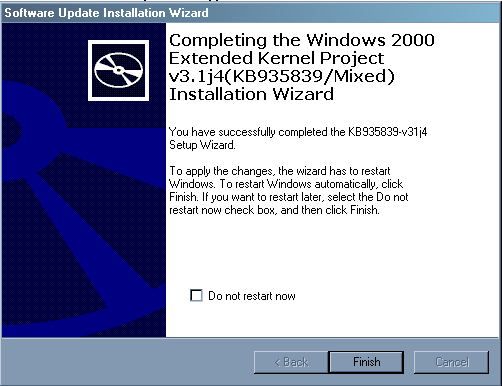

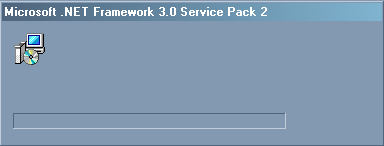

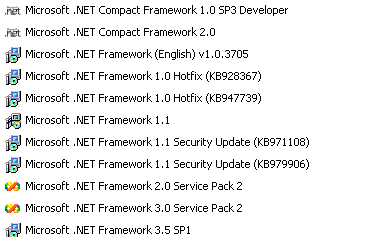
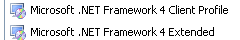

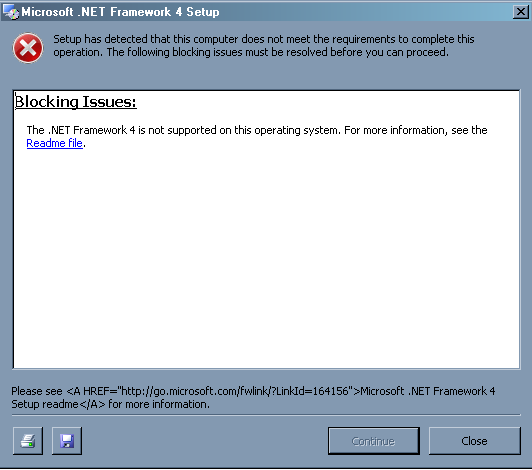
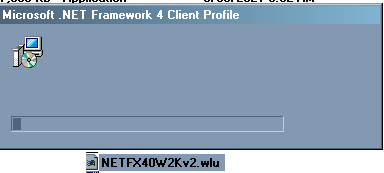
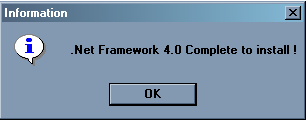
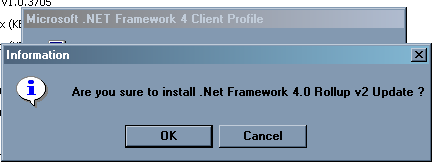
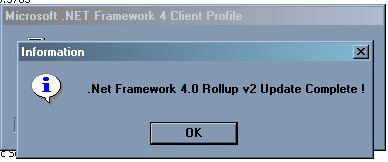
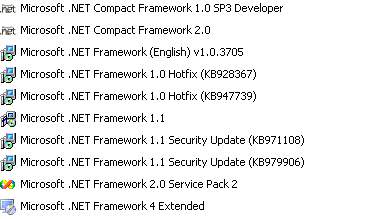
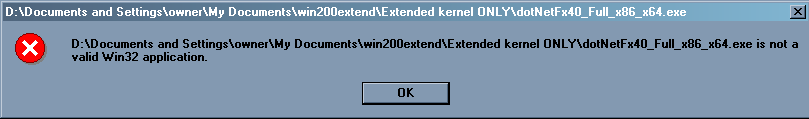
fios routers which still suport WPA
in Hardware Hangout
Posted
I have an old Windows98 notebook which supports WIFI through a PCMCIA Card.
"SMC Networks" "EZ ConnectG" "802.11g Wireless Cardbus Adapter": Model No: SMCWCB-G US.
The router from Verizon FIOS has to supported WPA. + WPA2 and maybe WPA3.