Content Type
Profiles
Forums
Events
Posts posted by dmiranda
-
-
5 hours ago, NotHereToPlayGames said:
At the time, I used a Tampermonkey script to convert any-and-all *em* font-size's to *px* and I never encountered any "disappearing font" afterwards.
Cool. Would you mind sharing that script either here or in the monkey scripts thread?
0 -
On 4/7/2024 at 7:36 PM, XPerceniol said:
I booted to Open SUSE and the test https://www.cloudflare.com/ssl/encrypted-sni/
You can check if DOH is working setting user_pref("network.trr.mode", 3) - i generally use 2 (check https://github.com/bagder/TRRprefs). Also note that you do not need (and definitely don't have) to use cloudfare, which is the default for DOH -check https://github.com/curl/curl/wiki/DNS-over-HTTPS for a long list of alternatives. If security is your concern, check quad9 (I personally use "quad9 security" at the network connection level, and another alternative, in the list above, for DOH in FF derivatives (including mypal).
1 -
On 4/7/2024 at 6:10 PM, AstroSkipper said:
If you don't want such tons of toolbar buttons (I personally love this extension
 ), then the extension More About 3.0.0 is a good alternative. You can get it via the Classic Add-ons Archive.
), then the extension More About 3.0.0 is a good alternative. You can get it via the Classic Add-ons Archive.
Thanks for taking the time to test and offer alternatives. I will try this last one, eventually. Cheers!
1 -
12 hours ago, AstroSkipper said:
The About: Menu custom button, created by the well-known developer LouCypher long time ago, is another useful one. It gives the user the opportunity to access any desired about: page by clicking onto the corresponding entry inside a toolbar button menu. This menu contains all entries which are listed on the about:about page, but it is more convenient to access via a toolbar button.
Hi! I'm trying it now in sp52, but for some reason the menu won't pop up in my setup. Is there anyway to debug it? I checked the console, just in case, but nothing. Thanks!
1 -
5 minutes ago, dmiranda said:
So, let's say I want to include the key "browser.backspace_action", I just add it using edit list?
Yes, indeed. Let me play with it for a day or two a day or too. It looks very promising.
0 -
24 minutes ago, AstroSkipper said:
TBH, there is nothing to be changed in the button's code. I think you rather mean changing the selected preferences which you want to control. This is to be done in the main user interface window of Pref Toggler via the button "Edit List".
So, let's say I want to include the key "browser.backspace_action", I just add it using edit list?
0 -
Hi @AstroSkipper, I tried some of your toggle buttons, and you e-cleaner, but the toggle buttons were made for functions I don't really change, and I have an alternative for the ecleaner (in the "clean uninstall" addon).
However, I like the preftogler concept very much, and looking briefly at the code, I think I can fashion settings I actually may want to change to visit some sites, now and then. And I like your restart and purge startup caches, beginning with the fact that it actually makes a restart, and that it simplifies the process of cleaning said caches when installing/trying new stuff.
In mypal68 I also use the restart button, and the about:everything button.
1 -
Some (compatible?) scattered here and there, f.e., https://github.com/Infocatcher/Custom_Buttons
1 -
Unfortunately, the custombuttons forum is gone, and the archive backup cover buttons titles in the forum, but not its contents.
0 -
6 hours ago, bluebolt said:
XP compatibility was lost at version 10.2.1 (followed by 10.2.2 and 10.3). As I tried to convince AOMEI to restore XP compatibility, they sent me a direct link to version 9.0:
http://www2.aomeisoftware.com/download/pa/full/9.0/PAssist_Setup.exe
I swapped "10.2.0" for "9.0" for a direct download link to version 10.2.0:
http://www2.aomeisoftware.com/download/pa/full/10.2.0/PAssist_Setup.exe
I still get a "Runtime Error (at -1:0):Cannot Import EXPANDCONSTANT" on launching the installer. Thanks for sharing. I will report back if manage to get through this. Be well.
0 -
Perfect now, obfuscation working. Thank you very much.
As per snowflake, I'm using now the settings in proxallium (0.4.3.0), which I use as gui, but will have to test and learn a bit more to see if it's really working. Thanks again.
snowflake_path=Tor\snowflake-client.exe
snowflake_args=-url=https://snowflake-broker.torproject.net.global.prod.fastly.net/ -front=cdn.sstatic.net -ice=stun:stun.voip.blackberry.com:3478,stun:stun.altar.com.pl:3478,stun:stun.antisip.com:3478,stun:stun.bluesip.net:3478,stun:stun.dus.net:3478,stun:stun.epygi.com:3478,stun:stun.sonetel.com:3478,stun:stun.sonetel.net:3478,stun:stun.stunprotocol.org:3478,stun:stun.uls.co.za:3478,stun:stun.voipgate.com:3478,stun:stun.voys.nl:3478BTW: snowflake comes in https://archive.torproject.org/tor-package-archive/torbrowser/12.0.7/tor-expert-bundle-12.0.7-windows-i686.tar.gz, tor/plugable transports. Bridges and how tos are there. To make it run in xp you will also have to change references to kernel32 to kernel33, as the Dr. Drill instructions. However, you will have to trust and have enabled webrtc. If you do, it should work well, I reckon.
0 -
Hi @bluebolt, I couldn't install those versions, but could extract them. The program seems to work, but it complains it is not installed, advising I could make a portable install, probably with the install;er I cannot run

I will keep trying. Thanks!
0 -
DELETED for repeated (thought it hadn't gone through the first time).
0 -
13 hours ago, Dr. Drill said:
I did it: "Tor 0.4.7.11" + "obfs4proxy 0.0.14" + "OpenSSL 1.1.1w" works fine on WinXP Pro SP3.
I will give it a try soon and report back. Thanks for sharing. SEE BELOW
Hi @Dr. Drill. Following your instructions (but using HxD32) I was able to run tor, but couldn't find a way to change the headers for obfs4proxy so it can run in XP (neither with HxD32, nor with wxmedit and other freeware hex editors). It's probably my very very limited experience doing such things. I even tried with patchPE32!
So I couldn't really test bridges. I would welcome any tips on how to change obfs4proxy headers without having to buy WinHEX or HIEW. Again, probably a newbie thing.
I wonder how to test snowflake, as well.
Anyway, there is then another way to run (the latest version,now, of) Tor in XP. Thanks!
0 -
On 3/15/2024 at 3:56 AM, bluebolt said:
AOMEI Partition Assistant 10.2.0.0
Hi! Where can this one be found? I've looked around using etools.ch, with no look.
Also, I have an old 5.5 professional, that I have been using occasionally, with no issues. Are the new features here worthwhile, and as efficacious as with 5.5 professional? Thanks!
0 -
20 hours ago, XPerceniol said:
PS: I'd like to know what you, @dmiranda, think of this new version V122.0.6261.85 - I'm having amazing results thus far.
Hi, bro. I don't have much to add, really, other than it is an improvement (as I expected). Clearly the developer, @win32 knows what he is doing. That said, it is chronium, so I use it only to visit known spyware, js bloated sites. So I completely agree with @Sampei.Nihira: for a minimum of privacy, you need ublock or similar, besides the conventional (as in old) flags I already reported about, in this same thread. If you use this (or any chromium-based browser, ungoogled included), you have to accept that the members of the e-oligopoly will have access to most of your browsing behavior, and so will those with access to their logs (echelon and such). I don't mind that (for instance, I use quad9 security for DNS), but don't like it, so I prefer to use sp52 or mypal68 where possible. Be well.
4 -
6 hours ago, mina7601 said:
@dmiranda Some good news for you!
Indeed. As @ED_Sln says, the new version works in XP, including also the portable (binaries) version. I was actually surprised that such a classic app would stop supporting XP, but it is now reported as a bug of the previous version. Let's hope support is maintained.
2 -
5 hours ago, user57 said:
s existing already in the past
Actually, with 121, exactly same settings-set up, I didn't get this. It is something that comes up with 122.
0 -
BTW, the hid avatar icon flag works well.
2 -
In this case, no crash in the app.
0 -
14 hours ago, dmiranda said:
I get "The procedure entry point _except_handler4_common could not be located in the dynamic link library msvcrt.dll"
Hi @user57, I thikn you are referring to this error. It happens to me quite often because I use a modded Directx10 in XP, https://www.softpedia.com/get/System/OS-Enhancements/DirectX-10-for-Windows-XP.shtml
Most of those errors result from programs that call dwmapi.dl, which in turn, I reckon calls msvcrt.dll, generating the error. Replacing it with dwmapi.dll mod in xompie makes most of those errors disapear.
But some programs (zoom, now supermium) call msvcrt.dll directly, I guess, generating the same inconsequential error. If I undestand you correctly, you say that "any exception handler (and xp has this so do win98 or win2000)" can solve for that, but I don't know what app or hack would allow me to do that. In any case, as you say it is of no consequence whatsoever for the browser once the error is clicked away (which I do with the freeware version of PTFB, https://www.majorgeeks.com/files/details/ptfb_(push_the_freakin_button).html).
1 -
9 hours ago, XPerceniol said:
Overall working well here with 3BG of RAM (Pentium D) on youtube most of the day - I'm very impressed - thank you!
So it paid to wait. Happy for you.
2 -
39 minutes ago, user57 said:
well according to microsoft more then 4 GB ram is possible in 32 bit:
See https://msfn.org/board/topic/181447-what-to-do-with-8gb-of-ram-on-xp/?do=findComment&comment=1244112
0 -
I had solved, somehow, the font ugliness noted in 121 before, but even there I seem to notice improvements (even without installing the NotoEmoji.font that comes with the installer). Nevertheless, I still placed it in windows/fonts. It shouldn't hurt to have it (but optimally, the browser should have its own internal font folder as FF forks do).
1



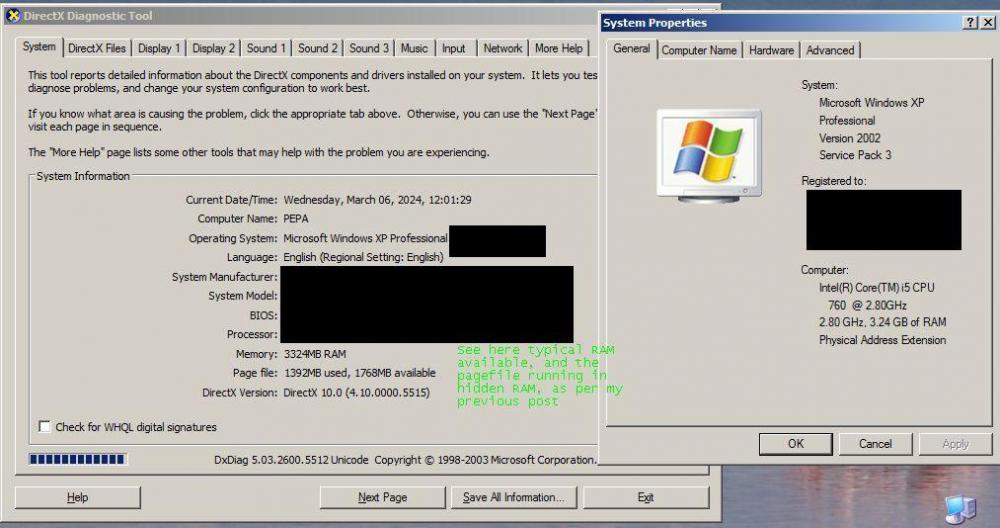
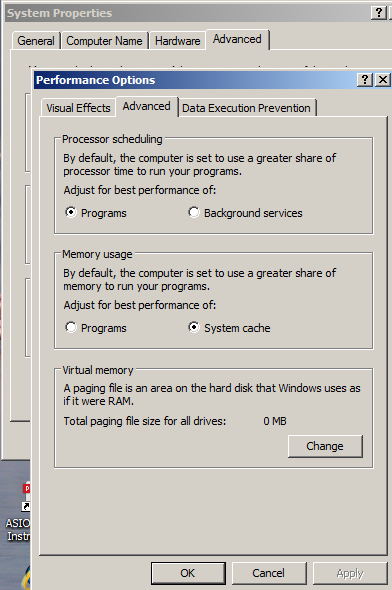
Supermium
in Browsers working on Older NT-Family OSes
Posted · Edited by dmiranda
And I completely agree in that it is (and has to be) XP OS issues - which brings us to supermium.
I have to say that that guy @win32has delivered. I will make time to install an OS I've never used, to see his work directly on target (I would also call it fair game -and good practice- to point out that to have an open source community working with you, in your software, side by side with a shinier and prettier plus plus built around the thing we probably don't (or sadly can't) use -those would be acceptable terms, I guess). Be well.