Content Type
Profiles
Forums
Events
Posts posted by JaKSLaP
-
-
i have 7.1 version installed as i assumed that was the latest version for Windows 98. I will try to install Version9. Do you guy recommend i uninstall 7 first?
0 -
Hi Guys;
i am trying to get Midway Arcade Tresures Deluxe working on Windows 98SE, i can confirm it works flawlessy as i had it installed before doing a re-format. I tried installing the game, reset computer tried to open, it was greeted with an error message "unable to locate WMVCore.dll"
i then installed Windows Media Player which comes with that Dll file. After installation i had a new error now "The MCR2_3.exe file is linked to missing export WMVCore.dll:WMCreateReader"
Does anyone know what this means or how i can fix it.
Thanks
0 -
10 hours ago, Nomen said:
It looks like I have v. 4.12.01.0283-1.40.0030 drivers (9/20/02) but your Vogons link is v. 4.12.01.0381-1.80.0010 (9/23/03). My card is the Audigy2 Platinum (with the remote control and drive-bay-mounted multi-interface panel). I might try the newer drivers the next time I re-build that system. Thanks for the link.
If you run the setup its not going to work. You're gonna have to install the drivers manual. I only got the drivers working not the software.
0 -
I am not to sure to be honest i just used the VXD cabinet file to install the sound card.
Link is below for the Install CD. Just located the VXD file.
Sound Blaster Audigy 2 ZS Install CD
Instructions:
1. Download the Audigy ZS Install CD ISO
2. Extract the ISO and locate Audio\Drivers\VxD
3. Extract the VXD cabinet file and install your drivers via Device Manager.If you want send me your email and i will send you just the VxD file.
0 -
6 hours ago, Nomen said:
I have an Audigy-2 card (circa 2002) that sez model # SB0240. Is this similar to Audigy ZS card?
It is similar from what i have read. What drivers did you use to get it working?
0 -
I got it working :-)
For anyone having issues getting it working with 98 the download link is here.
Sound Blaster Audigy 2 ZS Install CDInstructions:
1. Download the Audigy ZS Install CD ISO
2. Extract the ISO and locate Audio\Drivers\VxD
3. Extract the VXD cabinet file and install your drivers via Device Manager.If you want send me your email and i will send you just the VxD file.
0 -
Hey Guys;
I recently upgraded from my Sound Blaster Live to the Audigy ZS in my Windows 98 Machine. I am currently having alot of issues getting the card to run, so far i have installed the WDM drivers manually from a Driver CD i found on Vogans, but the sound keeps cutting out.
I was wondering has anyone got he Audigy ZS successfully running in Windows 98, if so what drivers and if you could provide a link.
Thanks
0 -
On 07/08/2016 at 2:48 AM, DAW said:
Incredible! The driver above worked! Thanks for your input. Now that i have the Blaster working, this opened up a whole new set of issues. When i installed the Blaster pci card into the mobo, i now have Primary and Secondary IDE Controller (dual Fifo) issues. Geesh, if its not one thing, another can of worms opens. If i remove the Blaster PCI sound card, then the Dual Fifo in device manager goes away on reboot. I have moved the Blaster to different PCI slots and that didnt fix the fifo issue. This may beyond the scope of the users in this forum, so i will use google and see what the heck this dual fifo is now. Interesting as well, if i boot in SAFE MODE with the Blaster still installed and then go to Device Manager, everything is fine, the dual fifo errors are gone, so there's something strange going on here on a normal boot. All mobo drivers (Abit Kv-7) are installed and updated. I dont know if a reinstall of 98SE might help or not, now that i have the Blaster situation figured out. Fun times.
it might be faster and easy to do a re-install of Windows 98. i find very difficult to troubleshoot windows98 issues. But if you dont want to format your machine i will suggest to start looking into the IRQ Channels of your devices.
0 -
On 09/07/2016 at 10:25 AM, TechKitten 360+ said:
My step-cousins needed a PC to play some old games on, so I am fixing a Windows 95 era PC with a Pentium 1 133 MHZ.
What OS should I put on it? It can run Win98 SE, it has 64 MB of RAM.
put a good graphics card in it and it should be fine.
0 -
i also experienced this issue with 5600 ultra and 7600 GT. after installing the drivers, the monitor stays in suspended mode, and have to force shutdown the PC, then it goes away.
0 -
Hey Guys;
i am currently looking for the latest verison of Intel Management Engine Interface. on the gigabyte site for my motherboard the version they have is from mid 2015 ver 11.0.0.1158.
Does anyone know where i can get the latest verison from, i tried Official intel website but didnt find it.
0 -
1 hour ago, sdfox7 said:
I am pleased to announce that I have finally gotten WPA2 working on Windows 2000, thanks to all of your input.
You simply need to install a compatible adapter with Windows 2000 driver (mine is a RTL 8188/8192 802.11n), then install Boingo wireless client, which appears to be the only client that supports WPA2 under Windows 2000!I tested it on my Pentium 3 laptop and had no issues connecting!
http://web.archive.org/web/20070407064532/http://www.boingo.com/download_windows.html click th
e box and then Begin Download!
Nice Work,
does it work in Windows 98
0 -
You need to disable in the system BIOS
0 -
7 hours ago, submix8c said:
Samsung SyncMaster 204B (LCD)
Native Resolution: 1600 x 1200 at 60 Hz
The INF comes up as -
-sm204Ta="SyncMaster 204T/204Ts/204B,SyncMaster Magic CX201Ts(Analog)"
-sm204Td="SyncMaster 204T/204Ts/204B,SyncMaster Magic CX201Ts(Digital)"
Both use the exact same settings so that appears to have no relevance.http://techreport.com/review/5660/nvidia-geforce-fx-5600-ultra-gpu
http://www.nvidia.com/page/fx_5600.html
The Video Card (VGA, obviously) has both VGA and DVI (+S-Video). I don't see any Drivers (support) for this for Win98? Where did you get it from?
I am using the latest forceware drivers from NVidia 81.98, from the geforce website.
0 -
Hey guys
I am currently having a issue with my resolution in Windows 98, when I connect my GPU to monitor via VGA I can utilize my monitors maximum resolution which is 1600x1200. But when I have it connected via DVI the max resolution is 1280x1024. I have installed my monitor drivers analog and digital. Uninstalled graphics card driver, unplugged the VGA cable, factory reset my monitor. But no success. Can anyone please help me with this issue
My system
Gigabyte 81865gm 775, Pentium 4 3.6ghz, 2x512mb RAM, 120gb 2.5" 5200 laptop HDD, geforce 5600 ultra, Samsung 204b
0 -
Hey guys
I am having a weird issue while gaming, I am getting a 1 second pause then everything goes back to normal. While playing I will be getting a solid 60fps then it will slightly freeze, drop to 45fps then go back to normal. I checked the HDD led light when I haopens, and the light doesn't come on, cause I thought maybe it's loading something.
I have tried, disabling page file, lowering performance in sound card, turning off various sleep and idle settings in BIOS. Re installing video card drivers. I have no background apps running.
My system
Gigabyte 81865gm 775, Pentium 4 3.6ghz, 2x512mb RAM, 120gb 2.5" 5200 laptop HDD, geforce 5600 ultra, creative ct4830 sound blaster.
0 -
15 hours ago, yugioh47 said:
how much will this cost?
Welcome to MSFN.
i am guessing your new to all this, your best bet is to find an old Pentium4 and install Windows98 on it, that is the cheapest, easiest to find, and still relatively modern when compared to older pentium 3 or 2's. Like the others said your hardware is way to new, even running windows 98 on some duals cores have issues. I suggested to find a cheap pentium 4 for like $20 and start from there.
Here a few Tips;Pentium 4 - disbale hyper threading
512mb of Ram Max
120gb MAX HDD
Geforce 7000 series max, must be 256mb of ram.If you still dont want to use your main rig for windows 98 install VMWare, these are you only options.
This video would help alot
0 -
Hey Guys
i am currently having difficulties finding working native dos drivers for my Creative SoundBlaster Live Value CT4830.
i have tried the ones in the sticky but they dont work, i have also tried other ones from vogons but no luck.
Has anyone got the CT4830 working in dos. the games i am trying work fine in Windows98 but when i click restart in msdos mode there is no sound.any help much appreciated.
0 -
Hey Guys;
i am currently having alot of issues getting need for speed high stakes to work on my Windows 98 machine.
it works fine in software render but not when i choose 3ddevice.
i have installed the latest patch and also the spot patch for nvidia cards. when i installed the spot patch my graphics card got detected in the 3d setup
GPU: Nvidia 5600 Ultra, running latest drivers
0 -
Thanks i will give it a shot, what about a program to monitor fps like Fraps
0 -
Hey Guys;
Does anyone know any goof diagnostic software that works with Windows98.
I need HWMonitor, GPU-Z, Furmark etc, or any other good programs
all the version i have dont work for Win98
0 -
5 hours ago, Tommy said:
Yep, there's definitely a lot of things different internally between 98 and 7, that's for sure. One thing I've noticed is if you do get wireless networking to work, sometimes it's a pain in the rear. Mine for some reason once it is leased an IP address, it doesn't always update it so when you go online, it'll show that you're not connected and I have to go into IPCONFIG and renew the IP address for that adapter. But except for the few small drawbacks, I still love using the OS and it's very very fast. I understand working and having a family, those things come first so it's good to see where your priorities are! Even if I still get frustrated with the OS at times but I just calm down, come back to it later, and usually figure out what's wrong with it.
What Wifi Dongle are you using
0 -
11 hours ago, schwups said:
Both versions can be installed.
See also the Readme file in the programm folder. Troubleshooting
Something isn't included in Version 9c. I never compared the files of these versions. Running 3D Mark is the only case I know to have v8.1 installed. I suggest to install 8.1 first and then 9c once more on 98SE.
i was looking on around and noticed a few different versions of DX8, 8.1, 8.1b, 8.2.
which one do you recommend?
0 -
50 minutes ago, schwups said:
Do you have installed DirectX 8.1 . 3D mark 2001 requires this version.
No i thought the latest DX9 contains all the DX versions.
0



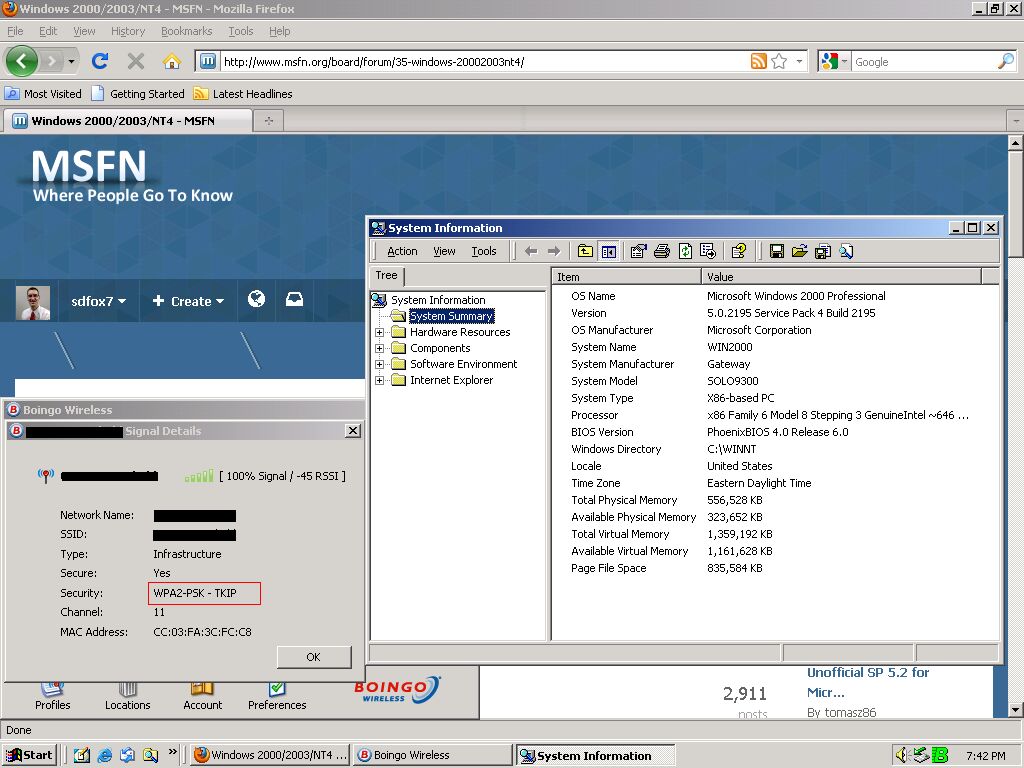
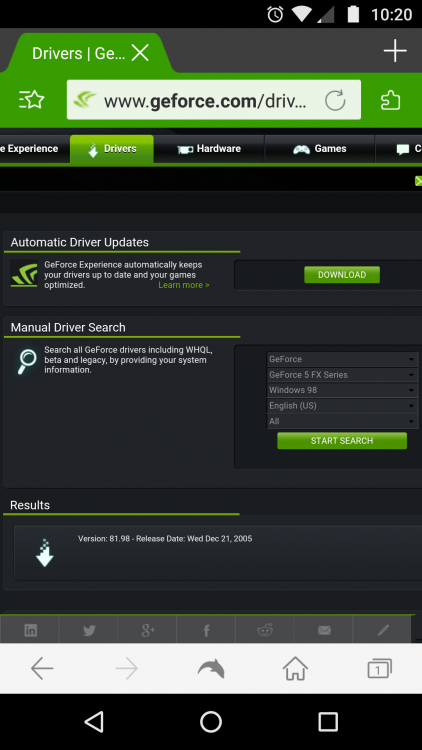
File is linked to missing export WMVCore.dll:WMCreateReader [Solved]
in Windows 9x/ME
Posted
Thanks everyone for your help. Installing Media Player 9.1 worked like a charm! :-) i always thought 7.1 was the latest version for Win98