Content Type
Profiles
Forums
Events
Posts posted by Destro
-
-
Would try this. driver sweep isn't going to do as well of a job as DDU.
DDU last version supporting XP requires .NET 4.0 https://www.afterdawn.com/software/system_tools/misc_system_tools/display-driver-uninstaller.cfm/v18_0_0_4
After that I would just install the old card and try to get that working properly. If it works fine leave it alone. If you really want to run the new card, and none of the stuff u tried can make it happen. Reinstal windows with the new card and install from scratch. If that doesn't work than your new card is probably bad.
PS I would use a older driver than the one you are using...Much older. like 314.22
Reason is this is like what i consider "older driver" and uses the old style before they changed the drivers.
https://www.geforce.com/drivers/results/59642
0 -
XP will live longer than 98se, and some people still use that for games, and old programs, hardware as a hobby.
5 -
how does it authenticate tho. I dont' know anything about it. Some things to try. I read it only uses TLS 1.0 or SSL because its old.
Could try this, if it is using SSL
https://msfn.org/board/topic/174247-windows-9x-ssl-protocol-winsslwrap-117-rev-06/
Could try this and see if it will use just HTTP unsecure.
HKEY_CURRENT_USER\Software\Google\Google Earth Plus is a String called 'useHTTPSForGoogle' set to false by default.
0 -
kb4486463 doesn't install for me. I mean MU keeps re-offering me the updated after I installed it.
0 -
make backups...and images
0 -
most likely has to do with serivice and driver load order. I recal there is a way to change that but I don't remember right now.
0 -
enable loging and then check C:\windows\ntbtlog.txt for errors.
0 -

Whats the proper registry info, for Java 202, copyied into 152 folder, with 202 cpl in system32.
Dencorso carry me bud, I have see the reg file u posted ahwile back ago didn't work for me.
0 -
can also confirm that google maps works fine for me on all 3 browsers.
maybe try make sure hardware acceleration is enable. And update your gfx card drivers if that doesn't work. Check this page idk if it is relevant or not.
https://www.sitepoint.com/firefox-enable-webgl-blacklisted-graphics-card/
Try updating your video drivers 1st. if that doesn't work check try these.
To enable WebGL, set webgl.force-enabled to true.
To enable Layers Acceleration, set layers.acceleration.force-enabled to true
To enable Direct2D in Windows Vista/7, set gfx.direct2d.force-enabled to true
1 -
should be .net 3.5 I am guessing you have all the .nets up to 4.0 installed. ya some or a lot of .net files should be the same not all of them since its like cross platform or platform independent.
0 -
Acroding to the info I posted the system.dll for XP is newer than he one on vista and supports it. So idk.. you have to enable TLS 1.2 for dedault in IE, and you have to apply the patch I posted for .net and modify the registry as documented by microsoft in the KB article, if it sill doesn't work that it either wont work or it's just you.
0 -
HP Z220 lots of different versions you can find on ebay. Double check HP site that whatever version you chose has XP drivers downloadable.
0 -
plenty of used Dell, HP, lenovo workstations on Ebay
0 -
So if I am reading this right and you have the right patch you should be able to modify the registry keys so it says default value in the MS kb Article. KB4344180 -- Security Only Update for .NET Framework 2.0 on WES09 and POSReady 2009
QuoteDecember 17, 2018
Is not KB 3154517 applied to Windows XP / 2000?
How to enable TLS 1.1 and 1.2 in the .NET Framework - Summary - - Japan IE Support Team Blog
Support for TLS System Default Versions included in .NET Framework 2.0 SP2 on Windows Vista SP2 and Server 2008 SP2
According to him, applying KB 3154517 to Vista seems to be able to use System default TLS with .NET Framework 2.0 SP 2.
The update included in KB 3154517
system.dll 2.0.50727.8690
On the other hand, the quality rollup of XP last .Net Framework 2.0 SP2 is KB 4014585,
Followed by KB 434 4180, which is an update only for security updates.
By the way, 2017-10 Security and Quality Rollup for .NET Framework 2.0 SP2 on WES 09 and POSReady 2009 (KB 4040968) is also a quality update, but only System.Runtime.Remoting.dll is included.
KB 434 4180
mscordacwks.dll
mscorlib.dll
mscorwks.dll
SOS.dll
System.dll 2.0.50727.8797
It has the processing of SystemDefaultTlsVersions inside properly.
So it should be applicable if applied.0 -
I have it somewhere and tried it before. It's basically not as good as the advertisement leads you to believe. Reason is becasue it really doesn't have a smaller footprint than XP and the description would leave you to believe. Nlted XP is much smaller and more customization without the fact that it is basically neutered as other person said. It is basically trash. That microsoft came up with that works with the same corporate keys as xp pro corp. That is why its silly. Becasue if you had pro corp and a working/legit/unblacklisted key than its pointless.
0 -
The ACPI could be a bios issue not a software one. You may have to set the ACPI mode in the bois to somthing differn't . ACPI on XP is like 2.0 0r 3.0
0 -
I've found other versions of the driver that supposidly work on XP with that hardware ID.
Older Version
USB_3.0_WXP_3.0.16.0.ZIP
https://www.helpjet.net/Fs-50248619-42463037-92206855.html
0 -
I had a feeling that thing would work. Becasue I had that same problem before. ANd I used those uninstallers and they worked.
0 -
12 hours ago, roytam1 said:
change to firefox compatibility
Neither firefox or Gecko Compatibility mode allows me to talk, to be clear you can login discord, you can view channels and type and post things, however I was not able to talk or use mic. I don't expect it to be fixed.
0 -
I mean u didn't need both keys not to remove the key.
0 -
how can I make new moon 28 work with discord
 0
0 -
react OS is no where close to being usable. The only hope I have is that some of the progress they have made with using Wine, would then get Wine running on XP, which could open posibilites of getting things that are not API compatible with XP in the future working. As of now it's not a replacement. But you have to think 10 years downt he road when react OS is still being developed and XP is long dead.
0 -
Try different driver version. Only proven driver version I have is the one for 1 of my motherboards from intel site. But i don't know what the differences are. with your chip vs mine. There are differnt versions. So u need to tell me what your hardware ID is. You shouldn't need to force install a driver for that card. There will be a proper driver for it. That might be your issue.
look at this site
whats the hardware ID of your card. The PCI\VEN #
http://www.usb3-drivers.com/download-renesas-usb3-driver-for-WindowsXP-32bit.html
0 -
ya i mean look how many years the community kept windows 2000 alive. Cough BWC. Id say its fair to say XP has another good 5 years left in it until it becomes unusable for everyday tasks, maybe longer depending how much reactOS code can be used, for the purposes of getting things to work and how far that project goes.
0



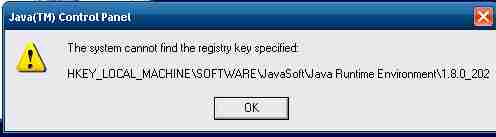

WinXP SP3 explorer.exe crashes after nvidia driver 3xx installed when right click on the desktop
in Windows XP
Posted
I used bart PE to offline reg, if dencorso link doesn't work for you message me, and I could help you.