Content Type
Profiles
Forums
Events
Posts posted by Spearoid
-
-
the issue could just be that your download link for signature bypass files is broken.
I used the file I already had that I found on bigmuscle's site
My wallpaper is black when choosing aero2 even though the wallpaper in aero2.theme points to the same img0.jpg file as the default Aero theme....not sure if that tells us something.
0 -
Still no dice for me. I can choose the Aero2 theme and it takes a little longer to switch to that theme than the built-in themes...but details pane is still on the right.
Could it be my shellstyle file isn't right?
Here it is if you want to take a look
https://www.dropbox.com/s/3au0vie415st8pw/shellstyle.dll?dl=0
0 -
I will tackle these steps and see what's up.
How many, if any, of these steps would need to be repeated if a Windows Update broke something?
0 -
yeah, I can't get it to work either. I think it's because I'm not tracking with MDJ on his final step. This whole visual style/aero thing.....I understand that's the technology behind Windows themes since Windows 7...and I know where the Aero files are in the root Windows folder. But I don't see any Aero settings in Personalization and I see nothing that references Visual Styles when navigating through the different Windows 10 Theme options.
I downloaded the Silk Theme from DeviantArt and see those themes available now in the Personalization window.....and I can choose them....and the colors change on my windows.....I can't see anything else that is changing other than that though.
I remember messing with themes in Windows XP and custom themes could drastically change the way windows looked, including the buttons and the start menu. The Silk theme doesn't seem to do anything but change colors.
I'm not sure if that's just how restricted Windows 10 custom themes are or if that is because the UXStyle hack didn't actually do anything
In either case, I also have not gotten the details pane to move to the bottom yet.
0 -
How specifically are we "changing the visual style to the default one" as you have in the final step of your initial tutorial? I can't find the setting that used to be there in older versions of windows when hacking uxtheme.dll
the only place I can find to change anything related to visual styles is the general themes screen in Windows 10.....where there is a Windows default theme and a Windows 10 default theme.
changing between these two does not move the details pane to the bottom. I've restarted. I've installed the uxstyle patch.
But I'm not certain that I'm following your last step properly.
0


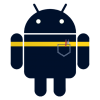
How to Move Details Pane to Bottom without Memory Patching [Win10]
in StartIsBack+
Posted
Okay, I checked the steps and don't see anything I didn't do correctly. I tried to overwrite the bypass file at C: with the one I downloaded from your link and Windows said it couldn't because the file was currently in use by Winlogon and it showed the Publisher as Big Muscle Company which makes me think that bypass hack is working properly. That is the same site I downloaded the bypass file from just a few hours before you posted your last tutorial.
So here is my aerolite.msstyles folder and the theme file
https://www.dropbox.com/s/ugztw79bprlovpn/aerolite.msstyles.7z?dl=0
Thank you for your help!