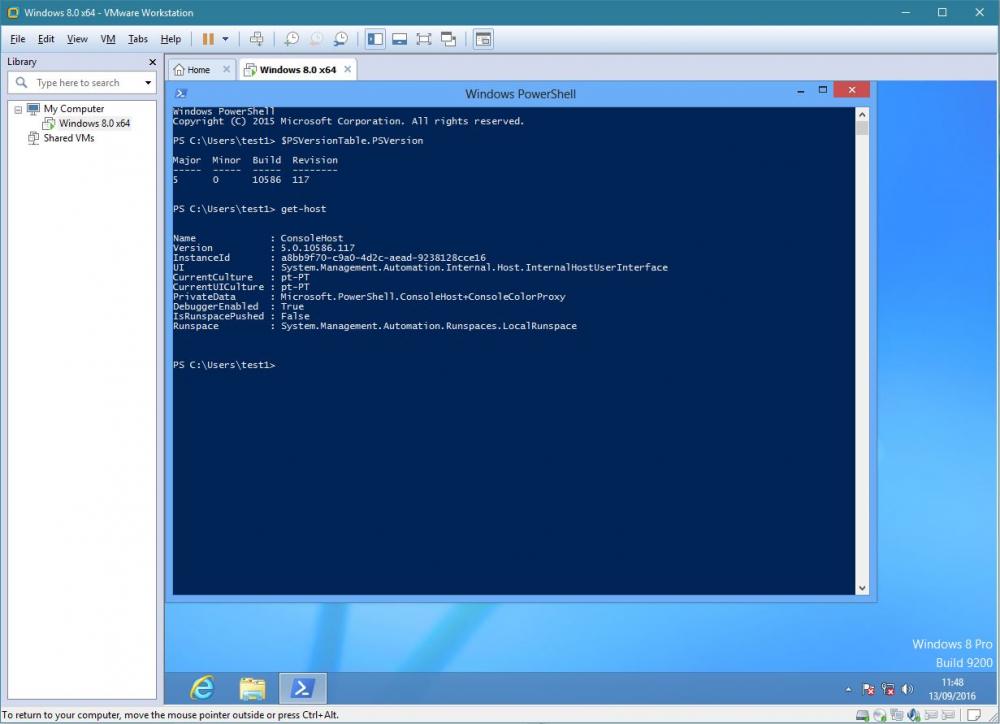Content Type
Profiles
Forums
Events
Everything posted by greenhillmaniac
-
What I meant to say is that it's confusing, because I have to distinguish between the Rollups that contain everything, and the Security Only updates, that might not contain everything, and don't superseed each other. Information on the later is kind of all over the place.
-
(Here I am reviving a dead thread like I'm a paramedic or something...) New AMD driver version, bumped in the big end of year update, Radeon Software 'Crimson' ReLive Edition 16.12.1 (what a mouthful!): - 16.50 - improves DX11 drawcalls, bumps Vulkan version to 1.4.1. Also brings improvements to FreeSync, and other features. I assume compatibility status is the same as all versions since June 2015, that is, incompatible. One funny thing I've noted, is that the HDMI audio driver is still compatible with Vista...
-
Well... the new updating scheme is f****** confusing, but I'll try to explain to the best of my skills. - Added Monthly Rollup KB3205409 - this one replaces all of previous month's updates (until October 2016 atleast, when this whole ordeal began) - Added Security Only Update KB3205408 - this one is not cumulative, meaning you either have to install all Security Only Updates from previous months, or install the Monthly Rollup from previous month, and then install this one - Added Flash Player Update KB3209498 - nothing special. Superseeds all previous Flash updates - Added .NET Security and Quality Rollups. These come in different update files for the different .NET versions available and supported. So we have: KB3210130 - Meant for .NET 3.5 SP1. Replaces the October Rollup. KB3210138 - Meant for .NET 4.5.2. This one replaces all previous updates, which means you only need to install this update to have them all. Kind of cool. KB3210133 - Meant for .NET 4.6 and 4.6.1. Like the previous, it also replaces all of the previous updates. KB3205377 - Meant for .NET 4.6.2 - Added .NET Security Only Update KB3204801 - meant for .NET 4.6.2. Funny enough, this is the only Security Only update I could find for .NET this month. Maybe the other versions don't have security fixes? On a note here, .NET 4.6.2 does not officially support Windows Embedded 8 Standard, and as such is not supported on x86 Windows 8.0 computers. The latest .NET version available for these PCs is v4.6.1. And I think that's it... That's a long update list. Let me know if there's anything I missed. https://mega.nz/#F!ExhDEbDA!pUhzXKVp5-hgzvylW_btfQ Let's make Windows 8.0 last until 2023
-
BTW, haven't you missed the new Flash Player update, KB3209498? Here's the link: http://download.windowsupdate.com/c/msdownload/update/software/secu/2016/12/windows8-rt-kb3209498-x64_e163403eafd7008a50a79f0a25a300edd0f5826c.msu
-
Nice theme Updating the repository as we speak...
-
I look forward to it BTW, forgot to mention: I've updated the repository with the Monthly Rollups, both Security Only and Quality and Security ones. I've also added a folder named "Extras", with a mix of non security updates and Update Rollups that I think should be installed in every NT6.2 system (like the new July 2016 servicing stack update). Do check it out
-
Going on a tangent here (we went from discussing making Windows 10 usable, to the XP vs new Windows discussion, to a system built for a gamer, so I think I'm allowed to rant a bit), it's a shame AMD isn't currently competing in the high end segment. I see lots of people go for nVidia due to this, and not only have high end GPUs increased their price range over the last 5 or so years (we went from 300$/400$ for the Radeon 6950/Geforce 580 to 800$+ with the Titan XP, and for less, the Fury X), but an increasing number of games are being bundled with the horrible nVidia GameWorks, that effectively serves the purpose of making AMD cards look bad, with little to no visual gain. The same can practically be said for the CPU market, which, I think, is even worse than the GPU market, with Intel releasing year after year of quad cores with marginal performance gains, and constant motherboard switching, because they insist on changing sockets every 2 generations of a CPU (I get it that new platforms pave the way for new features, but why not just release new chipsets for the same socket?!?!)!
-
Especially Windows 2000, which is more on par with XP than NT 4.0. I mean, it's easy to say that X old OS is faster than Y newer OS, because usually the newer OS has more stuff, to make it work wth newer protocols, programs and APIs (even though Windows 10 is slower by bloatware, but that's a different subject altogether)! If we go by speed alone, and not count any other parameters, I bet MS-DOS is faster than any of the Windows OSs. Anybody against this statement?
-
Your card has drivers for it! You can install the latest supported ones, the Catalyst 15.6 beta: http://files.ngohq.com/ati/amd-catalyst-15.6-beta-software-suite-win7-64bit-june22.exe, by modding the INF file and using @smeezekitty's fix: http://www.msfn.org/board/topic/173175-catalyst-1412-omega-on-vista/?page=1 Heck, even the officially supported drivers work with your card on Vista (the old Catalyst 13.12): https://www2.ati.com/drivers/13-12_winvista_64_dd_ccc_whql.exe
-

Downgrading from Windows 10 to Windows 8.1
greenhillmaniac replied to bookie32's topic in Windows 10
Wait, are we talking in Legacy/MBR mode or UEFI mode? Because in UEFI mode XP hasn't been dual bootable since 8. -
Perhaps the latest Flash Player Update: http://download.windowsupdate.com/c/msdownload/update/software/secu/2016/11/windows8-rt-kb3202790-x64_e565e01e68aca4b61980ed3d01dfdf0ca09fa99e.msu
-
It's good to be on the AMD side
-
Yeah, check out my repository (on my signature) of post January 2016 updates for 8.0, both x64 and x86 versions.
-
Even though moving into a new Windows 7 type release seems obvious to us techies, I am afraid it might be too late for M$. They're in too deep in the rabbit hole. The time for them to move away from all the apps and touch came and went with the release of Windows 10. They still had a chance back then to back down. Windows 8 was a blunder, and didn't get much traction by either devs or users. People would accept that M$ tried something new and failed. With 10, we had forced upgrades, telemetry updates and buggy patches. They are pushing so hard for the app store, that suddenly dropping everything might kill any trust left in the company. Who knows, maybe it will be a Sega type situation, where after years of wrongdoings, they admit they've done wrong and release one last good product before they go under. Their Dreamcast.
-
Brace yourselves, for a mandatory SP2, with integrated telemetry updates, that extends Windows 7's lifecycle to that of 8.1 (that is until 2023), while M$ appologizes for Windows 8 and 10, and says they are doing a true successor to Windows 7, building on its codebase (a person can dream...)
-

How long does Win Update take to check for updates?
greenhillmaniac replied to osRe's topic in Windows 8
If you install the latest Flash Player update for IE, provided by MS, before checking for updates, it will take less than 5 minutes. However, if you check for updates without the latest Flash Player update, it can take 1 hour (this phenomenon happened to me!). It's a weird situation indeed. It happened on 8.1 for me. Don't know if 8.0 is affected. Hope this helps! -
And do you know if 8.0 is faster in Explorer performance compared to 7?
-
That encryption was being done by the new security patch, released from Windows Update, by Microsoft. They figured out that the only way to keep your PC safe, when you are running an old version of Windows, is to lock it from everything, even the user After the encryption is done, the only think you will be able to see is this horrifying image on boot: And then... you wake up! (that was some good creepypasta!)
-
Server 2008 will recieve updates for as long as Windows 7, that is, until 14th January 2020. EDIT: Also, some interesting info: Windows Thin PC, which is a slimmed down version of Windows 7, with only a x86 install option, will have support until 12th October 2021. This means Windows 7 users might have an extra year of x86 support (sorry x64 users, I can't find any obscure Windows 7 variant that has support beyond 2020).
-
As you may or not know, Powershell 5.0 does not normally install on Windows 8.0. Microsoft restricted the install to Server 2012, so updating from the normal method of executing the .msu file is impossible. However, it's still possible to extract the update files and install the components individually, as these will install on 8.0 with no problem. So here's what you're going to do: Download Powershell 5.0 from Microsoft's website: http://download.windowsupdate.com/c/msdownload/update/software/updt/2016/03/windows8-rt-kb3134759-x64_f266b1c2107b88968c4db134b9957bb61c11feb9.msu Create a new folder on the directory where you downloaded the update, named "temp", open a Command Prompt at the download directory, and write the folowing commands (with admin rights, of course): expand.exe -f:*Windows*.cab windows8-rt-kb3134759-x64_f266b1c2107b88968c4db134b9957bb61c11feb9.msu ./ expand.exe -f:* Windows8-RT-KB3134759-x64.cab .\temp After this, you will have all of the update files extracted into the "temp" directory. Now comes the installation part. We want to add these individual packages into our 8.0 install: Microsoft-Windows-PowerShell-WTR-Package Microsoft-PowerShell-DSC-PullServer-Package WIN8IP-Win8-Microsoft-Windows-WMI-Package Windows-Management-Protocols-Package-Win8 Microsoft-Management-Odata-Package Microsoft-NetworkSwitch-Management-Package All we need to do is run multiple Dism commands to add packages. Here's how they look: dism.exe /online /add-package /packagepath:(path to "temp" directory)\(packagename listed previosly)~31bf3856ad364e35~amd64~~6.2.9616.1023.mum As an example: dism.exe /online /add-package /packagepath:C:\temp\Microsoft-Windows-PowerShell-WTR-Package~31bf3856ad364e35~amd64~~6.2.9616.1023.mum dism.exe /online /add-package /packagepath:C:\temp\Microsoft-PowerShell-DSC-PullServer-Package~31bf3856ad364e35~amd64~~6.2.9616.1023.mum dism.exe /online /add-package /packagepath:C:\temp\WIN8IP-Win8-Microsoft-Windows-WMI-Package~31bf3856ad364e35~amd64~~6.2.9616.1023.mum dism.exe /online /add-package /packagepath:C:\temp\Windows-Management-Protocols-Package-Win8~31bf3856ad364e35~amd64~~6.2.9616.1023.mum dism.exe /online /add-package /packagepath:C:\temp\Microsoft-Management-Odata-Package~31bf3856ad364e35~amd64~~6.2.9616.1023.mum dism.exe /online /add-package /packagepath:C:\temp\Microsoft-NetworkSwitch-Management-Package~31bf3856ad364e35~amd64~~6.2.9616.1023.mum Finally we need to add the language packs, to make it all work on your OS language. The formula is similar to adding the packages on the previous step: dism.exe /online /add-package /packagepath:(path to "temp" directory)\(packagename listed previosly)~31bf3856ad364e35~amd64~(your os language here)~6.2.9616.1023.mum Again, using the same example as before, I have Windows 8.0 with Portuguese of Portugal as my main language, so I'll use the pt-pt numenclature: dism.exe /online /add-package /packagepath:C:\temp\Microsoft-Windows-PowerShell-WTR-Package~31bf3856ad364e35~amd64~pt-pt~6.2.9616.1023.mum dism.exe /online /add-package /packagepath:C:\temp\Microsoft-PowerShell-DSC-PullServer-Package~31bf3856ad364e35~amd64~pt-pt~6.2.9616.1023.mum dism.exe /online /add-package /packagepath:C:\temp\WIN8IP-Win8-Microsoft-Windows-WMI-Package~31bf3856ad364e35~amd64~pt-pt~6.2.9616.1023.mum dism.exe /online /add-package /packagepath:C:\temp\Windows-Management-Protocols-Package-Win8~31bf3856ad364e35~amd64~pt-pt~6.2.9616.1023.mum dism.exe /online /add-package /packagepath:C:\temp\Microsoft-Management-Odata-Package~31bf3856ad364e35~amd64~pt-pt~6.2.9616.1023.mum dism.exe /online /add-package /packagepath:C:\temp\Microsoft-NetworkSwitch-Management-Package~31bf3856ad364e35~amd64~pt-pt~6.2.9616.1023.mum After this reboot, and you'll have Powershell 5.0 fully install on your system NOTES: You can do this to slipstream PS5.0 into an offline 8.0 image. The package Microsoft-PowerShell-DSC-PullServer-Package might not install. If so, continue to install all the other packages, as Powershell 5.0 will still work. If you don't want to use these steps, you can just simply run this script: @echo off rem script by: abbodi1406 %windir%\system32\reg.exe query "HKU\S-1-5-19" 1>nul 2>nul || ( set MESSAGE=ERROR: Run the script as administrator goto :END ) for /f "tokens=6 delims=[]. " %%G in ('ver') do set winbuild=%%G if %winbuild% NEQ 9200 ( set MESSAGE=ERROR: This package is for Windows 8 goto :END ) %windir%\system32\reg.exe query "HKLM\System\CurrentControlSet\Control\Session Manager\Environment" /v PROCESSOR_ARCHITECTURE | find /i "amd64" 1>nul || ( set MESSAGE=ERROR: This package is for 64-bit systems ^(x64^) goto :END ) if not exist "%~dp0W2K12-KB3134759-x64.msu" ( set MESSAGE=ERROR: W2K12-KB3134759-x64.msu is not found besides the script goto :END ) if not exist "%windir%\servicing\Packages\Microsoft-Windows-Foundation-Package*.mum" if not exist "%windir%\servicing\Packages\Microsoft-Windows-Client-Features-Package*.mum" ( set MESSAGE=ERROR: Parent foundation package is not detected goto :END ) if exist "%windir%\servicing\Packages\Microsoft-Windows-PowerShell-WTR-Package*6.2.9616.1023.mum" ( set MESSAGE=ERROR: This package is already installed goto :END ) set _mui=(ar-SA,bg-BG,cs-CZ,da-DK,de-DE,el-GR,en-US,es-ES,et-EE,fi-FI,fr-FR,he-IL,hr-HR,hu-HU,it-IT,ja-JP,ko-KR,lt-LT,lv-LV,nb-NO,nl-NL,pl-PL,pt-BR,pt-PT,ro-RO,ru-RU,sk-SK,sl-SI,sr-Latn-RS,sv-SE,th-TH,tr-TR,uk-UA,zh-CN,zh-HK,zh-TW) cd /d "%~dp0" echo. echo Exracting the package install files.. if exist .\temp rd /s /q .\temp >nul mkdir .\temp expand.exe -f:*Windows*.cab W2K12-KB3134759-x64.msu .\ >nul expand.exe -f:* Windows8-RT-KB3134759-x64.cab .\temp >nul del /f /q Windows8-RT-KB3134759-x64.cab >nul echo. echo Installing main packages.. FOR %%A IN ( Microsoft-Windows-PowerShell-WTR-Package Microsoft-PowerShell-DSC-PullServer-Package WIN8IP-Win8-Microsoft-Windows-WMI-Package Windows-Management-Protocols-Package-Win8 Microsoft-Management-Odata-Package Microsoft-NetworkSwitch-Management-Package ) DO ( %windir%\System32\Dism.exe /Online /NoRestart /Add-Package /PackagePath:temp\%%A~31bf3856ad364e35~amd64~~6.2.9616.1023.mum ) if %errorlevel% neq 0 if %errorlevel% neq 3010 ( set MESSAGE=ERROR: Installing main packages failed goto :END ) echo. echo Installing language packages.. for /d %%G in %_mui% do ( if exist "%windir%\System32\%%G\wuaueng.dll.mui" ( %windir%\System32\Dism.exe /Online /NoRestart /Add-Package /PackagePath:temp\Microsoft-Windows-PowerShell-WTR-Package~31bf3856ad364e35~amd64~%%G~6.2.9616.1023.mum %windir%\System32\Dism.exe /Online /NoRestart /Add-Package /PackagePath:temp\Microsoft-PowerShell-DSC-PullServer-Package~31bf3856ad364e35~amd64~%%G~6.2.9616.1023.mum %windir%\System32\Dism.exe /Online /NoRestart /Add-Package /PackagePath:temp\WIN8IP-Win8-Microsoft-Windows-WMI-Package~31bf3856ad364e35~amd64~%%G~6.2.9616.1023.mum %windir%\System32\Dism.exe /Online /NoRestart /Add-Package /PackagePath:temp\Windows-Management-Protocols-Package-Win8~31bf3856ad364e35~amd64~%%G~6.2.9616.1023.mum %windir%\System32\Dism.exe /Online /NoRestart /Add-Package /PackagePath:temp\Microsoft-Management-Odata-Package~31bf3856ad364e35~amd64~%%G~6.2.9616.1023.mum %windir%\System32\Dism.exe /Online /NoRestart /Add-Package /PackagePath:temp\Microsoft-NetworkSwitch-Management-Package~31bf3856ad364e35~amd64~%%G~6.2.9616.1023.mum ) ) if %errorlevel% neq 0 if %errorlevel% neq 3010 ( set MESSAGE=ERROR: Installing language packages failed goto :END ) if %errorlevel% equ 0 ( set MESSAGE=Done ) if %errorlevel% equ 3010 ( set MESSAGE=Done. System restart is required to complete installation ) echo. echo Removing temporary install files.. %windir%\System32\Dism.exe /Online /NoRestart /Add-Package /PackagePath:temp\update.mum 1>nul 2>nul rd /s /q .\temp >nul :END echo. echo ============================================================ echo %MESSAGE%. echo ============================================================ echo. echo Press any Key to Exit. pause >nul exit All of this was possible thanks to user abbodi1406 from the MyDigitalLife forums, who knows too much about Windows updates
- 1 reply
-
2
-
No problem. Also, the reason the .NET Rollup didn't release is probably related to not having any kind of security fix this month (just check the Security Bulletin to see what I mean)
-
Must be similar to what the Rollup Updates included. You should be able to see the changes in this page (although right now it doesn't contain anything useful related to this month's patches): https://support.microsoft.com/en-us/help/22811/windows-server-2012-update-history
-
Welp, now I have to update the repository... I should make a new folder for the new cumulative security updates, to distinguish between the pre-October 2016 and post-October 2016 patch releases.
-
Server 2008 uses the same update "old" update model as Vista, I think. Just checked the Security Bulletin: Server 2008 and Vista still get to choose individual patches.
-
The updates have been liberated to the Microsoft Update Catalog. So far, info on them has not been released. - October, 2016 Security Only Quality Update for Windows Server 2012 (KB3192393): http://download.microsoft.com/download/0/1/E/01ED389E-1570-4C54-9D38-4193A25C5D7E/Windows8-RT-KB3192393-x64.msu - October, 2016 Security Monthly Quality Rollup for Windows Server 2012 (KB3185332): http://download.microsoft.com/download/7/2/D/72D24A16-49DF-4379-8DD9-58EC63DEF082/Windows8-RT-KB3185332-x64.msu - Security Update for Adobe Flash Player for Windows Server 2012 (KB3194343): http://download.microsoft.com/download/9/5/C/95C00945-07BE-4BC1-B637-762420B01451/Windows8-RT-KB3194343-x64.msu @JodyT, you may begin testing! EDIT: Microsoft Security Bulletin for the month is up! https://technet.microsoft.com/en-us/library/security/ms16-oct