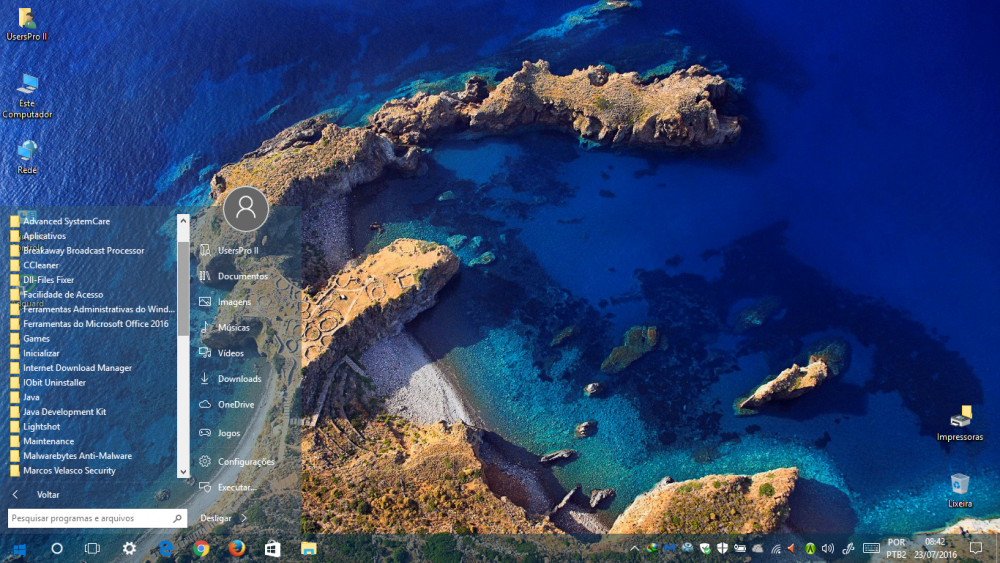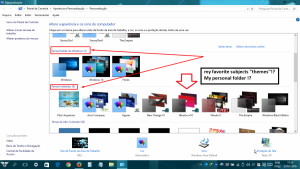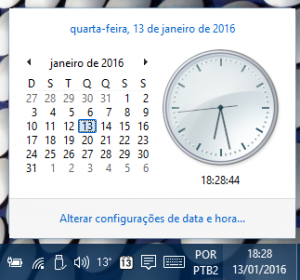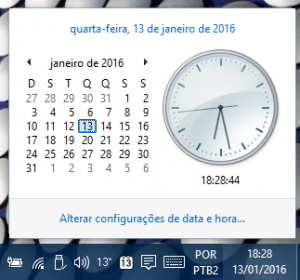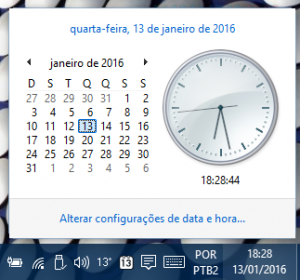Content Type
Profiles
Forums
Events
Everything posted by Edivan Baptista
-

Aero Glass for Win8.1+ 1.5.3
Edivan Baptista replied to bigmuscle's topic in Aero Glass For Windows 8+
Only, complementing ... I believe there will still be a nest in this in the style of the new platform Windows 10 Neon! I believe, not everyone embraced change! I also believe that style can be optional! That's the perfect breach or niho for this beautiful work to survive! Many have preferred the classic style! For the most common reason! Who really works with Windows! And it is no longer a toy car ... Uses or prefers even in the classic style! With classic style and munu! This shows us that we can still enjoy this pioneering work than the boys who wrote the "aeroglass" for Windows 8 and Windows 10 ... Still for a long time. Thank you boys! Edivan Baptista - Brazil São Paulo!- 409 replies
-
- 10.0.14393
- Win10
-
(and 1 more)
Tagged with:
-

Aero Glass for Win8.1+ 1.5.3
Edivan Baptista replied to bigmuscle's topic in Aero Glass For Windows 8+
The future points to great changes! The promise of the Windows 10 Project neon! Which will leverage after the month of October, brings a new phyllozo of translucent aeroglass! To the boys, who unveiled the alternate aeroglass, For Windows 8 and 8.1 and 10! We were very grateful for the effort, which resulted in a promising future for Windows. The 10 Neon version! In case, still hear or hear to continue the project, everything leads to believe that this nincho or breach, is coming to an end! And that maybe ... If creativity does not evolve, for this alternative version, we only have this year to enjoy! Anyway! Congratulations to the boys, enterprising and audacious aeroglass for Windows 8.1 and 10! Below link, with the new proposal of Windows Neon! Starting in 2018: https://www.deskmodder.de/blog/2017/05/28/konzept-bilder-windows-10-fluent-design-neon-fuer-datei-explorer-ressourcenmonitor-und-mehr/- 409 replies
-
- 10.0.14393
- Win10
-
(and 1 more)
Tagged with:
-

Aero Glass for Win8.1+ 1.5.3
Edivan Baptista replied to bigmuscle's topic in Aero Glass For Windows 8+
The new version of AeroGlass is taking forever! The ideal is to make a separate version for Windows 10 Redstone 2! And insulate the former! Releases at least the beta! Success in the project!- 409 replies
-
- 10.0.14393
- Win10
-
(and 1 more)
Tagged with:
-

Aero Glass for Win8.1+ 1.5.3
Edivan Baptista replied to bigmuscle's topic in Aero Glass For Windows 8+
Is aeroglass 1.5.3 not compatible with windwos 10 RedStone 2!? When will we have a new version? We're missing your personal touch! ... The Classic Menu Version, be show! Startlisback 2.0.9 ... For us we only found a flaw! When we put the menu in the classic W10 RedStone 2 standard ... The button for accessing other menu styles is faulty! It does not release for programming, the classic on alternate keys! I miss the time when the <windows> key was free for user programming! It was more practical and efficient! Another note is in the buttons ... They do not stay in the chosen option when changing the default of the Start Menu !? We hope news, fans like me, we guard ancionsamnete! For the return of the areroglass and the final conclusion of the Startlisbak.- 409 replies
-
1
-
- 10.0.14393
- Win10
-
(and 1 more)
Tagged with:
-
We tested the new version startbarck ++ 2.0.2 Be perfect! Thanks for reading our comments! It is always a pleasure to help. Testamos a nova versão startbarck ++ 2.0.2 Estar perfeito! Obrigado por ler os nossos comentários! É sempre um prazer ajudar.
-
We're having trouble managing the buttons. With difficulties in the movement and nor recognition of Orb's !? Details in the photo or image in the link: https://mega.nz/#!xxBhXTiY!ZxgeH-H0Bl6ekX2_g-B9Ii0-SEXeuCtNmQKQqhK2Bsw Link Obr's: https://mega.nz/#!x5gUwL6T!dHgeW53XnfuUGSjJDDCajy5M8lzE8O08q5dD_oLsLPc
-

Aero Glass for Win8.1+ 1.5.1
Edivan Baptista replied to bigmuscle's topic in Aero Glass For Windows 8+
Aero Glass is Win8.1 + v1.5.1 Now yes! my friends and hyper creative "Developers! We understand the reason of the changes ... You are correct! They are mirroring the standard Windows 10! https://mega.nz/#!cs5EXJra!iGA9uZ9fwHLyTnt10IdWbzYeRweEgoCyvSuHHYMP5FA ... If the colors Titles bar the windows of programs and Explorer ... "There is activated!" ... We will not have color in the title bar! Will be the standard Windows 10 (The Color White), as AeroGlass is on! The bars are levimente "Transparent because of the color" White ". We Particularly, like most of the first approach ... On the settings menu of one "color" ... or the whole window white color! Or black! We suggest the two option! ... When the "ModernFrame.dll" is comcluido, we know that we will need to enable "the colors of the title bar" to the new modern menus (configuration etc.) can display colors in the title bar of the window with the help of ModernFrame.dll . "If someone does not entedu how to enable the colors of the window title bars! .... Open the Settings Menu, Customize, colors ... Activate the "colors" of the title bar of the "window"! And choose a new color! ... And Ready is on. . " -

Aero Glass for Win8.1+ 1.5.1
Edivan Baptista replied to bigmuscle's topic in Aero Glass For Windows 8+
First of all I would like to congratulate the excellent work! Although Aeroglass is not 100% complete! He was impeccable. As we are in the process of testing and refinement, our experience will be shared with version 1.5.1: https://mega.nz/#!84g2lboI!tZmrBPeZygv2aHaIDgunCpqucg1ymWv1qf3FeLZLzYE For us it was all with only "initava color" !? The group "mistake" ... if something is wrong, we do not know how to solve! We are "OldNewExplorer 1.1.8" .... While at the "bug" of not centering the title, in the windows of programs and explorer worked without problem in version 1.5 "Aeroglass"! Thanks for replying in the request revizar the "AeroGlassGUI.exe" however on something "wrong" in the link downloads !? One in the old version! This down in the new version! http://glass8.eu/files/AeroGlassGUI-2016-10-02.7z "The StartIsBack ++ 1.4, returned with the same problem! If the menu node is" modern "the ibrido" Metro ", the start button when the modified skine! Show the classic menu is possible to the Borao by a Click! We already have an earlier post, warning the patient, including a clever corm paste all "orbs"! We hope that the "AeroGlassGUI.exe" and the next version of StartIsBack, are in the harmonize to speak the same concept of programming! In the same focus. " Thank you for paying attention to our mesagem! Edivan Baptista, São Paulo, Brazil. "I'm sorry the mess! Not quite mastered the language! In Brazil, our language is Portuguese! We admire all programs! A big hug!" ************************************************************************************************************* ***************************************************************************** "I activated the colors, the" title "... Choose a new" color "to the title bar ... And finally activated! Thank you very much! " -
when passing the pressure of building the new build of Aeroglass "1.5", a review is necessary in "AeroGlassGUI.exe" and "StartIsBack ++ 1.3.3"! To harmonize! The effects on the glass Aeroglass and StartIsBack are not synchronized! They have always been "harmonics" More ... with the arrival of Windows 10! This links to see increasingly distanced! If you make a change in "AeroGlassGUI.exe" the "StartIsBack ++ 1.3.3" does not recognize! Another is the <Win> key in previous versions had the possibility to program "A dierente menu that is activated!" It was much more practical! We know we can do a similar action by associating with other key <Win> However it is not practical! Thank you for reading postaens.
-
Error in menu .. Modern mode also displays the classic menu!? .. ...Just move the mouse pointer, a little off the menu button on the Centre to start !? Picture 01: https://mega.nz/#!U84n2TBA!DOzEhfILX91cjsg1YvfKBC_f2MVdiAgZB2UoWL9GzTE Picture 02: https://mega.nz/#!YkJzCADK!TfGmvX1dR97f8Q5nIH1HlaII20urWVG9hCnn7MHycwI Link Orbrs: https://mega.nz/#!Vo4CDI7Y!BSBGJIZ3x0SmOUN3YmMwqN9HXY5q_Lhal_BX-jcbKM4
-
I:n the next version "startisback", the intensity controller "Glass" bara the Windows Task! It can simultaneously control the "Aeroglass" of the title bar of Explorer windows and the windows of the programs. We have an error in the "Orb" !? If the Orbs is small, you click on the start menu! You open the two styles "classic and modern!" It's like the little Orb, can not cover the whole range ... and leave gap to the next menu! That was not completely overlapped .. Orbs Link: https://mega.nz/#!Vo4CDI7Y!BSBGJIZ3x0SmOUN3YmMwqN9HXY5q_Lhal_BX-jcbKM4
-
If there is someone who can harmonize the intensity of Aeroglass with startisback with the start menu resident of Windows 10 !? That someone is you! Come on, surprise us in the next version! https://mega.nz/#!YgIzVIqL!aWIL0OhPX_h3zUaP4JSnJtFrxkFPlecj3UIVYcQXnW8
-
Please, create an option to remain as in the photo! This will certainly be the middle ground between the classic menu and modern! Windows 10.
-
Really have not mastered their language, I am using a translator! I am asking for help to make the classic Clockwork ... Transparete, as the new estilho windows 10! Just like the classic menu, it was beautiful and clear! I would like to see this classic watch effect. Thanks for the tutorial tip! The file you posted, the reg extension, makes it activates or deactivates the classic watch. However! files changes the appearance of the clock! Thank you. Clock.zip
-
This is a model! I just want to know how to put the same transparency of the windows 10 .. the classic clock! If only click the .reg file extension! Only release, the classic clock windows! I left the option to change the appearance! I see you already tested ... The idea! It is a niche shows a brexa to draw beautiful works! In creating the classic menu !, was missing the classic, transparent clock like windows 10! Already taking advantage of the opportuni, because the function of the <Windows> key is different from the Windows version 8.1!? The other gap in this folder of the issues, we can not create a personal folder! And so organized! The themes of a more practical way! When you see the explorer.exe! The Aeroglass is not 100% perfect! Launch a version only for "TH2", with the part that worked the previous version "1.4.1", merged in "1.4.5."! Thank you for your attention! Find a way to help us Brazilians! When we make a donation, taxes, multiply by 10 the value! You need a partner here in Brazil, in order to work with our currency! *** If Filhei-, Microsoft as a developer! This will reduce the benefit of the start 10 and windowsbiner, and his glass of Windows7. (Is the tip!) *** Thanks.
-
Are you kidding me?! Ubuntu clock? I can't revert it back to normal clock... Bad troll... edit: /sfc scannow rescued me. I like Ubuntu, I had Ubuntu, however Ubuntu clock on Windows is very bad idea. This is a model! I just want to know how to put the same transparency of the windows 10 .. the classic clock! If only click the .reg file extension! Only release, the classic clock windows! I left the option to change the appearance! I see you already tested ... The idea! It is a niche shows a brexa to draw beautiful works! In creating the classic menu !, was missing the classic, transparent clock like windows 10! Already taking advantage of the opportuni, because the function of the <Windows> key is different from the Windows version 8.1!? The other gap in this folder of the issues, we can not create a personal folder! And so organized! The themes of a more practical way! When you see the explorer.exe! The Aeroglass is not 100% perfect! Launch a version only for "TH2", with the part that worked the previous version "1.4.1", merged in "1.4.5."! Thank you for your attention! Find a way to help us Brazilians! When we make a donation, taxes, multiply by 10 the value! You need a partner here in Brazil, in order to work with our currency! *** If Filhei-, Microsoft as a developer! This will reduce the benefit of the start 10 and windowsbiner, and his glass of Windows7. (Is the tip!) *** Thanks.
-

How to Move Details Pane to Bottom without Memory Patching [Win10]
Edivan Baptista replied to MDJ's topic in StartIsBack+
-

How to Move Details Pane to Bottom without Memory Patching [Win10]
Edivan Baptista replied to MDJ's topic in StartIsBack+
As has already available the file amended "shellstyle.dll" for we have a certain hard to make a modification !? -
-
-
-
On behalf of all friends who likes this job! Parabenzamos by every effort, to date ... And all impenhada dedication! this stage. We know that the goal is to reach the golden days of Aeroglass ... However the venhe changes ... To bring in the great challenges! I bring a suggestion ... This is the key to inactive bar .. Windows Registry Editor Version 5.00 [HKEY_CURRENT_USER \ SOFTWARE \ Microsoft \ Windows \ DWM] "AccentColoinactive" = dword: 00000001 I just need to state the inverse color that this command must activate! Version 1.4.1 ... in 585 ... was adjusting to the bar inactive ... Because of a three setting the W10 did ... Test with a clean instalção using 1.4.1 and you will notice the change that the W10 suffered while testing 1.4.5 ... Anyway congratulations .... Edivan Baptista - Brazil - Sao Paulo
-
We look forward ... When the new version will come out ..
-
As a suggestion would be good .. the evolution of AeroGlass gui.exe! to add new commands in it .. And the command that will facilitate the aero glass configuration ...
-
the text in the explorer bar not centered ...