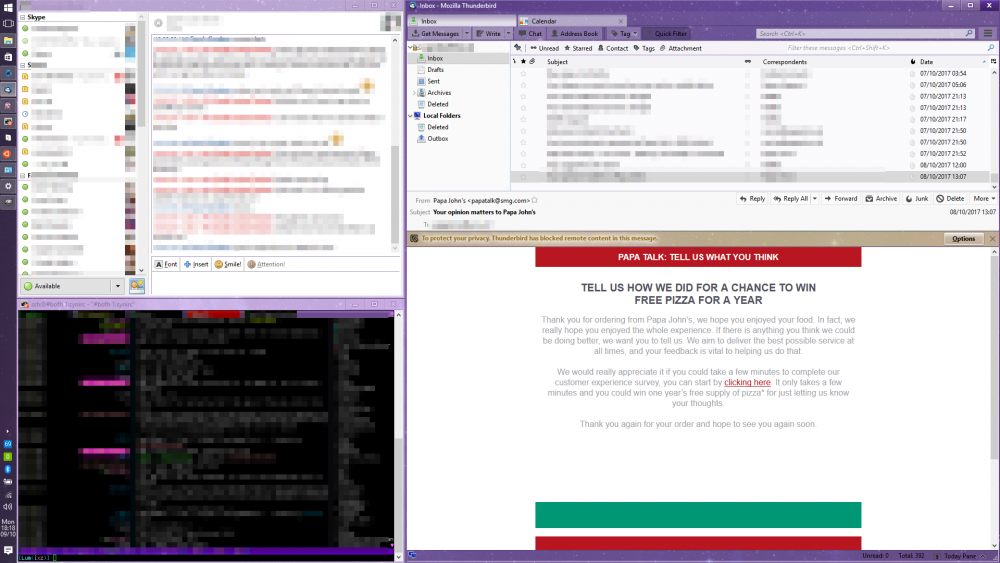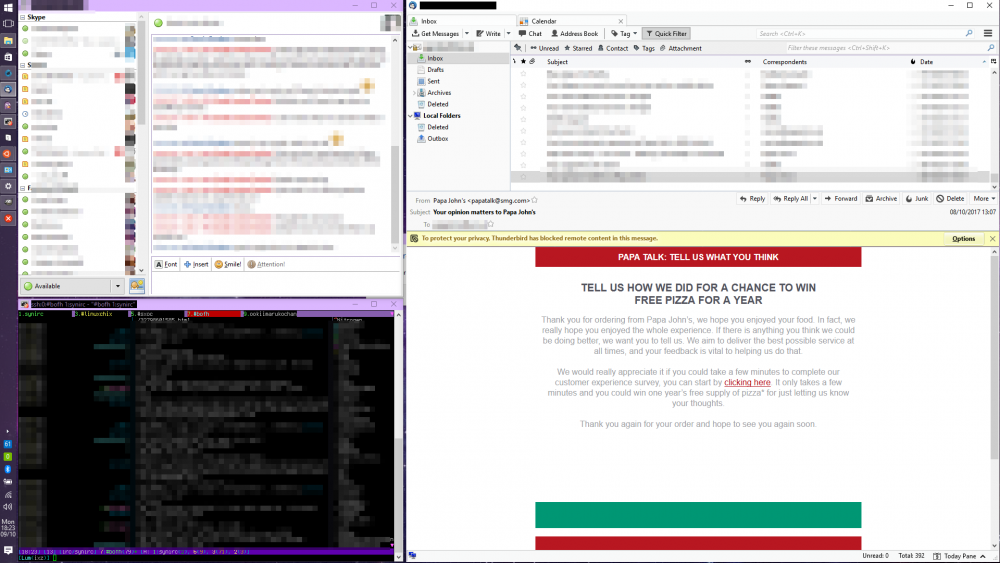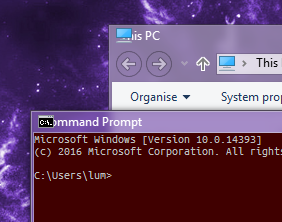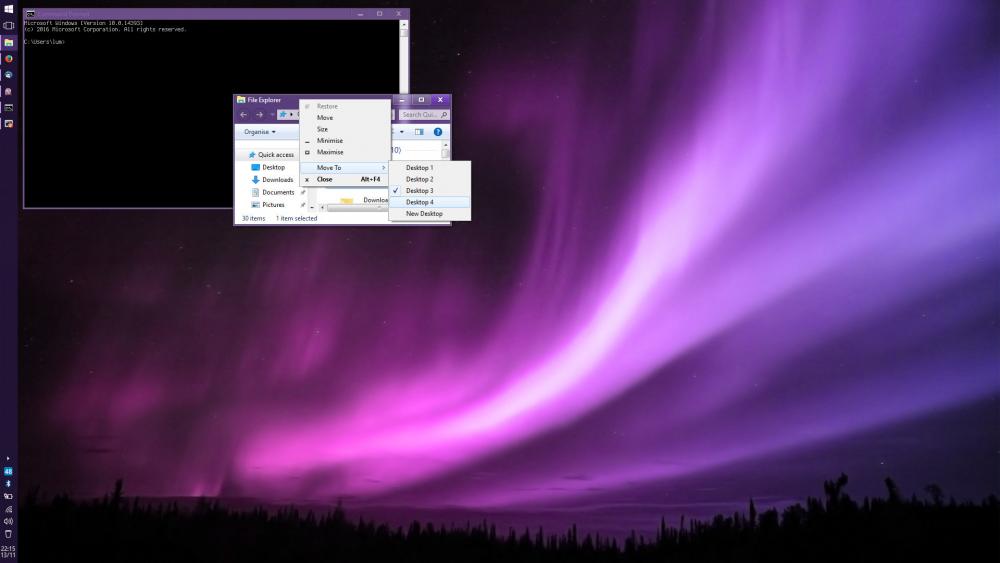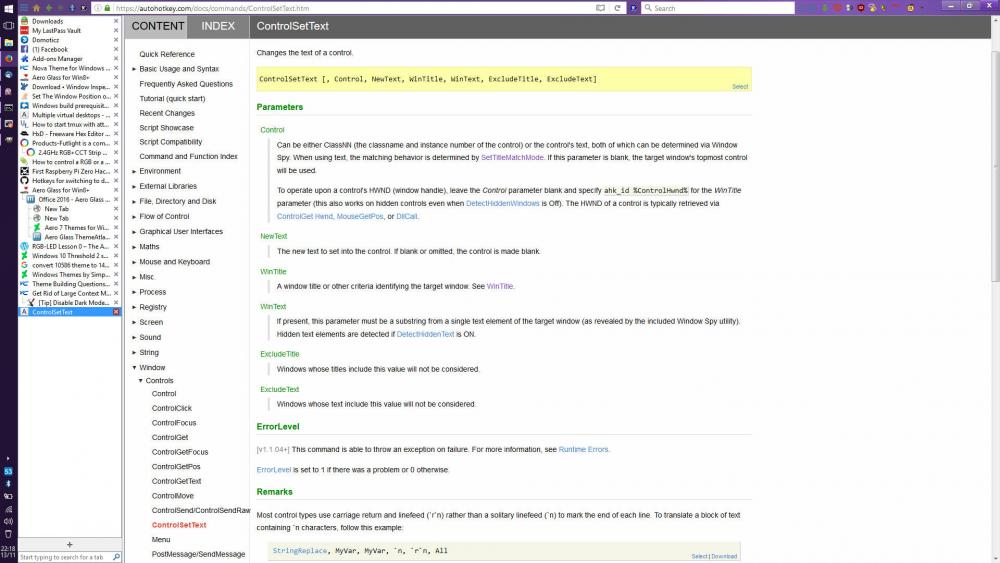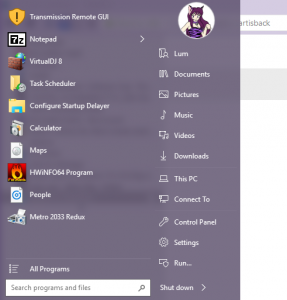Content Type
Profiles
Forums
Events
Everything posted by Lum
-
Still trying to figure out how to get a fully transparent taskbar. Only way I've found to do it is to enable dynamic transparency, but then it goes solid coloured when you click on the start button. The custom colour field doesn't let you make it transparent, and even manually setting it to ffffffff in the registry doesn't do it. What am I missing?
-
Just got the new update, and it now moves the Win11 flyouts to the correct location. I love you so much for that, as even the legit Win10 taskbar didn't do that properly! (and it makes a hell of a difference on my 32:10 monitor) Quick licensing question. If I purchase a second license, am I allowed to use one of them to install StartAllBack onto my work computer which is owned by my employer, provided I install it as "For me only". DisplayFusion for example explicitly allows you to do this in its license.
-
That's annoying, especially as even with the Win7 option, you still get the Win11 one for wifi. Is there a way to fix that?
-
I'm now running full, paid, StartAllBack 3.1.2. I have my taskbar on the left edge of the screen. When I click on the systray icons for wifi, battery, volume etc. they still open on the right hand side of the screen. Would it be possible to add a fix for this in StartAllBack? It's especially annoying on an Ultrawide monitor, as the controls appear a long way away from where I clicked
-
It doesn't quite go all the way to fully transparent. I guess combined with dynamic transparency its barely noticible, but it's still there. Plus you still get the ugly white line when using the Win7 style.
-
Yeah I've since realised that StartAllBack does taskbar as well (looks like it uses the same registry hack) and improves on it, so I've gone down that route instead. Combined with 7+ Taskbar Tweaker to reduce the minimum width of a vertical taskbar it's really nice. Only question now is: I love the new 100% transparent taskbar that the dynamic transparency option gives you, but is there a way to have it 100% transparent all the time, rather than have it come back when a program is maximised?
-
Is there a way to remove the ad for the Win11 version from StartIsBack++? I'm using the WinAero Tweaker registry hack to restore the Win10 taskbar, so it's correct that I'm using the Win10 version of StartIsBack, but I'd rather not get nagged about the new release
-

Thank You Big Muscle For New Aero Glass Build 1.5.6
Lum replied to Dreamweaver01's topic in Aero Glass For Windows 8+
Solved the problem. Added this to my existing AutoHotKey startup script: Run, schtasks.exe /run /tn "DWMGlassElevate.exe_-1916372974" which just runs another compiled AutoHotKey script, now as admin, that simply elevates itself further (to TrustedInstaller status) using PowerRun Run, C:\Scripts\PowerRun_x64.exe C:\Scripts\DWMGlass.exe which finally kills the dialogue box! WinWait, dwm.exe,,15 WinClose, dwm.exe I'm sure there's neater ways to do it, like a single script that check's its own privilege level, but I don't care. This works . Because it's run first, it means I don't have to hover over each window to correct the initial drawing errors. -

Thank You Big Muscle For New Aero Glass Build 1.5.6
Lum replied to Dreamweaver01's topic in Aero Glass For Windows 8+
Yeah, but even with border padding set to 0 (as I have done) it's still there because the border padding on the default Win10 theme is invisible (which is why windows positioning is always screwed on Win10) But yeah, it's mainly about just automating setting up my environment, so I log in to something already set up, not having to dismiss error messages like it's my dad's old Windows 98 box. -

Thank You Big Muscle For New Aero Glass Build 1.5.6
Lum replied to Dreamweaver01's topic in Aero Glass For Windows 8+
I currently have an autohotkey startup script that launches my apps across 2 virtual desktops and pixel-perfect positions their windows, but the Glass8 windows have thicker borders and the prompt ends up behind them. Also I'm lazy. -

Thank You Big Muscle For New Aero Glass Build 1.5.6
Lum replied to Dreamweaver01's topic in Aero Glass For Windows 8+
Yeah that fixed it (apart from the blur effect). Now if I can just get autohotkey to interact with that popup window, it'll be sorted, but even running as admin doesn't work -

Thank You Big Muscle For New Aero Glass Build 1.5.6
Lum replied to Dreamweaver01's topic in Aero Glass For Windows 8+
How did you get it working on 16299.15? I have the donate version of 1.5.6 so it should grab symbols automatically, but all I get is a message saying that it doesn't work in my version of windows. (edit: working. It gave me an invalid machine ID, got the correct ones from the debug.log and now I have the symbols) (edit2: not working after reboot, even with symbols present) -
Worked fine on reinstall, unfortunately. It was literally just the standard windows "This application has stopped responding" dialogue, coming from the configuration utility. There was no error message, no windows popping up, nothing useful. I have these in the event log though.
-
Installing on anniversary update. startisback configuration crashes twice at the end of install, but it still seems to work.
-
It's a bug that happens if you disable text glow. Reenabling fixes it. An ugly hack you can do: Open up the theme atlas PNG in gimp or photoshop and completely erase the bits that are for the text glow. You can then re-enable text glow in AeroGlass because it won't actually appear/
-
It's back now, but it was a domain parking page yesterday. Will sort out my licence next time I reboot
-
So today my AeroGlass switched back to the free version with nag screen and watermark (and a different machine key), happened when I used "Turn windows features on or off" to remove Hyper-V, and I don't think that should happen and for added bonus, the glass8.eu site is gone, so I can't even make myself a new key. What now?
-
That sorted it, then I edited my theme atlas to make an invisible glow effect
-
-
Same problems as everyone else, even after uninstalling, deleting the files manually and reinstalling. also with left aligned text, the text is appearing about 16-20px too far to the left, so if the window has an icon it is overwritten by text, and with no icon the text hangs outside the bounds of the window. First install, metro apps wouldn't start. Second install metro apps gave a "class not registered" error coming from explorer.exe. Also the win+ctrl+left/right shortcuts seem to have gotten disabled.
-
Stock Win10 theme No theme atlas 7+ taskbar tweaker to narrow the vertical taskbar to 32p Secondary taskbars provided by displayfusion. Optimus hybrid graphics setup where internal display and right hand monitor are driven off the Intel HD530 and the left hand monitor is driven off the nVidia 960M. Glitch only occurs on the right hand monitor, and tends to be more prominent if the adjacent window is doing hardware scrolling. GlassMyFox and GlassMyBird installed for Firefox and Thunderbird respectively.
-
Is there a way to disable the shadow effect around the edges of the windows? I don't really like it anyway and it seems to be causing graphical glitches on my system, with part of the background app covered by the shadow not rendering correctly.
-

Display Your Desktop With Aero Glass 8+
Lum replied to DosProbie's topic in Aero Glass For Windows 8+
Not massively in your face bling. My setup is based around keeping the OS and toolbars useful and informative, but also small and out of the way. I also quite like purple. Aero7 Square theme 7+ Taskbar Tweaker with the no-width limit setting enabled to make the taskbar only 34px wide TClock Redux to get the date back after making the clock really small Win 8.1 start orb recoloured to go light purple instead of blue when hovered. Default Win8rp.png atlas re-coloured to purple. TXMouse for Linux-like focus follows mouse that doesn't suck MoveToDesktop for the handy titlebar menu HWiNFO64 for the CPU temperature (GPU temperature appears above the CPU temp in nVidia green when Optimus kicks in) Firefox is using TreeTab as it has the ability to remove the titlebar when maximised, and classic theme restorer for AeroGlass on the navbar, small icons, coloured icons etc. Background was just a Google image search for "purple aurora", not sure who took it sorry! Glass8, StartIsBack++, OldNewExplorer and Minibin, the usual! Command prompt font is TerminusTTF, I also use it for PuTTY and Bash as it contains the PowerLine glyphs And a custom AutoHotKey script that launches 2 virtual desktops filled with my startup apps, and keeps the entire thing hidden behind the wallpaper image and a progressbar rather than making you watch windows popping up and getting shuffled about and multiple desktop changes. For some reason Cortana got re-enabled while I was taking the pics, that's normally removed. Also DoubleSAnimations your Aero Retro theme is beautiful, is there any chance you could port it to Win10 RS2? I'd love to use it. -
Running 1.1.6 on Win10 x64 release build, not insider version. I keep getting a problem with the wrong icons showing. I can fix it by running CCleaner, but it comes back after a couple of days. Also is there any way to disable the sliding in from the left thing that your profile picture does?