Content Type
Profiles
Forums
Events
Posts posted by carlitosoo555
-
-
Can I ask why different threads are created with regard to this? IMHO all these questions and requests should be put together in a single thread, one that has already been created for some time:
2 -
20 hours ago, dhjohns said:
Sure it is!

 That looks awful!!! definitely everyone has their tastes, what horror!!!
That looks awful!!! definitely everyone has their tastes, what horror!!!
The "creator" confirmed it:
On 20/12/2017 at 3:59 AM, Tihiy said:Yes. You can create NoTaskbarSkin = 1 DWORD in HKCU\Software\StartIsBack to workaround crashing. If you're in crash loop, hold Escape key.
Obviously, if you apply the workaround, it's compatible.
0 -
19 hours ago, evgnb said:
Still seems completely fair?
Yes, it still seems absolutely fair, nothing you write will change my mind and nothing you write will change the fact that you are offering a cracked version of Aeroglass ¯\_(ツ)_/¯
1 -
27 minutes ago, evgnb said:
It is version with many Bugmuscle's bugs correction. This version integrated with modernframe, uxtsb, gui, atlases, etc all-in-one. Why cracked? Aero Glass is free. Free version can't be cracked. Russian page? Are you racist?
Yes, free, but with a watermark if you don't donate... which seems completely fair to the developer. Racist? I only mentioned the country where the page in which you uploaded the cracked version comes from, If the word "Russian" is racist, I apologize, I had no idea, English is not my first language.
0 -
On 17/12/2017 at 12:55 PM, evgnb said:
Why thanks?
Aero Glass 1.5.4 (12.8.2017), 1.5.5 (20.8.2017), 1.5.6 (10.9.2017) and now(!) 1.5.7 (17.12.2017) not inject UxTSB.dll in SystemSettings.exe.
Windows RS2, RS3 new Personalization Panel can't apply any unsigned themes.
No bugfix after 4 (!) months.
Really? You offer a cracked version of Aeroglass on a Russian page and have the nerve to come and criticize @bigmuscle work? come on men
 1
1 -
On 20/12/2017 at 3:59 AM, Tihiy said:
Yes. You can create NoTaskbarSkin = 1 DWORD in HKCU\Software\StartIsBack to workaround crashing. If you're in crash loop, hold Escape key.
Thank you very much, it worked, I've noticed that when the blur is activated half of the taskbar looks different, maybe it's Acrylic that is interfering with that blur?
 0
0 -
Starlsback is not compatible with build 17063
 0
0 -
On 21/9/2017 at 8:32 AM, nitinvaid20 said:
You are just using the Aero glass or something else?
which reflection image you are using with it? I like the transparence in your window i want to mine to be the same
Just Aeroglass, nothing else, and if you mean the transparency in the app that appears in the image, that is called "Acrylic" and is one of the 4 components of Fluent Design, modern apps of Microsoft such as Calculator, Groove, People etc have such transparency.
0 -
On 20/8/2017 at 5:38 PM, Tusticles said:
Same, I just don't want these apps to be touched by aero glass...
This problem was solved with the new version 1.5.6, at least in my case, Aeroglass no longer interferes with those applications that use Acrylic like People or Calculator.
0 -
In my case, version 1.5.5 of Aeroglass was interfering with the transparency of those applications that use Acrylic, even when it was disabled in modern apps, this problem was solved with the new version 1.5.6. Aeroglass can now be used for traditional programs without interfering with applications using Fluent Design elements

1.5.6:

1.5.5:
 0
0 -
2 hours ago, BJFox said:
Using any UWA app crap triggers it. All of this nonsense started with 1703 Creators Abortion, so it is only an RS2 bug related to their gaming gimmick garbage. And, I have to disable that stupid gaming crap on two different systems to eliminate this problem.
This topic is about Aeroglass, you can express your opinions about Windows 10 in either of these two topics, both are practically the same:
0 -
-
57 minutes ago, Tusticles said:
[2017-08-21 13:32:17][0x1F54:0x2E54] ApplicationFrame.dll version 10.0.15063.0 [2017-08-21 13:32:17][0x1F54:0x2E54] ApplicationFrame incompatibility error 0x2
Do you guys have a diff version of ApplicationFrame.dll ?

I do have the symbol for it but it doesn't seem to be loaded?
This is the version I have:
0 -
5 hours ago, tmaxx said:
How about to share with the rest of us?

I tried downloading the symbols for ApplicationFrame but it did not seem to make a difference.
Download Applicationframe.pdb with this method:
It seems that this method has worked for several people, I used another method that involves using a third-party tool to activate Aeroglass on those apps.
P.S. I tried downloading Aplicationframe.dll and it also works.
0 -
-
I managed to make version 1.5.5 work on those applications that use Acrylic in its titlebar like Calculator, Photos, Paint 3D etc, also on others like Edge and Onenote, I sent a message to Bigmuscle informing him how I did it.


 2
2 -
17 minutes ago, MDJ said:
Another problem is that some of universal apps have lost their titlebars (for instance, Calculator, Edge). I tried manually registering DWMGlass.dll but it didn't seem to do anything.
1 -
1 hour ago, Dan___ said:
Aero Glass for Win8.1+ 1.5.5
Windows 10 (version 15063.540) Release versionPhoto, Edge, People & Calculator apps now have no Min/Max/Close buttons on the taskbar and zero transparency.
Right Click can still be used to activate these functions which is a good comprimise while MS rolls out Fluent Design.I will continue to post on this Topic until BM creates a new topic for later versions.
0 -
This new version doesn't work in modern apps that use Acrylic (one of the components of Fluent Design) in its title bar like Paint 3D, Photos, Movies and TV, The Store, Calculator, Alarms and clock, Maps etc, in some of those applications you can not move the window from the titlebar, it also doesn't work on Microsoft Edge or Onenote.

Works well in apps that don't use Acrylic in their titlebar like Settings, Groove, Mail, Calendar, Skype, Weather, Deezer etc.
 0
0 -
On 15/8/2017 at 7:59 PM, Troy2062 said:
I have been encountering a couple of peculiar little issues with this build.
The first pertains to the "Photos" application. Resizing the window causes the title bar to appear and disappear.
These bugs come from version 904, nothing has changed with this version:
There are also other bugs that only appear in modern applications that use Acrylic in the title bar:
0 -
2 hours ago, MDJ said:
Keeping my fingers crossed.
Who knows, suddenly instead of adding things to the traditional explorer maybe they get serious about the (so far) useless and totally basic UWP file explorer, after all in the most recent insider builds this UWP explorer received its first changes since its inception, and it was precisely elements of Fluent Design, with Microsoft you never know ...
 0
0 -
3 minutes ago, dhjohns said:
The AeroGlass version for CU should have been completed in March. The FCU is finalized with just performance, and stability tweaks being worked on. This gives BM months to work on the AeroGlass for this version, and he had months for the CU, also. But, as we can see, there is no AeroGlass for CU yet.
 At his rate, we will see the Spring Creators Update 2018 before we get AeroGlass for EITHER build.
At his rate, we will see the Spring Creators Update 2018 before we get AeroGlass for EITHER build.
Not just performance and stability tweaks, as I said in my previous comment, they will also add small things, I think they will add more elements of Fluent Design to the system, especially to the Settings app.
 0
0 -
I think that build 16232 is still very far from the final build, it is true that there will be no "big features", but they will still add small things, in addition, this version of Aeroglass does not work in modern apps in this build and, despite what many here believe or want, these apps are part of the system, if this were not so, Bigmuscle would not care that his program worked in such apps, it's a bit illogical to release a version of Aeroglass for FCU when there is not even one version that works fully on CU.
1 -
I didn't remember that this bug happened in build 15063.413 but to check it I uninstalled the cumulative update KB4022716 (aka 15063.447) and yes, the double text bug in the titlebar on some modern apps also happens in this build, I don't know why I had not noticed it before.
 0
0



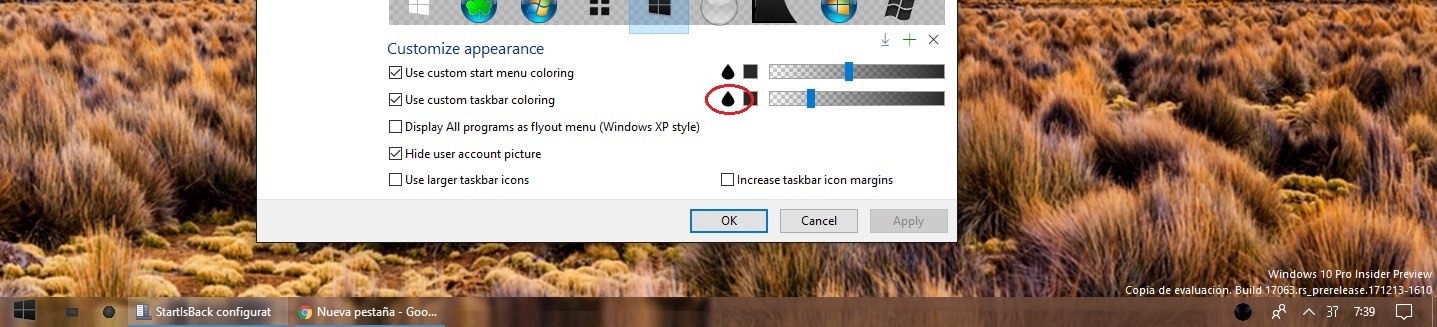
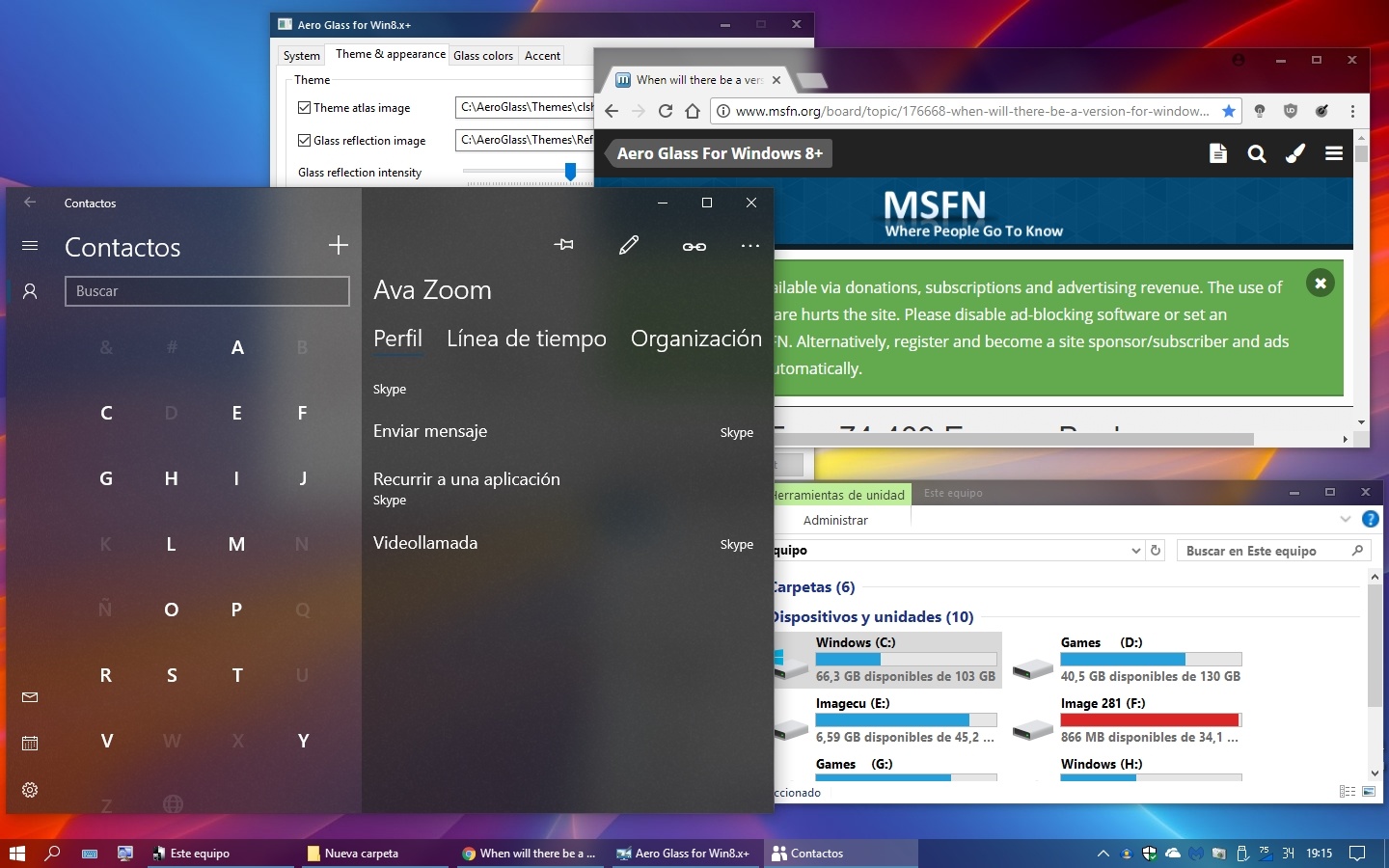
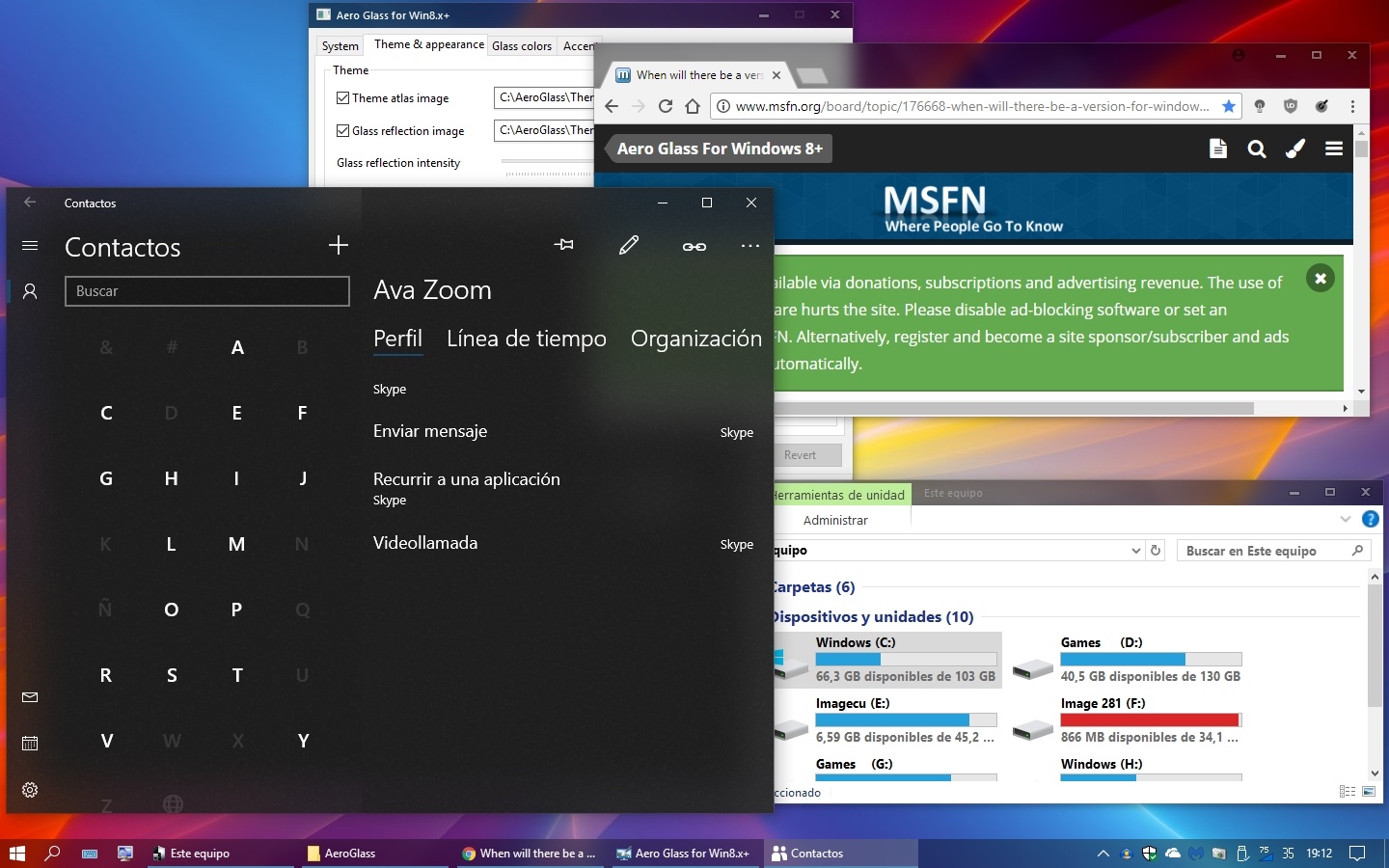
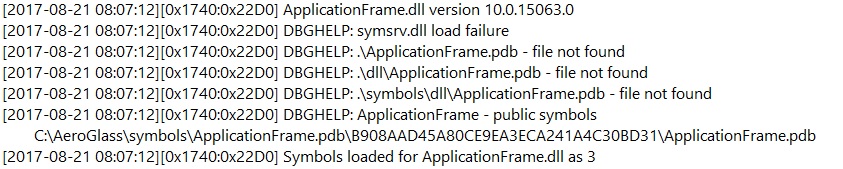
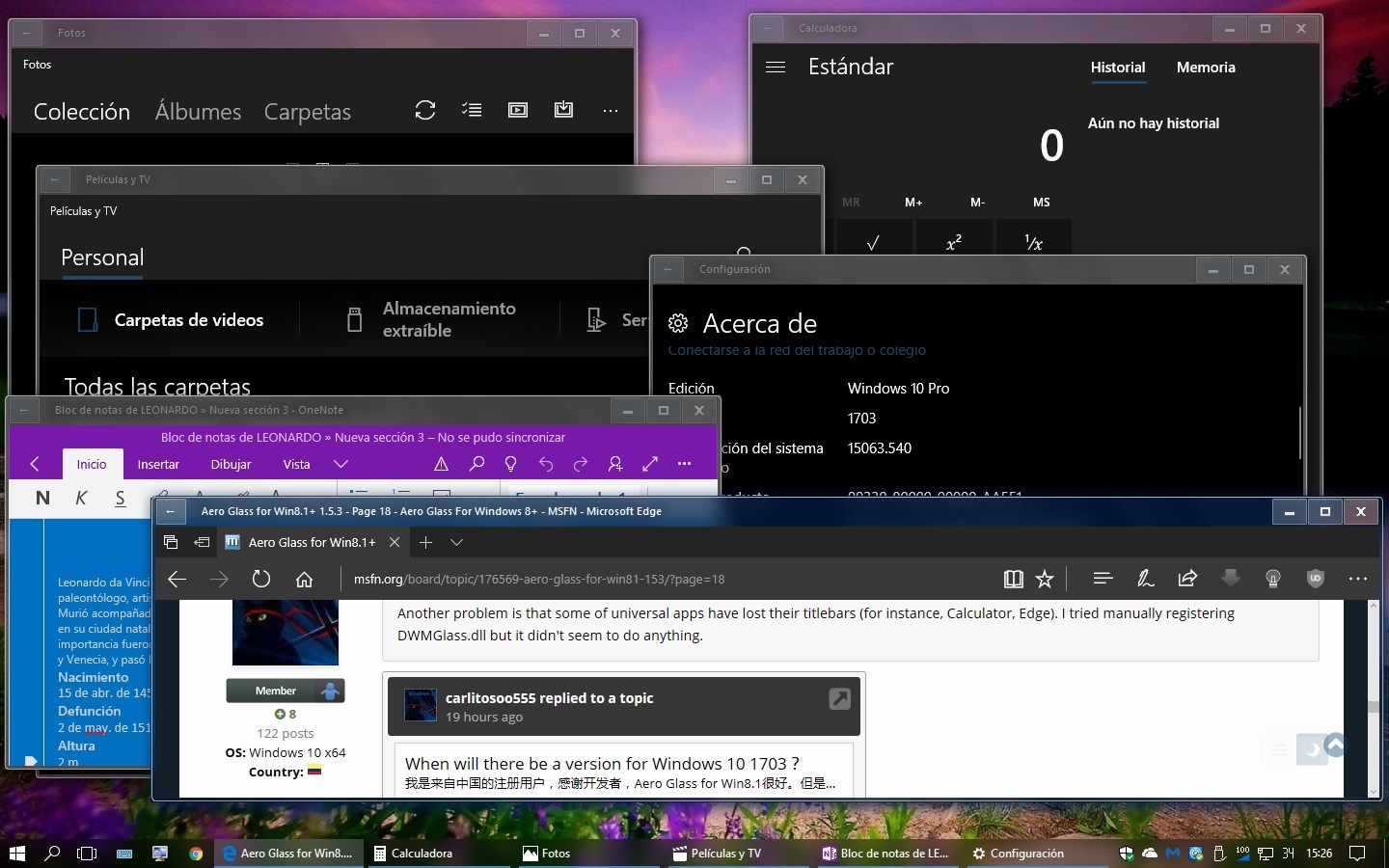
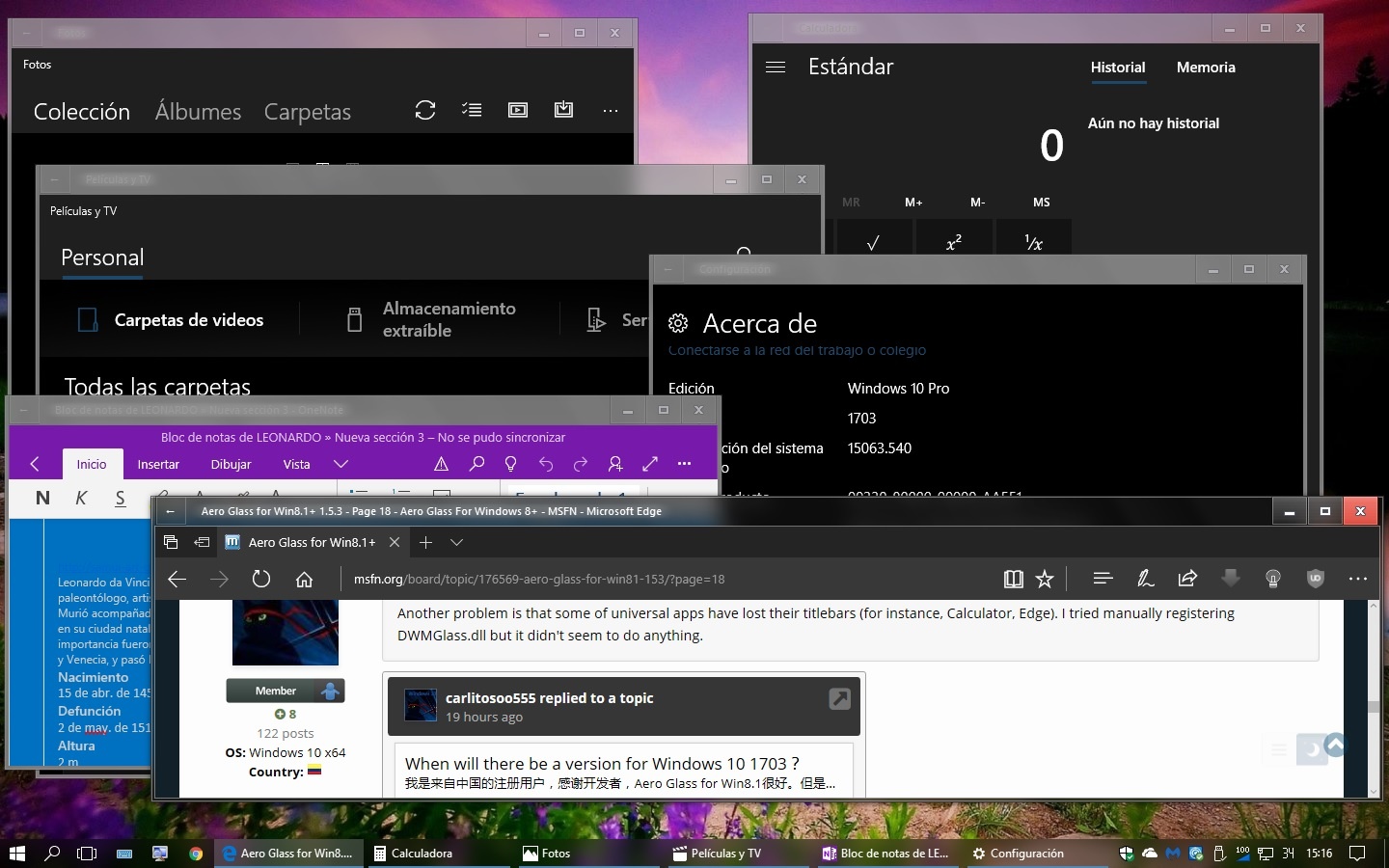
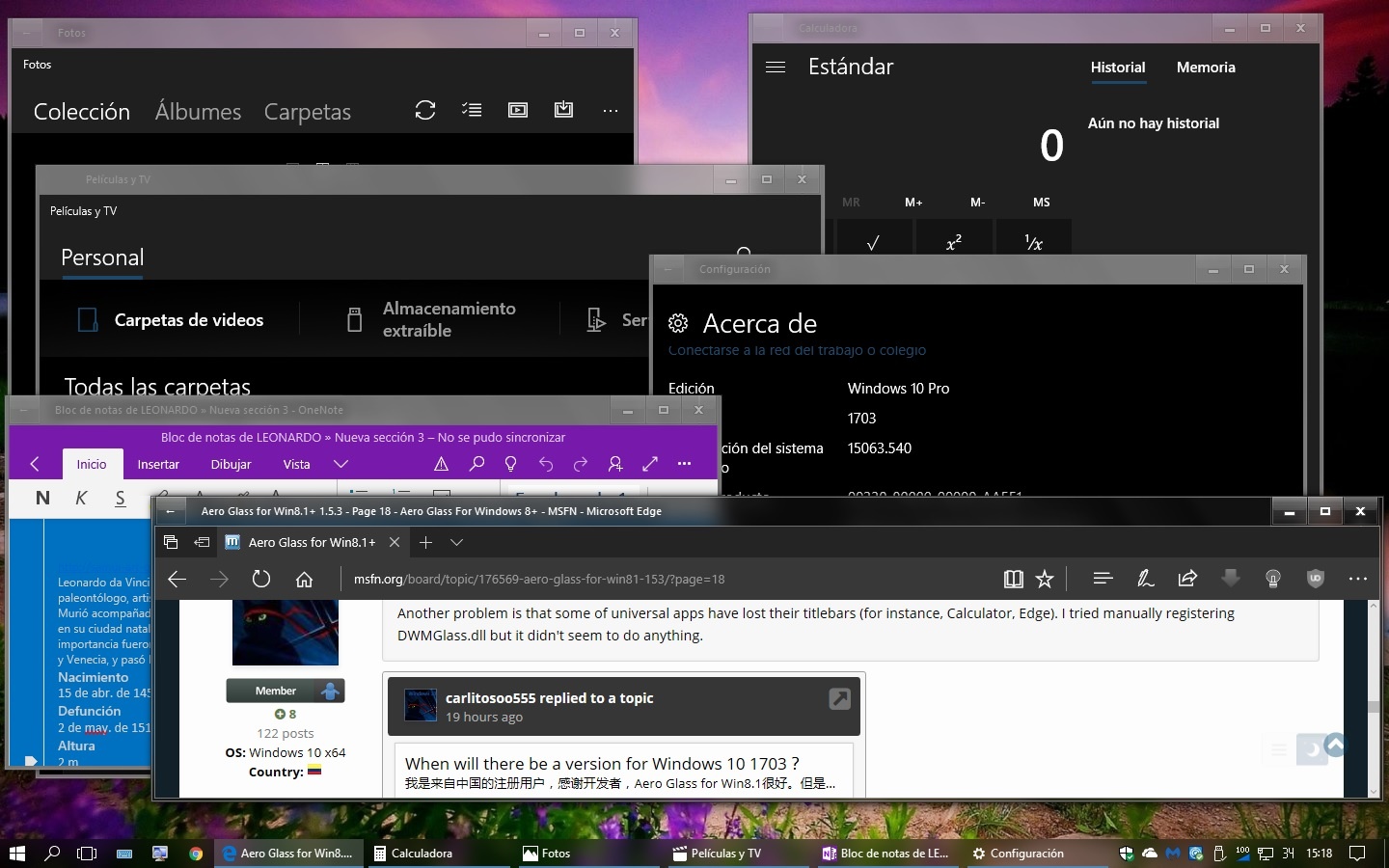

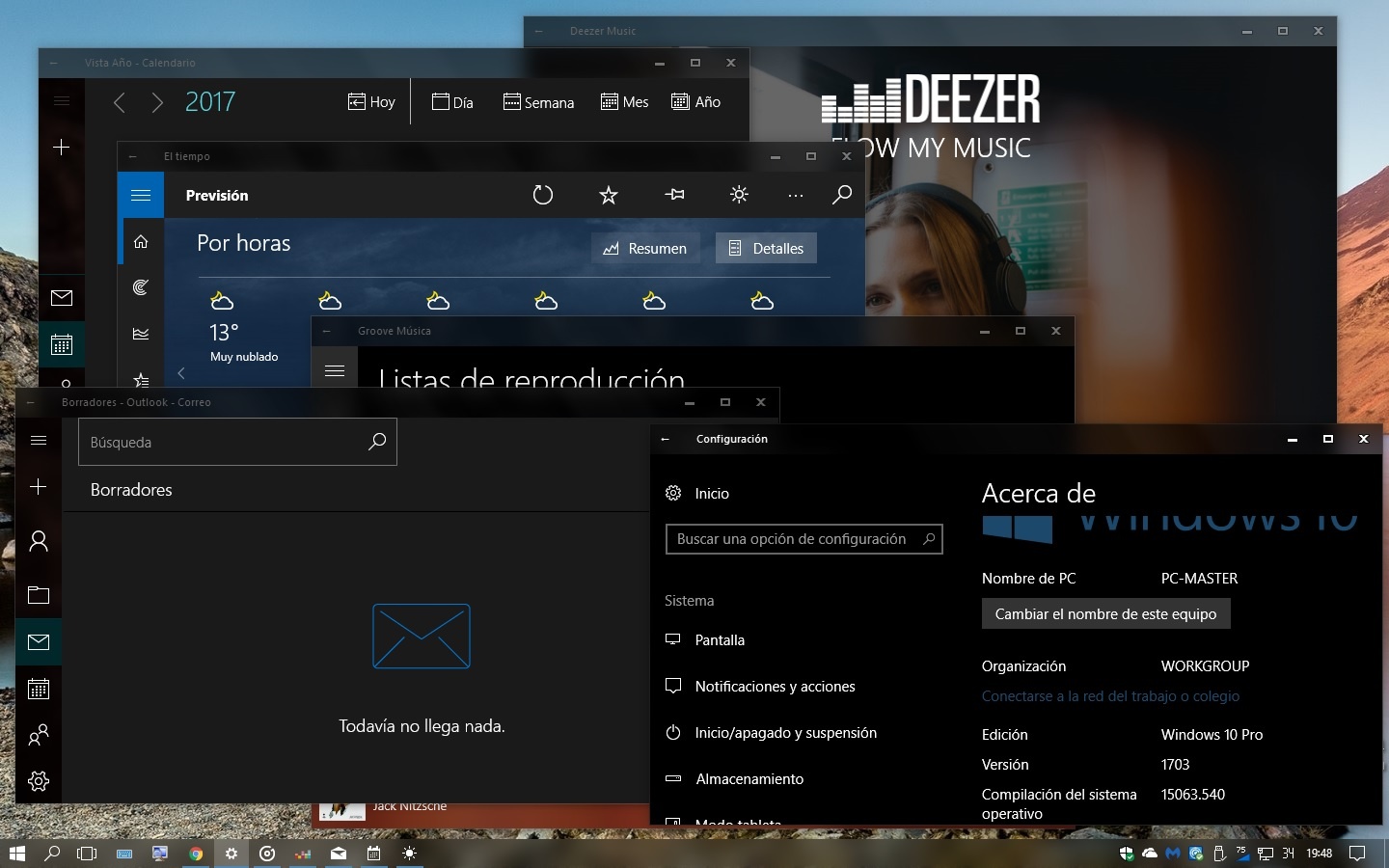


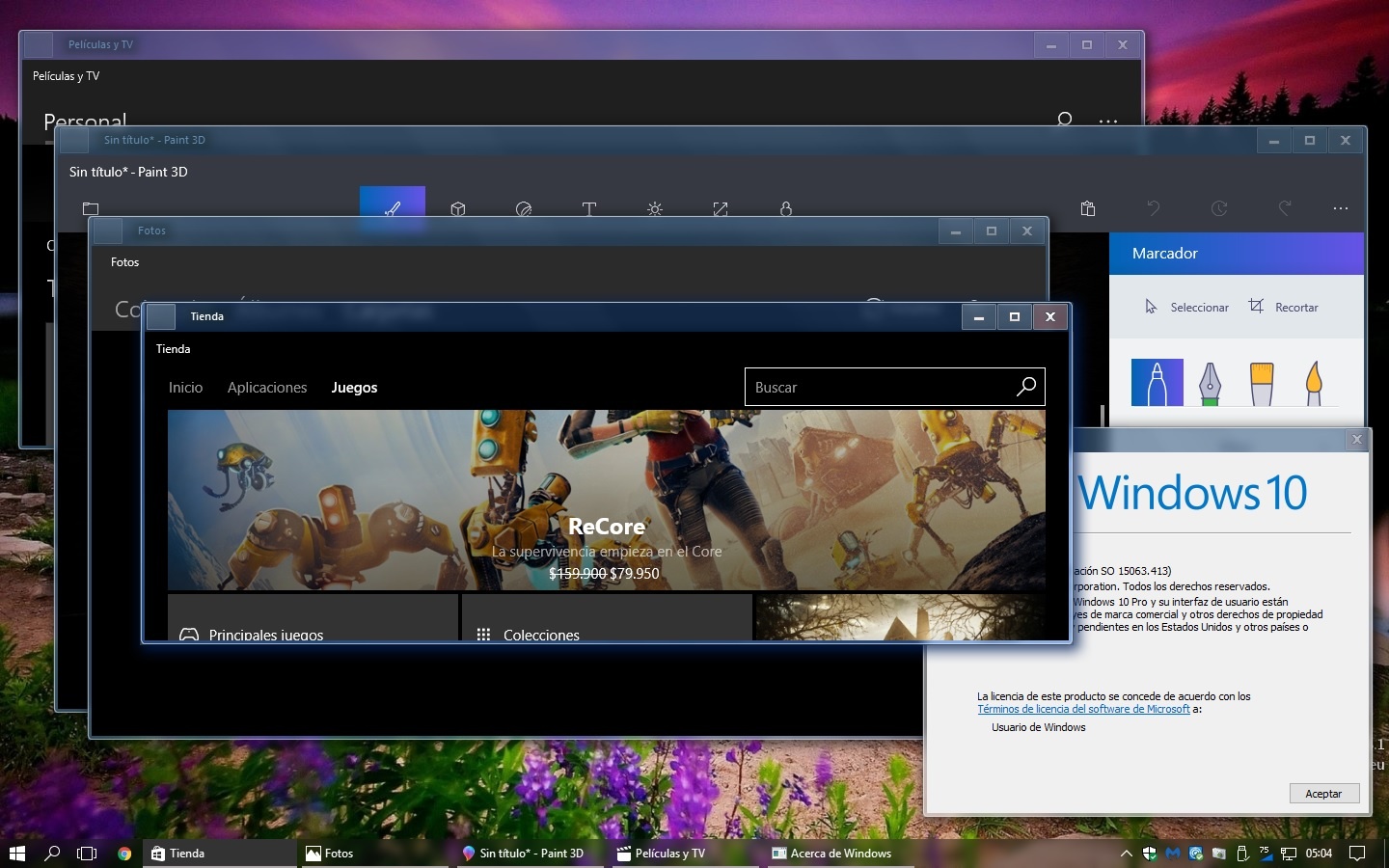
Thank You Big Muscle For New Aero Glass beta Build 1.5.11.1606 for 1903
in Aero Glass For Windows 8+
Posted · Edited by carlitosoo555
....