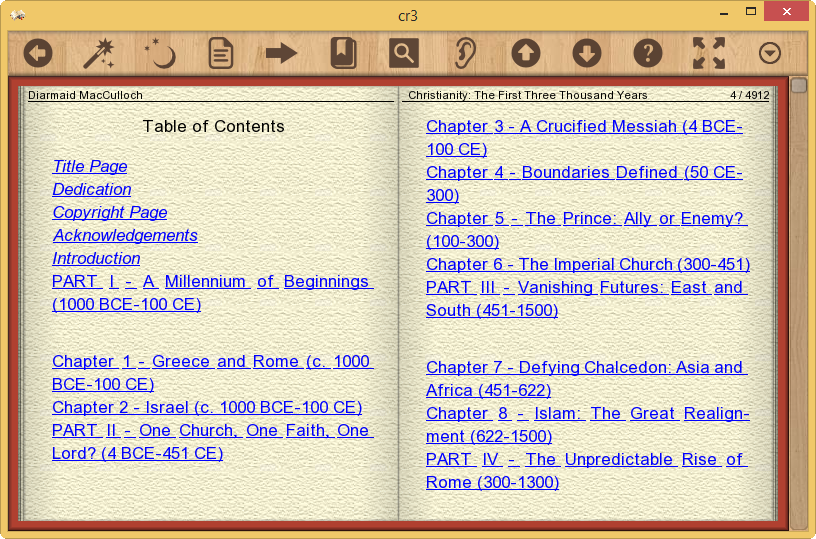Content Type
Profiles
Forums
Events
Everything posted by FantasyAcquiesce
-
Has anyone tried this app on Windows Vista? Vista holds the needed framework: https://bluemaxima.org/flashpoint/downloads/ Does ClipStudio paint happen to work by chance? It would be nice if I could get that working on Vista along with the M10K 2018 driver. Vista in general loves to run a lot of Windows 7+ software and drivers.
- 1,227 replies
-
1
-
- Server 2008
- software
-
(and 1 more)
Tagged with:
-
Hmmm, I thought I saw a post containing a backported Chromium 111 for Windows Vista/7/8.1 here? I've been searching the forum but cannot find it. Were my eyes playing with me?
-
A mention that perhaps paying attention to SlimJet, Midori, and Qupzilla might be a good idea. The third party vendors may or may not backport the later chrome editions.
-

My Browser Builds (Part 4)
FantasyAcquiesce replied to roytam1's topic in Browsers working on Older NT-Family OSes
Hello Royam1, I was informed of this open source version of Chromium still compatible with Windows XP/Vista and I thought it may interest you. https://github.com/weolar/miniblink49 This launched on my Windows Vista computer but crashed when I had it go onto websites like MSFN and Youtube. -
Has anyone tried Maxthon 6 or 7? Their site said Windows 7 or later only. I do not have a Vista machine on me at the moment.
- 1,227 replies
-
1
-
- Server 2008
- software
-
(and 1 more)
Tagged with:
-
Realistically, we're just going to have to do the following: Stick with Windows XP/Vista/7/8.1 on low-end hardware If Chromium or modern web browsers become unusable, simply dual-boot a Linux distro like ZorinOS (I personally use Mint Linux) Purchase an SSD on a higher-end PC and install Windows 10/11 Strip-down Windows 10 and customize it If you gotta, replace its system shell and explorer with a third party one. The majority of Windows 10's built-in components (image viewer, media player, etc.) are bloated and inefficient. Windows 10 LTSC IoT versions will actually be supported until 2032 at minimum (according to wikipedia), so I think there's a bit of relief for all of us At this point, I personally prefer 10 over 11. Windows 10 at least does not get rid of the Windows UX we love it for. I smell a potential lawsuit towards Microsoft for abandoning Windows 10. They've literally made computers from the past 15 years unusable and are adding onto electronic waste. Even our archaic Windows 98 computers can still be made useful in 2023 if given a right Linux OS.
-

best laptop for windows vista in 2022?
FantasyAcquiesce replied to legacyfan's topic in Windows Vista
Not the most high-end but the Dell Latitude e6430 is pretty adequate. Comes with an Intel Core i5-3320 and the ram is upgradable. Also powerful enough to run Windows 10 at okay speeds with an SSD, which is a bonus. -

List of software that doesn't support Windows 7
FantasyAcquiesce replied to asdf2345's topic in Windows 7
For a modern office suite, I personally use OnlyOffice as a free solution. There's active development for even Windows XP. In the meantime, it would be a good idea if we listed any existing Chromium-based browser developers that want to continue supporting Windows 7 and 8.1. Some third party vendors did so with XP for a tiny bit (not including Chinese vendors) and a little longer with Vista. -

Good Text-to-Speech eBook Reader Software for Windows XP?
FantasyAcquiesce replied to FantasyAcquiesce's topic in Windows XP
My apologies. I did not realize coolreader3 dropped support for XP... -

List of software that doesn't support Windows 7
FantasyAcquiesce replied to asdf2345's topic in Windows 7
I know it's Windows 8.1, but it looks like Visual Studio 2022 works on Windows 8.1 unofficially. Gives me a warning that the OS isn't officially supported, but works anyway ^o^ Now, I won't be forced to use that malware Windows 10 just to get school classes done. -

List of software that doesn't support Windows 7
FantasyAcquiesce replied to asdf2345's topic in Windows 7
True. This is why a lot of software is still Vista or later in 2022: Ice Cream Reader, FireAlpaca, SumatraPDF, Panda security, and a lot of lesser-known software. Under the hood, it's extremely similar to 7. I'm sure many developers don't really have a good reason to go onto newer IDE's if all they are is more bloat. -

List of software that doesn't support Windows 7
FantasyAcquiesce replied to asdf2345's topic in Windows 7
Paintnet 5.0+ no longer supports Windows 7 or 8 https://forums.getpaint.net/topic/120669-paintnet-4312-is-now-available/ Man, this really stinks especially as one who uses 8.1 on low-end devices. Windows 8.1 support is not even officially over yet and vendors are dropping it along with 7 just as they did with Vista/XP... -

need ethernet adapter driver for Optiplex 9020
FantasyAcquiesce replied to jbclem's topic in Windows XP
I highly advise using SDI origin or providing the hardware ID for the Ethernet. This will make the search process a lot easier. -

Good Text-to-Speech eBook Reader Software for Windows XP?
FantasyAcquiesce replied to FantasyAcquiesce's topic in Windows XP
Hmmm, I found coolreader 3 to be quite fitting of my needs. It puts books into page format and holds built-in TTS. -
I gotta say, it stinks most Windows XP computers don't hold USB 3.0 support. All Microsoft and manufacturers need to do is add hardware support for XP on newer hardware and everyone will be happy. File transfers on my modded Windows 10 PC run extremely quickly...my Intel Core Duo 2 XP laptop takes about 3 hours for about the same size file transfer. My biggest pet peeve here is how overly bloated programs are nowadays too. Because the tools used to write them are so bloated now, the software that comes from it is also bloated. Like, we don't need to have 16gb of ram and an i9 to play MP3's, watch downloaded videos, use a word processor, or browse the web. Literally, a computer from 20 years ago can do all these tasks.
-
It works but performance is probably going to be sluggish as in my personal experience. You need an SSD and something a bit newer for Windows 10 to even open its start menu properly.
-
Far from dead. If you pay attention in this documentary, you'll find Windows XP computers all over the place:
-
Hello MSFN, Today, I am seeking an ebook program for Windows XP similar to Koodo reader. I really love the interface of the program but have found a lot of ebook readers are Windows Vista and later (many claim to be 10+). So, I am in search of a good program that can take epubs and read them like a book. I personally have a few learning disabilities, so reading without books TTS is very difficult for me. There is SamturaPDF but I am seeking someone with a built-in TTS option.
-
I can see Windows 7 lasting well beyond 2030 quite well. It's been almost 10 years since Windows XP was dropped and it's still-well supported by third parties. A lot of people don't have the luxury to buy a new PC. Often, they are in a developing country and new hardware is very expensive, a lot of old hardware and software won't work properly on Windows 8.1+ (one notable example being DRM disabling Hardware Acceleration on Adobe applications using BeTwin). In all honesty, is buying newer hardware besides for work purposes and video games even worth it? Why should I fork over 500+ USD for an overpriced new PC that literally holds the same amount of ram and hard drive space that a computer over 10 years old holds? I could buy a cheap used PC that can still run Windows 7 on ebay. Sure, the newer PCs "faster," but the bloat and high requirements for Windows 10 and 11 just kills the purpose of even purchasing such a machine. Top that off with the number of bugs 10 and 11 hold. I can't even run an i7 with 8gb of ram properly on Windows 10. It's beyond dumb. I'd rather just stay with my "legacy" Windows versions and be able to get my activities done. Digital art, file storage, family photos, and media files shouldn't require 16gb of ram and an intel i9 just to work properly. I can literally do the same tasks on my Pentium M with Windows XP at a faster speed. If security is a concern, just dual-boot with a lightweight Linux for web browsing and email. Long live Windows XP/Vista/7/8.1!
-

USB 3.0 Compatibility on Windows 8.1 32-bit?
FantasyAcquiesce replied to FantasyAcquiesce's topic in Windows 8
Update. I've gotten access to a device that could hold all the files on the flash drive then formatted it. It now works with Windows XP machines and the rest Hmmm, but this is still worth questioning what Linux (I think Mint Linux) had done to my flash drive to render it unusable on any machine older than Windows 10. It's quite unexpected. -

USB 3.0 Compatibility on Windows 8.1 32-bit?
FantasyAcquiesce replied to FantasyAcquiesce's topic in Windows 8
Thank you all for the replies! I found out I still had an old USB 3.0 flash drive and...that is backwards compatible with Windows XP, Vista, etc.. I think the issue here is my modern sandisk flash drive holds the newer USB 3.2 version rather than just plain ol' USB 3.0 despite the label. Windows confirms it's a USB 3.2 gen 1 device. Hmmm, I am definitely not sure of its partitioning. I would assume MBR because it's Windows' default? Not sure if this is relevant but I do recall formatting this hard disk on Linux a while back. Not a single computer could even recognize the flash drive anymore besides Linux, then I reformatted it and it fixed things back at the time (could use flash drive on modern PCs). -

USB 3.0 Compatibility on Windows 8.1 32-bit?
FantasyAcquiesce replied to FantasyAcquiesce's topic in Windows 8
I guess I might be out of luck then. All my USB 2.0 hardware with Windows 8.1, 7, Vista, and XP all read the USB 3.0 (3.2?) flash drive as something that needs to be formatted... Is accessing a USB 3.x device on non-Windows 10 devices and simply recycling an old laptop for modern purposes too much to ask for? ;O; -

USB 3.0 Compatibility on Windows 8.1 32-bit?
FantasyAcquiesce replied to FantasyAcquiesce's topic in Windows 8
Hmmm...I wonder why. Maybe it is because I am using Windows 8.1 Embedded (my system is low-end and even weaker than a duo 2 T7200) , but I doubt that version of Windows 8.1 would be much different compared to stock versions. -

USB 3.0 Compatibility on Windows 8.1 32-bit?
FantasyAcquiesce replied to FantasyAcquiesce's topic in Windows 8
This driver's executable does not work. It states I do not have the system requirements. -
Hello, I've been a bit lost with USB 3.0 lately. In this case, I had to downgrade my Windows 10 installation to Windows 8.1 on my Dell Inspiron 20 Model 3044 because Windows 10 was too crash-happy and struggled with basic tasks. On Windows 10, I could access my Sandisk 256gb USB 3.0 flash drive but Windows 8 prompts me that I must format the flash drive just like Windows XP would... How do I get this working? Intel's website only holds a 64 bit version of the USB 3.0 driver? Is there a way I can get the driver from a Windows 10 installation? Attempting to use Mint Linux in this case does not solve the issue either: the Linux OS cannot see the flash drive.