Content Type
Profiles
Forums
Events
Posts posted by UCyborg
-
-
It's possible that an update would come and break Aero Glass in a way that just updating symbols wouldn't help and the utility would have to be updated to compensate. I noticed KB4571748 from August 2020 is still the last update for Win10 1809 that changes DWM files. Aero Glass was broken in Win10 1909 with an update that arrived several months earlier.
0 -
22 hours ago, Dylan Cruz said:Quote
I personally delete all such runtime DLLs from programs' folder and let them use the ones installed system-wide. Some, but not all Firefox browsers' dependentlibs.list file contains those DLLs' names, they should be deleted from it to avoid "Couldn't load XPCOM" error after deleting the DLLs.
What's the reason for doing this exactly? In this case, it seems there's no guarantee that would be installed in the first place, so this could backfire by not working for many.
Shouldn't be a problem if all VC++ redists from 2005 - 2019 are installed. I do it so i don't have duplicates and for such libraries, it doesn't make sense that each application has its own copies as they're supposed to be shared resource.
1 -
18 minutes ago, Dylan Cruz said:
This occurs even after installing the 2013 vcredist_x64.exe as some sources suggest.
You need x86 variant in this case.
This looks like an oversight though as runtime libraries are supposed to be bundled with the browser, so roytam1 should add the missing vcomp120.dll.
I personally delete all such runtime DLLs from programs' folder and let them use the ones installed system-wide. Some, but not all Firefox browsers' dependentlibs.list file contains those DLLs' names, they should be deleted from it to avoid "Couldn't load XPCOM" error after deleting the DLLs.
1 -
On 10/19/2020 at 6:30 PM, Jody Thornton said:
I apologize if it's already been referenced, but the thread is just too long. But is there a way to extend the compilation life of x86 Basilisk 52?
My mom runs real Basilisk x86 on a 32-bit Windows 7 installation. They run a lot older 16-bit Windows and BOWEP games from the early 90s, so 32-bit Windows 7 is just easier for them. I suppose they can just continue to run the final 32-bit Basilisk release, but I just want to keep browsing safe for them.
Should I post this in the Windows 7 forum instead? XP compatibility is no longer needed, but I figured this was the best thread to discuss all things Moon-Matt.
I don't think THEY'll bat an eye. "Download more RAM"? What an immature response. So unless you want to build the entire browser from source yourself, roytam1's fork is probably going to be the most accessible option in the future.
You also get some bells and whistles that the upstream dropped, like early WebExtension support. It might be a bit slower in places, at least theoretically, due to usage of critical sections instead of SRW locks. Maybe roytam1 could implement runtime check in the future, use SRW locks if available and critical sections otherwise. Some folks run Vista and they could benefit as well since Vista already supports SRW locks.
When the time comes, I'll make a switch.
3 -
-
3 hours ago, DanR20 said:
That was something I always knew about but never used and you're right, it will open files with Word without extracting.
They're extracted to temporary directory behind the scenes. Other programs wouldn't be able to work with them otherwise.
1 -
To answer the OP's question, in the .bat file, the one and only occurrence of "add-package" should be replaced with "remove-package", save it then run it administrator.
0 -
Maybe, though I'm not the one to ask.
0 -
https://github.com/mcmilk/7-Zip-zstd
Found it a while back, it's basically 7-Zip on steroids. Perhaps someone finds it useful.
1 -
4 hours ago, Dylan Cruz said:
I guess that would make sense... so all I need to mod is the exe? No DLLs or anything?
Turns out it's not so simple...it's linked to APIs that don't exist in Windows 7.
0 -
Assuming dependencies are satisfied, you have to modify the .exe so it doesn't specify minimum required OS version as 10.0 using a tool such as CFF Explorer. If I remember correctly, you're looking for MajorOSVersion/MinorOSVersion and MajorSubsystemVersion/MinorSubsystemVersion, they have to be modified to target 6.1 instead of 10.0.
It'll probably also need MUI files carried over before it'll work, but I can't say more ATM as I'm not on computer.
PS: that error message is misleading, you have to upgrade to Windows 95 to get more accurate error message.
0 -
Even though it's possible to install gpedit.msc with the batch file in the first post, does it even work properly under any circumstance? GitHub page of the alternative tool Policy Plus says that policies are applied on logoff/logon, but it doesn't seem to work, the registry setting that each applied policy modifies remain untouched (Win10 Home v1809).
0 -
AVG managed to revive itself after reboot, though it started crapping in that registry setting again. The most important thing, I wanted to make sure temp files from other installations were cleaned up.
Ended up uninstalling AVG. Until I use that machine, viruses are the least of concerns.
0 -
Hm, 2FA auth only applies when logging in on the website, but if you decide to use the app exclusively, you're still back at one factor.
I wanted to make use of the ability to scan the QR code on the bill for quick payment. While it went through, the app hung when returning to its main screen and couldn't do anything but force-close it.
Now here's the fun part, its data got corrupted in the process. When trying to login, it gave useless "No services found on this device" message. Restoring all of its data got it back into a working state (at least until it bugs again if you try to do the above). But here's another catch, it uses Android Keystore, so restoring its data folder is not enough, there are also files in /data/misc/keystore.
The relevant file names for each app that uses it start with "uid" or ".uid", where uid is the numeric user ID of each app. MiXplorer makes it easy to look them up when you open the dialog to change any file's owner or group.
I had the entire data partition backed up, so restoring everything wasn't a problem.
When I initiated the login procedure on the website now, the push notification didn't arrive on the phone, I had to login on the phone and only then the screen for confirming login on the website shows. I tested with another app if push notifications still worked in general. Firebase Cloud Messaging is used to send such notifications.
So something was sent out, but since it crapped out, it wasn't in sync anymore, so I guess the notification never reached my device. I wanted to see if I could re-activate the app, so did the same dance as the last time, it went through and notifications from the app started working again. Guess I'll use the app just to access the bank's website.
I noticed at later point that MagiskHide wasn't actually working after I got the banking app activated and put Magisk back. The app might not care about SafetyNet status anymore once activated. There's this common problem with MagiskHide that you have to re-enable it after the device boots before it actually starts working and while there's the boot script that could help (in this guide), it's still not reliable. I had that script from before and thought I found the right timing as it worked a while back, but apparently not. So the only reliable way is to do it manually after boot. One usually doesn't reboot the phone often, so it's not that much of a hassle.
Think I've had enough of such adventures for a while, so I'll leave things as they are.
BTW, BlueStacks doesn't pass SafetyNet checks, so it's not suitable for such apps.
1 -
The issue was fixed in 1042, but 1042 is not available in 32-bit flavor.
0 -
I went through Task Scheduler and disabled stuff that's firing on regular basis and their description didn't strike me as something that would be needed for things I expect to work to work and installed some useful software for tweaking/extending usability:
- Open-Shell (good old start menu, more configurable than any MS implementation and the package comes with certain tweaks for Explorer/Internet Explorer)
- SecureUxTheme (to be able to load unofficial themes)
- Aero Glass (adds transparency with blur to window frames, also more configurable than Windows 7 implementation, currently doesn't work with latest Win10 iterations)
- QTTabBar (tabs for Explorer with some extras)
- OldNewExplorer (shell extension with certain tweaks for Explorer)
- Link Shell Extension (displays NTFS hard links, symbolic links, directory junctions... in Explorer with overlaid icons and adds commands to work with them to context menus)
- 7+ Taskbar Tweaker (tweak application for taskbar)
- T-Clock Redux (customizable taskbar clock with extras)
Regarding services, I only disabled Connected User Experiences and Telemetry and AppX Deployment Service (AppXSVC) services. I initially left the latter enabled, but it crapped out after some time when the system wasn't rebooted for weeks (endless grinding on the disk, more specifically the page file).
I modified policies regarding auto-updates, turned off lock screen, re-enabled showing of crash dialog if application crashes, disabled blurring of logon screen background, OneDrive and Windows Defender.
There were also some tweaks in registry there and there, I remember enabling the LastActiveClick and messing with keys at HKEY_LOCAL_MACHINE\SOFTWARE\Microsoft\Windows\CurrentVersion\Explorer\ShellIconOverlayIdentifiers. Even though the limit of shell icon overlays is supposed to be 15 (relevant blog post by Raymond Chen) and I have 13 of those, the ones put there by Link Shell Extension just didn't work until I renamed them in a way that they appear first alphabetically, so they have the priority. MS actually put seven entries for OneDrive there and renamed them by adding space in the name, so they had the priority.
I was unable to get Open-Shell's Classic Explorer component to display the share icon for shared files, I corrected %windir%\system32\images.dll,164 to %windir%\systemresources\imageres.dll.mun,164 in Classic Explorer settings on File pane tab (most icons were relocated since version Win10 1903), appropriately renamed ShareOverlay registry key in the previously mentioned ShellIconOverlayIdentifiers key, but it just won't budge.
Additional note (later edit): So this issue is connected to too much overlays or maybe even glitches in existing registered overlays. If I get rid of OneDrive entries (or just take away permissions to read those keys), the problem disappears. If OneDrive integration matters, then I don't know what one could do to have all functionality, plus there's also other software out there that adds icon overlays. When I messed with Win10 1803 initially, I resorted to deleting OneDrive entries because Link Shell Extension's overlays didn't work. Some time later, it seemed renaming was enough, though I didn't pay attention to share overlays specifically until recently.
On my laptop, I also added Windows 7's Manage Wireless Networks to Control Panel.
I also add the following DLLs (these deal with older games):
- Modified (picture guide - OllyDbg needed) d3d8.dll from Win10 1803 (Build 17134) - they removed classic fullscreen mode from D3D8 in newer versions and the optimized fullscreen mode was only ever implemented in D3D9+ - the modified DLL is reportedly still functional on Win10 2004 - so you get back the performance, but without additional perks of optimized fullscreen mode.
Some DLLs from WinXP SP3:
- d3drm.dll - Direct3D Retained Mode DLL - some games and demos use it, not included since Vista.
-
dmscript.dll - because DirectMusic scripting functionality is apparently bugged since Vista.
- dx7vb.dll - DirectX 7 runtime for Visual Basic applications (should be registered with regsvr32)
-
dx8vb.dll - DirectX 8 runtime for Visual Basic applications (should be registered with regsvr32)
- dxmasf.dll - Windows Media Source Filter, should be registered with regsvr32, original file is a stub, has dependencies:
- drmclien.dll - DRM Client DLL
- strmdll.dll - Windows Media Services Streamer Dll - this DLL won't run out-of-the-box since Windows 10 1809 because they removed support for IOCTL_TCP_QUERY_INFORMATION_EX and the DLL doesn't handle it gracefully. There's a patched version available on VOGONS, there could be issues if some application out there that uses the DLL in certain way makes said feature a requirement. However, older DLL from older DirectX package, (probably best to take the other 2 as well) doesn't have this dependency. I don't remember which DirectX package has the newest version that doesn't have said dependency.
So that more or less sums it up. I ended up on Win10 mostly because there's always something that doesn't work right regardless of what OS I use. The biggest improvement for me was memory management. I found older versions to be very aggressive when it came to paging out to disk. I would run something that consumes a bit more of memory, say 800 MB or more, then things would get swapped out and when I finished, disk would start grinding because lots of data has to be loaded back in memory, the running application would take a while to close and the whole computer to "snap out of it".
Audio playing in the background is easily interrupted on Win7 by something going exclusive fullscreen, switching away from that fullscreen application, resolution switches are slower, more screen flashing in general with such transitions. Win10 is snappier in these scenarios, though it looks like Win10 specific GPU drivers are needed for the biggest effect in reducing screen flashes. So it is possible for second screen to not flash when something changes on the first.
I also noticed an oddity on Win7 that happens with enabled HRTF in Creative Sound Blaster X-Fi MB3 software (Surround checkbox) that would result in Windows' navigation start sound (it's disabled by default) to be inaudible for some reason. Not an issue on Win10.
Console windows also behave better, finally they can be normally resized. In Win7, a bizarre bug appeared that causes 8x12 raster font to just disappear from available options if user isn't in session #1 (it increases each time you logon since boot) and system locale is set to Slovenian (possibly other languages as well). That's also fixed.
My experiences above with Win7 apply to Win8.x as well.
Clipboard history and scrolling inactive windows options, which technically just sends mouse wheel events to window under mouse cursor, not window with keyboard focus, are also good additions. At least something for which 3rd party application isn't a must anymore.
It took some tinkering, lots of things could still be improved, it definitely makes least sense UI wise out-of-the-box of all Windows releases, but so far, it works well enough that I don't have the itch to switch the OS. Currently on version 1909.
3 -
Then perhaps the policy described here might be the best in the sense that it's exposed in gpedit.msc, so should be officially supported.
0 -
I don't have 2004 anywhere, but on 1809 and 1909, I only have policies (gpedit.msc) Configure Automatic Updates set to Disabled and Turn off the offer to update to the latest version of Windows set to Enabled. The latter probably doesn't matter since I never open the store, used it maybe a time or two to install some extensions in the old EdgeHTML version of Microsoft Edge.
I don't get bothered with updates, just the 1809 version is showing an icon in notification area that I'm missing important updates.
I also had an opportunity to try setting the registry setting that is added by the first policy on Windows 10 Home (also 1809) - create key HKEY_LOCAL_MACHINE\SOFTWARE\Policies\Microsoft\Windows\WindowsUpdate\AU (create missing keys along the way as needed) - add DWORD NoAutoUpdate and set it to 1 - it seems to work.
0 -
Blocking JavaScript from adobetm.com makes the login page display.
0 -
The first link I posted up there is supposed to point to the last ad-free version.
I also noticed the current version 1.7.21289 was released two times, first on 10th September, second on 15th September, at least those dates are last modification dates of installers and also PotPlayer.dll (the core DLL of the player) inside.
The DLLs differ, but they have the same version number.
0 -
-
Older versions should be obtainable via link constructed like: http://t1.daumcdn.net/potplayer/PotPlayer/Version/YYYYMMDD_x.y.z/PotPlayerSetup.exe
Where YYYYMMDD is the build date and x.y.z is the version number. Just wanted to point out I could not download the version right before the latest one from their server this way. I could get two versions from the year 2019 this way:
http://t1.daumcdn.net/potplayer/PotPlayer/Version/20190610_1.7.18958/PotPlayerSetup.exe
http://t1.daumcdn.net/potplayer/PotPlayer/Version/20191031_1.7.20977/PotPlayerSetup.exe
0 -
I presume you've already tried restarting Windows Management Instrumentation service? That's the only thing I can think of.
1 -
There's more broken stuff with SELinux enabled, can't browse the web (nothing shows where the content is supposed to be), the phone doesn't ring... SELinux must be properly configured by ROM author so enforcing mode doesn't block normal functions. Looks like those settings are baked somewhere in the boot image during compilation time.
I flashed Magisk patched boot image back and put SELinux back in permissive mode. I can still login to bank website!
 0
0


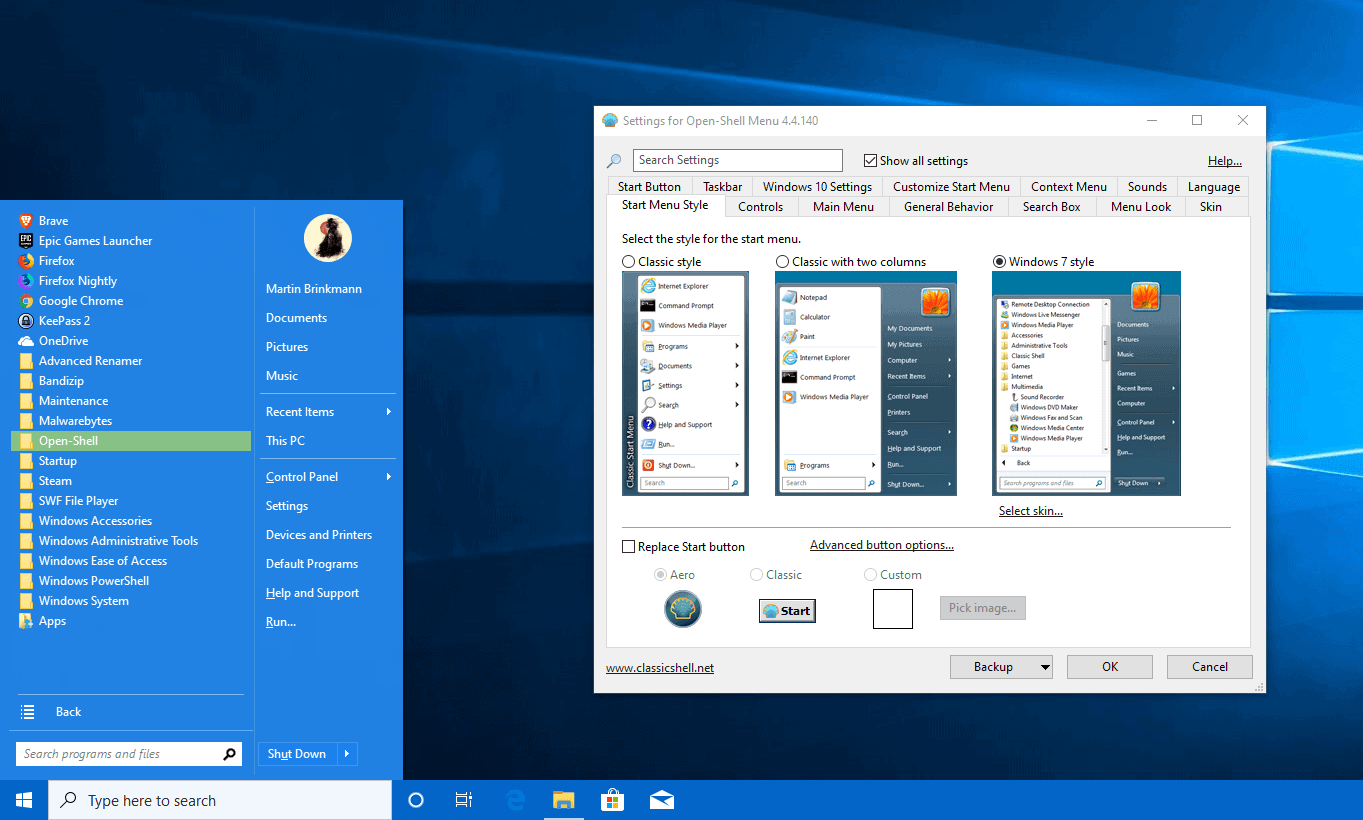
My Browser Builds (Part 2)
in Browsers working on Older NT-Family OSes
Posted
There's little more behind dependentlibs.list than the mere check for listed DLLs. Arbitrary DLL may be dropped in the application directory and have its name added to dependentlibs.list before xul.dll and the listed DLL will be loaded at application startup.
The reoccurring pattern is that said .list file lists non-system DLLs that xul.dll depends on, with xul.dll being the last on the list. I don't see a good reason for existence of dependentlibs.list and the logic behind it. When it comes to actual dependencies of xul.dll, they are resolved by the operating system when the library is loaded. Why the extra code to load them explicitly?