
aramrahgozar
Content Type
Profiles
Forums
Events
Posts posted by aramrahgozar
-
-
Hello
I have a question, Are you going to bring back "Soft Blur" for the "customize taskbar and start menu" section? because Windows 11 supports both Soft Blur and Acrylic Blur. Heavy blur like Acrylic doesn't very look nice. You removed soft blur because you said windows 11 didn't support this blur from some versions. But now they support it.
0 -
-
Hello
I notice Startallback jump list isn't integrated with taskbar and start menu perfectly. When I choose blur effect for taskbar and start menu, jump list only become acrylic. The color is darker too, but I think that is because of acrylic. can you fix it? I would appreciate.
0 -
On 4/24/2020 at 10:30 AM, Hadden said:
Aereoglass 1.5.13
w10 1909 18363.720
Symbols updated (22/04/20)
Does the glass reflection and blur still work?
Both crystal_reflection.png and bec_clouds.png seems not to loadble anymore (is that way since a long time)
(I always used AeroGlassGUI to do that. Guess something is changed in the meanwhile).
If you have AeroGlassGUI you can change level of blur, glass reflection and other things.
0 -
On 4/25/2020 at 5:47 PM, Mostly Harmless said:
this Windows update has been auto installed itself on my computer three times already.
I always uninstalled it afterwards. Before the third time, I left it on the computer for a couple of days, maybe I can get used to it.
I couldn't. Not just because Metro surface lacks the aesthetics of Win7 Aero, but it has practical disadvantages too: the application windows has no visible borders which can be grabbed for resizing or moving. It's like MS has forgot the meaning of the name of their operating system, and thinks everybody uses all windows in full screen every time...
Not just because Metro surface lacks the aesthetics of Win7 Aero, but it has practical disadvantages too: the application windows has no visible borders which can be grabbed for resizing or moving. It's like MS has forgot the meaning of the name of their operating system, and thinks everybody uses all windows in full screen every time...
So now I uninstalled the update for the third time and disabled the updates for as long as I could.
Is it stupid to postpone essential updates for the sake of looks? Probably it is. But right now this is how it is.You can prevent update via this method:
Search : gpedit > Administrative Tamplates > Windows Components > Windows Update > Configure Automatik Update > Enable > 2-Notify
0 -
2 hours ago, zodiac85 said:
Windows 10 Home version : 18363.778
After installing aero glass version 1.5.12 on my windows, transparency didnt work and also on the search tab the words got blurred. Then i tried with aero glass version 1.5.13 and still didnt change.Also tried uninstalling but no result.
Is there any way to revert this search bar back to the way it was?
May be problem is OldNewExplorer.
0 -
20 hours ago, NoelC said:
I have the distinct impression Microsoft breaks things in the UI on purpose just to keep control. They don't want us making it look better. They're trying to herd us into accepting less of their software. There is no other explanation for Windows being made actively worse and worse.
Thanks for your work in bringing back a little elegance to the Win 10 UI, Big Muscle.
-Noel
I agree. Without OldNewExplorere, StartIsBack and Winaero Tweaker Windows 10 is so ugly.
1 -
20 hours ago, NoelC said:
To each his own, but why would you want inactive windows to carry the same coloration as active? Do you not often have multiple windows open on screen to choose from? Just curious.
-Noel
I do the same. It's pretty.
0 -
Between update and AG I chosen FREEDOM

BIGMUSCLE will win
0 -
I did that and different is huge!
win8 has very glassly effact. But win10 has very noisy effact.
I hope Mr @bigmuscle keep this ability in the future.
win10

win8
 0
0 -
3 hours ago, Commander238 said:
Hi,
I recommend using this script, it works well
But you will also need a couple of files from the Microsoft debugging tools.
Here are the instructions how to get them:1. Download the debugging tools standalone installer from the official Microsoft website
https://download.microsoft.com/download/4/2/2/42245968-6A79-4DA7-A5FB-08C0AD0AE661/windowssdk/Installers/X64 Debuggers And Tools-x64_en-us.msi
(This is the same installer, that comes as the part of the Windows 10 SDK and it installs the Windows 10 debugging tools only.)2. Install the debugging tools. The installation shows a progress dialog and finishes in a moment.
3. Open the folder "C:\Program Files (x86)\Windows Kits\10\Debuggers\x64"
4. There are many files, but you will only need the following four:
symchk.exe
SymbolCheck.dll
symsrv.dll
dbghelp.dll5. Copy them next to the sym_load.cmd script. Run it.
This is the easy way. I did that and worked
0 -
On 2/20/2020 at 12:51 AM, torrewaffer said:
Thank you so much for this! It worked perfectly on Windows 10 1909!
I read your post and follow the quote. Thanks to UCyborg and you.
(My problem solved by help from one user that upload his symbols and put them in AG folder. Now I find how I can download symbols myself)
0 -
On 2/16/2020 at 9:19 PM, jimj said:
I posted earlier multiple times erroneously. The posts were NOT spam. As this topic shows, the subject of my post is contemporary.
The issue remains.
After the Win10Pro update, titlebars became completely transparent. I updated to the most recent version of AeroGlass to no effect, as I stated in the other topic.
I get the "Incompatibility" error every time I boot. Was I supposed to remove the previous version first?(rhetorical question).
It's not working. I did that and the problem is exist.
On 2/17/2020 at 5:55 AM, SkyySX said:No, you just need to have the correct Symbols in place.
So where I can download symbols and where I must put? I read many post and get nothing.
On 2/12/2020 at 10:09 PM, Commander238 said:Hi. On my work computer, the symbols have downloaded automatically, a short while after the message appeared.
But on my gaming computer, the symbols did not download and I was stuck with buggy transparent titlebars.
Then I followed BigMuscle's advice in the guide https://glass8.eu/guide#symbols - I did read a part of Microsoft's article, installed some Debugging Tools, discovered how to run the Symchk utility... etc.
Thanks Man! My problem was solved.
For anu body that have my problem:
1.Download files from link.
2.extracr file and put folder in the AeroGlass directory. (C:\AeroGlass)
3.Restart system.
This is my Dektop after that:
 1
1 -
On 2/4/2020 at 11:46 AM, bykaracivi45TR said:
Everyone who uses Windows 10 1909 Build 18363.628 has the same problem. We are waiting for the new AeroGlass update.
Edit: I don't know why I got this error, but when I deleted the program and downloaded the symbols after the reinstallation, the problem fixed.
How do you download the symbols?
This is my AG folder , There isn't any symbol folder! nor download any thing.
Also I uninstalled AG and rebooted and Installed again but problem is here.
0 -
12 hours ago, jlj2 said:
Currently, a reboot results in an error message usually associated with DWM symbol problems.
"Aero Glass for Win8.1.1+ Incompatibility issue
Aero Glass does not know how to hook your version of DWM (0x2000).
!!! DO NOT REPORT THIS BECAUSE THIS IS NOT A BUG !!!"
The app must be updated.
0 -
12 hours ago, BJFox said:
After you reboot, do you still see the error message about hooking DWM?
The total transparency is how I set my systems up on purpose. I love how that looks. I do not care for the partial transparency or opaque/frosted look. I know some people do not like the title bar to be clear. If you download the AeroGlassGUI tool you can probably tweak it using that if you prefer opaque title bars.
You can get that from the downloads page. Scroll down to Others and it is the link in the middle (shown in bold red below).
https://www.glass8.eu/download
DLL tool to bypass UXTheme signature verification - Windows 10 compatible (use AppInit_DLLs registry value to install)
Testing version of GUI application to modify Aero Glass parameters
Command line tool to change window's composition attributes (for very ADVANCED users only!)The app need update. The problem isn' t just clear tittlebar. When i use full glass theme , It make clear all windows and that is not good.
0 -
2 hours ago, innuendo33 said:
I don't see what's wrong but my sight is weak but no pb on my current rigs 1903 & 1909 builds ..
how did you center text on titlebar btw ?
2 hours ago, innuendo33 said:I don't see what's wrong but my sight is weak but no pb on my current rigs 1903 & 1909 builds ..
how did you center text on titlebar btw ?
The blur affect is gone. It is all empty.
That is my rainmeter skin not titlebar
0 -
With new windows update app is down.
0 -
Hi
does aeroglass make blur on rainmeter in windows 10 (or 8) ? because i see taskbar blur is back.
Thanks
0

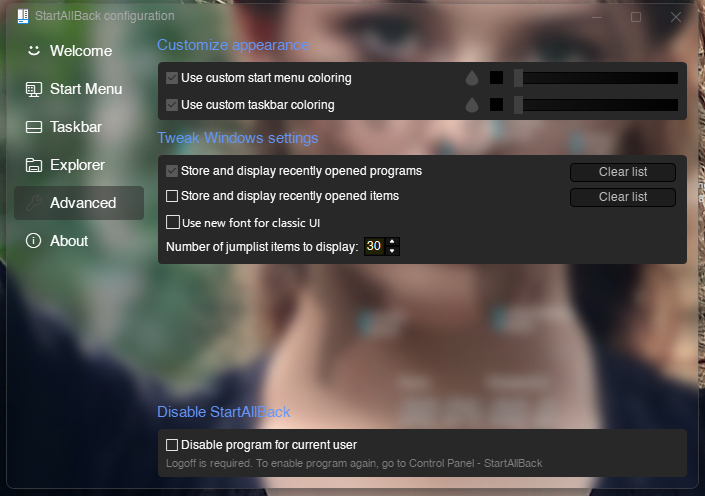





StartAllBack for Windows 11
in StartIsBack+
Posted
I use Windows 11 22H1 (22000 1335). This is via MicaForEveryone. I have made the whole system