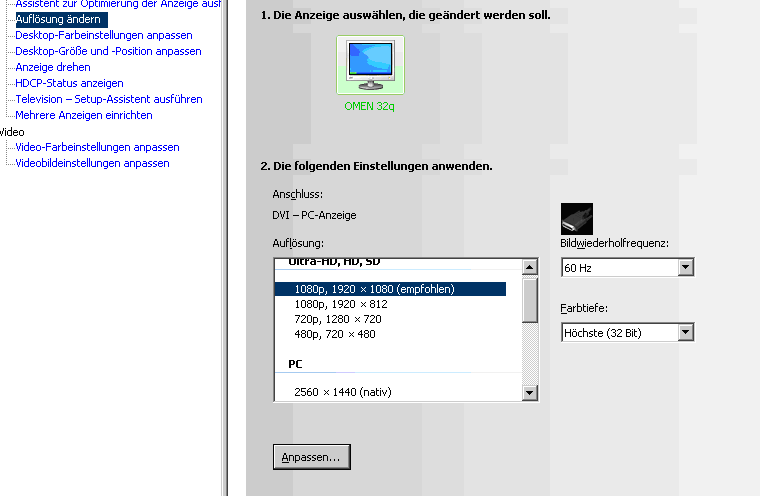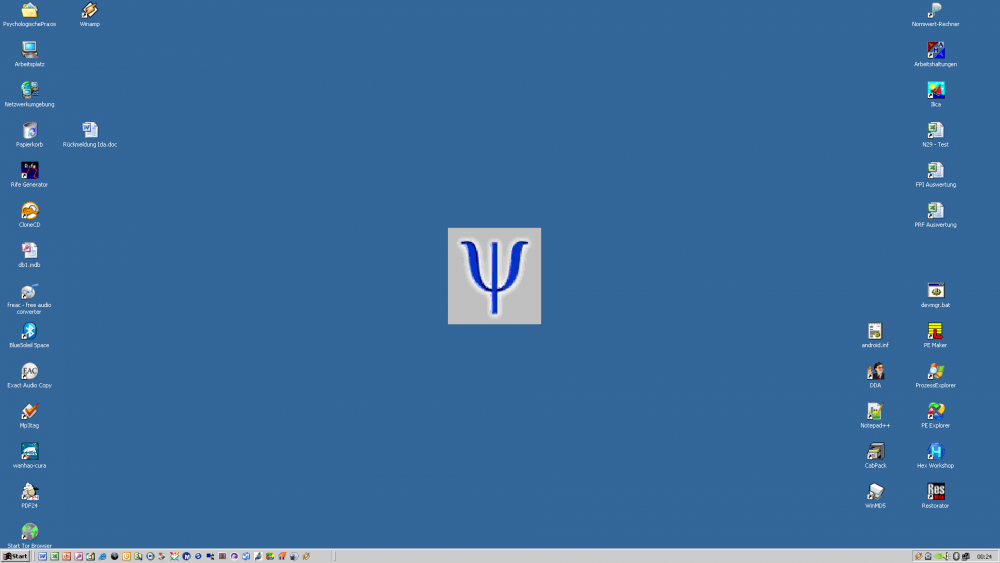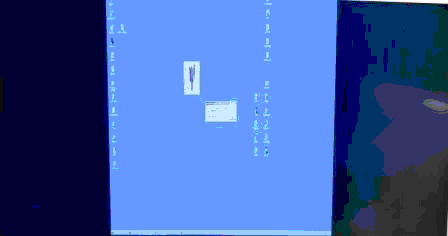JosefReisinger
MemberAbout JosefReisinger

Profile Information
-
OS
Windows 2000 Professional
Recent Profile Visitors
3,362 profile views
JosefReisinger's Achievements
2
Reputation
-
Update: Forticlient 5.4.1. with fortidrv.sys 4.3.5 seems to cause crashes when w2k exkernel is booted with /PAE. After about ten minutes from booting, the system freezes suddenly and a small red rectangle with white dots is shown on the upper left corner of the screen. It seems to be active desktop destruction. Unfortunally, no crash dump can be generated (too fast destruction). Forticlient should be used without /PAE on w2k exkernel Greetings from Austria, Joe
-
I could solve the problem myself. If fortidrv.sys 5.4.1. is exchanged with 4.3.5 in winnt/system32/drivers, and then the service scheduler.exe is manually started by modifying registry, there is no problem with forticlient 5.4.1 on w2k exkernel. Window will stop at 98% connecting, but this is because of comctl32, it connects with success and any browser will show the results, but the best is Mypal 74.1.2. Big thanks to @blackwingcat for extended kernel!!!!!!!!!!!! Greetings from Austria, Joe
-
I wanted to open a new thread for getting forticlient 5.4.1 to run on w2k exkernel (last version). Unfortunally, I get error EX1364, but I found out that a comment here is possible for me. For a working forticlient I would need: -NdisCancelSendPackets -NdisGetPoolFromPacket -NdisIMGetCurrentPacketStack -NdisIMNotifyPnPEvent function in ndis.sys. Trying XP or even whistler ndis.sys will be followed by BSOD. For installation of forticlient 5.4.1, I had to edit the forticlient msi-file with orca and get rid of the IE8 restriction. Then, installation was possible, but it stopped and hung on "starting the services" because of the missing dependencies of fortidrv.sys. Forticlient 5.4.1. works with w7 and wxp32 and gives with both os a stable connection to my organization. Perhaps @blackwingcat can help. I tried also forticlient 4.3.5 with exkernel, it installs and works OK, no missing depends, but will loose connection immediately after having successfully connected to my organization. Perhaps also a version between 4.3.5 and 5.4.1 could fit for w2k exkernel, but I could not find an offline installer, since I am not a paying fortinet customer. Also the other versions took long time to find. Perhaps someone here has a fortinet support account and could provide some offline installers for the free forticlient versions between 4.3.5 and 5.4.1? Greetings from Austria, Joe
-
Hey I've localized nearly all Exkernel-version-systemfiles into DEU, but without installer, since I use the Exkernel Installation DVD 2017 localized DEU including excore16; then I only replace the old files with dual boot system if a new exkernel version of bwc comes up. Sometimes, also the .inf - section has to be changed, I do it manually. So, if you are interested, I could upload DEU system files v3.0 or also latest v3.1L, but you will have a lot of work ;-) PLZ PM to discuss this deeper! Greetings from Austria, Joe
-
Hey There seems to be a regression bug in user32.dll v7170 from Exkernel 31lM. Older program Microsoft Money 2000 crashes on Mouse Action on omap in split half transactions, but also randomly in other circumstances.. This behavior (Access violation of memory with "read") cannot be reproduced when introducing old Exkernel user.dll v7167 into the Exkernel 31l System, nothing else changed. So, perhaps @blackwingcat could find a solution for this Greetings from Austria, Joe
-
My Browser Builds (Part 5)
JosefReisinger replied to roytam1's topic in Browsers working on Older NT-Family OSes
Hey, roytam1, "nosniff" problem is gone with palemoon 12102024, thank you so much Greetings Joe -
My Browser Builds (Part 5)
JosefReisinger replied to roytam1's topic in Browsers working on Older NT-Family OSes
Hey ;-) One website of the vpn connection is working after upgrading to palemoon-28.10.7a1.win32-git-20240810-d849524bd-uxp-fde09c8b49-xpmod.7z, thank you so much. The other website complains about mime mismatch: "Fehler: Die Ressource "https://XXX:11443/remote/login?lang=en" wurde durch einen MIME-Typenkonflikt blockiert (X-Content-Type-Options: nosniff)." With mypal68 I'm able to work with the website, but it is a little bit buggy (crashes). Could palemoon be adviced in a future version to ignore the mismatch? Or could you provide instruction how to get rid of the mime problem for this particular website with the current version? Greetings Joe -
My Browser Builds (Part 5)
JosefReisinger replied to roytam1's topic in Browsers working on Older NT-Family OSes
Hey @roytam1, I use palemoon-28.10.7a1.win32-git-20240720-d849524bd-uxp-8fbf81bb8a-xpmod.7z on w2k extended kernel (blackwingcat v31L, perfectly localized into DEU), and find it the most stable and capable browser, thank you so much . But all of the backported browsers (also mypal68 and ExtremeExplorer360) cannot handle VPN calls against fortigate, which I have to use with my company. Any help is appreciated, so I will describe the details: It is possible to log into 2 vpn sites in my company via (A) web interface or with (B) forticlient. (A) If I use the web interface with palemoon, I get connection. A web interface is presented after logging in. There I have a window to fill in the page I want to reach (https://xxx), get a token (salt) to the website, but then I have to enter my user and password again, this causes infinitive registration loop, the form with the user and pass is not accepted with palemoon and every other modern XP browser (tested on w2k extended kernel, but also on xp64 (native)). It works with firefox browsers >100, tested on win7. It seems not related to the system, the routines seems to stuck in the browser (tested with process explorer). (B) The Forticlient app needs Win8 or higher. It could be really hard to get a proper forticlient for XP in these days, as the company hides the offline installers and a paid service contract is needed to get forward to them. It is also true, that these old versions couldn't be able to connect. But if they could, it could be useless. if the browser cannot handle the registration on the requested vpn site. I can provide sceenshots, forticlient logs (Ubuntu 22,04, but also Win11), but also palemoon console logs. PLZ help, I don't want to reboot permanently into a modern system to get to these pages Greetings from Austria, Joe -
Thank you very much for your answer and insights, I posted it to the author in the mypal68 thread. Greetings, Joe
-
MyPal 68
JosefReisinger replied to Jody Thornton's topic in Browsers working on Older NT-Family OSes
Hey Guys Thx for Mypal 68!!!! I tried Mypal 68.14.2 on exkernel w2k and found hardcoded breakpoint which should not be in an application, is it possible to remove it? It causes crash https://msfn.org/board/applications/core/interface/file/attachment.php?id=54635&key=c2786a644e4b70a1faedee5ea3f8dd9c Greetings from Austria, Joe -
I tried Mypal v68.14.2 with Exkernel 31L. Unfortunally there are a lot of crashes with omap. Any help appreciated - watson log: Greetings from Austria! Joe crashreport.txt
-
Of course, I have these options, as you can see, furthermore 2560x1440 is listed as native resolution (PC), but not for the monitor. I succeeded in installing HP monitor-inf-file by deleting the service installation instances in xpx64 and w2k exkernel, but this did not resolve the problem :-(( Greetings Joe
-
Thx for your answer, Goodmaneuver! If I try to adjust with control panel with res 1920x1080, I can see the menu item "2. Change size of desktop", and I can use it. if I use it with 2560x1440, the menu item is gone, instead I see information symbol, but I cannot read the text because of the underscanning. So I will try to put the relevant contents of monitor driver inf. file by hp in monitor.inf, as suggested by Jumper. Monitor driver file was written for win10 64 bit, I tried to install it but failed due to "wrong inf-section", see attachment (I yet changed the [HP.NTamd64] in [HP] for proper installing in w2k). It also failed in XP64. This gave above error message. W2k will install it without error, but then show exclamation mark with code 31. Greetings Joe OMEN_32q_QHD.inf
-
Thx for your answer! The monitor is connected with dvi -> hdmi cable, there is no auto-resize button on the monitor. It is a HP Omen 32q. Greetings Joe
-
I bought a new monitor 2560x1440@144 and I get max. 1920x1080@60 with w2k and Exkernel v3.1, nvidia geforce gtx 960, driver 6.14.13.4788. If I switch to 2560x1440 - yes, I'm able to do so: Left and right on the monitor is black, in the middle "compressed" image. Same Error occurs with XP x64, no kernel extension (!). Is there a limit in monitor.sys ( I use Plug&Play Monitor)? Perhaps @blackwingcat can help. Greetings from Austria, Joe