Content Type
Profiles
Forums
Events
Posts posted by WinClient5270
-
-
On 4/13/2019 at 12:51 PM, Jaguarek62 said:
Teamspeak si the last functioning communication service. Thank god that the latest version of ts still runs on vista.
Didn't see your post until just now, but Telegram Desktop also still works with Windows XP and Vista, I use it myself and it works fine: https://desktop.telegram.org/
However, it doesn't support group voice calling or video chat yet, but you can at least call people on it like you could with Skype, and of course you can IM/Group IM with it.
1 -
It looks like Internet Explorer 11 has been released for Windows Server 2012 and Windows 8 Embedded users as of today: https://techcommunity.microsoft.com/t5/Windows-IT-Pro-Blog/Bringing-Internet-Explorer-11-to-Windows-Server-2012-and-Windows/ba-p/325297
QuoteUpdated 4/16/2019:
Windows Server 2012 and Windows Embedded 8 Standard customers can now begin using Internet Explorer 11 (IE11) in their test environments or pilot rings by downloading “Internet Explorer 11 for Windows Server 2012 for x64 based systems,” “Internet Explorer 11 for Windows Embedded 8 Standard for x64 based systems," or "Internet Explorer 11 for Windows Embedded 8 Standard for x86 based systems” from the Microsoft Update Catalog.
As I have installed Windows Server 2012 alongside my Windows Vista partition recently (for compatibility reasons), I will be downloading and testing out IE11 on it and will post with the results when it is complete. I'll also be testing it on my Windows 8.0 virtual machine... Hopefully it'll work. Wish me luck!
Download IE11 here: Server 2012 x64 (scroll down toward the bottom) Windows 8 Embedded (go to the third page and scroll down to the bottom for the download)
2 -
Thanks @Vistapocalypse (and others) for contributing to and keeping this topic alive while I've been away! Finally got around to updating it, so I reckon it's about time I post one of these (albeit, short):
SUMMARY OF CHANGES TO THE LIST FOR APRIL 13, 2019:
- Updated status of Skype v7.36.x: this version no longer works on XP/Vista as of April 2019, meaning that XP/Vista users effectively can no longer use Skype (desktop).
- Added MediaPortal to "DVR/PVR software" section.
2 -
An interesting little change I noticed in the April 2019 update rollup:

For those that didn't notice, since 2009 with the release of SP2, Windows Vista's build number has been 6.0.6002 (while SP1 was build 6001, and RTM 6000). However, with the new rollup, Vista's build number has been changed to build 6.0.6003. At first I wondered if this was an error/discrepancy on MS's part, but turns out the change was intentional, according to this article: https://support.microsoft.com/en-us/help/4495374/build-number-changing-to-6003-in-windows-server-2008
Just an interesting little thing I thought I'd point out
 This change doesn't seem to affect functionality of anything though (at least not that I'm aware of), which is good.
9
This change doesn't seem to affect functionality of anything though (at least not that I'm aware of), which is good.
9 -
30 minutes ago, Arutz Tele said:
Anyways, would the drivers for Intel USB 3.0 (and HD 630) work for Windows Vista, even modified drivers?
No, I have attempted modifying the Windows 7 USB 3 and HD 4600 graphics drivers for Vista when I tried running it on Haswell, and it just doesn't work.
31 minutes ago, Arutz Tele said:Damn that Vista stereotype going true for new hardware.
Not necessarily. According to @greenhillmaniac, Windows Vista works fine on AMD's Ryzen platform, at least on the first generation Summit Ridge processors. This problem seems to be isolated to Intel's Haswell (and later) platforms. If you want to run Vista on Intel hardware without issues, your best bet is going to be Sandy or Ivy Bridge. I use Vista on a Core i7 3770 (Ivy) without any problems at all; the OS works just like it's supposed to and driver support is much better.
2 -
On 3/18/2019 at 6:59 AM, Jody Thornton said:
Speaking of which, Studio Tax 2018 (also a Canuckistan tax package) works as well on Vista as well. (it does require .NET 4 though).

Thanks for letting me know! Added.

Anyway, I decided to cut out a lot of unnecessary information on the list to make it a lot less overwhelming to navigate and read, especially for newcomers to the topic. Hope everyone enjoys the new changes, and thanks again to all of those who have contributed to the list over the past 3 years, can't believe it's already been that long since I first posted the topic. Time flies!
0 -
Finally got around to updating this topic after so long - sorry for the delays everyone! Thanks to everyone for the additions!
 3
3 -
On 3/16/2019 at 5:48 PM, win32 said:
uFile 2018 (Canadian tax prep software) works on Vista SP2 according to the box.
Thanks for letting me know. Added
 On 3/1/2016 at 8:31 PM, WinClient5270 said:
On 3/1/2016 at 8:31 PM, WinClient5270 said:Invoicing, Finance, and Business Management software:
...
uFile ($$$, CS, ONG) Requires SP2.
0 -
On 3/7/2019 at 3:31 PM, Vistapocalypse said:
Kodi can reportedly serve as a "front end" for NextPVR and other DVR software, among other uses. I never used Kodi before, and frankly don't know of any reason why I would want to, but curiosity recently got the better of me.
The download link for Kodi 17.3 under Content Consumption Software in the list appears to be broken. Kodi has stated that 18.x does not support Vista, but there is a 17.6 at http://mirrors.kodi.tv/releases/windows/win32/, so I decided to give it a try. The installer soon gave me an error message:
Some of you are probably thinking, "Vistapocalypse never installed Platform Update, LOL. Probably doesn't know how to solve why has vista stopped automatic updates, LOL." Not so fast:
True, if I search for KB971644 in Installed Updates, it cannot be found; but that is because Platform Update's four components are listed separately there:
Could it be that Kodi's last Vista-compatible installers were never tested on Vista? There are numerous Kodi "support" threads indicating that hapless Vista users were the beta testers. and that this issue affected all 17.x versions. The solution was found here: run the installer in compatibility mode for Windows XP SP2, and it works! Here is a screenshot of Kodi 17.6 playing a .ts file:
Of course I could have played that old recording in NextPVR or VLC anyway. I did not take the time to figure out how to send live TV from NPVR to Kodi, but I have no doubt that it could be done.
The developers devoted a great many words to saying Goodbye Windows Vista, but I dislike long goodbyes. Goodbye Kodi. Thanks for making an uninstaller that does not require Platform Update.
Thanks for the information about Kodi and letting me know about the broken link, @Vistapocalypse! Fixed
 On 3/1/2016 at 8:31 PM, WinClient5270 said:
On 3/1/2016 at 8:31 PM, WinClient5270 said:Content Consumption Software:
...
Kodi 17.6 (FREE, OS) Download from vendor here. Must run the installer in compatibility mode for Windows XP SP2 to get the software to install.
2 -
Thanks for the information, @Vistapocalypse! I think you'll enjoy today's changes...
SUMMARY OF CHANGES TO THE LIST FOR MARCH 4, 2019:
- Added new link for the last version of Yandex Browser for Windows Vista and XP (thanks to @i430VX for providing it), as visiting the vendor's site no longer delivers a compatible installer for XP/Vista users.
- Added new category: DVR/PVR software.
- Added Windows Media Center with TV Pack 2008 and NextPVR to "DVR/PVR software" section.
- Added Piriform Recuva to "Hard Drive Utilities" section.
On 3/4/2019 at 8:07 PM, Jody Thornton said:Apparently the legacy Malwarebytes v3.5 doesn't update anymore on Vista.
https://www.vistax64.com/threads/vista-no-longer-supported-by-some-security-software.304411/
(Added today at the bottom of the thread)
That's strange; I have just updated to the latest definitions on my system today with no problems


 4
4 -
3 hours ago, I have not a name said:
I'm serious and maybe I'm a nostalgia lover.
Nostalgic =/= Practical
There’s no practical use for such a program these days. Longhorn is a dead platform; a beta of an OS which was completed in November 2006, Windows Vista. Therefore, no one is using it anymore these days, meaning the demand for the software you’re requesting is no longer there.
If you like the look/UI of Longhorn (which is the only reason I can think of as to why one would want to use it these days), the best thing to do would be to install Windows Vista or 7 and apply a third party custom theme to make it look like Longhorn; there are several available on sites like DeviantArt.
1 -
On 2/24/2019 at 2:04 AM, I have not a name said:
I didn't know this but I waited someone says me "That would be awesome" or "Ok I can make". Why are you laughing ? This is not funny

No offense, but you're asking for someone to make an unattended setup program for obscure, long-obsolete and expired betas of an operating system that was completed 13 years ago... that's pretty funny to me
 0
0 -
One thing I thought I'd mention since a number of people (most recently @yoltboy01) have been asking about this on the Vista forum lately...
As we all know, Microsoft Office 2010 is the last version to support Windows Vista and newer versions such as Office 2013 and 2016 will not work as they require APIs/functions found in only Windows 7 or later.
However, a free (for personal use) office suite that's been on the list for sometime now called WPS Office 2016 (despite the year, this is still the latest version for all Windows versions and still receives updates) that is very similar to Microsoft Office 2013, fully supports Windows Vista and is one of the last office suites to do so. As you can see, it works great (don't care for the UI myself, however):

You can download it here: https://www.wps.com/office-free
 0
0 -
More updates to the list have finally arrived

SUMMARY OF CHANGES TO THE LIST FOR FEBRUARY 18, 2019:
- Added links to @i430VX's new installer for roytam1's Basilisk and New Moon browsers next to each browsers' entry in the "Web Browsers" section.
- Added HouseCall and ESET Online Scanner to "AntiVirus/Security software" section (again, thanks to @i430VX for sending me these to add to the list)
- Updated information about VLC Media Player in Windows Vista: with the upcoming 4.0 release now in Beta, Windows Vista will no longer be supported as of this release, with 3.0.7 (currently still in beta) being the last version, so a link to this version has been added.
I have also checked every entry in the AntiVirus software section still marked as 'ONG' to ensure that they remain compatible with Windows Vista since I hadn't done that in a while (probably over a year now), and I'm happy to report that I didn't need to change anything, and Vista users still have a plethora of options to choose from in 2019!
 3
3 -
Been a while since I posted one of these, but anyway here it is...
SUMMARY OF CHANGES TO THE LIST FOR FEBRUARY 1, 2019:
- Added MailNews by roytam1 to "E-mail Clients" section.
- Removed Dropbox from "Cloud Storage Clients" section, as new versions of the software will no longer install in Windows Vista and older versions will no longer connect to the Dropbox service from my testing.
- Added Steam (Jan 4, 2019) build as the last version for Windows Vista, along with information on how to prevent the software from automatically updating (resulting in Vista compatibility loss).
- Added AssaultCube to "Games" -> "Active Development" section.
- Added EditPad Lite to "System File Viewers/Editors" section.
Hope all the XP/Vista users have continued to make use of my list. Sorry about not being too active lately.
3 -
On 1/9/2019 at 12:08 PM, UCyborg said:
What do you people make of this? Didn't think anyone would actually bother to comment, but the author of Rufus himself did. Is anyone here who uses Vista on a regular basis actually concerned of the potential security implications? At least for me, regardless of the OS I use, whether that mitigation is enabled or not, it doesn't make a difference to me, because nothing ever gets on my PC without my explicit permission.
I haven't used anti-virus software in years. To me, that's snake oil that only serves to give gullible people a false sense of security and slow the computer down and being downright annoying by deleting software that I actually want to run. It even happened to me once that I was compiling a program from source and NOD32 deleted the freshly compiled .exe right away! I was compiling a freaking game engine at the time... Windows Defender is the very first thing that gets turned off after Windows install.
So, since this is primarily for the few Vista fans on this forum and that I don't really like programming and only ever bother with it if something I'd like to use is horribly broken or otherwise find some inconvenience that I'm able to fix, what do you think? Would you rather have a version that's potentially more secure or is the current fine? Honestly, my Vista image dates back to 2013, so it's possible that the bug with controls losing Aero appearance doesn't even occur when on a later patch level, but knowing MS, when their product goes out of mainstream support, they don't usually do any interesting updates. I guess I could compile both versions. I personally prefer the one that looks right.

Thank you UCyborg for your efforts in making newer versions of Rufus working on Vista! I can understand not wanting to continue maintaining it for Vista since so very few people still use it these days, but whatever you decide to do, thanks for getting newer versions to work on it.
On 1/7/2019 at 2:11 PM, Tamris said:While I found version 2.49.5:
http://www.wg9s.com/comm-esr/Found this link on SeaMonkey's site while looking for nightly builds, but not sure how official this version is... (and if it's compatible with Vista but it should be)
Thanks for pointing that out. Added to the list:
On 3/1/2016 at 8:31 PM, WinClient5270 said:Web Browsers:
Mozilla Firefox based:
...
SeaMonkey 2.49.5 - Unofficial Build (FREE, OS) [Jan. 2019] Download from vendor here.
On 1/19/2019 at 4:22 AM, Tamris said:I wonder if it still works? Version 4.0.1 was released recently.
I can confirm that the latest 4.0.1 release works fine on my Vista system
 2
2 -
Happy New Year all! Thanks for keeping the topic alive while I've been gone. Finally got around to updating the list.
As for Skype, it appears that the only version users seem to be having issues with now is version 7.38.x, instead of 7.36.x, so I have pointed this out in the list now:
On 3/1/2016 at 8:31 PM, WinClient5270 said:Instant Messaging/Internet Communication Software:
...
Skype v7.36.0.150 (FREE, CS) Download here (link provided by MSFN user sdfox7).
Skype v7.38.0.101 (FREE, CS, UNS) Download here (link provided by MSFN user sdfox7). Some users have reported that this version no longer connects to the servers. 7.36.x isn't affected.
Did pretty much the same thing with Steam, since the situation seems to be similar... Some users report that it doesn't work for them anymore while others report no problems... Strange.
On 3/1/2016 at 8:31 PM, WinClient5270 said:Game Distribution:
...
Steam (FREE, CS) Windows Vista is no longer supported as of January 1, 2019. However, some users report that the software continues to function normally, while others are having issues.
Speaking of browsers, I just happened to notice that Sea Monkey (stable) still hasn't been updated since the last version to support XP/Vista, version 2.49.4, released July 2018 (almost 6 months ago): https://www.seamonkey-project.org/releases/
Wonder what's been taking them so long to finally release a new version...
 1
1 -
On 12/12/2018 at 11:34 AM, someguy25 said:
Please update the winamp line its now version 5.8 and it works on xp and vista(and winamp is making a comeback in 2019
 )
)
Thanks for letting me know. Fixed.
On 12/19/2018 at 6:41 AM, Tamris said:Looks like VirtualBox 6.0 has been released yesterday, I wonder if it still runs on Vista? Didn't see anything about Vista in the changelog so there's always a chance it still does, can't check myself sadly since it's only for 64 bit OSs, and the last release for 32 bit ones is 5.2 which apparently will be supported till July 2020.
Happy to report that Virtualbox 6.0 final works just fine in Windows Vista

 On 12/22/2018 at 12:10 PM, VistaLover said:
On 12/22/2018 at 12:10 PM, VistaLover said:... I can confirm that the most current release (v7.6.1) continues to be Vista SP2 compatible:

Notepad2-mod hasn't been updated in a long while; its github repo is marked as archived, last commit was pushed on Aug 15, 2017. So it is safe to assume that this project has become "abandonware", with the latest official release v4.2.25.998 becoming in essence the very last (final) one (still compatible with Windows XP SP3 + Vista SP2):

As you say, NotePad3 does not officially support the Vista OS (and the new owners, Rizonesoft, also dropped WinXP support):
However, the last stable release v4.18.512.992 apparently runs fine on Vista SP2:

Most sadly, the rosey story ends up here
 ; during the autumn, the dev team moved on to a new compiler with revised compiler settings/kernel optimisations so that the new branch 5 released builds (currently in the Release Candidate dev stage) are not capable of being launched under Vista, due to missing API calls:
; during the autumn, the dev team moved on to a new compiler with revised compiler settings/kernel optimisations so that the new branch 5 released builds (currently in the Release Candidate dev stage) are not capable of being launched under Vista, due to missing API calls:

So, version 4.18.512.992 should be marked as the last Vista compatible one ; obviously, the maintainers themselves have no intention of restoring Vista support to the app, but it is my gut belief - without, that is, browsing the code itself - that, again, we may have to deal with an artificial Vista block; the app is open source, so hopefully the code could be recompiled targeting again the Vista OS... Here's hoping...

Thanks for the very informative post as always, VistaLover
 Updated the list to reflect this information:
On 3/1/2016 at 8:31 PM, WinClient5270 said:
Updated the list to reflect this information:
On 3/1/2016 at 8:31 PM, WinClient5270 said:System File Editors/Viewers:
...
Notepad2-mod v4.2.25.998 (FREE, OS) Download from vendor here.
Notepad3 4.18.512.992 (FREE, OS, UNS) Download from vendor here.
2 -
Well I have discovered what appears to be an Electron-based application that still supports Windows Vista (and maybe even XP) - Megasync (a cloud storage desktop client from MEGA):

If it is Electron based, it makes me wonder how they do it... perhaps they still use older Chromium 49 code? Or if it only supports Vista or later (I haven't tested XP), perhaps they've somehow ported the Win7 version to Vista? Makes me wonder...
On 3/1/2016 at 8:31 PM, WinClient5270 said:Cloud Storage Clients:
...
Megasync (FREE, CS, ONG)
Also thanks to the recent Discord findings, I have clarified Discord Voice support under Vista as well:
On 3/1/2016 at 8:31 PM, WinClient5270 said:Instant Messaging/Internet Communication Software:
- If you want to use Discord, you must use the web version. Desktop application doesn't work. For Discord Voice support, you must use roytam1's Basilisk browser.
Hope my list continues to make the lives of those of us on Vista (and XP) a little easier! Thanks to everyone who has continued to contribute to the topic!
 1
1 -
7 hours ago, Chociu said:
@WinClient5270 they are trying to use the voice features, which require a specific useragent (one matching ONLY FF, Chrome or Opera with no other additions like "PaleMoon/28.2.1" in it)
Oh ok, I didn't know that since I never use Discord voice, I only text on it.
Hopefully changing the UA string will work. I bet it probably has something to do with the 6.0 version string since Discord stated on their Twitter here that they don't support Windows Vista with their Desktop Client or on their website... I could understand the former since it's Electron-based, but the latter is just a classic case of senseless artificial OS blocking IMO.
0 -
Since you're running 64-bit Vista, be sure to go to HKEY_LOCAL_MACHINE\SOFTWARE\Wow6432Node\Microsoft\Internet Explorer\AdvancedOptions\CRYPTO and delete the 'OSVersion' values in the 'TLS1.1' and 'TLS1.2' keys (folders).
2 -
22 hours ago, Jaguarek62 said:
Try using roytam1’s New Moon browser instead. I use Discord with it and have no issues.
0 -
On 11/16/2018 at 9:11 AM, arturjrs90 said:
Thanks for pointing that out! Fixed
 On 3/1/2016 at 8:31 PM, WinClient5270 said:
On 3/1/2016 at 8:31 PM, WinClient5270 said:Video & Photo Editing Software:
...
ACDSee Video Studio 2.0.0.588 ($$$, CS)
On 11/19/2018 at 9:54 AM, Jody Thornton said:That's a darn shame... oh well, I never was too big a fan of Avast myself to be honest. I still run an older version of MSE along with the last major version of Malwarebytes for XP/Vista, both of which still receive definition updates which is what really matters (Avast will still receive definition updates on XP/Vista too
 )
)
Anyway, aside from Avast/AVG, I have found a couple of pieces of software that no longer support Windows Vista:
1. OBS Studio, a popular livestreaming software, no longer supports Windows Vista after 21.0.1 (released Jan. 2018), so this version has been added to the list:
On 3/1/2016 at 8:31 PM, WinClient5270 said:Video & Photo Editing Software:
...
OBS Studio 21.0.1 (FREE, CS) Requires SP2 and Platform Update. Download here.
2. Dolphin, a popular GameCube/Wii Console emulator, hasn't officially supported Windows Vista for quite some time. Despite this, the latest "Stable" release (5.0) along with new "Development" releases continued to work on Windows Vista until a certain point at which I cannot exactly pinpoint, since there are so many versions that have been released since the last time I tested Vista compatibility. For this reason, I have simply listed the last "Stable" version to work with Vista for now:
On 3/1/2016 at 8:31 PM, WinClient5270 said:Console Emulators:
Gamecube/Wii Emulators:
Dolphin 5.0 (stable) (FREE, OS, UNS) 64-bit only. Download from vendor here.
Also, I have added a couple of new pieces of software that continue to support Vista to the "Video & Photo Editing Software" section (thanks to @i430VX for showing me these):
On 3/1/2016 at 8:31 PM, WinClient5270 said:Video & Photo Editing Software:
...
Flashback Express (FREE, CS, ONG)
Flashback Pro ($$$, CS, ONG)
2 -
You may not like what I'm about to say, but just know that I mean this in the nicest of ways...
First off, asking for 'instant answers and collaboration' isn't going to help anything. All this does is make you look rude and somewhat disrespectful to other members here that would maybe otherwise not mind helping you achieve what you're wanting to achieve. Please stop saying things like that when you post or you're likely just going to get ignored.
Second of all, you want an unofficial update for Vista? You're not alone. There are various posts here since 2014/2015 that have been discussing a hypothetical unofficial update for Vista to bring it to par with Windows 7 in terms of software compatibility. But, guess what? In these past 4 (almost 5) years now, not a single thing has come to fruition. Need me to explain why?
Windows Vista does have a cult following here (myself included) that would love to be able to do something like this. However, doing it requires years of programming experience that no one in the Vista community has. Seeing as (according to your profile) you were born in 2004, that puts you at only 14 years old, which makes me doubtful that you have the experience (if any at all) to even come close to putting something like this together.
Those here that do have the knowledge and experience (most notably @blackwingcat) to pull something like this off aren't interested in doing it for Windows Vista, and I had a discussion with BWC about this last year, and he said that creating unofficial updates for 64-bit OSes would be much more difficult as the code is far more complex, which makes it even less likely that anything is going to be made for Windows Vista in the near future since this is the version of it that most people use.
In conclusion, you might as well just enjoy what little life Vista has left while you can, because it's only going to get worse from here on out.
2














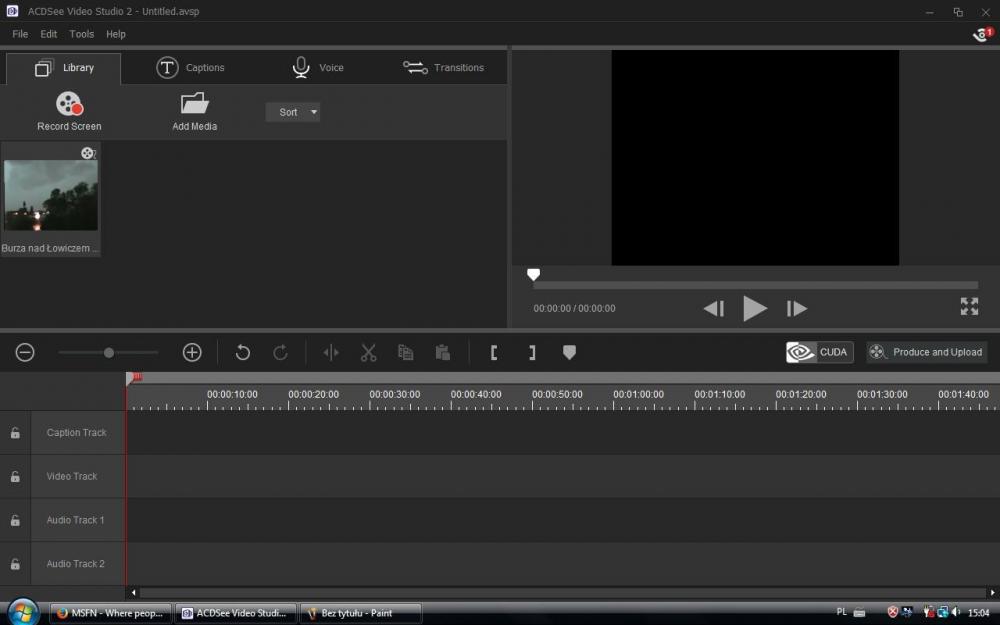
Microsoft is bringing IE11 to Windows server 2012
in Windows Server
Posted · Edited by WinClient5270
IE11 is now available for Windows Server 2012 and Windows 8.0 Embedded users! From the OP's link:
From the OP's link:
Download IE11 here: Server 2012 x64 (scroll down toward the bottom) Windows 8 Embedded (go to the third page and scroll down to the bottom for the download)