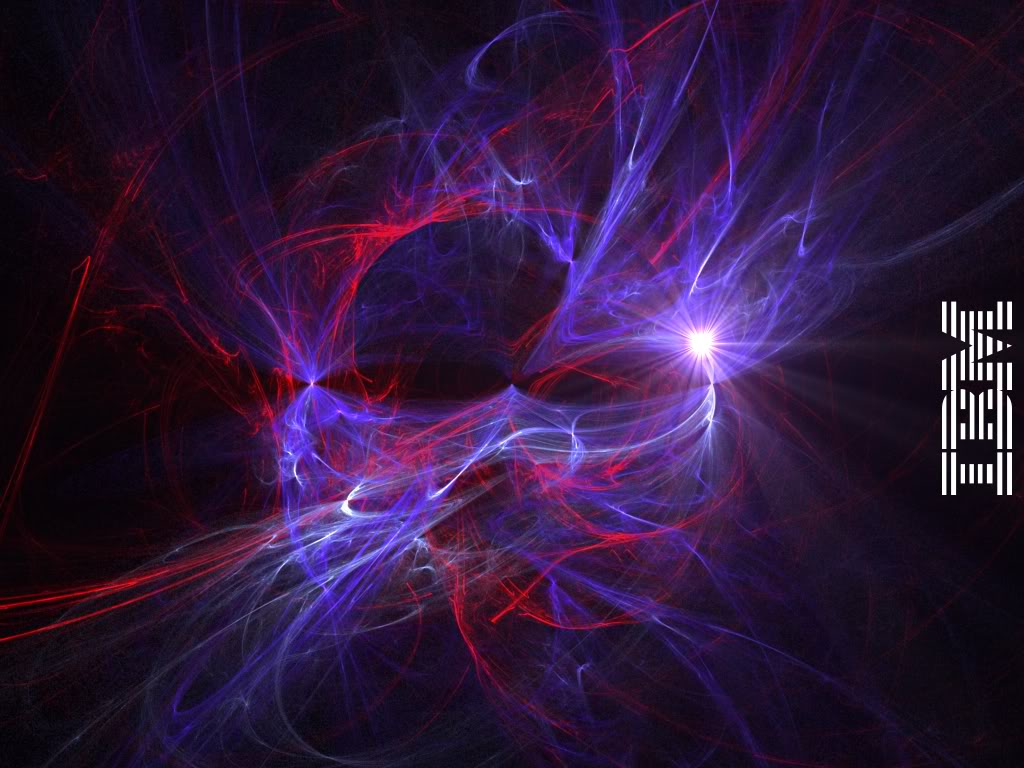Content Type
Profiles
Forums
Events
Everything posted by ThomasW
-
I once bought a colour photocopy of the bottom of an old Windows XP laptop from a computer shop for $10 (which included the license sticker) because I was desperate to get my new desktop built and Windows XP installed and updated over a short break, and before the "Doomsday" "End of Life" or "Insert your favourite overdramatic scare word here" was fast approaching and no one knew if Microsoft/Windows Update would continue running (April 8th, 2014). If I had more time and money I could have bought a legitimate CD and licence online for about $75, which is obviously a lot more, but then it's guaranteed to work, and your purchase is reimbursing the re-seller in this case, who has already paid Microsoft for the licence likely years ago, so I would feel better on spending the money on this small company. For the "new" custom-built laptop I will soon be ordering (an IBM T601p FrankenPad), I will be happy to buy a legitimate license from a re-seller if it doesn't come with one and I have none laying around. I believe the $10 license sticker photocopy didn't work at the time, I thought because of the service pack mismatch, but it's too long ago to remember. The reason people do this, despite being technically illegal, is that Microsoft is an obviously scummy corporation which like many, has zero ethics itself and tries to get around the law whenever possible, too evil and monopolistic to go undisturbed even by the USA's fully pro-Capitalist legal system so they don't care. I know a lot of people pirate Windows XP, but to get around the "Windows Genuine Advantage" or whatever other legitimacy checkers are in the system, it has to be "cracked" which as I understand it, is kind of risky, as it breaks the integrity of the operating system as Microsoft has designed it, and could contain keyloggers or whatever other malware you could imagine! Regarding Microsoft's definitions, I know that a computer's hardware can be upgraded in any way using the same license/key, but the motherboard is what defines a computer. If you have a new motherboard, you have a new computer according to Microsoft; the case has nothing to do with it. I think it's quite a fair and sensible definition, eh?
-
Hi everyone, Thanks for the replies and confirmation! I didn't get any e-mail notifications so I thought everyone had ignored my post so I'll have to check my settings! My concern was the slowdowns everyone is talking about regarding the fixes to this issue in general. There are many regular, "planned" updates that cause horrible and irreversible results from many organizations, which seem to increase by the day, and my trust of Mozilla and its judgement has been decreasing at an accelerated rate for the past seven years or so, but given these good reports, I'll be happy to update now! Keep in mind that the PC I use daily at the moment is an IBM ThinkPad T60p with the fastest options available AFAIK (2.33 GHz Intel Core 2 Duo with 128 MHz ATI MOBILITY FireGL V5250 with terrible overheating problems) so these things are much more noticeable on a now 11(!)-year-old laptop as compared to some of the super-fast desktops you folks are talking about. When my desktop was working (with at least four-core i5 CPU and SSD with ~2013 chipset), even Internet Explorer 8 ran incredibly fast!
-
That's really strange — I always thought they had to match the service pack level. Websites like eBay don't like when people try to sell software licenses, but you can always try this method!
-
I always thought that the license had to match the installation medium. For example, you can't use a RTM license with a Windows XP SP2 CD. I didn't know about the setup.ini hack however! That could definitely come in handy — thanks!
-
Is it on a sticker on a PC? I would say it's not legal to sell, BUT people would still buy it (like me because I'm getting a new ThinkPad that probably won't come with one. I'd say it's probably worth something, especially if it's at least an SP2 license! Most people wouldn't want to bother with anything older.
-
Hello everyone! I have been using Mozilla Firefox ESR as my main Web browser for the big "social media" which demand all the latest "HTML5" and JavaScript dingledongles and multimedia support. I have just received a notification that the latest update, 52.6.0 ESR, is now available for download. I read the release notes and it says that the update includes a patch to mitigate the new Spectre vulnerability. Before I irreversibly alter my system by updating, I wonder Would this update cause intolerable slowdown to a browser which is tasked daily with loading some of the slowest, most horrible Web sites ever to be constructed, or Would it be stupid to forgo this update because of the security risk, being online, as well as all the other security updates that are part of this package. Thanks, Thomas
-
To briefly respond to Destro without derailing this thread, if you want some reasons for going back to Windows XP, especially the x86-64 edition, I think usability and customizability would be the main reasons! I wrote something about this here on the Pale Moon forums, and I also highly recommend the reviews of Nathan Lineback at his Toasty Technology Page! If you want to discuss this further, I recommend you create a new topic on the relevant forum, but best of luck!
-
I wasn't able to take a photo, but I just flew halfway across Canada, and every airport here runs Windows XP on their computers at the stands where they inspect your boarding passes just before boarding! And most of them use the default Fisher Price Luna theme!
-
So I missed Dave saying he found an automatic user agent string switcher, but I have tested quite a number of them and the best I've found is called "UAControl" (the latest version, 0.1.3.1.1-signed.1-signed). Very nice UI, easy to use, and it works perfectly for me on Facebook! This is the string I am sending to www.facebook.com: Mozilla/5.0 (Windows NT 6.1; rv:52.5) Gecko/20100101 Firefox/52.5 Notice that I have corrected the default string which has the incorrect minor version number (52.0 instead of 52.5 for some reason). Also, I am spoofing Windows 7 for this site, but I have no need to WOW the site with my fake 64-bit capabilities! Facebook's UA sniffing here actually does make sense - for the average users who are unaware of this unsupported Firefox plugin, we would indeed require Flash to play videos on Windows Vista or earlier since it's not natively supported below Windows 7. I just thank God, Adobe, mixit, and others that we have this and it still works though, because the Flash plugin performance on Facebook is absolutely horrible, at least on my machine!
-
Hi Dave, Just posting to report that I'M NOT CRAZY AFTER ALL!! Or at least I wasn't imagining functional GIPHY GIFs on Facebook in Firefox on Windows XP! I was just browsing Facebook, saw a GIF and it didn't work, as I expected, so I clicked the "open externally" icon and it was fine. I then saw the plugin icon to the left of the location bar, between the globe and padlock icons, so I clicked on it, then clicked the "continue allowing" option. I scrolled back up to the GIF, clicked on it, and it worked again! In-line, on the page, just like before! It's strange how it seems intermittent, but I think this confirms once again that H.265 or not, GIPHY animated GIFs on Facebook do in fact work properly with the Flash plugin! (Sometimes) Since you haven't had success, I haven't any ideas other than updating and ensuring it's enabled in all ways (I'm using the latest Shockwave Flash version 26.0.0.151 on the latest Firefox ESR 52.3 on Windows XP SP3) Best of luck everyone!!
-
Hi Dave, I assume you've done more research into this issue than I have so you're probably right about the H.265 thing. I just found another "animated GIF" on Facebook and tried it out to prove you wrong but you were right! It doesn't work! I seriously could swear that the GIFs worked fine when I had Flash enabled, but now Facebook has changed and is no longer even *asking* to enable Flash. As I am really quite sure it worked until today, I suspect they've disabled the Flash support as a part of their big update today which copies Twitter in making all the profile pictures and text fields round! The GOOD news is that if I simply click the "open externally" icon at the bottom left, the actual GIF will open in a new tab! I'm very happy to see Facebook's GIF feature is using actual GIFs, so I can see them even if I can't see them embedded in the actual page.
-
Hi Dave, My apologies for the delayed response! I have serendipitously stumbled upon what should be the solution to your problem! Some time ago, I noticed that Facebook had the little plugin icon to the left of the location bar, which upon clicking, asked me if I wanted to continue allowing the Shockwave Flash plugin to run on the site. I thought no, there is no good reason to allow it. I was very confused as to why they'd even ask, as I was pretty sure that Facebook videos not only were capable of running in the "HTML5" player, but that the Flash player had been completely removed. So I went on my way for perhaps a week or more without any issue having the Flash player disabled on the site. I thought "they must have been somehow using it to spy or extract more information from me!" I then started noticing that "GIFs" were not playing on the site! They would appear I think as you described, just blank white squares, and I didn't discover they would play no matter how I clicked on them! Of course "animated GIFs" are rarely implemented as one might expect — as files in Compuserve's venerable, incredibly well-established and well-supported Graphics Interchange Format these days. On Facebook, Twitter, and Imgur, they are instead implemented as some sort of newer video format, such as H.264. As you mentioned, it is possible that Facebook has implemented them in H.265, and I couldn't find out if this format is supported by the Flash player (everything that came up in my search were just feature requests!) In any case, when I re-enabled the Flash plugin, hoping that was all the "animated GIFs" required to work, I was happy to see they did! (likely after refreshing the page) Anyway, TL;DR: make sure the Shockwave Flash plugin is enabled in your browser (and up-to-date, as it may be using the H.265 format for some reason) and Facebook's "animated GIFs" should work without a problem! Hope this helps!
-
Just in case anyone is wondering, I have found that the best way to do this is by simply selecting and manually dragging tasks to the tasks folder in the Archive Personal Storage Table. I still would think there would be a more automatic way to do this, but alas, there is not. Hope this helps someone!
-
I just got a popup for the new Firefox 52 ESR! I clicked on the release notes and find this: "Removed support for Netscape Plugin API (NPAPI) plugins other than Flash. Silverlight, Java, Acrobat and the like are no longer supported." But also this: "Migrated Firefox users on Windows XP and Windows Vista operating systems to the extended support release (ESR) version of Firefox." The updater links to the mainstream Firefox 52 Release Notes. I searched for Firefox ESR Release Notes and they don't seem to exist! I don't understand this, since they have release notes for every other version of Firefox so why not the ESR? Is NPAPI support the only thing that differs for the mainstream Firefox 52? Do I just trust this is the case? Can anyone confirm that NPAPI plugins other than Shockwave Flash operate in this new release? Thanks!
-
Hi everyone, I see I never replied to this topic, but just for anyone who is wondering, I did end up purchasing the full version (actually a four-license deal) of Macrium Reflect, and am very happy with it. It is quite user-friendlly, gets regular updates, pretty good support, and is extremely configurable. I usually go with the nicest-looking programs, but in the case of backups, I can't sacrifice the robustness of the system in any way! It does have a good UI however. It was about $170 IIRC but is totally worth it IMO.
-
It is strange indeed! I don't know of an IPv6-only Web site, but you'd think those tests would be accurate. All I have for you is this screenshot (check out the status bar). I have witnessed this on Wikipedia and increasingly on Google.
-
Thanks! Looks like my system fails both tests, although the second one say my ISP doesn't support IPv6. Strange after seeing IPv6 addresses loading in the status bar! (Usually on Google.com but Wikipedia too I believe)
-
I'm just a user, but even using MSIE 8, [edit: even using MSIE 6!] I now often see IPv6 addresses in the status bar when loading Google, so it just works for me when Web browsing at least. Not sure if that is even what you are talking about but that is my experience!
-
Sorry for quoting this whole post but I can't figure out how to edit it; it seems like the interface has changed to be nonstandard, i.e., there is no way to turn off "preview" mode! I love the MSFN community, but the forum software is just too much! I wish they'd let the users CHOOSE how they'd like it to work! </rant> Anyway, sorry for the delayed reply! I believe you need both plugins; the toggle it just to get things to reset. Disabling the YouTube Flash Video Player extension is not necessary. I personally recommend the YouTube Center extension, as it does a lot more than just specify "HTML5" or Flash player; you can customize many features you didn't even know existed! I actually find performance to be quite a lot better in the HTML5 player, and it also has the speed adjustment feature, but we all have our own setup! Firefox 50 has completely blocked unsigned extensions with no override, which means the old extension doesn't work anymore, but you can download the UserScript version which can be installed in the GreaseMonkey extension! I have gone through the whole Internet Explorer/Firefox/Opera/Chrome thing so here's the deal, as I understand it: MP4 Video is now being embedded DIRECTLY by Twitter and other sites, instead of calling a plugin like Apple QuickTime, Windows Media Player, Macromedia Flash Player, etc. This means that they either expect the Web browser or the operating system to be able to handle the video. Because H.264 MP4 video has been added to the new "Media Foundation", the new multimedia platform in Windows Vista and later, it can handle video by itself. This is the replacement for DirectShow/ActiveMovie (used in Windows 95 to present), which was designed for MPEG-1 and as an ActiveX plugin for Internet Explorer, which itself is the replacement for the Video for Windows platform which uses AVI. Firefox however, has these wonderful plugins which allow these videos to be played on computers running OSes without Media Foundation. Google Chrome also has video codecs built in so it can play videos on Twitter, one of the proprietary components it adds to the open-source Chromium base. Even though Opera is based on Chromium, it lacks the codecs that Google has when it builds its version of the browser. I hope that helps! I think someone earlier had this question too. If any of the configuration settings in about:config do not exist, you must create them! After adding all those necessary, restarting a couple of times, toggling the plugins on and off, and dancing under the full moon, all videos should play without a hitch! Thomas
-
I just updated from Firefox 28 (the last sane pre-Australis version) to 43.0.1 to 47.0.2 to 50.0! It's actually quite nice (at least as a Twitter client) when customizability is brought back with extensions like Classic Theme Restorer! It also has a set of colour emoji built in for OSes without that built-in (though you'll still want the latest version of Symbola for full coverage), and Reader view, a very nice feature which was exclusive to Safari for as long as I can remember! I now realize that this plugin is installed as part of Firefox (inside of "gmp-gmpopenh264/1.6" in the user profile folder), so it installed once I configured the about:config settings and restarted a few times. I don't understand why there is the "OpenH264 Video Codec provided by Cisco Systems, Inc." as well as the "Primetime Content Decryption Module provided by Adobe Systems, Incorporated" but what I do know is that the test page does work, and Twitter videos work as well, and the performance is so much better than in Google Chrome! Thanks so much everyone!!! You're life savers!!
-
I don't see installation instructions in the first post or anywhere else, but putting together the pieces, I'm guessing the plug-in is "installed" in a subfolder of the user's profile folder entitled "gmp-eme-adobe"? I now realize the likely problem is that I'm trying this in Pale Moon 26.5 and Firefox 28, but I'll gladly update to Firefox 50 if it means I can get MP4 video, PlainOldFavorites, and Mozilla Stylish to replace Google Chrome as a Twitter client! (they killed off all the others including TweetDeck rather recently) Thanks Dencorso for that important compatibility detail!
-
This looks wonderful, and would allow me to completely excise Google Chrome from my life! My only question is: How do I install it?!? I looked at about:plugins and it seems like there's no standard place to store them! Even looking at Adobe's plugins — some are in system32, others are in Program Files, and some are even in the profile folder! How does the browser know where to look for these plugins? Thanks, Thomas