
is0xx
Content Type
Profiles
Forums
Events
Posts posted by is0xx
-
-
copy the SAV folder from the original disc
folder:
and run this command:
prog[pn]=['Symantec AntiVirus Corporate Edition 10.0.0 Build 359']
desc[pn]=['virusscanner.']
cmd1[pn]=['%cdrom%\\Install\\SAV10\\sav10.msi /qb RUNLIVEUPDATE=0 REBOOT=REALLYSUPPRESS']
cat[pn]=['AntiVirus']
pn++works great, also if one have 9.xx installed it upgrades whitout a prob
 0
0 -
i made seperat WPI disc(v3.5.1), thx to the info in this topic!!
although should it be "bootdisc"like xp disc when booting: "press any key"?
i burned it whit Nero as UDF/ISO-DiscatOnce, i tested whit VMware and it doesnt autoload though? but it works if one clicks the drive whit the WPI disc..then it starts installing from the cdrom.
could one make this seperat WPI disc a bootdisc? or is it not required
i tryed whit xp bootimage but then the error is "cant find ntldr? "
any input on making it autoboot disc would be great
 0
0 -
Hi,
i'm JAPuser but i followed ur ur link and installed Tor/Privoxy and Tested IE (XP Pro sp2 latest hotfixes)
it works great..so no issues for "last IE patch"

use
http://www.leader.ru/secure/who.html
to test it
screenie:

 :0
:0 -
i grabbed this file awhile ago..FYI:TrojanHunter(latest defs) reports a trojan in file RegistryTweaks.exe

maibe its a false positive....just passing the fo

Registry scan
No suspicious entries found
Inifile scan
No suspicious entries found
Port scan
No suspicious open ports found
Memory scan
No trojans found in memory
File scan
Found trojan file: D:\Unattended.Bootdisc.Tools\RegistryTweaks.exe/g8F.exe (Bropia.100)0 -
http://www.spywarewarrior.com/rogue_anti-spyware.htm
if one scans whit spybot s&destroy after xoftspy install..it shows as spyware..
 0
0 -
oke ty for taking the time
 ..atm im running it from systemdrive. but i'd redo whit cdrom..i think i got it now..first need to save my ** bfore making mess again
..atm im running it from systemdrive. but i'd redo whit cdrom..i think i got it now..first need to save my ** bfore making mess again 
Cheers for the help bro!!
 :0
:0 -
ty m8..not sure wots wrong aarrg my brain

this is my install.cmd
rem The following line hides the command window ...
cmdow @ /HID
ECHO.
ECHO Calling WPI
ECHO.
start /wait %systemdrive%\install\WPI\WPI.HTA
ECHO ESTABLISHING CD-ROM DRIVE
SET CDROM=A
IF EXIST D:\wpi.cmd SET CDROM=D:
IF EXIST E:\wpi.cmd SET CDROM=E:
IF EXIST F:\wpi.cmd SET CDROM=F:
IF EXIST G:\wpi.cmd SET CDROM=G:
IF EXIST H:\wpi.cmd SET CDROM=H:
IF EXIST I:\wpi.cmd SET CDROM=I:
IF EXIST J:\wpi.cmd SET CDROM=J:
IF EXIST K:\wpi.cmd SET CDROM=K:
IF EXIST L:\wpi.cmd SET CDROM=L:
IF EXIST M:\wpi.cmd SET CDROM=M:
IF EXIST N:\wpi.cmd SET CDROM=N:
IF EXIST O:\wpi.cmd SET CDROM=O:
IF EXIST P:\wpi.cmd SET CDROM=P:
IF EXIST Q:\wpi.cmd SET CDROM=Q:
IF EXIST R:\wpi.cmd SET CDROM=R:
IF EXIST S:\wpi.cmd SET CDROM=S:
IF EXIST T:\wpi.cmd SET CDROM=T:
IF EXIST U:\wpi.cmd SET CDROM=U:
IF EXIST V:\wpi.cmd SET CDROM=V:
IF EXIST W:\wpi.cmd SET CDROM=W:
IF EXIST X:\wpi.cmd SET CDROM=X:
IF EXIST Y:\wpi.cmd SET CDROM=Y:
IF EXIST Z:\wpi.cmd SET CDROM=Z:
ECHO YOUR CD-ROM DRIVE IS %CDROM%
ECHO Deleting Temp Installation Files...
RD /S /Q %systemdrive%\install
ECHO.
exit$OEM$\$1\Install

wpi:

wpi.cmd
@ECHO OFF
REM
REM WPI startup something.
REM
REM Example, how to look for CDROM-drive. Must have a file called WIN51 in its root.
for %%i in (C D E F G H I J K L M N O P Q R S T U V W X Y Z) do if exist %%i:\WIN51 set CDROM=%%i:
echo Found CD-Rom as drive %CDROM%
REM Determine the WPI startup path.
REM If WPI should run off the CD the replace %dp0 with %CDROM%\PathToWPI
set WPIPATH=%CDROM%
echo WPI will run from %WPIPATH%
REM Font installation - the easy way
for /R %%i in ( *.ttf ) do (
echo Installing font %%~ni.ttf
copy /Y "%%~fi" "%windir%\Fonts" > nul
"%WPIPATH%\common\installfont.exe" "%windir%\Fonts\%%~ni.ttf" > nul
)
REM Hide this command window
"%WPIPATH%\common\cmdow.exe" @ /HID
REM Special registry tweak needed
regedit /S "%WPIPATH%\common\wpi.reg"
REM Make WPI driectory the current directory
for /F "delims=: tokens=1" %%i in ("%WPIPATH%") DO echo %%i:
cd "%WPIPATH%"
REM Start WPI and wait for its end
start /wait WPI.hta
REM call any cleanup code here, or after this script.
exit
:endbtw ty for the adobe error..man i aint have my days

and the wpi mainsite shows me only this for install.cmd:
@ECHO OFF
rem The following line hides the command window ...
cmdow @ /HID
ECHO.
ECHO Calling WPI
ECHO.
start /wait %systemdrive%\install\WPI\WPI.HTA
exit
i think i have to start over again
 0
0 -
Hello, this my first time trying to run WPI directly from the CDROM
but i keep getting the cant find D:\...

The wpi Path = $OEM$\$1\Install\wpi
k...the FAQ on wpi's mainpage shows me an answer,cale n00b i aint getting it

However, I cannot test my installers anymore. I thought I read (in this thread somewhere) that this setup would work, and WPI would install the apps from "XPCD" dir as if the whole "XPCD" dir was the root of the CD??? What's wrong?
The error message I always get is "Windows cannot find D:\...."
But why is it looking in D:\ (my CD-Rom drive)??? I thought it is supposed to look WHEREVER wpi is?
A: Is the Windows CD in the CDROM's tray ? If yes, remove it for testing purposes.
Searching for the %cdrom% path works the following way:
Get all the systems drive letters and their types (eg A=Floppy, C=Hdd, D=Cdrom, E=Cdrom, X=Network)
From these, take only Cdroms (D,E)
On the resulting drives, look for a file called WIN51 (D:\WIN51 if Windows-CD in drive)
If the file is found, then set %cdrom% = the resulting drive letter (%cdrom%=D:\), and exit
If not exited before, search the current directory for a file called WIN51
While WIN51 is NOT found, set current directory = parent directory and search again, until WIN51 is found or current directory=root directory.
If WIN51 is found then set %cdrom% = current directory (C:\XPCD in your case), and exit
If not exited before set %cdrom%=registry entry (HKLM\\Software\\Microsoft\\Windows\\CurrentVersion\\Setup\\SourcePath)
end.
Remove the cd from its tray and try again.call me tick,noob whatever i really have no single clue..all settings are set to run from %CDROM%
WPI.cmd
@ECHO OFF
REM
REM WPI startup something.
REM
REM Example, how to look for CDROM-drive. Must have a file called WIN51 in its root.
for %%i in (C D E F G H I J K L M N O P Q R S T U V W X Y Z) do if exist %%i:\WIN51 set CDROM=%%i
REM Determine the WPI startup path.
REM If WPI should run off the CD the replace %dp0 with %CDROM%\PathToWPI
set WPIPATH=%CDROM%\WPI\
regedit /S "%WPIPATH%\common\wpi.reg"
for /F "delims=: tokens=1" %%d in ("%WPIPATH%") DO %%d:
cd "%WPIPATH%"
start /wait WPI.hta
REM call any cleanup code here, or after this script.
exit
:endconfig.js
//---------------------------------------------------------------------------------------------
// Reference ... prog[0] won't be used. It's just an example
// look in program.js to see explanation of these properties
//---------------------------------------------------------------------------------------------
// pn=0 // start value vor prog numbering
// prog[pn]=['ProgramName']
// desc[pn]=['Description']
// regb[pn]=['Registry Key Path']
// cmd1[pn]=['CommandLine 1']
// cmd2[pn]=['CommandLine 2']
// cmd3[pn]=['CommandLine 3']
// cmd4[pn]=['CommandLine 4']
// cmd5[pn]=['CommandLine 5']
// cmd6[pn]=['CommandLine 6']
// rega[pn]=['Registry Key Path']
// dflt[pn]=['no']
// forc[pn]=['false']
// cat[pn]=['Application Category']
// ordr[pn]=[0]
// uid[pn]=['APP1']
// cond[pn]=['Javascript Conditional Statement']
// deps[pn]=[]
// excl[pn]=[]
// pn++
//---------------------------------------------------------------------------------------------
// Your programs here ...
//---------------------------------------------------------------------------------------------
pn=1;
prog[pn]=['.Net Framework 1.1']
uid[pn]=['DOTNETFW']
desc[pn]=['Installs Microsoft .NET Framework Redistributable Package 1.1. <i>Recommended</i>']
cmd1[pn]=['%CDROM%\\Install\\DotNetFramework\\DotNetFramework1.1.exe']
cmd2[pn]=['%CDROM%\\Install\\DotNetFramework\\DotNetFramework1.1sp1.exe /I /Q']
dflt[pn]=['yes']
cond[pn]=['FileExists("%CDROM%\\Install\\DotNetFramework\\DotNetFramework1.1.exe")']
cat[pn]=['System Tools']
pn++
prog[pn]=['Adobe Reader 7.0 Full']
desc[pn]=['Allows to view PDF-Files.<i>Recommended</i>']
ordr[pn]=[5]
cmd1[pn]=['%CDROM%\\Install\\AdobeReader7\acroread7.exe']
dflt[pn]=['yes']
cat[pn]=['Office']
pn++
prog[pn]=['Alcohol 120%']
desc[pn]=['Create CD/DVD Images and use them as virtual drive.']
cmd1[pn]=['msiexec.exe /passive /norestart /i %CDROM%\\Install\\alcohol\\setup.msi']
cmd2[pn]=['REGEDIT /S %CDROM%\\Install\\alcohol\\register.reg']
dflt[pn]=['yes']
cat[pn]=['Multimedia']
pn++any help is appriciated
 0
0 -
check ur PM..
 ..edit i figure u got space already?!
..edit i figure u got space already?!  0
0 -
giving it a go wont harm..sure im trying it..but im stuck on firefox
 0
0 -
apps like photoshop requires pagefile..no small tools i guess..i would put the pagefile on ur second HD..D:\ and put same value for min/max..512=x2= 1024..runs stable for me
correct me if im wrong
 0
0 -
-
yeah i second this request anybody nows how to install this nice piece of software
 0
0 -
0
-
-
here's how i installed sav 9 with RunOnceEx.cmd
set SAVSERVER=MySAVServer
REG ADD %KEY%\070 /VE /D "Symantec AntiVirus Corp 9.0" /f
REG ADD %KEY%\070 /V 1 /D "\"%CDROM%\software\sav\Symantec AntiVirus.msi\" ADDLOCAL=SAVMain,SAVUI,EMailTools,OutlookSnapin,Pop3Smtp,QClient NETWORKTYPE=1 SERVERNAME=%SAVSERVER% ENABLEAUTOPROTECT=1 RUNLIVEUPDATE=0 REBOOT=ReallySuppress /qn" /f
enjoy. (i know i am)

Hi, any help whit nav corp 9.0.2.1000 and installing as client service
can you write down the right runonce commands cuse i tryed urs but it wont load for some reason

its msi installer, any help is much appriciated!!

 0
0


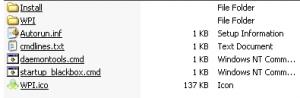




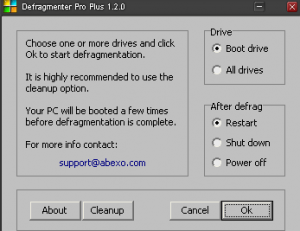

how to make separated wpi cd ?
in Windows Post-Install Wizard (WPI)
Posted
yah thats wot i ment ..... and when i think of it i have autorun disabled..i guess the way i built wpi image is alright then?!
..... and when i think of it i have autorun disabled..i guess the way i built wpi image is alright then?! 
its works great from vmware