
NeilP
Content Type
Profiles
Forums
Events
Posts posted by NeilP
-
-
Ah..you misunderstand. The real ones were original real CD's full retail upgrade CD's, holographic logos, bought from local retail store here in Jersey..10 or so years ago..but surface damage on one over the intervening years, meant that some files were not getting copied. Everything alpheticabially from NC though to R was failing to copy out of the I386 folder.
This is why I resorted to finding other on line sources..but all that happened year ago...2008 was when I moved to Mac.
My last purchase of any Windows based machine was a Sony laptop back in 2004, then the Mac in 08.
I keep a running XP machine in the workshop..damp environment in winter..so machines don't last that long..so I get many scrappers that people dump.
All I was trying to do is get myself a disk that when I get a scrap machine, I can wipe it and re instal...remember many old machines never had restore partitions..they just came with restore CD's that never get passed on when people dump old hardware.
I do have fully legit licensed copies but can't use them.
but as I say, given up. Just don't need the hassle on top of being in/out of hospital at moment.
I can run these machines for shed/workshop use on what ever they have, do a MS update manually, then create disk images of the clean system.
A slipstreamed CD was just an idea to cover myself after 2014 if I still continue to use XP machines,,and I could still install on other scrap machines for the workshop..as the old ones die.
0 -
I thought the activation servers were either being turned off ..or soon were to be turned off...but even if you do go over the limit..you just phone them up and they give you a code to keep going..localdial number from what I remember.
but it is all pointless now, the last 4 hours have reminded me why..the only disks I do have..the upgrade ones have copy errors on them, CRC errors etc..just spent those since midday till now..1600 trying various machines, different CD drives etc to get the bloody things to copy..
The whole idea of doing the slipstream was to have a single install disk..If I then have to use another disk to validate it, I am then back to two disks and long procedure to install
I am giving up..it is just not possible with what I have ..will just have to keep searching for online cracks
so thaks for the help guys..but I am not doing this any more.. I have made sure of that...just physically snapped all windows CD's, and copies.. deleted all ISO. it is the only way I am likely to stop going back for one more try. got better things to do with my life than keep MS BS running...rather just use the the Mac
Thanks again ..but i am sick of it.
0 -
OK, so now the question is can I amke a XP Pro Upgrade CD slipstream upto SP3 as a standalone CD or am I screwed unless I can find another XP Pro full instal disk?
0 -
While lying here in hospital bed, I now remember why i acquired the dodgy copies of Win XP pro...all the legit ones are upgrade disks..which means all though they will do a full clean instal, you do also have to insert your old original Win95/98 disk..to prove you are upgrading. I got fed up with that..this is going back..2006 or so.. and so tried to source a full xp pro disk
0 -
Regards the key. I do have original XP pro disk and serial, SP1 so do not think it would be that. But it is always possible that I have used a dodgy one.
Why would you use a dodgy key if you have a valid one ? Is it a legit one ?
I don't think your problem comes from your downloads but from the way or the order in which you do things.
As for the order..umm only tried the RVM app once..been using nLite till now. I have been trying to stick to
but here is workflow so far.
copy I386 from NAS to local folder.
streamline to SP3 with nLite,
remove the Lang, Doc, Support folders etc from newly made SP3.
make multiple copies of this SP3 folder so I can go back to clean start.
Use nLite again to add the downloaded hotfixes, remove components, services, add unattended info etc.
But I have done this maybe 12-14 times in the last few days, discovering various things along the way..like not being able to add Silverlight, dot net and also removing fixes that throw up errors ...so running the nLite slipstream again with those hotfixes removed...but running on one of my previously created SP3 clean copies.
Assuming I get a nLite streamline that completes with no errors, I would then create ISO..copy via USB to to the Mac and try and install the ISO as a VM machine. if VM machine worked, I then burn the ISO from the still running nlite window on the real machine..burn a CD and then do an install on the real machine.
Have a whole selection of downloads and hotfixes now, from various sources..UBDC, Windows offline updater, the Onepiece AIO. and the roll up MS official DVD linked to a few posts above.
Have kept all the various sources separate...and only done any streamlining from one data source. if that then works, then I try and see if there are any from other sources that I have somehow missed.
But now I am in hospital ...not sure when I will look again
0 -
sorry..my last post was done on iPhone...just got my laptop delivered to hospital..been admitted for dropped foot...trapped nerve...possibly caused by sitting in front of PC..on the floor for the last two days.
but with laptop, just gone and edited previous post..explaining why I may have used a dodgy copy as opposed to one of the legit...all stored on NAS box..as ISO's. All my CD's stored like this...going back to DOS boot disks/images/ 95/98/2k...even ( dare I say it...ME) As I acquire new disks just stored them like that.
Got to wait now to see if they are keeping me in till Monday for obs and MRI scan..or if they will let me out tonight to come back Sunday night.
0 -
Regards the key. I do have original XP pro disk and serial, SP1 so do not think it would be that. So yes, I do have legal copy(s). But it is always possible that I have used a dodgy one. Will need to dig out the actual disks, and boxes and compare good from bad.
All my disks ares stored on NAS server in folders with the serials as text files..both official and un official copies. did not consider that a non -legal copy could cause issue in compiling/streamlining....but yes, that would be the reason for the Genuine Notification issue..had actually forgotten about the dodgy copies.
As for it being clean , well it needs to be SP3 to use the AIO add on, so I have to streamline it first.
So it is the I386 folder from original SP1 upgrade disk, streamlined to SP3 with nLite. No IE 7 or 8 , just straight streamline from SP1 to SP3 . Do not have an SP0 disk.
In the multiple tries of last 2.5 days it is possible. .., probable? That something has got mixed.
Will start again all clean. Download everything fresh copy disk again.
Would it be worth, is it even possible to download a full XP Pro SP-0 ISO that will work with my key. Can thst even be done?0 -
Ah this is crazy...any ISO created with RVM Integrator when run as VM won't even setup..
think it is time to delete everythin g..all downloads..spend a day downloading all files again and starting again... f..ing windows
see attached screen shot
I am giving up for the day..going for a walk before I kick the S**t out of the hardware..
0 -
Yes, I see that to now.
Because of what I was looking for; a quick all in one addition to nLite slipstream..combined with the name of the initial view of the page Kelsenellenelvian linked to,...slightly different to the lik yu so kindly provided.
The link provided by Kelsenellenelvian was to a All In One d/load.. so I did not even think to look further for Add ons to it..
I d/loaded and used the OnePiece All In One download..thinking and not looking further than the top of that page
My second mistake was forgetting how bloody hard it is to do anything with Windows. Have been on Mac since 2008 for main home machine and not had any of this to do for so long.
Well i got a working SP3 with complete One Piece all in one d/load working before I gave up last night...except it is now coming up with a Windows Genuine software warning notice about Pirate software at bottom right of screen. Just when you are getting somewhere..bill gates's bloody software comes along and gives you another kick in the balls.
Oh well once more to do battle... Done two 12- 14 hr days so far...I have got 3-4 weeks to sort this but had hoped it would not take that long...oh well not going to give up.
My main aim is to create a Win XP pro install CD that is up to date, and I can easily update again come June 2014, so.
off we go..thanks for all your help...day 3 here we come
EDit 1 It does look like the All In One really is all in one...dotnet seems to be there, so won't need the addons.. at moment the Windows update with my latest iteration of an ISO is not working..just sits there after hitting 'Custom ' on the update page...keep trying
0 -
HEY, think I got it..one piece is a zip file..nLite has accepted it like that...may be I have got it this time
 0
0 -
How is that? The OnePiece download I downloaded from the link
http://www.ryanvm.net/forum/viewtopic.php?t=6438
downloads a folder with no actual updates as the Hotfixes page on nLite recognises..It seems that the Onepiece download is a stand alone package that you run on a ready running system rather than something that can be slipstreamed with nlite.
0 -
Just when you think it is all going well.
I used
http://xdot.tk/updates.html and included all the files it downloaded., but back to same problem I had yesterday. nLite starts integrating dotnet4..and then the dotnet4 installation runs rather than integrating..and it shuts down and re boots the computer. guessing .net4 can't be integrated?
I tried the One Piece d/load and see it needs the RVM intergrator..but cant get me head around how to join them together. The One Piece d/load is not jsut a set of individuall updates..a whole file structure....so that is going to require another load of work to understand how to use that one.
I reckon I am going to need the full 4 weeks of my sick leave to understand how to do this
 with the One Piece and Nunno software which seems to work on a different principle to doing it with nLite
with the One Piece and Nunno software which seems to work on a different principle to doing it with nLiteThink that the original way I tried using nLite and multiple tries could well be easier.
I can use the xdot download folder, delete what does not work...with nlite; the .net and MS Security centre installer and WMP11
another edit...now realise wlsetup is..Windows Live...don't need or want that either..Oh well ...run it again...with wlsetup removed..getting there.
Remove the bits I do not want or fail on nLite intergration ...WMP11 .net stuff etc, Silverlight.. the .net4 seems to be the bit that runs during integration and causes the PC to shut down during nlite integration. It tries to run on the PC that is building the nlite slipstream rather than integrate into it.
got it running now..
edit..silvelight install routine ran ..so removed it from the xdot d/load folder and trying again.
0 -
Thanks guys.
I am doing this as I have used mac since 2008 plus various ubuntuu distros / FreeNAS/NAS4Free etc etc and only just came back to rebuild my rainwater / fog infected workshop XP machine. have looked at Win 7 / 8 ...no thnaks..going from Win2kpro to XP was bad enough..Win 8 and panels etc..no thanks.
thanks once again for the pointers
I have 5 weeks ' enforced confined to barracks ' due a tendon Op on my hand..so plenty of time to get it right.
0 -
Thanks..yes that is one ..of many faq's I had seen..but after seeing so many ..it has all blurred in to one..thanks again
One Piece downloading now
0 -
Thanks...did nto get e-mail notification of your replies to htis question..yet they arrived for your other replies.
Thanks again.
0 -
Not intentionally, but i have not seen or fully understood your other post yet..thanks..I'll go take a look.
0 -
Yes, I understand the differences between the use of SP's in order for a running system or integration..and I am sure I had read somewhere about even when integrating there had been known issues. but where i saw that..???
I have just seen I only seem to have a SP1 XP edition..from one that I built up last time I looked at this..mid 2008 I think...So to my mind.yes, i'd go sp0 to sp3..but now I have started on the route of 1,2,3 i'll continue..for now at least.
I have made a breakthrough this morning. i was just initially assuming that all the downloads pulled off the net with the likes of MS updater, were instantly compatible and could just all be added to the nLite Hotfixes, Add-Ons and Update Pack screen. But it looks like that was a mistake. The downloaders download stuff like the MS Sesurity Essentials exe installer..whihc from what I now see, can't be slipstreamed ..they need to be run later after the instal.
i so far had just selected all the directories that were downloaded in to the nLite hotfix window..Looks like i need to do them all one at a time or at least in groups.Looks like I will have to create multiple CD's or ISO's, adding a few updates/fixes at a time, then running nLite again adding more once I see the last one worked correctly.
0 -
Day two of my epic. to get a working XP SP3 slipstreamed disk.
Using nlite.
think i will take it in small stages this time.
one sp..one disk or ISO..see if that works..then next SP/ hotfixes etc.
yes i do know you are supposed to be able to go from SP0 to SP3 in one hit..but alos heard this 'may' create issue with some software...so doing it the long way
0 -
Sorry to let you know that I have just signed up and will be asking lots of stupid questions..that I will honestly try and google for myself first.
Trying to build myself a CD or two to keep old win xp systems running up to SP3 .via nlite..
Probably going to make lots of stupid basic errors....
Already spent 15 hours yesterday creating multiple failed slipstreamed and then slimmed down SP3 CD's.
First one worked..then it all started going downhill.
Thanks and apologies in advance
Neil
Jersey , channel Islands..UK..Europe
0 -
List of hotfixes from http://www.windowsupdatesdownloader.com/UpdateLists.aspx
also later ones from MS update cumulative Windows_KB913086_2013-01
downloaded the DVD and pulled Win XP x 86 fixes from there
Not sure how the 64 bit hotfixes got in there.will have another look
I did initially have ie8 installer in there but it gave errors, so I must have removed it.
The first build I had did work and has installed IE 8 correctly
When I ran nlite..any errrors that appeared, I noted the failed KB numbers and removed them..then ran nlite again.. starting from fresh XP CD copy
It does seem that when nlite reaches the .net installer..it runs it on the machine that is running nlite rather than actually integrating it.
I guess I am just going to have to scrap yesterday and start again..for the nth time..or just forget it..it may be beyond what I am capable of
I have attached the first attempt at a working disk ini file..that does work and install just fine, on both machine and VM machine
thanks for taking the time to respond to my tired waffling.
0 -
http://www.wsusoffline.net/docs/
I just wonder if anyone an tell me how WSUS Offline works.
does it examine my hardware system and download packs just for that system, or is it just concentrating on the patches/fixes/hotfixes installed and d/loading the newest ones..once I have selected correct OS
I have built up an nLite sliptreamed XP SP3 CD and it is now installed, on both a Dell and a VMWare machine
If I run WSUS ON BOTH the Dell and the VM machine (on Mac) will it d/load the same updates? or does the hardware determine what it downloads?
The dell machine is in a place with very poor internet..so I want to run the WSUSoffline d/loader on the VM machine at home..then take the downloaded packages to the Dell machine
will that work?
0 -
There is mention that it is OK to slipstream direct from SP0 to SP3..but in my research and readings in the last few days..after 5 years Windows free living (went Mac) is that some times going direct can cause issues with other apps in future installs of other programs.
I can't give any details, but I am asking if this has ever been proved to be the case or if this was just supposition or a definite issue. It is icer to go direct 0-3 but if it does miss things out, then in stages 0,1,2,3 is the best option.
0 -
last settings ini now posted
i previously could not access the machine i used..it was stuck in a re boot loop...or is it?
Created a XP Pro SP3 plus others..Slipstreamed CD.. .in fact been sat here for 14 hours now..and created ..or tried to create several..but as soon as the routine to compile the slipstream with all the hotfixes got to the .net4 routine...the .net4 would shut down the computer..and I would have to create the Slipstream folder from the basic XP SP1 folder again
Now I finally have a CD that burnt.
Went through the initial install..Formatted the HDD and now it is stuck between the Blue setup screen...and the message...
Setup is being restarted...blue basic Windows desktop screen briefly appears with the mouse pointer..a quick flash of an error message and then it shuts down and re boots again..back to BIOS and setup is being re started message ..
Been here on this bloody machine since 0700..it is now 2200..so 14 hours...plus lots of coffee..and still nothing working...
what now
I can easily do a clean instal again from xp sp1..but what should I look for tomorrow. so I don't waste yet another day.
what is likely? have i removed a critical component?
OK, not given you all al lot to go on..but tried so much in 14 hours..where to start
0

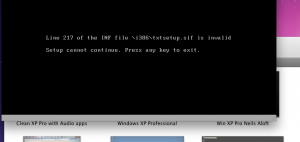
Stuck in loop or installing lots of hotfixes?
in nLite
Posted
Yes, of course I should have, no argument there.