
neon2m
Content Type
Profiles
Forums
Events
Posts posted by neon2m
-
-
-
https://drive.google.com/folderview?id=0B2lB3I3Ze6UXN2IyMTFybm94eDQ&usp=sharing
Test Version
-- toPECMD
update 04.17.2014 - Improve.. Generate item
update 04.19.2014 - / Mark Check, Left Space check
update 04.20.2014 - regexp bug fix. Stable.
-- Pintool
update 04.19.2014 - v1.3.0 support PECMD pint syntax
PinTool.exe -pecmd %SystemRoot%\system32\pecmd.ini
0 -
https://drive.google.com/folderview?id=0B2lB3I3Ze6UXN2IyMTFybm94eDQ&usp=sharing
Test Version
update toPECMD 04.17.2014 - Improve.. Generate item
update toPECMD 04.19.2014 - / Mark Check, Left Space check
New toPECMD
and
Winbuilder Script
Ex CMD>
toPECMD.exe cfgfile Pecmd.ini
or
toPECMD.exe cfgfile Pecmd.ini Pecmdinit.ini
Ex Winbuild>
Echo,"Mod PECMD INI" If,Not,EXISTFILE,%Tools%\toPECMD.exe,Begin ExtractFile,%ScriptFile%,toPECMD,toPECMD.exe,%Tools%EndStrFormat,FILENAME,%PECfg%,%PECfgF%//Message,%PECfgF%,INFORMATION,10If,Not,EXISTFILE,"%Target_sys%\PecmdInit.ini",Begin Echo,"Mod PECMD" IniWrite,%PECfg%,Main,FullPECMD,PECMD.ini //-winpeshl.ini Set,%WPSSC%,"#$qShortcuts.exe#$s-f#$s%SystemDrive%\Windows\System32\%PECfgF%#$q" Set,%WPSPI%,"#$qPinTool.exe#$s-debug#$s%SystemDrive%\Windows\System32\%PECfgF%#$q" Set,%WPSOPECMD%,"#$qPecmd.exe Main %SystemDrive%\Windows\System32\Pecmd.ini#$q" Set,%WPSNPECMD%,"#$q%SystemRoot%\system32\Pecmd.exe Main %SystemRoot%\system32\Pecmd.ini#$q" //- TXTDelLine,%Target_sys%\winpeshl.ini,%WPSSC% TXTDelLine,%Target_sys%\winpeshl.ini,%WPSPI% TXTReplace,%Target_sys%\winpeshl.ini,%WPSOPECMD%,%WPSNPECMD% //-pecmd.ini Set,%CALLOI%,"CALL#$sOSInit" Set,%PESMSG%,"TEXT PE Start # 0xFFFFFF L320 T300 R640 B480 $30*|WAIT 300" //-- TXTDelLine,%Target_sys%\Pecmd.ini,%PESMSG% TXTReplace,%Target_sys%\Pecmd.ini,%CALLOI%,%PESMSG%#$x%CALLOI% //-- ShellExecute,Hide,%Tools%\toPECMD.exe,%PECfg% %Target_Sys%\Pecmd.iniEndIf,EXISTFILE,"%Target_sys%\PecmdInit.ini",Begin Echo,"Mod PECMD INIT" IniWrite,%PECfg%,Main,FullPECMD,PECMD.ini PECMDinit.ini //-- Set,%EXECSC%,"EXEC#$s=%SystemRoot%\system32\shortcuts.exe -f %SystemDrive%\Windows\System32\%PECfgF%" Set,%EXECPT%,"EXEC#$s=%SystemRoot%\system32\PinTool.exe -debug %SystemDrive%\Windows\System32\%PECfgF%" Set,%SUBPS%,"_SUB#$sPreShell" Set,%SUBSC%,"_SUB#$sShortcuts" //--Const S TXTDelLine,%Target_sys%\Pecmd.ini,%EXECSC% TXTDelLine,%Target_sys%\Pecmd.ini,%EXECPT% TXTDelLine,%Target_sys%\PecmdInit.ini,%EXECSC% TXTDelLine,%Target_sys%\PecmdInit.ini,%EXECPT% //-- ShellExecute,Hide,%Tools%\toPECMD.exe,"%PECfg% %Target_Sys%\Pecmd.ini %Target_Sys%\Pecmdinit.ini"End//--If,EXISTFILE,"%Target_sys%\shortcuts.exe",FileDelete,"%Target_sys%\shortcuts.exe"//--
0 -
Windows 8.1.1..
'PE MODE' potential. I think that will be.
0 -
https://drive.google.com/folderview?id=0B2lB3I3Ze6UXN2IyMTFybm94eDQ&usp=sharing
pintools 1.2.4
support Classic shell 3.51
Classic shell 3.51 ... REcommend ITEM Array
Items=[color=#008000]CustomPinItem1,CustomPinItem2,....,CustomPinItem8[/color],SEPARATOR,[color=#008000]ProgramsMenu[/color],SearchFilesItem,[color=#008000]COLUMN_BREAK,COLUMN_PADDING[/color],ComItem,SEPARATOR,SettingsMenu,RunItem,SEPARATOR,ShutdownBoxItem
0 -
Hi neon2m,
There are no fundamental changes in shortcuts.exe, it seems OK.I saw your toPECMD program, I have not looked in detail or tested yet, is it finished?It seems really interresting for Pecmd fans Shortcuts does well its work for several years now, ToPECMD could be inserted into a new script in the Finals folder for those who prefer.However, I prefer PinTool program especially for your addition: Pin to Start Menu in ClassicShell.I will study, thanks
Shortcuts does well its work for several years now, ToPECMD could be inserted into a new script in the Finals folder for those who prefer.However, I prefer PinTool program especially for your addition: Pin to Start Menu in ClassicShell.I will study, thanks
Test.Done.NexT.
0 -
https://drive.google.com/folderview?id=0B2lB3I3Ze6UXN2IyMTFybm94eDQ&usp=sharing
Modify shortcuts Script.
some Bug Fix and Improve.
easy find serach ;;Mod :
0 -
-
Hi neon2m,
I looked quickly and I did a first test. it sounds great

It is already done, currently, in some Classic shell plugin, at Build time with "Add Menu Item" but it is a good addition.
To keep the previous CustomItem[0-9], I think it would be to good change the name Customtem by CustomPinItem in PinTool.au3 1.2.3
Customtem => CustomPinItem :
Local $i = "CustomPinItem" & $ItemNo + 1
$sItemVal= StringRegExpReplace($sItemVal, "CustomPinItem[0-9]*,", "")
If StringRegExp($sTmpAll[$i][0], "CustomPinItem") = 0 Then
So the previous Customtem entries are preserved.
Example with this Fuwi ClassicShell plugin http://sdrv.ms/1bmENae
What do you think ?
ok! good think!
good work!
plz, Startbutton Style --
Add "None"
RegWrite,HKLM,0x4,Tmp_Default\Software\IvoSoft\ClassicStartMenu,EnableStartButton,0
Stable Shutdown
use ShutdownPE
//ShutdownIf,%pCheckBoxSDPE%,Equal,False,BeginTxtAddline,%w%,"RestartItem.Command=restart,\",AppendTxtAddline,%w%,"RestartItem.Label=$Menu.Restart,\",AppendTxtAddline,%w%,"#$qRestartItem.Icon=shell32.dll,221#$q,\",Append//TxtAddline,%w%,"ShutdownItem.Command=shutdown,\",AppendTxtAddline,%w%,"ShutdownItem.Label=$Menu.Shutdown,\",AppendTxtAddline,%w%,"#$qShutdownItem.Icon=shell32.dll,329#$q,\",AppendEndIf,%pCheckBoxSDPE%,Equal,True,BeginTxtAddline,%w%,"#$qRestartItem.Command=%Systemroot%\System32\ShutdownPE.exe /restart#$q,\",AppendTxtAddline,%w%,"RestartItem.Label=$Menu.Restart,\",AppendTxtAddline,%w%,"#$qRestartItem.Icon=shell32.dll,221#$q,\",Append//TxtAddline,%w%,"#$qShutdownItem.Command=%Systemroot%\System32\ShutdownPE.exe /shutdown#$q,\",AppendTxtAddline,%w%,"ShutdownItem.Label=$Menu.Shutdown,\",AppendTxtAddline,%w%,"#$qShutdownItem.Icon=shell32.dll,329#$q,\",AppendEnd0 -
Test. Pintool v1.2.3
Support Classic Shell v3.5.1
https://drive.google.com/file/d/0B2lB3I3Ze6UXbkRwM1BiMGp3Sjg/edit?usp=sharing
Recommend Win8pese Use!
0 -
# code bug?ex>[process]Run,%ScriptFile%,rrrr,"#2",8[rrrr]Message,"#1",INFORMATION,10i want Message #2,But 8...............# escapecode?Solution?
0 -
7Stacks
On the Start menu, the secondary
https://drive.google.com/folderview?id=0B2lB3I3Ze6UXcFZXcllnYTZwUjg&usp=sharing
0 -
'wallpaper' to become 'theme color'
Done

related to the code written, you do not have the latest script on server, it seems.
Choice 0 to use the Wallpaper as Theme color.
Edit:Today a lot of failure.
So that the information is public, the problem of BSOD "cache_manager" seems solved now by using Windows 8 embedded Standard Fbwf.sys driver (delta patch to remains Legal).
with it we can also expand the cache size to 728 Mb or 1024 Mb.
It seems to work correctly even adding many applications and neon2m has successfully tested it also but in an exchange OffLine.

Very great. Thank you.
0 -
My ChangeTweak-ThemesRegWrite,HKLM,0x4,"Tmp_Default\Control Panel\Desktop",AutoColorization,1RegWrite,HKLM,0x1,"Tmp_Default\Control Panel\Desktop",WallPaper,X:\Windows\Web\Wallpaper\Windows\img0.jpgRegWrite,HKLM,0x1,"Tmp_Default\Software\Microsoft\Internet Explorer\Desktop\General",WallpaperSource,X:\Windows\Web\Wallpaper\Windows\img0.jpg// Color Blue for Win8.1SE//If,%ProjectName%,Equal,Win8.1SE,Begin// RegWrite,HKLM,0x4,Tmp_Default\Software\Microsoft\Windows\DWM,ColorizationColor,-1035892796// RegWrite,HKLM,0x4,Tmp_Default\Software\Microsoft\Windows\DWM,ColorizationColorBalance,88// RegWrite,HKLM,0x4,Tmp_Default\Software\Microsoft\Windows\DWM,ColorizationAfterglow,-1035892796//If,%BuildType%,Equal,PE,RegWrite,HKLM,0x4,Tmp_Default\Software\Microsoft\Windows\DWM,ColorizationAfterglowBalance,10// RegWrite,HKLM,0x4,Tmp_Default\Software\Microsoft\Windows\DWM,ColorizationBlurBalance,2// RegWrite,HKLM,0x4,Tmp_Default\Software\Microsoft\Windows\DWM,EnableWindowColorization,1// RegWrite,HKLM,0x4,Tmp_Default\Software\Microsoft\Windows\DWM,ColorizationGlassAttribute,0//End'wallpaper' to become 'theme color'
0 -
Today a lot of failure.----Now... Very good!
0 -
I am on holiday with my familly.Happy Christmas

Thank you.
Merry Christmas!
Best wishes for a Happy New Year!
 0
0 -
SecondThird Report!
----Win8.1SE_2013-12-16 Build Test! 12-24
Case1
Components - Network - Uncheck
Drivers - All Check
-pecmdinit.ini - 'shortcuts.exe Action' or 'PECMD Link Action' All Very Good!
-poweriso setup and run - All Very Good!
....
Case2
Components - Network - check
Drivers - All Check!
-pecmdinit.ini - 'shortcuts.exe Action' or 'PECMD Link Action' All Error and Shutdown!
but, delete 'Explorer Shortcut List' then Boot OK!
-poweriso setup and run - Error and Shutdown!
---->
Case 3
* Tmp_Default\Software\Microsoft\Windows\CurrentVersion\Explorer\Advanced,SeparateProcess,1
Revert
* Tmp_Default\Software\Microsoft\Windows\CurrentVersion\Explorer\Advanced,SeparateProcess,0
-pecmdinit.ini - 'PECMD Link Action' and 'shortcuts.exe Action'' All Very Good!
Case 4
*** PowerISO setup and run?
3rd program Test!
'poweriso' is installed and running on more 'Mobogenie' test all.
The real problem is that so far 'Mobogenie', respectively.Solve!! Windows Driver Foundation - User-mode Driver FrameworkPowerISO, Mobogenie All Good0 -
I have no idea how to solve !!!

TEst End.
Now Very Good!
0 -
Test End
0 -
Test ReportTest End
0 -
* Test - Add Script (Current Scripts and pecmd Scripts - All Good)
--------------------
For PECMD script 2014.01.18--------------------Build - 1 - Files.Scripts[process]....If,Not,ExistFile,%PECfg%,Run,%ScriptFile%,CreatePECfg,%PECfg%If,Not,ExistFile,%PECfgCD%,Run,%ScriptFile%,CreatePECfg,%PECfgCD%If,Not,ExistFile,%target_sys%\winpeshl.ini,FileCreateBlank,%target_sys%\winpeshl.ini....//--For pecmdIf,Not,ExistFile,"%Target_Sys%\PECMDExec.ini",FileCreateBlank,"%Target_Sys%\PECMDExec.ini"If,Not,ExistFile,"%Target_Sys%\PECMDlink.ini",FileCreateBlank,"%Target_Sys%\PECMDlink.ini"If,Not,ExistFile,"%Target_Sys%\PECMDPint.ini",FileCreateBlank,"%Target_Sys%\PECMDPint.ini"//---------------Build - Macro_Library[Add_Auto_Run2]...TXTDelLine,%PE_CFG%,"#4|#1|#2#$s#3"IniWriteTextLine,%PE_CFG%,autorun,"#4|#1|#2#$s#3"//--------------------//Start-autorun4PECMDExecSet,%SC2ExecFile%,"%Target_Sys%\PECMDExec.ini"Set,"%SC2EXECopt%",""If,#4,Equal,wait,Set,%SC2EXECopt%,"="If,#4,Equal,nowait,Set,%SC2EXECopt%,""If,#4,Equal,hidewait,Set,%SC2EXECopt%,"!="If,#4,Equal,hidenowait,Set,%SC2EXECopt%,"!"//IniWrite,%PE_CFG%,"autorun4PECMD","#2#$s#3","#4"TXTDelLine,%SC2ExecFile%,"EXEC %SC2EXECopt%#2#$s#3"TXTAddLine,%SC2ExecFile%,"EXEC %SC2EXECopt%#2#$s#3",Append//End-autorun4PECMDExec//----------------------------------[AddShortcut2]...Else,BeginIf,#1,Equal,Autorun,Run,%API%,Add_Auto_Run%API_TYPE%,#4,#3,#6,2//--------------------//Start-shortcut4PECMDLINKElse,BeginTXTDelLine,%PE_CFG%,"#1|#4|#3|#7|#6"IniWriteTextLine,%PE_CFG%,shortcut,"#1|#4|#3|#7|#6"//--//Do-shortcut4PECMDLINKSet,%SC2LinkFile%,"%Target_Sys%\PECMDlink.ini"Set,%SC2LnkPath%,"#$pPrograms#$p\#1"Set,%SC2Option%,#6Set,%LenSC2Option%,0//--Set,%SC2IconInfo%,#7Set,%LenSC2IconInfo%,0//--IF,"#1",EQUAL,Desktop,Set,%SC2LnkPath%,"#$pDesktop#$p"IF,"#1",EQUAL,".",Set,%SC2LnkPath%,"#$pPrograms#$p"IF,"#1",EQUAL,QuickLaunch,Set,%SC2LnkPath%,"#$pQuickLaunch#$p"//--StrFormat,LEN,%SC2Option%,%LenSC2Option%StrFormat,LEN,%SC2IconInfo%,%LenSC2IconInfo%//--IF,%LenSC2Option%,NotEQUAL,0,Set,%SC2Option%,"#$c#6"IF,%LenSC2IconInfo%,NotEQUAL,0,BeginStrFormat,REPLACE,#7,"#$c","#$s# ",%SC2IconInfo%Set,%SC2IconInfo%,"#$c%SC2IconInfo%"IF,%LenSC2Option%,EQUAL,0,Set,%SC2Option%,"#$c"End//IniWrite,%PE_CFG%,"shortcut4PECMD","%SC2LnkPath%\#4","#3%SC2Option%%SC2IconInfo%"TXTDelLine,%SC2LinkFile%,"Link %SC2LnkPath%\#4#$c#3%SC2Option%%SC2IconInfo%"TXTAddLine,%SC2LinkFile%,"Link %SC2LnkPath%\#4#$c#3%SC2Option%%SC2IconInfo%",AppendEnd//End-shortcut4PECMDLINK//--------------------End------------------[Add_Pin_Process2]...IniWrite,%PECfg%,PINTOOL,#1#2,#3|#4|#5|#7|#8||#6If,Not,-#9-,Equal,--,IniWrite,%PECfg%,PINTOOL,#1#2_Description,#9//--------------------//Start-pin4PECMDPintSet,%SC2PintFile%,"%Target_Sys%\PECMDPint.ini"If,#1,Equal,StartMenu,Set,%SC2PintType%,StartMenuIf,#1,Equal,TaskBar,Set,%SC2PintType%,TaskBandTXTDelLine,%SC2PintFile%,"Pint #3#$c%SC2PintType% //#2"TXTAddLine,%SC2PintFile%,"Pint #3#$c%SC2PintType% //#2",Append//End-pin4PECMDPint//----------------------------------------win7/8pecmd.iniLOAD %SystemRoot%\system32\PECMDExec.iniLOAD %SystemRoot%\system32\PECMDLink.iniLOAD %SystemRoot%\system32\PECMDPint.iniwin8.1pecmdinit.iniLOAD %SystemRoot%\system32\PECMDExec.inipecmd.iniLOAD %SystemRoot%\system32\PECMDLink.iniLOAD %SystemRoot%\system32\PECMDPint.ini0 -
Build Ver 12/10
My PecmdInit.ini
EXEC =%SystemRoot%\system32\shortcuts.exe -f %SystemDrive%\Windows\System32\Win8.1SE.cfg...Boot ok! Start Menu and TaskBar all Good!But....Build Ver 12/16
My PecmdInit.ini
EXEC =%SystemRoot%\system32\shortcuts.exe -f %SystemDrive%\Windows\System32\Win8.1SE.cfg...Boot Error! Registy Error and Shut down!Why?0 -
Build - 1 - Copy Files
IF Not Check - Add boot.wim Fonts - Then
- Mdoern UI Up, Down Button Crash --> [] [] []
- Solved - Copy Font 'seguisym.ttf'
0 -
Recommend Shortcuts Timing!
...
Pecmd.ini
_SUB Shortcuts
EXEC =%SystemRoot%\system32\shortcuts.exe -f %SystemDrive%\Windows\System32\Win8.1SE.cfgEXEC =%SystemRoot%\system32\PinTool.exe -debug %SystemDrive%\Windows\System32\Win8.1SE.cfg--->
PecmdInit.ini
Sorry
_SUB PreShell_SUB Shortcuts
EXEC =%SystemRoot%\system32\shortcuts.exe -f %SystemDrive%\Windows\System32\Win8.1SE.cfgEXEC =%SystemRoot%\system32\PinTool.exe -debug %SystemDrive%\Windows\System32\Win8.1SE.cfg0

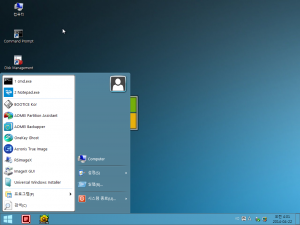
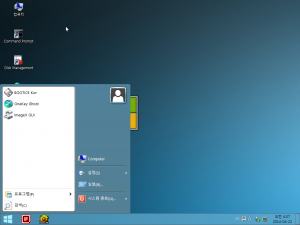
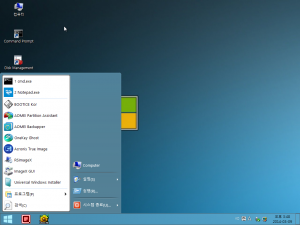

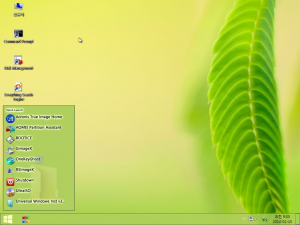
WIn8.1SE
in Windows PE
Posted