Content Type
Profiles
Forums
Events
Posts posted by CKyHC
-
-
It is strange that SAB for W11 did not have the option of adding panel context menus without changing the panel itself... I like the original W11 panel, the only thing missing is the RMB menu. But StartAllBack turns on all the panel's features at once, and immediately replaces it almost completely, even in the "Classic" version, both the behavior of the icons and the Start button, and it does not even allow the Start button to leave the original one, for some reason from W10 by default, which just turns white when you hover the mouse... SiB in Windows 10 is more flexible...
0 -
If BM woudn't update his AeroGlass, he can write here about aborting the project. The suspense is killing...
0 -
7 hours ago, JamisClarks41 said:
I had contacted bigmuscle about the same issue I'm having and on his testing, its the Windows 10 Cumulative Update Build 1909 (Build 183623.752) update that's broken and DWM randomly crashes even without Aero Glass installed. I think all we can do is wait till Microsoft releases and update that fixes the issue with the DWM crashes and perhaps in the meantime avoid the Windows 183623.752 update if wanting to use Aero Glass.
No crashes of dwm.exe without AG on my 2 different computers. It's not Windows issue. I think, AG just didn't support 752 build.
2 -
Today my Windows 10 x64 Pro updated to 18363.752 build. AeroGlass stops to work. dwm.exe crashes several times. Symbols loaded.
In debug.log:
[2020-03-27 23:18:23][0x2838:0x2A70] Aero Glass for Win8.1+ 1.5.13.1621 x64 correctly loaded (C:\Program Files\AeroGlass\DWMGlass.dll).
[2020-03-27 23:18:23][0x880:0x445C] C:\Program Files\AeroGlass\DWMGlass.dll has been injected into dwm.exe.
[2020-03-27 23:18:24][0x2838:0x2F48] DBGHELP: Symbol Search Path: .;SRV*C:\Program Files\AeroGlass\symbols*http://msdl.microsoft.com/download/symbols
[2020-03-27 23:18:24][0x2838:0x2F48] Loading settings (flags = 0x3) from HKEY 0x0000000000000FB4 for session #1
[2020-03-27 23:18:24][0x2838:0x2F48] dwmcore.dll version 10.0.18362.752
[2020-03-27 23:18:24][0x2838:0x2F48] udwm.dll version 10.0.18362.752
[2020-03-27 23:18:27][0x2838:0x2F48] Symbols loaded from external files: 0x2000
[2020-03-27 23:18:31][0x880:0x445C] dwm.exe process crashed several times. DLL injection has been stopped.
Don't close topic! This is not usual debug symbols problem!
1 -
8 minutes ago, evgnb said:
No. It's just 1.5.11 build 1611, if you see DLL version info. It isn't 1.5.12.
But it works without symbols on latest Windows 10 build 18362.239 and without any messages of incompatibles...
0 -
On 7/5/2019 at 11:58 AM, JoshuaVL1988 said:
How did you even get ModernFrame to theme that far on 1903? I haven't been able to get it to work since it got discontinued. The most I can get to theme on 1903 is the min/max/close buttons on Modern apps. Other than that the rest works perfectly, but I would KILL to have ModernFrame support back.
ModernFrame is on the DWMGlass.dll allready long time.
You must use theme atlas and register DWMGlass.dll by this command from AG folder:
regsvr32.exe DWMGlass.dll
0 -
6 hours ago, netguru said:
Hello CKyHC,
Back button worked fine for me in the Microsoft News app.
Powerpoint presentation here: https://1drv.ms/u/s!Akc22i6YzEXigP2IeqqF-qGlpPHisYE?e=YNwTRL
Hello.
But you didn't use Glass frame on modern apps through regsvr32... So your modern apps frames are not changed at all.
With AG on modern apps they looks like this:
And in this case button didn't work.
0 -
33 minutes ago, netguru said:
I have no issue so far that I noticed with the "back" button in modern apps.
Just try "back" button on this app: https://www.microsoft.com/en-us/p/microsoft-news/9wzdncrfhvfw
0 -
1 hour ago, bigmuscle said:
Could you test with this build: http://glass8.eu/out/19h1_18362_1607_x64dbg.7z
Thanks! Looks like Outlook 2019 now works fine!
What about "back" button on modern apps? It didn't work... Maybe it not AG bug... I'm registered DWMGlass.dll through regsvr32.exe
And it's still exists bug with black screen on chromium browser after dwm.exe restart with AG hook. Without AG after dwm restart browser works fine.
0 -
Confirm, that Outlook 2019 causes dwm.exe to crash while changing active posts in it by mouse. And after that crash Chromium became black till restart.
If it's still need, I can upload crashdump...
In modern apps didn't work button "back" at the left top corner...
0 -
BM, it's need to add UxTSB.dll injection into SystemSettings.exe
It's only a question of time, when MS remove classic personalization panel at all. So to apply themes with 3rd party visual styles via modern Personalization Panel, UxTSB.dll must be injected in it too.
0 -
For me reg file didn't works... It didn't add needed string. I'm added it manually and now all works! Even without logout/logon! Thanks for that! Finally didn't need to patch exe file every update...
0 -
1 hour ago, UCyborg said:
Open firefox.exe with Resource Hacker:
Copy-paste the entire content minus the highlighted line.
Oh. I'm understood now, thanks! Did you checked - does it works with reg? I can check tomorrow...
0 -
2 hours ago, UCyborg said:
I think so. I haven't actually got around trying whether this registry setting still works (it's Windows 10, so you never know). I'll try it later today and edit this post to let you know.
What content needs to be copied into a file called firefox.exe.manifest?
0 -
After that bug fixed it's need to do something with autocolorization bug, if it didn't fixed yet...
0 -
2 hours ago, nitinvaid20 said:
dont know why but its not working for me i installed and it just open a window and search for dwm i think in cmd menu and no transparency and all windows 10 1803 Build 17134.407
You must dowload symbols for your build. Search forum for downloading necessary symbols.
0 -
6 hours ago, SkyySX said:
What are the new commands?
* additional changes to match acrylic design (installer provides option which design to use)
HKCU\Software\Microsoft\Windows\DWM\
- CustomThemeReflection - file with texture that is stretched over whole desktop and rendered above glass regions (default is Aero Glass Win7 reflection texture)
- CustomThemeMaterial - file with texture that is rendered (tiled) above glass regions (default is Acrylic noise texture)
- ColorizationGlassReflectionIntensity - opacity of reflection texture (default = 0)
- MaterialOpacity - opacity of material texture (default = 4)
2 -
11 hours ago, bigmuscle said:
You probably cannot do anything about it. I've studied shell32.dll code and there seems to be a bug in AutoColorization feature, so I must create some workaround.
Oh, ok. We'll be waiting. Hope you find it soon. Thanks.
0 -
3 minutes ago, bigmuscle said:
I see what you mean. The main problem is why it changes value to that weird 0xfffffff3. However, if it is always this value, the quick solution could just be to limit max value of balance.
I found similar problem described here - https://groups.google.com/a/chromium.org/forum/#!topic/chromium-reviews/_FyH8-EsI90
How I can limit max value of balance? Or it must be in DWMGlass.dll? Sorry, I'm not understand all of this completely...
0 -
1 hour ago, bigmuscle said:
You should set ColorizationColorBalance to 100 to have same color on title and borders. There is a bug (or very stupid behaviour) in Windows 10 (started happen with some of the Redstone builds) which always set this value to 89 but function DwmGetColorizationParameters returns totally random values (or it returns registry value at first but it gets changes when UAC prompt is opened etc.). So I don't use this function anymore and read the value from the registry directly (so it now behaves exactly as in pre-Redstone builds).
Every time when I change ColorizationColorBalance to 100 after changing wallpaper it changes to fffffff3 and active title didn't have same color as borders... I'm tried to set ColorizationColorBalance to 100 in HKLM registry part, but it didn't helps... On 1.5.9 ColorizationColorBalance changes the same way but autocolorization works normal... I have 1 comp with 407 build and 1.5.9 version works normal - title and borders have very similiar color...
0 -
@bigmuscle, thanks for update! 1.5.10 works on 17134.441 build. But now I can't tune autocolor's same way as in previuos versions. Maybe it's cause of your fix:
* fixed loading ColorizationColorBalance settings from registry
Any settings via GUI or manual editing registry gives different colors on windows titles and it's borders. Inactive windows color's looks more normal, but Window title looks more saturatad too.
I use theme with atlas. Please help.
0 -
2 days - no update...
0 -
Ok. We waiting update!
0 -
8 minutes ago, NoelC said:
And make sure you know that using a non-Microsoft-signed theme can get you into trouble when you upgrade the OS... You'll either have to be careful to remember to disable re-theming before running through an upgrade or be sure to be able to restore your system if you get a black screen of death.
-Noel
That's why I prefer UxTSB by BigMuscle insteed of file patching. Even if after Windows update AeroGlass became incompatible with new updated Windows build, DWMGlass.dll injects UxTSB.dll in this case, and visual style loads...
0



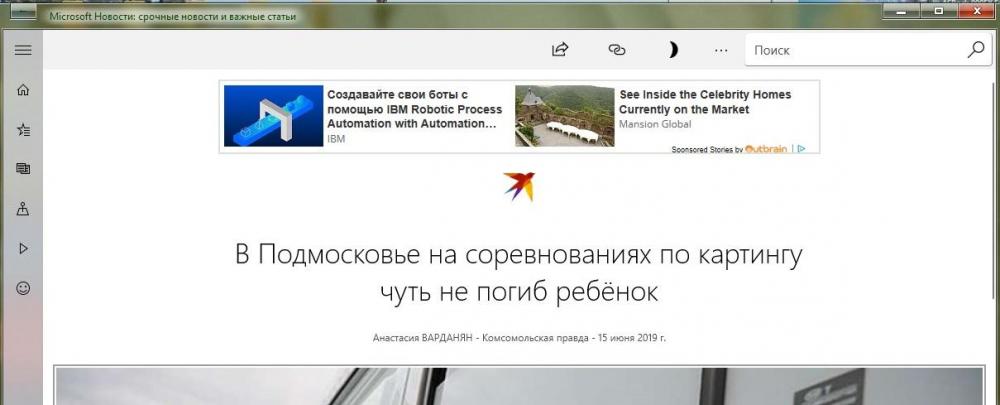
OldNewExplorer 1.1.9
in StartIsBack+
Posted
On Win10 Pro 22H2 this tweak works fine...