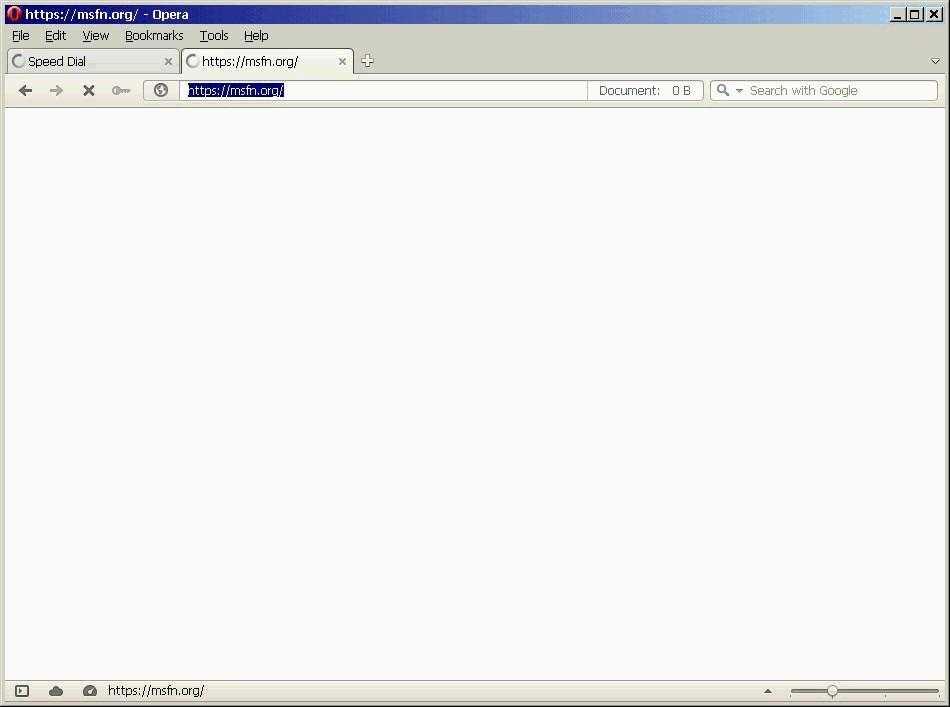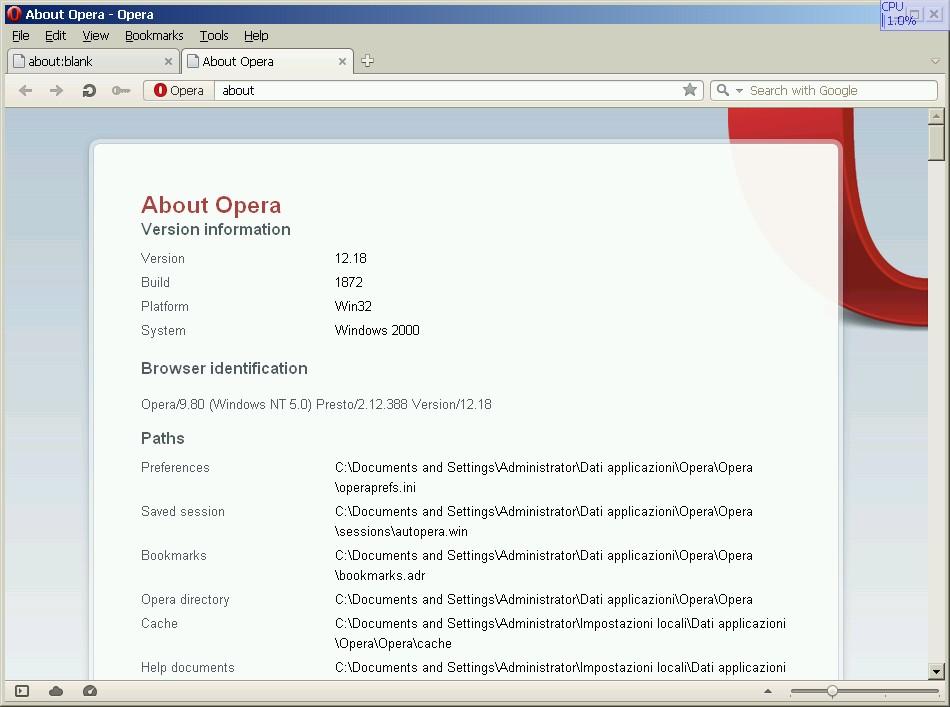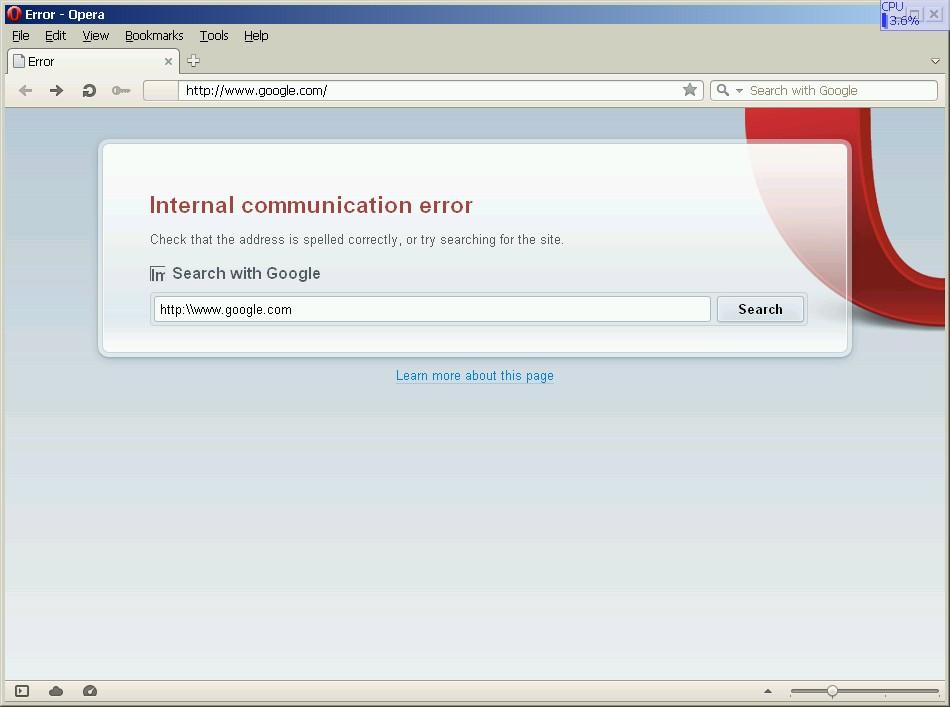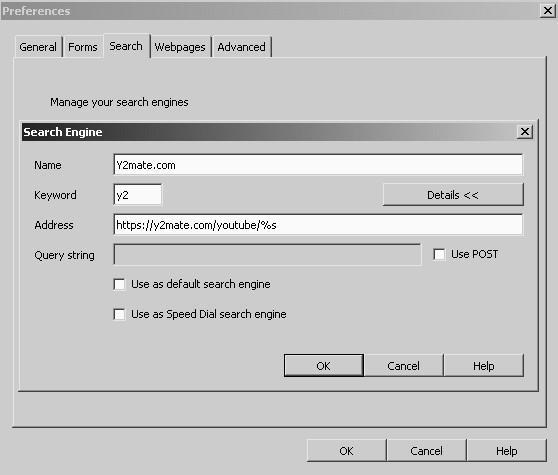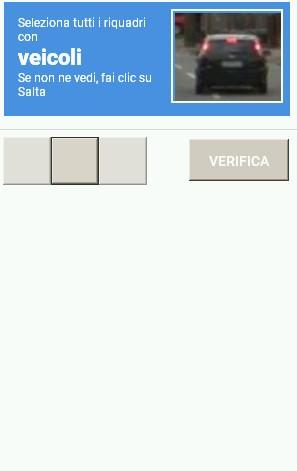Commodore
MemberContent Type
Profiles
Forums
Events
Everything posted by Commodore
-
Here i am! Posted with Windows 98 SE using Opera 10.63
-
It was you who reported it :lol:
-
@schwups Today i have finally tried. Opera 12.18 can navigate over Burp (version 1.7.36 with Java 6)!
-
Browsers show black pages + Google errors
Commodore replied to Cixert's topic in Windows 2000/2003/NT4
@Cixert If you prefer to let delete cookies when the browser is closed, then you could consider to block the only cookies from google Always in options -> privacy -> exceptions This workaround remove the wild popup. -
This is an updated 2000 SP4. Other browsers work normally, also Opera 12.02. I am writing with Firefox 10 now. Dependency Walker doesn't show any warning. All else seems ok.
-
It isn't a matter of compatibility. Java is too invasive and i would prefer to use a dummy installation, but i don't have enough time to do it now.
-
Sorry, but i cannot install Java into this system for testing. Maybe, one volunteer.
-
Thanks Schwups, i just tried with a proxy. Opera waiting for an answer from server, a non-stop waiting, but doesn't solve the request. Even in absence of error (Dependancy Walker doesn't show problems), as for described GUI and user32, maybe opera.dll requires some unidentified functions in other(s) dll. I tried to add rpcrt4, dnsapi.dll and others api wrapper avalaible, unfortunately with no success. Probably, it's a question of protocol/ciphers into opera.dll but this is beyond my knowledge.
-
Yes, i did my test with turbo disabled. No change playing with browser configuration from menù or via about:config (network). Also ftp protocol is out. This is a summary of my installation. I extract into a folder the full content of setup opera 12.18. About the wrapper, the used files are: advapi32.dll version 5.1.2599.30 from BWC iphlpapi.dll version 5.1.2600.5513 from BWC kernel32.dll version 5.1.2599.72 from BWC uxtheme.dll version 5.1.2599.7 from BWC ws2_32.dll version 5.1.2599.8 from BWC user32.dll version unknown from OCW (without user.dll or with BWC version, Opera starts with no error, the relative process is active, but GUI doesn't appear. The OldCigarettes user32 wrapper is necessary). Also necessary the original OS files, but so renamed: advapi2k.dll kernel2k.dll ws2_2k.dll user32_org.dll All this files must be copied into Opera folder. Last step, to ensure proper functioning of the DLLs, we need to exclude from loading the original from SYSTEM32 : in the registry -> HKEY_LOCAL_MACHINE\SYSTEM\ControlSet001\Control\Session Manager, the key ExcludeFromKnownDlls will have to include advapi32.dll, kernel32.dll, user32.dll and ws2_32.dll Windows Registry Editor Version 5.00 [HKEY_LOCAL_MACHINE\SYSTEM\ControlSet001\Control\Session Manager] "ExcludeFromKnownDlls"=hex(7):61,00,64,00,76,00,61,00,7 0,00,69,00,33,00,32,00,\ 2e,00,64,00,6c,00,6c,00,00,00,75,00,73,00,65,00,72,00,3 3,00,32,00,2e,00,64,\ 00,6c,00,6c,00,00,00,6b,00,65,00,72,00,6e,00,65,00,6c,0 0,33,00,32,00,2e,00,\ 64,00,6c,00,6c,00,00,00,77,00,73,00,32,00,5f,00,33,00,3 2,00,2e,00,64,00,6c,\ 00,6c,00,00,00,00 After a reboot, Opera 12.18 works, only as described in the previous post. Still remains the connection "insignificant" detail...
-
Hi all. I installed successfully Opera 12.18 on Vanilla Windows 2000, using the good old wrapper by OldCigarettes and Blackwingcat. I extracted all the content of the official setup files into a folder. For solve the missing dll messages i copied also advapi32.dll, iphlpapi.dll, kernel32.dll, user32.dll, ws2_32.dll, not other. Well, launching Opera, the browser runs fine on 2000: no glitch, menus and dialog boxes don't show problems, plugins (tested pdf and flash) ok and i can open and view saved pages. But there is a trouble (big!!!). Opera can't connect... Internal communication error! But also: Connection closed by remote server - Could not locate remote server etc... Any ideas for this LITTLE last step?
-
Antivirus in 2015 for vanilla W2k?
Commodore replied to pointertovoid's topic in Windows 2000/2003/NT4
Avast 8 is out of game: https://forum.avast.com/index.php?topic=233272.0 Last signature update (VPS) was 200331-6. But surprisingly, the streaming updates still works! -
RLoew (1952 - 2019) has passed away.
Commodore replied to looking4awayout's topic in Pinned Topics regarding 9x/ME
Total disbelief RIP -
Change User Agent string in Opera 12.02 ?? How ??
Commodore replied to ZortMcGort11's topic in Windows 9x/ME
Welcome back! Perhaps your operaprefs file has the read-only attribute. Try also this. In your profile folder, you serach operaprefs.ini and manually add this string into [User Prefs] section: Custom User-Agent=Mozilla/5.0 (Windows; U; Win 9x 4.90; en-US; rv:1.8.1.20) Gecko/20081217 Firefox/2.0.0.20 -
I desire to save into web.archive the update packages still offers to download in my localized language, to prevent a possible future unpleasant surprise when (if) MS will remove them. Could anyone kindly provide me a current reliable list of the relevant updates post SP2 for Vista?
- 1 reply
-
- archive.org
- updates
-
(and 3 more)
Tagged with:
-
Open regedit -> HKEY_LOCAL_MACHINE\SOFTWARE\Microsoft\Shared Tools\Graphics Filters\Import\JPEG Make sure that Extension string contains only the JPG value. In case, you delete other value (e.g. JPEG).
-
Thanks Dave
-
Just a question. Aren't the new cyphers inside opera.dll? Is (e.g. sourceforge.net) available with this "configuration"?
-
Hi! I'm sorry, but i don't know IDM. I cannot compare them. Anyway, I have just found the limitation of the free version: http://web.archive.org/web/20140716212406/http://www.metaproducts.com/mp/DE_Advanced.asp?id=18 Judge if you need it
-
Firefox 12: reCAPTCHA v2 doesn't work anymore
Commodore replied to woodpusher's topic in Windows 2000/2003/NT4
Forget it... recapctha is schizophrenic, stopped working again. -
Firefox 12: reCAPTCHA v2 doesn't work anymore
Commodore replied to woodpusher's topic in Windows 2000/2003/NT4
I don't know if it will last... but i have just discovered that recaptcha backs to work into Opera! -
Oh no, standard Download Express is free. All the releases. Look here for the final version and details: http://web.archive.org/web/20140606102223/http://www.metaproducts.com:80/mp/mpProducts_Detail.asp?id=18
-
Hi, what you want is Download Express by Metaproducts. Also runs with Windows 95.
-
Backporting newer browsers to Win9X with KernelEx
Commodore replied to roytam1's topic in Windows 9x Member Projects
Hi Diamant. The only intention of my previous report was for academic demonstration that the issue is also due to artificial limitation. Have you tried with the same video that i indicated above? Another link that works: https://www.youtube.com/watch?v=4An1BrG2u_4 I noticed that if i copy the address (right click on the video window in a browser that works) of some videos (those that can be seen changing the value), they have this format: https://r3---sn-hpa7znse.googlevideo.com/videoplayback? + more parameters (only for vp8 encoded videos?) Other videos haven't a http URL, but mediasource: + alphanumeric string (only vp9 / mse codec?). These are the videos on which the change has no effect. In the first category i found personal video (e.g. No commercial song here) and, once the address has been identified, we can watch this videos also only using the embedded HTML5 player of Firefox or Opera. Now, a lawful (i believe) and sufficiently fast way to watch youtube's videos directly (when so avalaible) that i can suggest is as follows. Using the Y2mate service through a custom search engine (i used Opera, as in the example image), you just copy the ID video and search it. The Y2mate's page contains different options for obtain audio or video files, but, if avalaible, an WEBM option with a download button. Selecting it, without waiting for the entire download, Opera starts the video (or only audio) streaming. Please, test it and report your feedback -
Firefox 12: reCAPTCHA v2 doesn't work anymore
Commodore replied to woodpusher's topic in Windows 2000/2003/NT4
Opera 12.02 doesn't work anymore. But, unlike Firefox has only an inactive checkbox, Opera opens the challenge window, but doesn't show the picture, only a blank frame, and the buttons don't work. Any hope of workaround using a test audio? What's your opinion?