
MaterSystem
Content Type
Profiles
Forums
Events
Posts posted by MaterSystem
-
-
307 hotfix winxp + ie8 + wmp11 (April 2019)
except:
+ Windows Install (KB958655, KB4087398) => causes installation error of SQL Server 2005 SP4
+ MSJET40 (KB4034775, KB4093257) => causes an error to always display a request for repair each time you run MS Access 2003 SP3
+ KB4134651 affected the Microsoft Baseline Security Analyzer security scanning processKB892130, KB898461, KB909520, KB923561, KB929399, KB932716, KB939683, KB941569, KB942288, KB943729, KB944043, KB946648, KB950582, KB950762, KB950974, KB951376, KB951618, KB951830, KB951978, KB952004, KB952069, KB952287, KB952954, KB953155, KB953839, KB954154, KB954155, KB954920, KB956391, KB956572, KB956844, KB958752, KB958911, KB959252, KB959426, KB960803, KB960859, KB961118, KB968389, KB969059, KB969084, KB969262, KB970430, KB970483, KB971029, KB971513, KB971657, KB972260, KB972270, KB973507, KB973525, KB973540, KB973815, KB973869, KB973904, KB974112, KB974318, KB974392, KB974571, KB975025, KB975254, KB975467, KB975558, KB975560, KB975713, KB976002, KB976323, KB976325, KB976749, KB977816, KB977914, KB978207, KB978262, KB978338, KB978542, KB978695, KB978706, KB979309, KB979482, KB979687, KB980182, KB981997, KB982132, KB982316, KB982381, KB982632, KB982664, KB982665
KB2115168, KB2124261, KB2183461, KB2229593, KB2264107, KB2290570, KB2296011, KB2345886, KB2347290, KB2360131, KB2387149, KB2393802, KB2419632, KB2423089, KB2443105, KB2467659, KB2478960, KB2479943, KB2482017, KB2483185, KB2485663, KB2491683, KB2492386, KB2506212, KB2507938, KB2508429, KB2509553, KB2510531, KB2510581, KB2535512, KB2536276, KB2544521, KB2544893, KB2564958, KB2566454, KB2570947, KB2584146, KB2585542, KB2592799, KB2598479, KB2598845, KB2603381, KB2619339, KB2620712, KB2631813, KB2632503, KB2653956, KB2655992, KB2659262, KB2660649, KB2661637, KB2676562, KB2686509, KB2691442, KB2698365, KB2705219, KB2719985, KB2723135, KB2727528, KB2749655, KB2757638, KB2770660, KB2780091, KB2797052, KB2801109, KB2802968, KB2807986, KB2808679, KB2813347, KB2820197, KB2820917, KB2834886, KB2834904, KB2835364, KB2847204, KB2847311, KB2850869, KB2859537, KB2862152, KB2862330, KB2862335, KB2864063, KB2868038, KB2868626, KB2876217, KB2876331, KB2879017, KB2884256, KB2888505, KB2892075, KB2893294, KB2898715, KB2898785, KB2900986, KB2909210, KB2909212, KB2909921, KB2914368, KB2916036, KB2922229, KB2925418, KB2926765, KB2929961, KB2930275, KB2933528, KB2935092, KB2936068, KB2957503, KB2964358, KB2991963, KB2993254, KB2993651, KB2998579, KB3004361, KB3013126, KB3020393, KB3021674, KB3029944, KB3033889, KB3033890, KB3035132, KB3055973, KB3065979, KB3067903, KB3078601, KB3081320, KB3087039, KB3092601, KB3109560, KB3121918, KB3124624, KB3126587, KB3126593, KB3139398, KB3139914, KB3140709, KB3145739, KB3149090, KB3161561, KB3161949, KB3170455, KB3178034, KB3183431, KB3185911, KB3196718, KB3197835, KB3198510, KB4012583, KB4012584, KB4014652, KB4014794, KB4015383, KB4019276, KB4022747, KB4024323, KB4025218, KB4025398, KB4025409, KB4025497, KB4026061, KB4034044, KB4039384, KB4041995, KB4047211, KB4052303, KB4056564, KB4056941, KB4089082, KB4089175, KB4089453, KB4089694, KB4091756, KB4101477, KB4130957, KB4291391, KB4294413, KB4343674, KB4457163, KB4458000, KB4458001, KB4458318, KB4459091, KB4462935, KB4462987, KB4463103, KB4463573, KB4467689, KB4467770, KB4468323, KB4470118, KB4473077, KB4486465, KB4486468, KB4486536, KB4486538, KB4486924, KB4487085, KB4487086, KB4487989, KB4487990, KB4489493, KB4489973, KB4489974, KB4489977, KB4490228, KB4490385, KB4490501, KB4491443, KB4493341, KB4493435, KB4493563, KB4493790, KB4493793, KB4493794, KB4493795, KB4493797, KB4493927, KB4494059, KB4495022. 0
0 -
On 9/2/2018 at 3:11 PM, wyxchari said:
XP with IDM 6.31.3 working in New Moon 28.1.0a1: (Please also check if it works for you)
- First install IDM program. After "Flash and Video Download 2.10".
- "Flash and Video Download 2.10" which is the last update before the WebExtensions version (Firefox +57) https://addons.mozilla.org/en-US/firefox/addon/download-flash-and-video/versions/?page=1
- Hack minimum version of install.rdf to install add-on "Flash and Video Download 2.10" https://addons.mozilla.org/firefox/downloads/file/744747/type:attachment/download_flash_and_video-2.10-fx+sm.xpi?src=version-history
No IDM add-on installed. Only IDM program and "Flash and Video Download 2.10" add-on which makes IDM active to detect downloads of videos and other files. Test: http://gamovideo.com/pmdc3vkceor9
Does not work with me: only add extension or add extension IDM integration, not show IDM Download Panel for web player
OS: WinXP hack POSReady (Windows XP Extend build 1808)
I used alternatives: go to Network monitor to find direct link and copy to IDM
1 -
You can use New Moon 28 instead
 0
0 -
English version of MSE and latest update (direct link from Microsoft)
Microsoft Security Essentials: http://download.windowsupdate.com/d/msdownload/update/software/ftpk/2013/11/mseinstall_6ea36a8b108517a4dc692afc30aad122af543239.exe
AntiMalware Definition Update (virus, spyware definition for MSE): http://go.microsoft.com/fwlink/?LinkID=121721&clcid=0x409&arch=x86&eng=0.0.0.0&avdelta=0.0.0.0&asdelta=0.0.0.0&prod=EDB4FA23-53B8-4AFA-8C5D-99752CCA7094
0 -
On 7/2/2018 at 7:21 PM, Robinek said:
After installing the last update ie8-windowsxp-kb4316682-x86-embedded-enu_cc345109f94dd7b763cc415385974632a058fd07
The search works quickly and without any problems.
Let me try rollback KB4316682, since I'm using the KB4230450 update instead of KB4316682
0 -
After disable SSLv2, SSLv3 (HKLM\SYSTEM\CurrentControlSet\Control\SecurityProviders\SCHANNEL\Protocols\) and RC4, DES (HKLM\SYSTEM\CurrentControlSet\Control\SecurityProviders\SCHANNEL\Ciphers\), everything is working again
0 -
Inactive, although installed. It only works with New Moon (Pea Moon) version 27. New Moon 28 can work well on a site that New Moon 27 inoperable
I do not require the installation of IDMCC, but there may be an alternative to IDMCC in New Moon 28. Another extension or function equivalent to IDMCC
idmmzcc.xpi - not work
idmmzcc2.xpi - not work
0 -
I do not use Basilisk but want to use New Moon (Pale Moon)
idmmzcc2.xpi (pack .zip) no version compatible with New Moon 28
Hope in the near future, new version idmccz2 are compatible with New Moon 28
Or alternative solution for "idmcc" on New Moon 28
0 -
12 hours ago, roytam1 said:
if you're using palemoon25, it is better go with pm26 first, then nm27.
I am using New Moon 28
Reason: Some site features do not work on Pale Moon 25, 26
Idmcc does not support Pale Moon 26 or late (WebExtension). So, I'm looking for a replacement for idmcc for New Moon
0 -
idmcc support "pea moon 25". Which extensions can replace idmcc in "new moon"?
0 -
5 hours ago, heinoganda said:
Did you activate "Automatic Updates" where the updates already installed? You can check the registry at "HKEY_LOCAL_MACHINE\SOFTWARE\Microsoft\Windows NT\CurrentVersion\HotFix" where all installed updates for Windows are listed.

I am sure: updated list above are not installed
- Disable Automatic Update
- Not C:\Windows\$hf_mig$\KB*, C:\Windows\$NTUnistallKB*$
- Not HKEY_LOCAL_MACHINE\SOFTWARE\Microsoft\Windows NT\CurrentVersion\HotFix\KB*
...
0 -
15 hours ago, heinoganda said:
Cụm máy chủ cập nhật Windows, được phân phối trên toàn thế giới, đã phải vật lộn với các vấn đề khác nhau gần đây. Điều này đã được tôi và những người dùng khác nhận xét trong chủ đề này (không có sẵn và các thông báo lỗi khác nhau). Thật không may, một khoảng thời gian nhất định đã bị mất sau một sự cố với máy chủ cho diễn đàn.
Bạn có thể thử tại WU / MU trong IE8 (hiện tại chỉ có Mã hóa TLS 1.2 là đủ) thông qua kết nối https, đã phần nào giúp được.

Current, I'm using the https link. If using http will be redirected to http://c.microsoft.com
But the list still does not show Windows XP Embedded, although apply POSReady hack
I mainly concern the problem: "no longer see the list of Microsoft Windows XP Embedded"
0 -
Also can as you say, the Windows update server cluster in the area where I live there are problems
Last month, everything was normal, so it was not until this month
0 -
1 hour ago, dencorso said:
If you've managed to avoid them up to this point, do hide both KB905474 (the WGA Notifications - not needed at all) and KB2934207 (XP EoS Nag). As for KB923789, get and run Adobes Flash Uninstaller, reboot, then reinstal the latest Flash Player for each type of broser you have on the machine (Active-X, NPAPI and PPAPI), Then WU/MU should stop asking for KB923789.
Sure you misunderstand
POSReady (KB4134651, KB4093257, KB4087398, KB4034775) and Win XP (KB2934207, KB905474, KB923789) are the update deliberately ignored
Things here I want to say: "When the update check, no longer displays the results of the Microsoft Windows XP Embedded list". Say in other way "One of the updates released in June, 2018 seems to have blocked the POSReady hack".
It should be up to date: KB4134651, KB4093257, KB4087398, KB4034775 but not here. Note: no hidden updates
0 -
Below is a list of issues unresolved
+ Windows Install (KB958655, KB4087398) => SQL Server 2005 SP4
+ MSJET40 (KB4034775, KB4093257) => MS Access 2003 SP3
+ KB4134651 => Microsoft Baseline Security Analyzer
Sync List 281 hotfix (Jun 2018)KB892130, KB898461, KB909520, KB923561, KB929399, KB932716, KB939683, KB941569, KB942288, KB943729, KB944043, KB946648, KB950582, KB950762, KB950974, KB951376, KB951618, KB951830, KB951978, KB952004, KB952069, KB952287, KB952954, KB953155, KB953839, KB954154, KB954155, KB954920, KB956391, KB956572, KB956844, KB958752, KB958911, KB959252, KB959426, KB960803, KB960859, KB961118, KB968389, KB969059, KB969084, KB969262, KB970430, KB970483, KB971029, KB971513, KB971657, KB972260, KB972270, KB973507, KB973525, KB973540, KB973815, KB973869, KB973904, KB974112, KB974318, KB974392, KB974571, KB975025, KB975254, KB975467, KB975558, KB975560, KB975713, KB976002, KB976323, KB976325, KB976749, KB977816, KB977914, KB978207, KB978262, KB978338, KB978542, KB978695, KB978706, KB979309, KB979482, KB979687, KB980182, KB981997, KB982132, KB982316, KB982381, KB982632, KB982664, KB982665 KB2115168, KB2124261, KB2183461, KB2229593, KB2264107, KB2290570, KB2296011, KB2345886, KB2347290, KB2360131, KB2387149, KB2393802, KB2419632, KB2423089, KB2443105, KB2467659, KB2478960, KB2479943, KB2482017, KB2483185, KB2485663, KB2491683, KB2492386, KB2506212, KB2507938, KB2508429, KB2509553, KB2510531, KB2510581, KB2535512, KB2536276, KB2544521, KB2544893, KB2564958, KB2566454, KB2570947, KB2584146, KB2585542, KB2592799, KB2598479, KB2598845, KB2603381, KB2619339, KB2620712, KB2631813, KB2632503, KB2653956, KB2655992, KB2659262, KB2660649, KB2661637, KB2676562, KB2686509, KB2691442, KB2698365, KB2705219, KB2719985, KB2723135, KB2727528, KB2749655, KB2757638, KB2770660, KB2780091, KB2797052, KB2801109, KB2802968, KB2807986, KB2808679, KB2813347, KB2820197, KB2820917, KB2834886, KB2834904, KB2835364, KB2847204, KB2847311, KB2850869, KB2859537, KB2862152, KB2862330, KB2862335, KB2864063, KB2868038, KB2868626, KB2876217, KB2876331, KB2879017, KB2884256, KB2888505, KB2892075, KB2893294, KB2898715, KB2898785, KB2900986, KB2909210, KB2909212, KB2909921, KB2914368, KB2916036, KB2922229, KB2925418, KB2926765, KB2929961, KB2930275, KB2933528, KB2935092, KB2936068, KB2957503, KB2961072, KB2964358, KB2991963, KB2993254, KB2993651, KB2998579, KB3004361, KB3013126, KB3020393, KB3021674, KB3029944, KB3033889, KB3033890, KB3035132, KB3055973, KB3065979, KB3067903, KB3076895, KB3078601, KB3080446, KB3081320, KB3087039, KB3092601, KB3109560, KB3121918, KB3124624, KB3126587, KB3126593, KB3139398, KB3139914, KB3140709, KB3145739, KB3149090, KB3161561, KB3161949, KB3170455, KB3178034, KB3183431, KB3185911, KB3194371, KB3196718, KB3197835, KB3198510, KB4012583, KB4012584, KB4014652, KB4014793, KB4014794, KB4015383, KB4018466, KB4018556, KB4019276, KB4022746, KB4022747, KB4024323, KB4025218, KB4025240, KB4025398, KB4025409, KB4025497, KB4026061, KB4034044, KB4039111, KB4039384, KB4041995, KB4042121, KB4047211, KB4052303, KB4056564, KB4056941, KB4089082, KB4089175, KB4089453, KB4089694, KB4091756, KB4093223, KB4101477, KB4101864, KB4130957, KB4130978, KB4131188, KB4230450, KB4230467, KB4293928, KB4294413New issues appear with the Windows Update server
+ Redirect after installing the Windows Update ActiveX control
http://update.microsoft.com/windowsupdate/ => http://c.microsoft.com+ Regedit hack POSReady seems to have been fixed, no longer see Microsoft Windows XP Embedded hotfixes
May 2018

Jun 2018
 0
0 -
Thanks for the answer
Windows Explorer can automatically read images in thumbnail mode
Open source management repositories due to the massive amount of source code and resources should always be wary of malicious code that can be loaded into the repository.
So, I am quite wary of downloading source code from the repository
0 -
I used TortoiseGit to access the Git Chromium repository and incidentally Kaspersky warned me of the security risk in the file:
...\src\third_party\WebKit\LayoutTests\images\resources\crbug702934.png
Exploit.Win32.CVE-2013-2977.a
Sample file: crbug702934.png
UnRAR Password: www.msfn.org
0

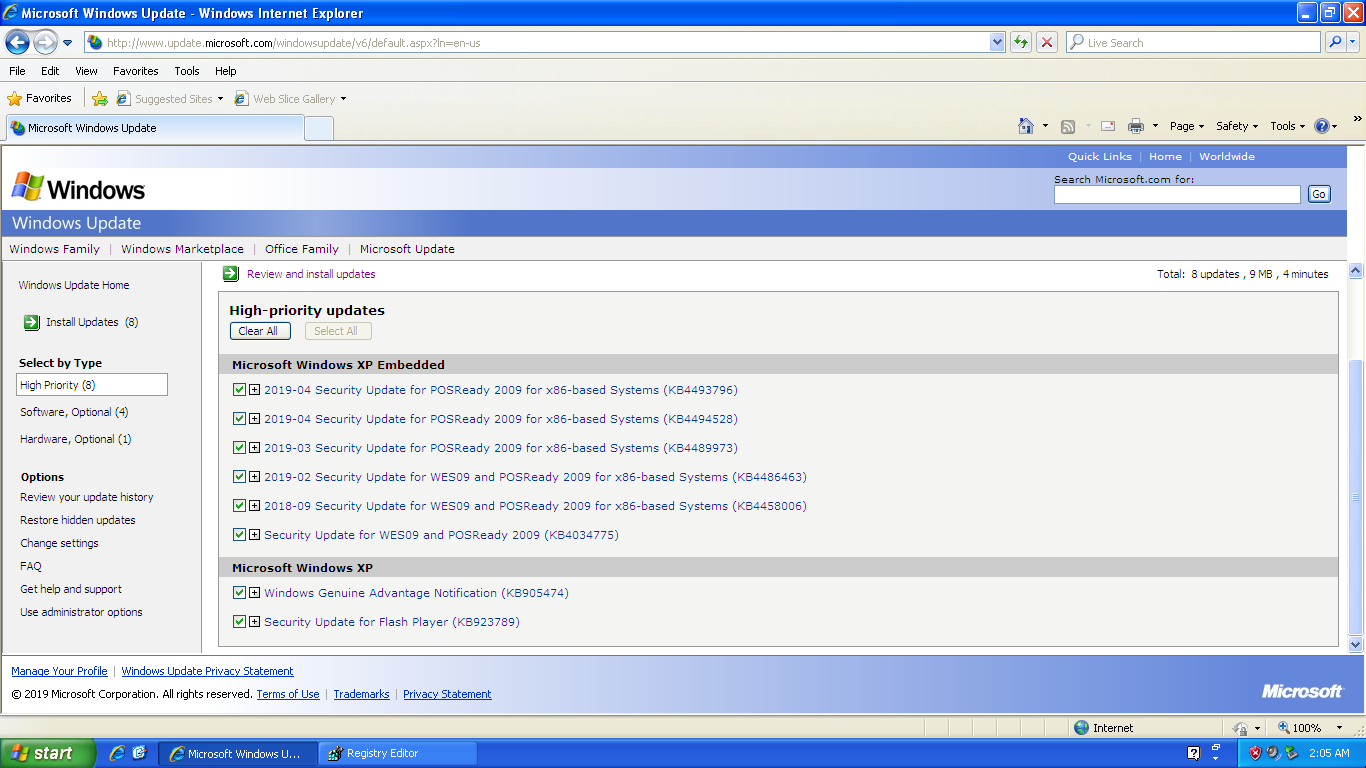

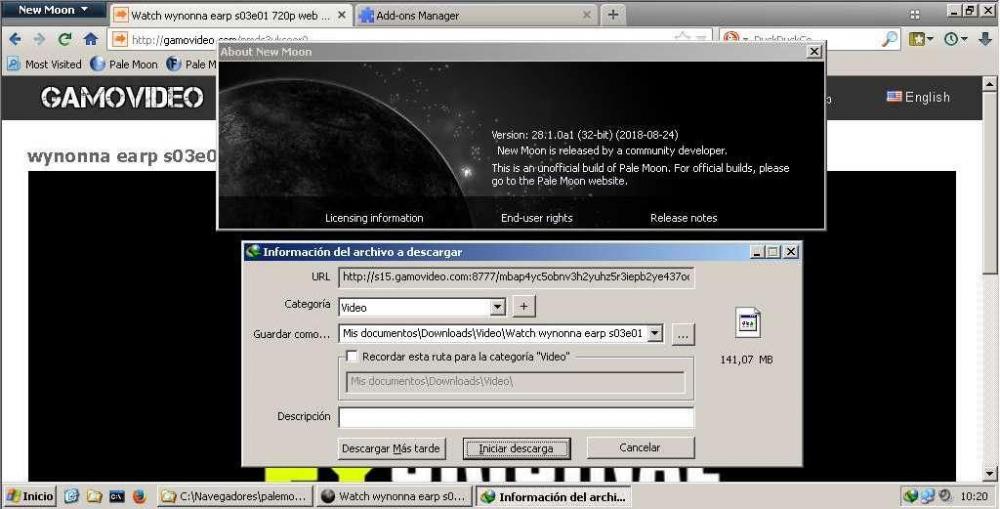
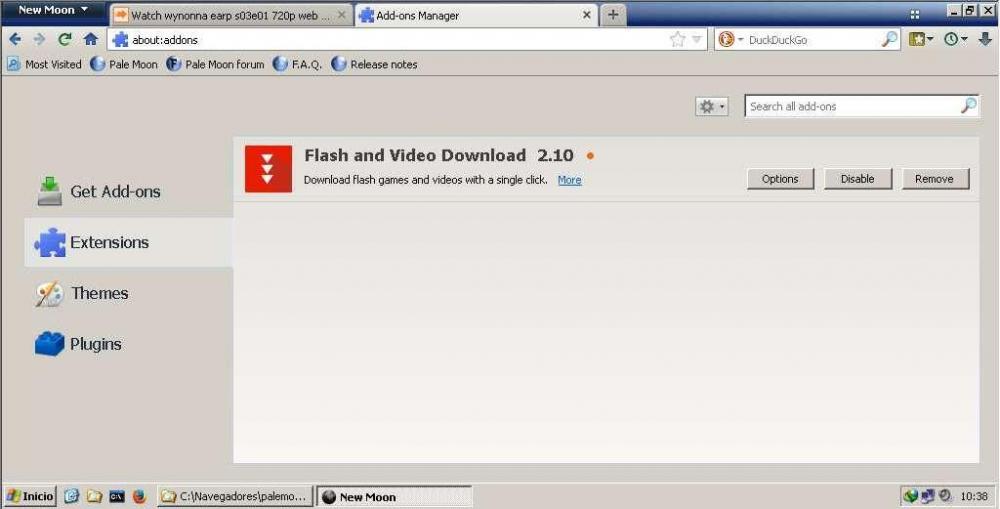
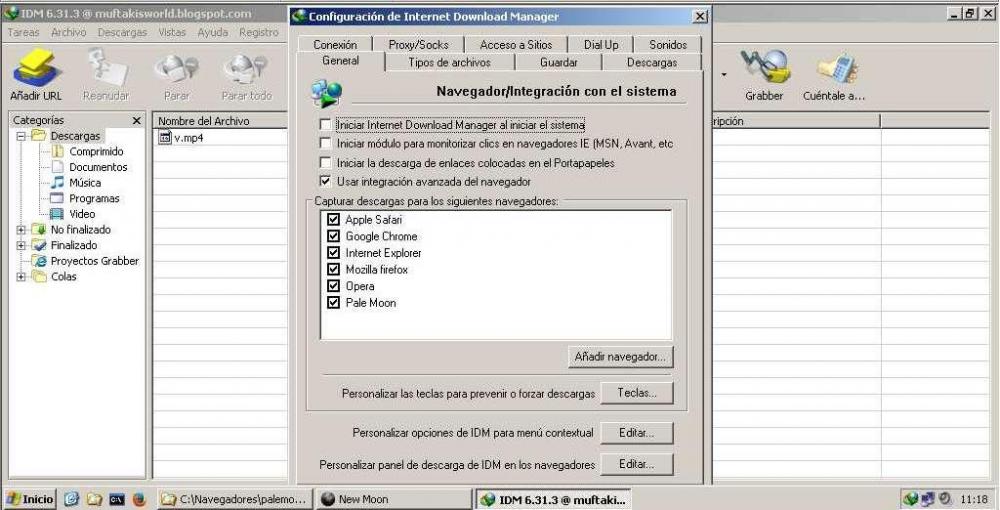
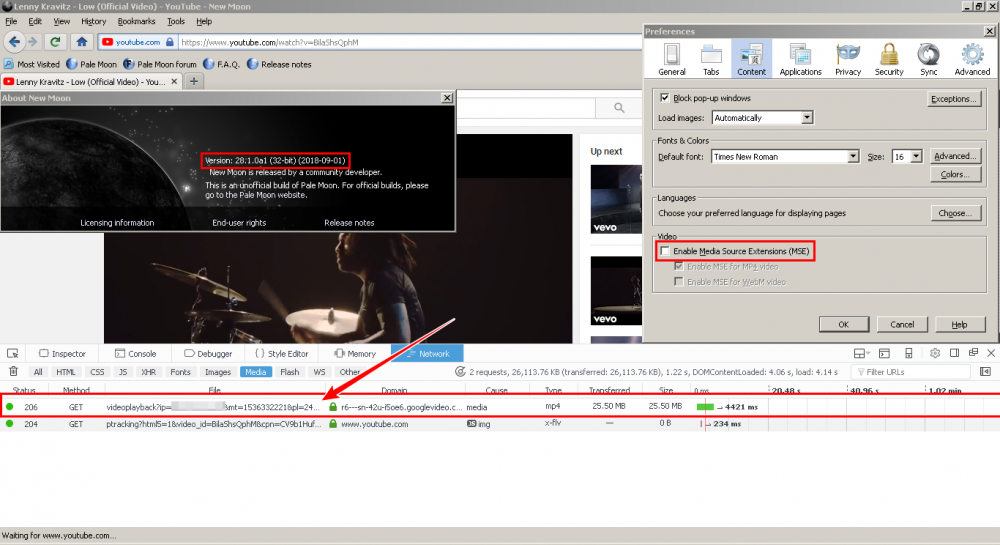

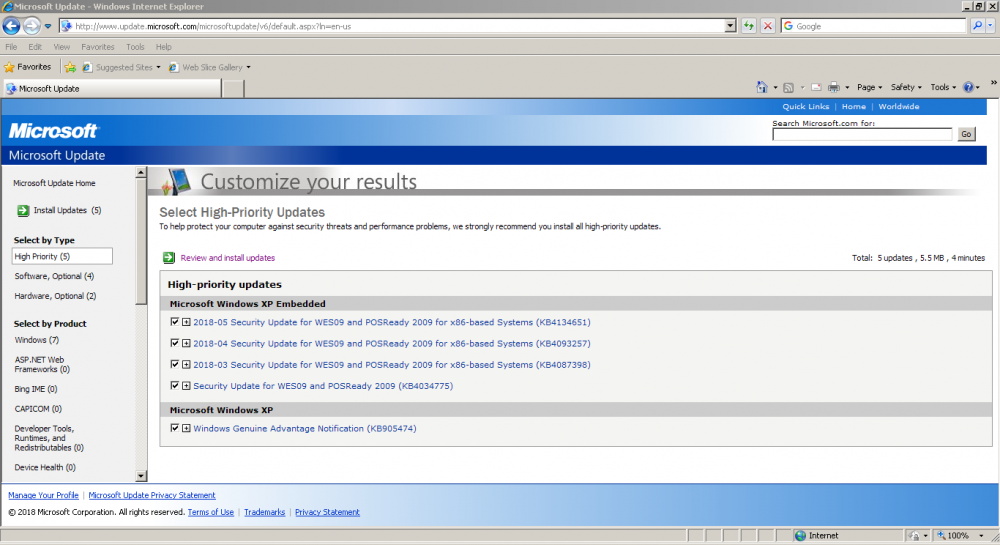
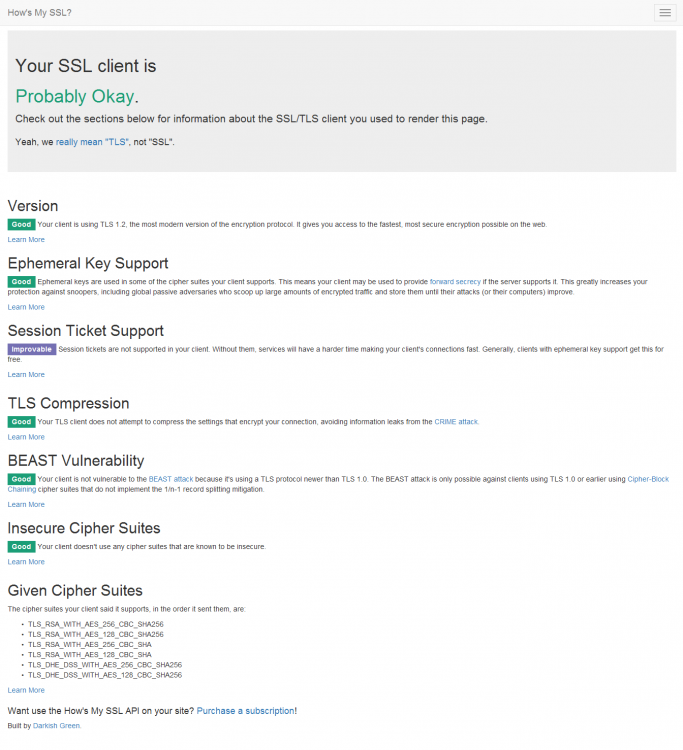
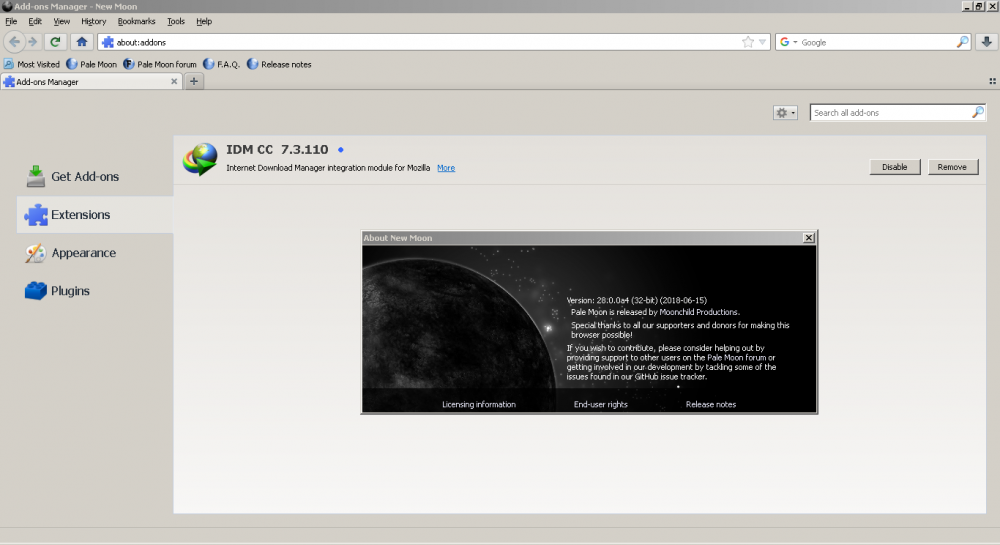
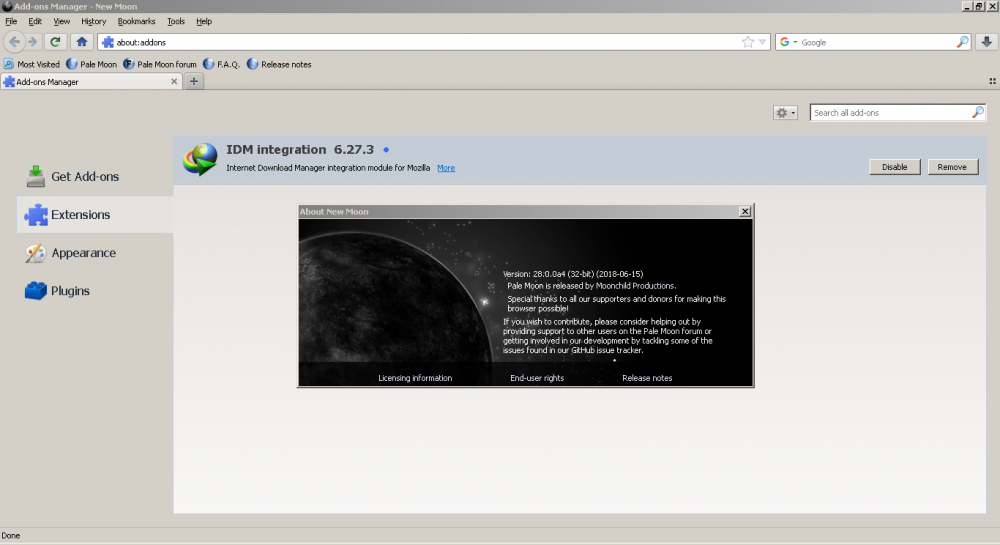
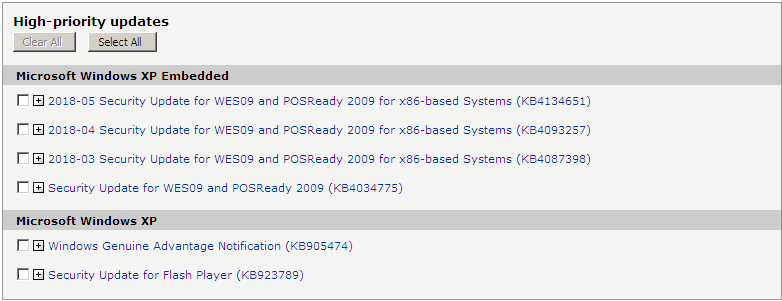
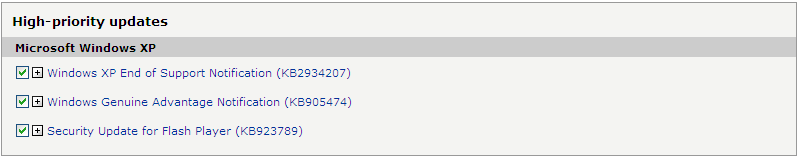
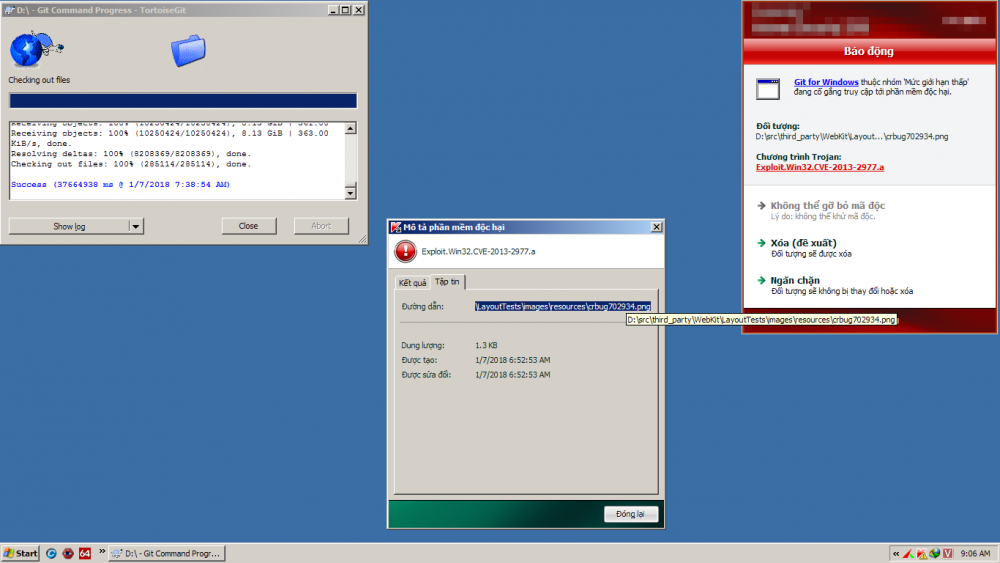

My Browser Builds (Part 3)
in Browsers working on Older NT-Family OSes
Posted
palemoon, basilisk: miss button upload file on https://cults3d.com/en/creations/new