Content Type
Profiles
Forums
Events
Posts posted by sonyu
-
-
I completely agree.
8 hours ago, legacyfan said:i held out for as long as i possible could but this new microsoft that's arisen over the past few years is not the one i knew and grew up on with windows 11 they have taking what once was a spectacular os and made it into a flashy os just for looks
Image how difficult will be for somebody, who has never used Pentium I with Windows 98, to understand how fast Windows was back in the day in a hardware that was 100 times slower than the one we have nowadays.
Now... ¿how is this possible? or ¿what is happening?
Possible solution: ¿Time to get back to SERVICE PACKS?
It feels like a BETA OS Since Windows 10 1607. Windows as a Service isn't the path to follow, MS. This is completely no sense:
https://winclassic.net/thread/1652/list-metro-ified-components-windowsCurrent Windows status can be only understood in one way: nowadays hardware, even the cheapest laptop, comes with tons of RAM and disk space to waste...
It's a bit sad how all has changed after w8.1.... we are in the last days of computers. Sometimes I think if MS is only testing Windows on a highend PC, even if this is true, the OS feels like a beta; slow gui, lag... tons of background processes...
It was one day an (almost) perfect Operating System and not this kind of beta "Service"
3 -
2 hours ago, GD 2W10 said:
but MattKC installed 98 on FreeDOS
No. He didn't installed 98 on FreeDOS, he only used FreeDOS as a bootdisk (like we all have done in the past) to install 98 which comes with its MS-DOS version...
Currently is only possible to install 3.1 on FreeDOS, that's why I'm asking if you succeed with chicago.
0 -
This isn't 9x on FreeDOS, that's why I'm asking for 95 build "81" on FreeDOS
Thanks for sharing YT of 98 on kaby lake
0 -
19 hours ago, GD 2W10 said:
I’ve gotten Windows 98 and ME working. I will try Chicago 81 and 95 in a bit.
in freedos?
I've never seen 9x in freedos, can you upload YT video?
did you tried betaarchive files / procedure?
0 -
...in FreeDos, and if FD isn't patched Win3x will only work in Standard Mode
youtu . be / R0P8B9d9hho
anyway, interesting

I think it's possible to patch it to run 3.1 in enhanced mode
can you try to boot an early chicago build? https://betawiki.net/wiki/Windows_95
well I'm interested in 81 https://betawiki.net/wiki/Windows_95_build_81 since it's the first one to have the start menu and the close button
0 -
do you get real usb 3.0 read/write speeds on 2k with these drivers?
0 -
just found Powershell 7.3.10 works on windows 8.0
 0
0 -
19 hours ago, Klemper said:
Hello! Is there a nicely crafted Windows 8 dark Aero theme? The one that will remove redundant metro start?
I'm currently in love with this one:
Zenburn High Contrast Dark Theme
https://www.deviantart.com/eluinstra/art/Zenburn-High-Contrast-Dark-Theme-for-Windows-8-552177110
you can then open chrome://flags and change these:
Forced colors: Disabled (so CSS images and backgrounds are displayed)
Dark theme: Enabled (in case you don't want white backgrounds)
(no UX theme patch required since it's high contrast theme)
or hc-midnight-v033 / win8msa
https://github.com/nitschis/GreyEveTheme

anyway, since you asked for AERO dark theme...
https://www.vinstartheme.com/sem-theme/

https:// www.youtube.com/watch?v= e_ebJiTHl5U
https://winaero.com/gray8-theme-visual-style-for-windows-8/
https://www.deviantart.com/hkk98/art/2012-theme-Windows-8-Dark-Version-286725057
https://www.deviantart.com/ezio/art/Gray8MOD-dark-Visual-Style-Windows-8-1-Upd-1-U20-346677370https://www.deviantart.com/hkk98/art/2012-theme-7N8-Windows-Dark-Metro-29814121
1 -
15 hours ago, broken120x120 said:
Out of curiosity, what would be some of the reasons to use Windows 8 as opposed to 8.1?
https://msfn.org/board/topic/183434-windows-8-extended-kernel/?do=findComment&comment=1215337
Long story short:
WDDM 1.2. Less pagination. first metro version; so less metro components and can be disabled completely. Ex7forW8 (7 explorer runs on it). w7 based. No UI lag. Less telemetry.Last Windows version that runs smooth on OLD hardware. And it's the ONLY windows version that needs less memory/hardware than it's predecessor.
0 -
will be great to have "play in VLC" option in browser context menu as I've seen some time ago; https://delightlylinux.wordpress.com/2016/04/28/how-to-play-youtube-videos-in-vlc/
sorry if the solution provided here in msfn it's newer / better or more compatible...
based on youtube.lua
https://github.com/videolan/vlc/blob/master/share/lua/playlist/youtube.lua

https://addons.mozilla.org/es/firefox/addon/open-in-vlc/
just seen you mentioned something alike, @AstroSkipper
and here is a compilation of frontend alternatives:
https://github.com/mendel5/alternative-front-ends?tab=readme-ov-file#youtube
0 -
This is for all of these who have an old laptop (non-wddm compatible; XDDM ) and want to have the latest compatible version of Windows installed in dual boot with GPU drivers working. After this build you can't have GPU drivers working.
As we know, starting with Window 8.0, Windows takes advantage of ram memory to make the general os experience faster, cause the purpose was to make an OS for 32gb eMMC tablets with 2gb RAM.
For all these who have an old XP laptop ( non-wddm compatible gpu), but want to try some of the improvements available starting with w8, 8.1/10/11, I have found
Windows 8 pre-RTM beta build 6.1.7850 as the latest build to support XDDM / XPDM Gpu drivers (XP gpu driver)
https://betawiki.net/wiki/Windows_8_build_7850
So yes, XP GPU drivers will work on this build. audio drivers will work too.
Hybrid boot is available too
"Milestone 1 includes a HUGE memory optimization & UAC is faster"
0 -
I have found a way to make taskbar thumbnails work without breaking the theme background (reverted to white) but I need to know how to done with command line.
1 - select high contrast black theme zenburn
2 - control alt del = LogonUI.exe breaks backgrounds but if I have uxthemepatcher the background remains black or SecureUxTheme (explained in link ) https://github.com/namazso/SecureUxTheme
LogonUI fix
Locking Windows makes LogonUI reset certain colors and ignore the currently set style. This tool can fix this problem. A picture comparison showing the Task Manager opened after locking Windows without and with the fix can be seen here

(screenshot: still hapenning on w10 with logonui.exe...)
3 - startisback, select different start orb then click apply, now taskbar thumbnails appears on explorer 7 in w8.0
4 - make sure you run chrome.exe before step 3 cause for some reason with dark theme flag enabled, the background is reverted to white if you don't have chrome running before step 3.
so this is related to Aero & High Contrast Themes & explorer 7 on w8.0
I've used UXTheme Multi-Patcher 9.0 for Windows 8/8.1 (2013) available in neowin
_
Classic Control Panel can help too to restore the backgrounds if you change Window & WindowFrame options and then Apply [Now]
_
It's not a clean way to get the thumbnails working, will be better if I can play with dwm or aero using command line... if you know how to do it?
0 -
On 12/15/2023 at 8:00 PM, Andromeda43 said:
Yes, Windows ME, Vista and 8.0 were all mistakes, probably released too early. They all had problems, that as a working PC tech, I had to deal with, even when I'd not run them myself. Thank Goodness, those OS's are all just History now.
ME & Vista SP1+SP2 & 8.0
wereare amazing OSes.The only problem with Vista was the hardware weren't ready at the time. Lot of difference between XP hardware and Vista hardware starting with XPDM and WDDM gpus... and you need 1-2gb at least to run it properly
ME was better than its fame. you just need to install updates on it.
8.0 it's the best / fastest NT6 MS OS (only feature missing is XPDM, to keep compatibility with old gpus) in my opinion for any WDDM Capable gpu. Faster than 7, proved by MS.
NT6 OSes are based on Windows Server 2003 NT 5.2, which, converted to workstation, is an amazing OS. You can see a bit of the modern memory management (>=Vista) on 2k3.
apart from this, online video playback and cpu & memory management it's great on 11 once you disable tons of things in registry...
but the metrofied gui... it's just... why? it's slow... well in terms of marketing I can understand it's just a way to not release a different OS for a "MS-iPAD" product... so they've made an OS adapted for tablets... but it's currently messed up, at least you can separate metro from the OS in 8.0 / 8.1...
surely it has lot of caches and compression on the fly for memory and files... but the GUI is really overloaded or the way the things work. Even the pagination, standby memory and also spectre, meltdown, CFG control flow guard...
long story short. in one sentence:
we have a powerful hardware nowadays that at the same time loses power when executing 10 / 11 oses
I keep checking this link every so often
https://en.wikipedia.org/wiki/Windows_Display_Driver_Model
Life moves pretty fast. If you don't stop and look around once in a while, you could miss it
0 -
On 12/7/2023 at 4:46 PM, sonyu said:
working on Windows 8.0 (NT 6.2)
still crashing / closing when opened after 2 seconds on Windows Server 2012 (NT 6.2) (R1), I don't know why
Update:
Supermium 119 x64 working on Windows 8.0 without flags
Supermium 119 x64 working on Server 2012 (6.2 / R1) with --no-sandbox (need to try tomorrow on different system too)
Catsxp beta 120 x64 portable working on both Server 2012 and Windows 8.0 without flags
Video playing working too

supermium is superfast
1 -
boot to w10
download Phison NVMe driver v1.5.0.0 (usually not necessary on anything >8.1)
format w8.1 partition
install 8.1 using WinNTSetup and select driver folder
rename intelpep and intelppm both .inf and .sys before reboot (can be found on c:\Windows\INF\ and c:\Windows\System32\Drivers)
something similar happened to me with Windows 10 beta versions (pre-RTM) and I ended always installing using WinNTSetup
__
I just remembered that I deleted the inf and drivers folders and replaced them with the ones from boot.wim and tried copying files from install.wim just to finally discover intelppm and intelpep causes BSODs back in the day
So, if you can boot to Windows PE 6.3, try SHIFT + 10 and run notepad then check if you can see your SSD, if isn't there search HWID and driver and try with WinNTSetup
This way you'll know if it's a driver problem
If you have installed your Windows using the live usb method e.g. rufus, ventoy... the OS boots to your hardware
0 -
On 10/31/2023 at 4:38 PM, sonyu said:
any webkit compatible browser for w7 / w8 / w8.1 ?
supermium is closed automatically after 2 seconds when launched
tried this as I have seen in other webkit based browser: --no-sandbox --use-webgpu-adapter=d3d11
or do I need to use ms-api... dll or DWrite.dll like in a previous version I used some months ago?
working on Windows 8.0 (NT 6.2)
still crashing / closing when opened after 2 seconds on Windows Server 2012 (NT 6.2) (R1), I don't know why
0 -
13 minutes ago, VistaLover said:
Hi
 ; are you just referring to the "zipped" distributions:
; are you just referring to the "zipped" distributions:
https://github.com/win32ss/supermium/releases/download/v119/supermium_119_32.zip
https://github.com/win32ss/supermium/releases/download/v119/supermium_119_64.zip
or is it you are employing some kind of portable launcher with these
 ?
?
AFAIAA, even the "zipped" version would write its profile (aka "User Data") in %LOCALAPPDATA%, is this not the case?
FTR, I'm on Vista SP2 32-bit and would like to test the freshly implemented Vista x86 support, but am not really comfortable with a "proper" installation
 ...
...
Cheers.
yes, the zipped distribution. I thought it was a portable version.
thanks for clearing that up
1 -
7 hours ago, yoltboy01 said:
Supermium, right?
yes, Supermium portable 119 without additional flags.
But is there some advantage of using this flag?:
--use-webgpu-adapter=d3d11
0 -
Supermium portable 119 fully working on windows 8.0 too now
0 -
On 10/6/2023 at 6:58 PM, mina7601 said:
There's currently no portable version of Supermium.
It closes automatically after 2 seconds when I open Supermium on Windows 8.0
how can I fix it?
0 -
9 hours ago, Jody Thornton said:
I'm still getting updates for Firefox ESR 115, so we're good until September there.
End of an era. Next year I'll move to Windows 10 LTSC 2019. I'll miss ya Windows 8.
Not the end. Not yet. At least while we can run "Wine on Windows".
https://reddragdiva.dreamwidth.org/607714.html
https://web.archive.org/web/20090110105132/http://wiki.winehq.org/WineOnWindows
I know WSL is only available for > w10, but we have Cygwin, MinGW....
Building Firefox with msys2
https://github.com/msys2/MINGW-packages/discussions/10526#discussioncomment-5350944
example with a non supported version of filezilla (seen here in msfn):
 1
1 -
any webkit compatible browser for w7 / w8 / w8.1 ?
supermium is closed automatically after 2 seconds when launched
tried this as I have seen in other webkit based browser: --no-sandbox --use-webgpu-adapter=d3d11
or do I need to use ms-api... dll or DWrite.dll like in a previous version I used some months ago?
0 -
Just found it was related to explorer.exe from NT 6.1 (Windows 7) on Windows 8.0 (with Ex7ForW8), taskbar thumbnails don't work with high contrast theme & explorer 6.1...
On the other side, I don't know if it's related to the tweaks I have applied in registry, but when I use ctrl alt del the HIGH CONTRAST theme breaks and it's transformed into AERO LITE theme and the window backgrounds and menus are immediately changed to white bg... I need to check this with a fresh install...
So now I have thumbnails working with Windows 8.0 NT 6.2 default explorer.exe and if I close the process in taskmanager and I run w7 explorer, the thumbnails disappear and I have the list instead on mouseover the icon...
I need to do some test with themes services on/off, metro on/off, ctrl alt del & registry with and without the tweaks....
0 -
is it possible to force taskbar thumbnails with high contrast theme so I don't need to use some alt tab replacement utility to see the thumbnails ?
why?
I discovered these:
www.deviantart.com/eluinstra/art/Zenburn-High-Contrast-Dark-Theme-for-Windows-8-552177110
www.deviantart.com/eluinstra/art/Zenburn-High-Contrast-Dark-Theme-for-Windows10-552175543
about 3 years ago or more I discovered this one:
www.deviantart.com/eversins/art/GreyEveTheme-Windows-10-11-High-Contrast-Theme-643504863
_
www.eightforums.com/threads/special-themes-aerolite-and-high-contrast-variations.25496/
but I'm currently in love with the Zenburn one, just make sure you go to chrome://flags and disable forced colors and then enable dark theme and you'll see the sites correctly and the rest of the OS will be dark themed.
I know the alternatives: uxthemepatcher and aero dark theme... but I can't find one like Zenburn
best sokution to see the thumbnails is to keep Aero ON, I know, but I'm sure it can be forced...
so...
perfect solution: hight contrast with thumbnails
good solution: Aero Lite dark theme sure thumbnails will work (I tried copy-paste of .theme [Control Panel\Colors] into aerolite.theme but nothing... )
ok solution: aero dark theme...
I think there is a way with something like
SetWindowCompositionAttribute.exe class Shell_TrayWnd blur false
winclassic.net/thread/166/running-classic-theme-based-themes
www.sevenforums.com/themes-styles/342508-there-aero-high-contrast-theme-available.html
but I'm doing tests...
web.archive.org/web/20201230121231/http://www.glass8.eu/files/SetWindowCompositionAttribute.7z
msfn.org/board/topic/174377-windows-10-how-to-make-taskbar-get-aero/page/2/
SetWindowCompositionAttribute.exe class Shell_TrayWnd accent 0 0 0 0
SetWindowCompositionAttribute.exe class Shell_TrayWnd blur true
tried also..
www.deviantart.com/anno0001/art/Taskbar-Blur-Toggle-0-2-0-412358153
without any luck, do you know if the thumbnails can be forced using some autoit script or any similar .exe and calling DwmEnableComposition ?
THANKS0



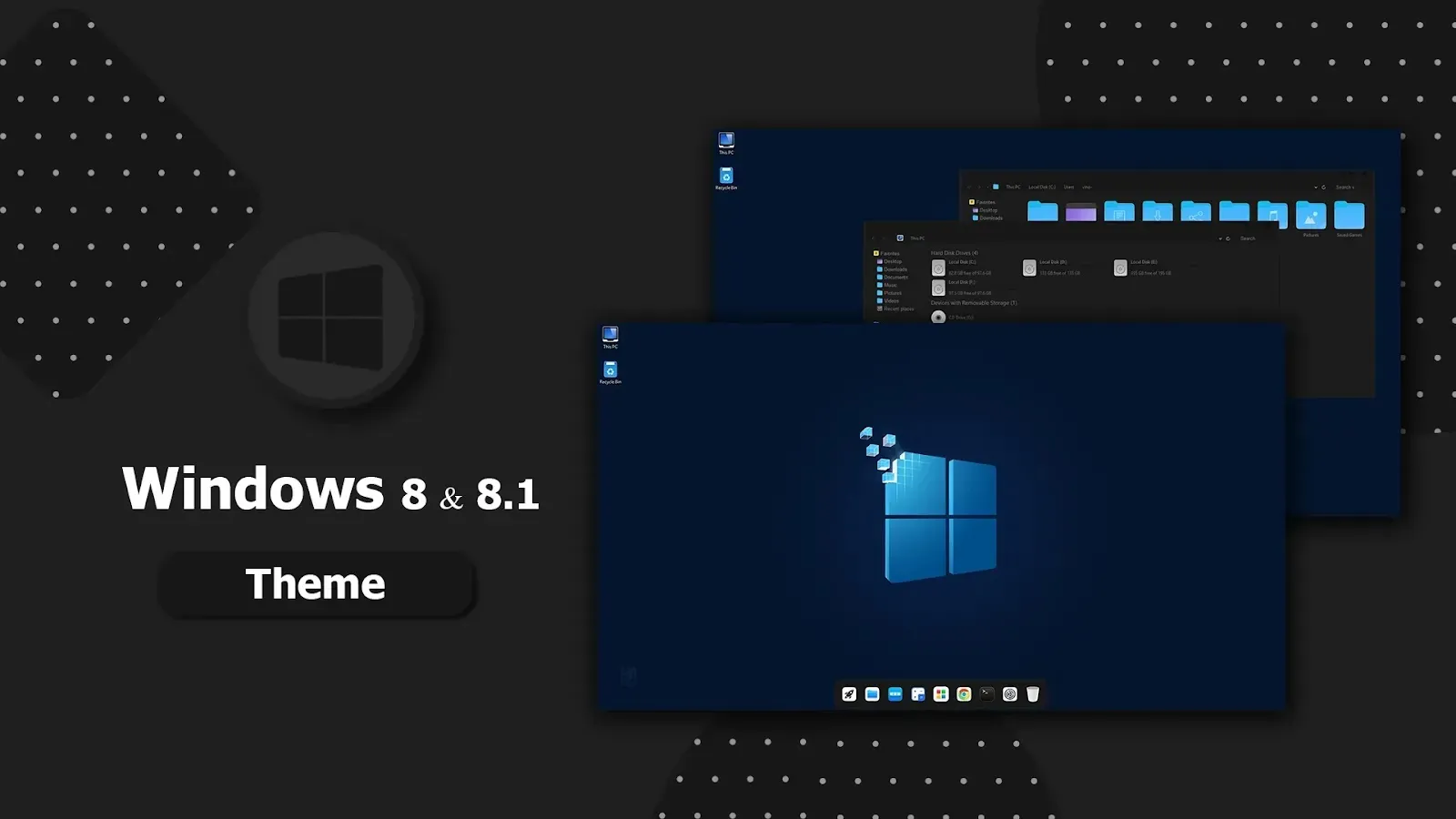
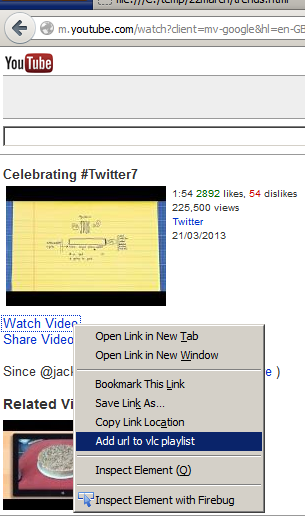
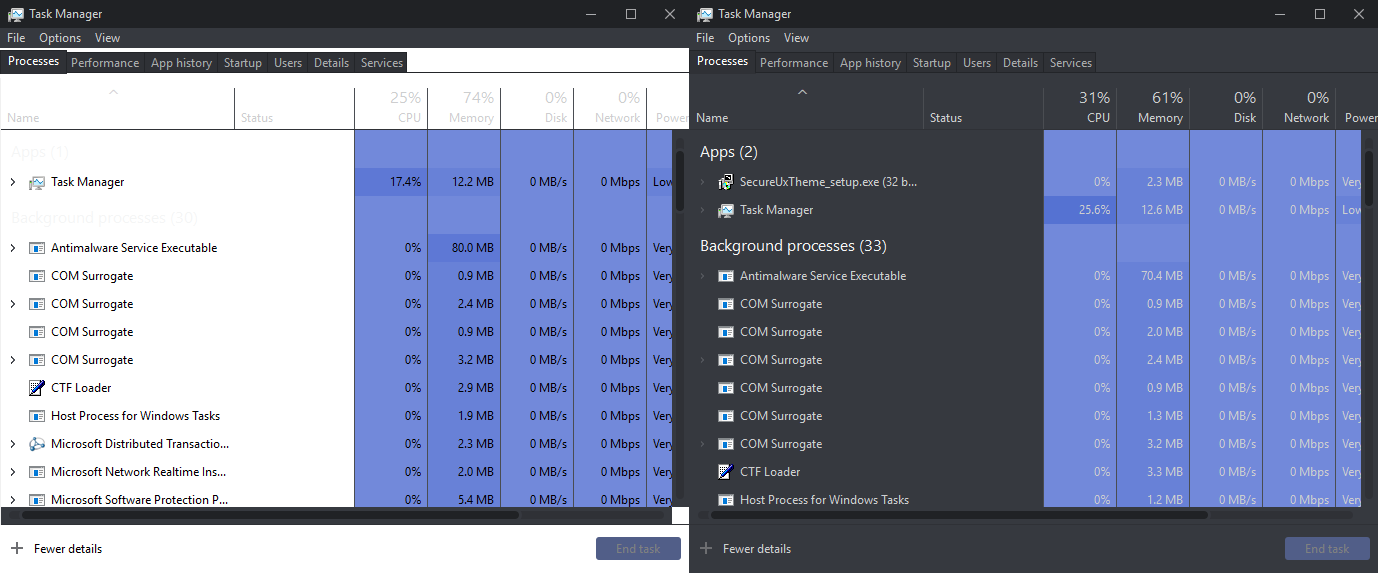

What do we even do at this point?
in Windows 10
Posted · Edited by sonyu
just found this the other day regarding to Modern Operating systems:
youtu .be/ YGRbT5nQM58
by YT user Jody Bruchon
Microsoft has never made a Windows OS that is superior to Windows 2000. It pre-dates all of the Themes/Desktop Window Manager/Aero graphics bloat of XP and later. It provided a "flat interface" far better than that of Windows 8 and 10. The Start menu was a straightforward, predictable, out-of-the-way cascading system that could be reliably used with keyboard shortcuts. Visual effects for window movement and progress indication were fast, minimal, and low in "visual noise." The instability of Windows 95, 98, Me, and even NT 4.0 weren't brought into 2000. Windows had borders. Clickable elements had proper affordances, unlike many of the Windows 8+ visual elements and settings panels that have little or no indication of what's clickable and what's not. Scrollbars had good contrast and reasonable handle size, making targeting them easy, unlike every "modern" OS in existence today that uses skinny, low-contrast, auto-hiding scrollbars. Resource requirements for the core OS were minimal and Win2k by itself was very fast and responsive.
About the only complaints about Windows 2000 that I can think of today are all based on features and hardware support that didn't exist when it came out, but that's hard to fault the OS for since such features could have been added had it contined to be developed. Device Manager didn't support recursive scanning of directories for compatible drivers until Vista. Window snapping and tiling are features I sorely miss when sitting down at a 2000 or XP machine today. The Windows+X menu may be the most useful thing to come out of Windows 8. USB 2.0 support was added in Win2k Service Pack 4, but USB 3.0 support is non-existent without some hacking that involves putting XP components into 2000 and using third-party kernel extensions (KernelEx) made by some amazing dedicated retrocomputing hackers.
__
And make sure you read this comment too (by YT user Shock_Treatment):
This is going to be a long, ranty comment. I'd love to have a modern operating system that's fast, non-intrusive, doesn't spy on you, doesn't have tons of bloatware and adware, does what you want it to do, and with no fluff. I do actually like more modern looks a little, but I don't want anything that's over the top. A simple gradient is pretty nice, but a lot of the modern operating systems look kind of good and bad at the same time to me. I'm not sure what it is. I think it's that I like dark mode and a sleek look, but some of the icons and layouts just are very odd looking and can be confusing, like the Windows 8 start menu, and the Windows 10 start menu to a lesser effect. The dark theme also doesn't carry over to every aspect in Windows, which just makes it seem half-assed.
These modern systems are just so difficult to navigate sometimes, and these OS makers are shifting things all over the place, renaming things, moving things around, and hiding familiar things for no good reason other than to look new. Why does everything have to be updated just for the sake of being new with little to no new functionality? These operating systems also give off a sort of childish appearance, as if the operating system were just a toy meant to teach children how it works.
I'd like an operating system where everything is literally at your fingertips, and navigation just makes sense instead of having to click a million times to get somewhere. It seems like modern operating systems like to make you go all over to find something simple, like how in Windows 11 you can't easily get to the devices and printers section of the control panel without it taking you to the printer page in settings first. I think OS makers (especially Microsoft) have just gotten out of touch with their audience, or maybe it's that the audience has gotten so dumb that they'll just consume whatever garbage the OS makers produce without protest. An operating system should be about exactly what Jody said. It should be simple to use, fast, out of the way, and just let the user do what they need to get done. Now it's the opposite of that. At every turn it's bitching at you about something, like your carbon footprint, how you're almost forced to have a Microsoft account now, or how it adds all of these unnecessary apps where some are impossible to uninstall without breaking the system, like that god awful "Get Started" one in Windows 11. I don't want that trash. I should be able to choose what programs run on my system. The only ones I want preinstalled are the ones that are necessary for the functionality of the system. That's it.
Society has definitely changed for the worse, I think, and I'm not even that old (mid 20s), yet it seems like everything has gotten worse. Nobody repairs stuff anymore, companies also make it as hard as they can to repair stuff, everything is cheap and made to break, Big Tech is out to steal all of your data and control everything you do, and everybody just puts up with it. It's awful. That's why I'm sure we'll never get that modern dream OS. There's nothing in it for the corporations by catering to the customers. They have their base and market share already, and they know they can get away with nearly anything. I can tell you though, if such a perfect system did exist, I'd be willing to pay thousands for it (as long as it was a permanent, one-time purchase like the old days when you could buy a physical copy off the shelf and use it forever). I can't stand subscription services, and I have no doubt Windows will end up that way sometime soon.
I guess that's the end of my rant. I'd be surprised if anybody read it all, but I don't really care. It was mostly just so I could get some of the annoyance out of my system.