
alfareed
Content Type
Profiles
Forums
Events
Posts posted by alfareed
-
-
Use
msiexec /i Your File.msi /Switchs
I Use For MSN Massenger
msiexec /i MsnMsgs.msi /passive
0 -
Thank U BlueMe
I wrote In WinNt.sif
[Data]
AutomaticUpdates=1
MsDosInitiated=0
UnattendedInstall=Yes
[Unattended]
UnattendMode = FullUnattended
UnattendSwitch = Yes
AutoActivate=Yes
OemPreinstall = Yes
OemSkipEula = Yes
WaitForReboot = No
NoWaitAfterTextMode = 1
NoWaitAfterGUIMode = 1
TargetPath = Windows
DriverSigningPolicy = Ignore
NonDriverSigningPolicy = Ignore
[Display]
BitsPerPel=24
Xresolution = 800
Yresolution = 600
[GuiUnattended]
AdminPassword = *
TimeZone = 150
OEMSkipRegional = 1
OemSkipWelcome = 1
[Components]
Fax=On
[UserData]
ProductKey = "XXXXXXXXXXXXXXXXXXX"
ComputerName = Computer1
FullName = "XXXXXX"
[RegionalSettings]
Language = 0401
LanguageGroup= "5","8","13"
SystemLocale= 0401
UserLocale= 0401
InputLocale=0409:00000409,0401:00000401
UserLocale_DefaultUser = 0401
InputLocale_DefaultUser = 0409:00000409
[TapiLocation]
CountryCode=000
AreaCode=00
[Networking]
InstallDefaultComponents = Yes
[Identification]
JoinWorkgroup = MSHOMEin cmdlines.txt
[Commands]
"mui.cmd"in mui.cmd
@echo off
start /wait .\muiinst\muisetup.exe /i 0401 /d 0401 /r /s
exitwhere this problem ??
 0
0 -
-
thanks : kurt476 ,
thanks : jaclaz , your method & link

thanks : Astalavista , your last link need buy program . put i found it
0 -
thanks Astalavista
i not find any result becuase use "cmd2exe" in search , after that i write new topic .... don't angry my friend another time will use search ...
0 -
 How make EXE file From Cmd File ?
How make EXE file From Cmd File ?thanks ,
0 -
:: SiMoNsAyS :: many thanks because help me


 0
0 -
How to make winrar SFX extract to %systemdrive%\installtemp ?
i used :
archive.exe /xpath , but not work
 0
0 -
0
-
-
How I can register Quick Time ? [unattended]
0 -
alanoll :
thanks you help me
0 -
right = right-hand side
English language write left to right but my local language write right to left .
you understand my idea ?
==
Thank for You
0 -
hi
==> HOW TO MAKE : text in a center of screen setup ( An Exciting new look ) Right To Left ?

thanks for all
0 -

install TuneUp Utilities 2004 Silent
ECHO Installing TuneUp Utilities 2004 4.1.2312
ECHO Please wait...
start /wait .\TuneUp\TuneUp.exe /qn
ECHO.
regedit /s .\TuneUp\reg.regRegister
Windows Registry Editor Version 5.00
[HKEY_CURRENT_USER\Software\TuneUp\Utilities\4.0]
"InstallPath"="C:\\Program Files\\TuneUp Utilities 2004\\"
"Company"="XXX"
"UserName"="XXX"
"RegCode"="XXXXX-XXXXX-XXXXX-XXXXX-XXXXX-XXXXX" 0
0 -
Silent Install
ECHO GOOGLE DESKTOP SEARCH Install
ECHO Please wait...
start /wait %systemdrive%\software\GoogleDesktopSearchSetup.exe /silent
ECHO.
taskkill.exe /F /IM IEXPLORE.exe
taskkill.exe /F /IM Googledesktop.exe
taskkill.exe /F /IM Googledesktopindex.exe
taskkill.exe /F /IM Googledesktopcrawl.exe
ECHO.
ECHO GOOGLE DESKTOP SEARCH Install seccessfully 0
0 -
-
If you would like a simpler way to do it... just create a bat or cmd file with this:
@echo off
PING 1.1.1.1 -n 1 -w 15000 >NUL:
setup.exe
This will work on nt, w2k w2k3, wxp and you will not have to use a autoit script or compiled exe.
The trick is that you have to pick a non existant ip address (1.1.1.1) send 1 packet to it (-n 1) and wait 15000 millseconds.

 0
0 -
thanks to help me
0 -
i need start install program after 15 sec ..
what to make this ??
0 -
u can
1- use patch for program .
2- copy file in cd
3- use ( del and copy ) to program folder by cmd file
only
0


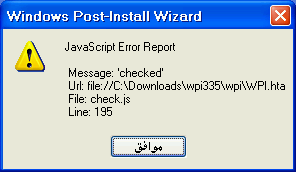


Windows Media Player 10
in Unattended Windows 2000/XP/2003
Posted
Thank U bmn
I add this Batch First Time
after I see Message Remove ( kb892313-enu.exe ) ; Second Time
oh , I see same message Added ; third time
fourth Time , add this code in Reg File and Calling From cmdlines.txt
thanks BlueMe
No error message but computer stuk ( hang ) on Windows startup screen
Now I stop here because don't know where make a mistake.
thank you Agine