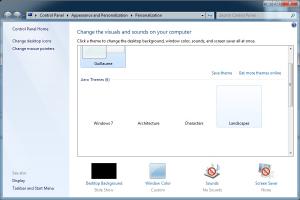Guillaume
MemberContent Type
Profiles
Forums
Events
Everything posted by Guillaume
-
So with this file protected from removal, I can remove Software Protection? (otherwise necessary for activation; without you'll get several license errors upon logon). Not sure....but I removed nearly all of the things I would have ordinarily removed with Vlite, (software protection not being one of them) and everything worked except activation. Once I copied it into system32, it was fine. I can't figure out how to save my configuration file, otherwise I would have shown it here. Good luck. What you need to do in order to save your configuration is: 1) Load the image 2) Click - in the home screen - on the save configuration button on the lower right of the screen. 3) In the new dialog, check the option to save the current configuration Now do your thing and lastsession.ini will be created at the end of the operation (inside the RT7Lite main folder). It's extremely useful to save your configuration, because - at least in 1.05 - RT7Lite repeatedly failed to remove quite a few components even though selected for removal. With the .ini file you could then compare and assert whether you should run it again in order to remove some of the components left behind... As soon as I kept Software Protection, activation went just fine, so it's quite odd that you still had to prevent that one file from being removed. You can find my .ini in a previous post.
-
Here ya go. I enable/disable tweaks in this files depending on what I've already removed with RT7Lite, simply by putting a ; in front of the lines. Every tweak is explained, just edit it in your favorite editor-with-syntax-highlighting. About RT7Lite, when removing the Sidebar, it still leaves a value for it in HKEY_CURRENT_USER\Software\Microsoft\Windows\CurrentVersion\Run w7-tweaks.cmd.txt w7-tweaks.reg
-
I suppose that only has to do with the files in Sources on your DVD (there's a folder inside Sources for every language you'll be able to during setup), together with the file Sources\lang.ini. Windows activation will not work without the service component "Software Protection" (sppsvc), and possibly sppuinotify, so you might want to make this red. System Recovery can be removed just fine, same thing with Secondary Logon. Attached is my minimalistic setup. If you feel like there's anything useful in the System Properties dialogs, I recommend you not to remove it. You know, that one: I do most of my tweaking via registry settings, but there's some useful stuff going on in there.
-
Yeah I can run WordPad from there, but I don't want to Edit Same happens with MSInfo: while C:\Program Files\Common Files\microsoft shared\MSInfo is removed, the x86 version (C:\Program Files (x86)\Common Files\microsoft shared\MSInfo) is not. Similarly, Speech Engine for x86 is left behind: C:\Program Files (x86)\Common Files\SpeechEngines All fixed in v1.06
-
I just found the following files on my RT7Lited installation of W7 x64 English, while Wordpad & Write were both checked for removal: C:\Program Files (x86)\Windows NT\Accessories\wordpad.exe C:\Program Files (x86)\Windows NT\Accessories\WordpadFilter.dll C:\Program Files (x86)\Windows NT\Accessories\en-US\wordpad.exe.mui
-
When I load previous settings, it is totally random whether the components I chose (and subsequently show checked for removal in the left pane) will actually be removed, as shown later on in the saved lastsession.inf. First of all, when I lead an .inf, it applies only part of the component removal and feature enabling/disabling in the UI. Afterwards, if I manually correct this for it to resemble the settings as provided by the previously loaded .inf, the end result when applying shows several components not being removed and/or several features not being disabled. I tried it a couple of times: load a previous session, apply it to a fresh WIM-file and the program will come up with a lastsession.inf with multiple components NOT removed, even though they were explicitly present in the .inf file AND selected in the UI upon loading of that lastsession.inf. Overall, this makes the program extremely unreliable and not suited for its needs, as with component removal one will always run into problems that require rebuilding an installation with just one or two components less being selected for removal... With this problem, you'll never know what comes out of the process.
-
I know for sure now that it's in the vLite process (made images and installed after every step)... So what component I remove breaks the .NET Framework PARTLY?? Edit Got a lead now from here: http://www.pcreview.co.uk/forums/thread-529466.php I'm trying to do the same vLite while keeping Disk Quota component... Edit#2 Nope, wasn't it... Still have the problem... Last_Session.ini
-
Can .NET errors ("Unhandled exception" or "Application generated an exception") be caused by this all? I chose to keep the whole .NET framework, but I'm experiencing these problems with several programs, such as Switcher (http://insentient.net/) and Ultimate Windows Tweaker (http://www.thewindowsclub.com/ultimate-windows-tweaker-v2-a-tweak-ui-for-windows-7-vista#more-1957).
-
I used it to remove most fonts, some I left in. For the rest, just compare the attached file with the original and you'll see what has been changed...
-
What size did you get it down to? I can only ever get it down to about 1.8GB. Were you able to remove IE as well? Cheers Install.wim is 1.74GB. Had no intention of removing IE8.
-
Just so you know that I successfully created a smoothly running installation (be it after about 6 trials). I attached the batch and the vLite .ini. Last_Session.ini removal.bat.txt
-
@theKramer: it means that 'if you want to do step 3+4 in one go, use the command removal pre'. I just gave this a go with no changes (except for paths) to removal.bat and the vlite preset slightly changed (see below). I saw many of the components in this preset of yours that I couldn't remove without an error msg in the setup with just using vLite. What makes it work in your solution then? Anywayz, I got the error I suspected while doing the setup: corrupted installation image. What the hell went wrong? vLite changes: Added for removal: Character Map Floppy Disk Support Shell event sounds Beep (have never added those, never gave me problems before) Removed from preset, so still in image: Modem Support Printer Support TV Tuner support Windows Portable Devices Windows Media Player File and printer sharing (Server) Network Explorer Remote Desktop and Assistance Remote Desktop Client DHCP DNS Client Network Access Protection Agent Network List Service Network Location Awareness (NLA) Remote Access Auto Connection Manager Remote Access Connection Manager Routing and Remote Access Secure Socket Tunneling Protocol (SSTP) Task Scheduler TCP/IP NetBios Helper Telephony User-mode Driver Framework Volume Shadow Copy WebDAV (WebClient) Windows Color System (WCS/ICM) Windows Time Digital Rights Management (DRM) Tablet PC Windows Picture and Fax Viewer (Shimgvw)
-
Yeah, with the newer builds the required components list seems to have extended. Although I'm a real nLite fan, I'd say vLite is hardly worth the trouble for Win7.
-
Okay, I found 64 video sample files, adding up to almost 100 MB, now what? :s Still don't get your point, obviously. Furthermore, I can hardly believe such redundancy as you said you found; are you sure it's not just a couple of hardlinks to the same data on the hard drive? You should remove one of those files and see if there's actually some hd-space freeing up, or if it's just a link being removed.
-
What movies get backed up in winsxs?? Either way, I have some good experiences with a vLited W7 installation that was faster than its its un-vLited equivalent. Plus, it just feels better to get rid of what you don't use. Then again, I must say I'm not really convinced that it's worth the amount of time you (or at least I) put in it before it actually works.
-
Could you expand on this a little? What all things are u refering to? I think this responds to the Manual Install (Setup.exe): you can remove Manual Install if you want, but you'll have to "recopy" the Source folder.
-
It would already be a great help if someone writes a frontend for DISM. Should be rather easy. It should: 1) Mount the WIM-file 2) Make all packages available (by removing the "Owners" keys from and setting the Visibility to 1 in the Software hive 3) List the available packages (by parsing the DISM output and putting a checkbox for every package) 4) Removing the selected packages and check whether DISM was successful 5) Unmount the WIM-file, committing the changes. One would probably have not so much work when doing this in AutoIt, for example.
-
*wrong topic, sorry*
-
I don't get it, I tried to clean up my W7 installation in another way by removing some packages via DISM, but although DISM stated that all the packages were removed successfully, everything was installed all the same... Not a single component was actually removed. I mounted the W7 install.wim image from within another Windows 7 installation, then loaded the SOFTWARE hive and took ownership of the Packages and PendingPackages keys+subkeys in order to 1) removed the 'Owners' subkeys and 2) set the 'Visibility' values from 2 to 1. This all went OK, and I removed a sh*tload of obsolete packages with DISM (dism /Image:e:\w7rc /Remove-Package /Packagename:...). All went well, but after unmounting (dism /unmount-wim /mountdir:e:\w7rc /commit), the install.wim image was actually a bit LARGER than before. When installing in a virtual machine, every single component that I supposedly had removed still was present. Furthermore, files that I deleted or replaced were still present or unchanged after installation. What did I do wrong? Is this so much different from what vLite does?