Content Type
Profiles
Forums
Events
Posts posted by kwpro
-
-
-
Hi guys
Iv lost my copy of CreateurSFX and i cant seem to find a copy anywere, iv tried SFXMaker but i dont like it.
thanks
0 -
Ok i finally found the file needed, its called "syssetup.dll" for anyone thats interested.
Thanks anyways.
P.S You can delete this post if you want XD
0 -
Thanks for the reply but i already know how to enable classic setup, what im looking for is the dll or the exe file that contain the images of the classic setup so i can swap them with my own images. as an example below is what my old iso xp image used to display. i wanna take the image from that into my new setup but as i said before i cant remember what file i need to modify.
kenny
0 -
Hi Guys
I have tried searching the forums and the internet for the last hour for the answer, i dunno maybe im doing it wrong anyways
I have done this is the past a long time ago but i need to change the following image:
I have an old iso with the image modified to what i want but i recently lost all my data and i havn't done all this stuff for a long while so i have forgotton the file name needed to use reshack on. Any help i would be forever grateful.
Thank you
kenny
0 -
no i have checked the nlite files and they point to C:\program files. i think i will have to re nlite the cd. thanks any ways
0 -
Does no one have the answer at all..........
0 -
Hi Guys
I am going crazy, for some reason or another my nlited xp disk has choosing C:\ drive as the program files folder and not the usual C:\Program Files. I have check most if not all dll ini etc files but still cant find were the problem lies.
I have recently lost both hard drives and had to rebuilt this one from scratch but it is the only thing holding me back as it is the last thing to do as my disk is perfect.
Can someone please suggest what files to look at or what to do.
thanks in advanced.

K
0 -
Do all your accounts use the same language & keyboard ?
Does it not always happen when logging off the same account ?
all accounts use the same settings, I have three accounts. Sometimes when I logout of my account and switch to another and then back it ok. But then sometimes it doesn’t. it’s only a minor annoyance but at the same time I’m a perfectionist.
0 -
 guys
guysI am hoping if someone has the answer as this is driving me crazy, I have made the perfect UACD disk but there is one problem. Sometimes at the welcome screen I can’t insert a password. When I click on a username the password box won’t let me type anything. The only way I can get in is to press Ctrl + Alt + Delete.
I use another login screen from the default (I have used others and it is the same thing) and I haven’t tried rebuilding the disk just using the default one. I don’t know if it is a setting I have checked in Nlite or it’s something I’m doing.
It just seems to happen at random times when I log in and out off different accounts, I don’t use fast switch.
Any answers would be appreciated, i have attached my last session file.
Thank you.
Kenny
0 -
Hi guys i was wondering if anyone could help me, I have created my perfect XP Disk using Nlite and following the guides by Alanoll. Now the CD works near perfectly apart from one error. and this is it:
Is there anyway to get round this as it stops the install process and i cant leave the room, I used the RunOnceEx method to install the programs, apart from that one problem the CD works.
Thanks in advanced.
0 -
I have the same case but in red and i love it, my father says it looks like a dyson hover but what does he know.
It really heavy once you get everything in side and getting the side case back on is a pain sometimes cause you have to do it slowly so you dont break the lights.
0 -
Sorry to say but... thats what you get running as administrator. lol
0 -
Try using CoCSoft Stream Down, its download any streaming video that i have tried, the only problem is the last few secs of audio on each video is missing.
UPDATE: Just used it to download your video and it works, the file size is 6.95 MB,
 0
0 -
Download firefox and then install adblock. When u see a video u like click on addblock it will give you the address copy this address. The only program that i know is CoCSoft Stream Down, this will allow you to download streaming video from the net. If its a direct link to the video then use a download manager to do it.
0 -
if the linux have same file system and security.. i will definately give it a try
Same filesystem and security as XP, if it did i would bin it.
 0
0 -
Would you like to share this information cause i need to know how to regester a lot of file extentions. thanks.
0 -
Hi guys
Why dont you just repack the limewire program, its easy.
Copy all the files from "Program files\Limewire\" to your desktop and use advanced installer to repack it as a silent msi file. its what i do. or if you dont want to use advance installer then repack with Winrar.
0 -
It really easy to remove packages that you dont require, just load up Synaptic and search for the program you want to remove.Ubuntu you can't choose which packages you wanna install or not install during the processanyway, I was rather dissapointed to see that it didn't recognise my GFX cardUbuntu can only install 2d drivers, download the kernel headers with Synaptic, install the nvidia drivers, look for the works "nv" in the XConfig config file and change it to nvidia. Works every time for me. Just read the read me file on the Nvidia website.
i was left with a distro that DOESN'T create a root acount by default (thats right, you heard me lol), and my own acount that has limited permissions so I couldn't install my own drivers to get it working.Ubuntu disables the root account, if you need access you have to type sudo then the command in the terminal or when the pop up box appears asking for root access just type in your limited account password.
The Ubuntu website is an excellent source for information, browse through there wiki or forums you will find all the answers that you need.
0 -
Does anyone know when the zip version will be released.
0 -
im a
 file, yippy.0
file, yippy.0 -
Ok iv got the answer follow these steps.
1: Extract the files from within the setup file, you can use WinRar
2: Create a cmd file (New text file rename to .cmd) and insert the following:
start /wait rundll32 setupapi,InstallHinfSection DefaultInstall 128 .\HCW_TVX.INF
Save this file with the extracted driver files.
3: Now repack the files with Winrar or IExpress and tell Winrar/IExpress to run the cmd file after extraction.
This will install the drivers for you.
P.S I download the setup file from the website so the file HCW_TVX.INF might be named differently.
Kenny
0 -
your better of doing an unattened setup and getting windows to install them, thats what i do for my WinTv go to
http://unattended.msfn.org/intermediate/drivers/intro.htm
for more info.
I will tell you the files needed once i have a look.
0 -
No thanks needed.
0



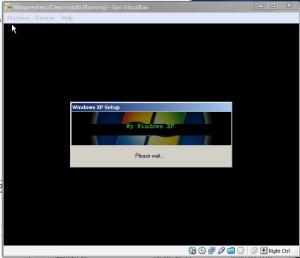
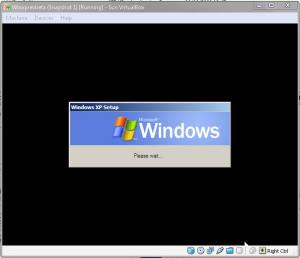

 file, yippy.
file, yippy.
Can someone upload CreateurSFX please
in Software Hangout
Posted
YAYYYYYYYYYYYYYYYYYYYYYYYY lol
Thanks very much, i could kiss ya, so im gonna XXXXXXXXXXXX