About OuTmAn

- Birthday 11/18/1985
Contact Methods
-
Website URL
http://
OuTmAn's Achievements
0
Reputation
-
@W3bbo, I really fine-tune my xpize install : no WinRAR theme because I use mine, no bootscreen because I don't like it, no visualstyle because I'd rather use my current one, idem concerning the wallpaper, etc... In a nutshell, I am only using the sysfiles patches and the logon/logoff screens. And so, each user customize its desktop as he wishes, hey, here is the interest of a powerful and flexible software as anobis @ Happy-Dude, this bug is quite interesting, but whatever I certainly won't harm hardware acceleration because of this FYI my ForceWare version is 182.50, it isn't that old...
-
Hi, some suggests : 1) 7-Zip theme doesn't have transparency: some icons have black background, others have white (or grey don't remember) background. Might be due to my visual style, I don't use those of xpize... no screenshot, could provide if needed 2) because there is alot of options to (un)check in the installer, it would be very convenient if, when a child box is unchecked, the parent box became checked, but on a greyed box, instead of remaining unchanged Otherwise, this xpize resurrection is really impressive Cheers
-
W3bbo, the funny thing is that I'd already rebooted one time and the problem was still present
-
Hi, I started xpize installer then cancelled it (just after the update check routine, which has been blocked by my firewall). It is now impossible to start it again, it says "detected previous installation which needs computer restart". I restarted the computer, cleaned my temporary files, and checked the "pending operations" registry keys you mentionned above. Still unable to start a new installation... "/ignoreCondition" switch workarounds the problem, but I'd rather know the culprit. Any clue ? thank you edit, here is my PendingFileRenameOperations reg entry : \??\C:\DOCUME~1\OuT\LOCALS~1\TEMPOR~1\Content.IE5\index.dat \??\C:\DOCUME~1\OuT\LOCALS~1\History\History.IE5\index.datif you wish, my IE version is 7 edit 2, after the same cleanup/reboot procedure one more time, it now works... do not know exactly what changed Cheers
-
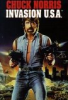
Silent .NET Maker synthesized 20100118 - W2K/XP/2K3 x86
OuTmAn replied to strel's topic in Application Installs
Hi, I noticed KB886903 for .NET 1.1 SP1, which is from 2005 RogueSpear includes it in its packs : http://www.doitrightconsulting.net/forum/viewtopic.php?t=132 and here is the Microsoft page : http://www.microsoft.com/downloads/details...BC-1A0DC2273FF9 It seems .NET Maker doesn't support it, is it simply a miss? In this case, it would be great to add it Cheers -
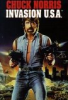
Silent .NET Maker synthesized 20100118 - W2K/XP/2K3 x86
OuTmAn replied to strel's topic in Application Installs
mooms, I have some suggestions: - just to be sure, do you run as administrator? - if "TCP/IP NetBIOS helper" service was not running, give a try with this service set to "auto" and running (this one not running caused me some bugs with old installations) - MSI error 1720 makes me guess your Windows Installer installation might be somewhat broken, try repair it: 1. run "msiexec /regserver" then "msiexec /unregister" 2. if it doesn't work, run Windows Installer 4.5 redistributable package again (KB942288) see you -
Windows 2003 : WINS server needs the Remote Registry service
-
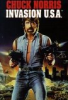
Silent .NET Maker synthesized 20100118 - W2K/XP/2K3 x86
OuTmAn replied to strel's topic in Application Installs
or simply check file version -
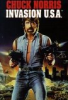
Silent .NET Maker synthesized 20100118 - W2K/XP/2K3 x86
OuTmAn replied to strel's topic in Application Installs
I mentioned it, it is SP1 for .NET 1.1 you're right, I hadn't noticed... would it break install on XP if this hotfix is included? -
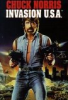
Silent .NET Maker synthesized 20100118 - W2K/XP/2K3 x86
OuTmAn replied to strel's topic in Application Installs
.NET 3.5 SP1 includes .NET 3.5 SP1, 3.0 SP2 and 2.0 SP2 so you need : - .NET 3.5 SP1 installer - hotfixes (NDP20SP2-KB958481, NDP30SP2-KB958483 and NDP35SP1-KB958484) - MSXML6 update (KB954459) - .NET 1.1 installer - SP1 for .NET 1.1 (KB867460) - hotfixes for .NET 1.1 (KB928366 and KB947742) quite simple isn't it? lol -
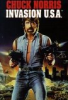
Silent .NET Maker synthesized 20100118 - W2K/XP/2K3 x86
OuTmAn replied to strel's topic in Application Installs
Thank you for your reply, you are right, msxml6 update integration is already working It updates msxml6.dll from 6.10.1200.0 to 6.20.1099.0, and msxml6r.dll (no version change, just file signature refresh) One thing I haven't understood yet is that the update seems to be integrated into .NET 3.0 whereas RogueSpear puts it into the .NET 2.0 part. Even if the answer should be simple, I won't investigate into this since both ways seem to be flawlessly working You might want to add the msxml6 update in the supported files list of 1st post EDIT: wouhouuu missed the update while editing my post... let's have a look at this new release -
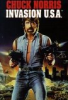
Silent .NET Maker synthesized 20100118 - W2K/XP/2K3 x86
OuTmAn replied to strel's topic in Application Installs
Hi, Very useful script, many thanks for keeping it alive Latest RogueSpear's .NET installers include MSXML6 SP2 (KB954459) in order to update the one present in original installer... Since .NET original installers have been updated since latest RogueSpear stuff, does that hotfix still need to be added? If yes, can it be integrated using .NET Maker? Also, I know this hotfix is included in Windows "UpdatePacks", however it is very appreciable to have an .NET installer with up-to-date MSXML! Cheers -
in my installs I always remove the language bar, and the quicklaunch isn't show by default. but I don't know if this is related to the language bar removal.
-
to begin, try if working with non-nLited install some advices: cmd run "ipconfig /a", look at results (is your interface up and assigned with correct addresses?) ping 127.0.0.1 (localhost) ping hosts of local network ping known internet IP like 208.67.222.222 (this one is OpenDNS server)
-
Hi, for my wireless connection, if I want to make Windows "repair" it, I need these services : connection manager : works if set to "manual", however it is always started as soon as network is running so I personally set it to "automatic" cryptographic services : I just discovered about this one today. If it is not running, Windows cannot even disable the adapter. If set to "manual" but is not running, Windows don't start it so it fails. I used to set it to "manual", however I remember I always seen this service running. Should be started by Windows at boot. Now will set this one to "automatic" network location awareness (NLA) : the same as cryptographic service except it is not adapter disabling that fails, but the the IP acquisition step. repair process hangs. DHCP client : again the same except it is final registration step that fails. displays a message box "failed at DNS register". and DNS client nearly the same, it fails just before, at releasing the previous DNS set. as you can see, crypto, NLA, DNS and DHCP are called at different steps of the repair process. I think these services might be crucial for wired connections too. Also, I've already constated removing too many network-related components can lead to serious issues, like impossibility to accept incoming connection requests (server-oriented apps). about my config : manually set adresses, no DHCP server on the network, do not use the Windows wireless assistant, no WEP or WPA regards

