Content Type
Profiles
Forums
Events
Posts posted by ppgrainbow
-
-
That can probably complicate matters for the updates to Office 2010 still be served on Windows XP and Windows Vista. On Windows 7 SP1 and later, Office 2010 is still supported.
Microsoft decommissioned the Office Update website weeks after Office 2000 went out of support.
0 -
Okay, the next time when I want to re-install Windows 2000, Windows XP or Windows Vista, how will I be able to re-update these platforms that have been out of support for years?
0 -
USB 1,.x and USB 2.0 with USB 3.0 backwards compatibility with USB 2.0
USB support is available starting with WIndows 95 OSR2.
0 -
Can anyone on Windows 2000 access the Windows Update website?
I suspect that it will only be a matter of time when Microsoft decommissions the Windows Update website especially since Microsoft will end downgrade rights to Windows XP after Windows 7 reaches end of life on January 14, 2020.
2 -
4 hours ago, Tripredacus said:
Well I don't have that disk, and the Wikipedia page doesn't help. In fact, it cites itself which I'm pretty sure is not how that's supposed to work. In any case, there are no details as to what Tetris that is, either.
I'm sorry to hear that you can't find any helpful information on TETRIS for Windows at all. :(
0 -
4 hours ago, Tripredacus said:
I can't easily find which Tetris is actually included in that pack.
It can be found in disk 1 of the Microsoft Entertainment Pack Volume 1 on a 1.44 MB floppy under the \bin sub-directory.
Wikipedia has a article on it: https://en.wikipedia.org/wiki/Microsoft_Entertainment_Pack
0 -
I sure hope that this is the right place to post this.
Has anyone ever played TETRIS for Windows? The current version of the game is version 2 with the datestamp of 1990-09-04 21:46:28 with TETRIS.EXE as the executable.
It's a 16-bit executable that was apart of the first volume Microsoft Entertain Pack for Windows as well as Microsoft's Best of Windows Entertainment Pack that ran under Microsoft Windows 3.0 and later.
Now here's the embarrassing limitation.

According to this article, programmers used 16-bit signed integer variables to store points earned by the player.
Once you reach the highest possible score of 32,767 points, it overflows and is displayed as a negative number (-32,768 points).
Are there any 16-bit hex editing utilities that will look at 16-bit Windows executable files and are there any 16-bit de-compilers that will modify the code?
Also, is there any idea what code that was used to store 16-bit signed integer variables to store points that were earned by the player?
If there is no fix, I guess that you'll have to stop at 32,000. ;|
Thank you for your time.
 0
0 -
On 4/27/2019 at 9:20 PM, Jody Thornton said:
I posted this in the Windows XP section as well - Is it true that update servers are being decommissioned for 2000, XP, and Vista as of July 2019? This might warrant a dedicated topic, no?
We don't know about decommissioning the update servers as of yet. But if you want to post a dedicated topic just incase, that would be god. :)
3 -
Thanks for the heads up. Otherwise, Windows Media Player 6.4 is the last version that officially works on Windows 95.
0 -
38 minutes ago, shikulja said:
Thank you. :)
0 -
3 hours ago, shikulja said:
Xebra (last)(emu)
UltraISO 8.0 (8.1 8.2 8.5 maybe not found) 8.6 not work (shareware)
Thank you so much! Have you found which version of Xebra is the last to support Windows 95?
0 -
5 hours ago, i430VX said:
Seamonkey I know will be discontinued for xp/vista. Other mozilla browsers? probably.
keep your eye on this:
https://github.com/JustOff/ca-archiveAs far as I know, SeaMonkey will also be discontinued for Windows Server 2008 as well since Server 2K8 is based on the Windows Vista codebase. Developers have changed the add-ons locations from mozilla.org to addons.thunderbird.net in the SeaMonkey 2.60 branch...that is if developers get a major release, because Gecko 52 is approaching end of life soon. Thunderbird and SeaMonkey has no plans to switch to the WebExtensions API anytime soon.
I will keep an eye out for any updates to this extension. I'm pretty lucky to download all of the old extensions for Firefox 12 and SeaMonkey 2.9.1 on Windows 2000.
0 -
I'm wondering this change also affects users on SeaMonkey and any Mozilla products that use the Gecko 52 codebase? :(
On Seamonkey 2.49.4, I have Adblock Plus 2.9.1, Chatzilla, 0.9.93, Download Statusbar 0.9.7.2, Google Reversi Image Search 55.0, Overbite FF 3.1.1696, Preserve Download Modification Timestamp 2013.05.11.19b and User Agent Switcher 0.73.1.
How am I going to find these legacy extensions for anyone who has been stuck using Firefox 12/10.0.12 ESR on Windows 2000, Firefox 2.0.0.20 on Windows NT4/98/Me as well as Firefox 1.5.12 on Windows 95/NT 3.51?
0 -
As far as I know right now, Virtual PC 2007 only runs on 32-bit versions of Windows 10. Any attempt to run VPC on Windows 10 64-bit will result in a BSoD (CLOCK_WATCHDOG_TIMEOUT) referencing VMM.SYS.
For the time being, if you want to run Virtual PC, you can run it in a virtualiser such as VMware or VirtualBox. If you're using Windows 2000, you need to use Virtual PC 2004. 32-bit versions of Windows XP SP2 and up can use the 32-bit versions of Virtual PC 2007l. 64-bit versions of Windows XP through Windows 7 can use the 64-bit versions of Virtual PC 2007. :)
Has anyone found what dependencies were changed in Windows 10 and what caused the 64-bit versions of Virtual PC 2007 to not work at all under Windows 10?
0 -
Checking the system requirements page of AbiWord version 2.4.6 is the last version to support Windows 95 as well as Windows NT 4.0, Windows 98 and Windows Me: https://www.abisource.com/support/require/
AbiWord 2.9.4 is the last version to be built on the Windows platform. Windows support was dropped in version 3 due to lack of Windows developers.
 0
0 -
1 hour ago, ABCDEFG said:
I have a copy of Cygwin 1.5_25.
Awesome! :)
0 -
Here is what I found out. I used to run Cygwin on operating systems such as Windows 95, Windows 98 and even Windows 2000 - only to find that Cygwin dropped support for these old OSes.
The last version of Cygwin that supported Windows 95 as well as Windows 98 and Windows Millennium edition was Cygwin 1.5_25. Cygwin 1.7 was released at the end of 2009 and its DLLs won't even run on these OSes.
Anyone have a copy of Cygwin 1.5_25? As far as I know, if Cygwin was installed again on these unsupported OSes, I have a concern that the current repos used to install software under an older version of Cygwin might not work correctly, if not at all.
0 -
As of right now, Google.com (not google.co.uk) works on Internet Explorer 5.5, but not on Internet Explorer 6. Bing crashes IE5.5 and unless you use a different browser, you won't be able to use the search engine. You can still do a basic search for websites under Google, but most of the websites under that browser will not work correctly, if not at all.
Here's a screenshot:
I recommend that you use a working browser if you're running Windows 95 such as the latest version of Retrozilla.
 0
0 -
6 minutes ago, winxpi said:
Today the ads showed up again. It works again. Hurray!
Thank goodness!
 0
0 -
1 hour ago, bphlpt said:
And yet, when I went to bild.de with all of my adblockers activated, in Chrome (SRWare Iron), I got no complaints at all. Very strange.
Cheers and Regards
Indeed, it is strange...
0 -
59 minutes ago, winxpi said:
Yeah these algorithms are crazy. I know for example "bild.de" and it will very often show you the "You have an adblocker activated". Another Austrian Blog only needed me to whitelist the page and I dont get the message that ads cannot be shown anymore and they really show up.
Before I got Opera 48 it also worked without issues with Opera 47. Now I whitelisted msfn inside my AV software and the browser but no ads show up.Not even if I deactivate adblocking completely! I have to still find out how reactivate it.
I'm pretty sure that even if no adblocking software installed bild.de would show up that I have a "adblocker activated" when there is no adblocking software installed.
 0
0 -
41 minutes ago, rloew said:
In order to swap drives, GRUB4DOS needs to hook INT 13.
If it hides Partitions, or makes any other changes, by modifying the image of the MBR provided rather than changing the actual MBR, Windows will get confused.I am working on an AHCI Driver, so I have dissected the existing Code. IOS scans the Hard Drives using INT 13 and creates a Checksum for each one.
The Standard Disk Driver scans the Hard Drives using Direct I/O, creates Checksums for each one, then compares them to the list from IOS.
The ones that match are mapped. Unmatched Drives are added as new Drives. If GRUB4DOS changed the Checksum for a MBR Image, it won't match the Checksum from a MBR read by Direct I/O.
This appears to be happening in your case. The Drive didn't match so IOS put it's unmatched Drive and Partitions into compatibility Mode. The same Drive was treated as new and it's Partitions were added as your Ghosts.I noticed that it appears you are using Virtual PC 2007 Drivers. These may be incompatible with your usage of GRUB4DOS. If possible try the same setup on a different VM.
I don't have the Virtual Machine Additions installed on the Windows 95 VM at all.
Now looking at the setup for Windows 95 on the third hard disk, here's where I finally figured something out:
hide (hd0,0) hide (hd0,4) hide (hd0,5) hide (hd0,6) hide (hd1,0) hide (hd1,4) hide (hd1,5) hide (hd1,6) unhide (hd2,0) unhide (hd2,4) unhide (hd2,5) unhide (hd2,6) map (hd0) (hd2) map (hd2) (hd0) find --set-root /IO.SYS map --floppies-1 map --hook root (hd0,0) chainloader +1
The result is that prior to booting Windows 95, hard disks hd0 and hd1 go hidden, hd2 are unhidden. But here's the correct caviat, After mapping hd2 as hd0, I have to hook INT13 (map --hook) and after that, I set the root as hd0,0.
However, the ghost partitions M: through P: still showed up and drives C: though F: are still using compatibility mode.
Now checking the IOS.LOG file in the \WINDOWS directory, I found that the MBRINT13.SYS is causing unit numbers 02, 03, 04 and 05 to go through real mode drivers.
I'm baffled on how this can be fixed now.
 0
0 -
11 hours ago, jaclaz said:
@Rloew
The Grub4dos hide command does change the partition ID's in the partition table in the MBR (i.e. adds 0x10 to the "normal" partition ID's), but of course it does so to the actual volumes slots, i.e. primaries and to the various EMBR's, not to the extended partition in itself, so it is possible that this triggers *something*.
@ppgrainbow
The duplicate ghost drives come from *something* else, not from merely hiding them, as said grub4dos hides them in the "normal" way.
Maybe the issue here?
 (or something loosely related to it).
(or something loosely related to it).
Anyway, this has become (actually it was since the start, but I failed to recognize it
 at first sight, I am getting older, beside grumpier) clearly a S.E.P.
at first sight, I am getting older, beside grumpier) clearly a S.E.P.
Have fun.

jaclaz
That might be the issue with duplicate drive letters (M, N, O and P) showing up. I think that it could be a bug or design limitation with either the Windows 9x/ME operating systems or GRUB4DOS itself. I'm gonna do a Google search on ghost partitions in Windows 95 for more information.
0 -
The only way to hide "ghost" partitions from Windows 95 is to Force Compatibility mode disk access.
And if I can't afford the Terabyte Plus Package, are there any other tools that will correctly implement Windows only "Ghost" partitions to insure that partitions that are not supported by the BIOS or DOS are correctly handled?
0



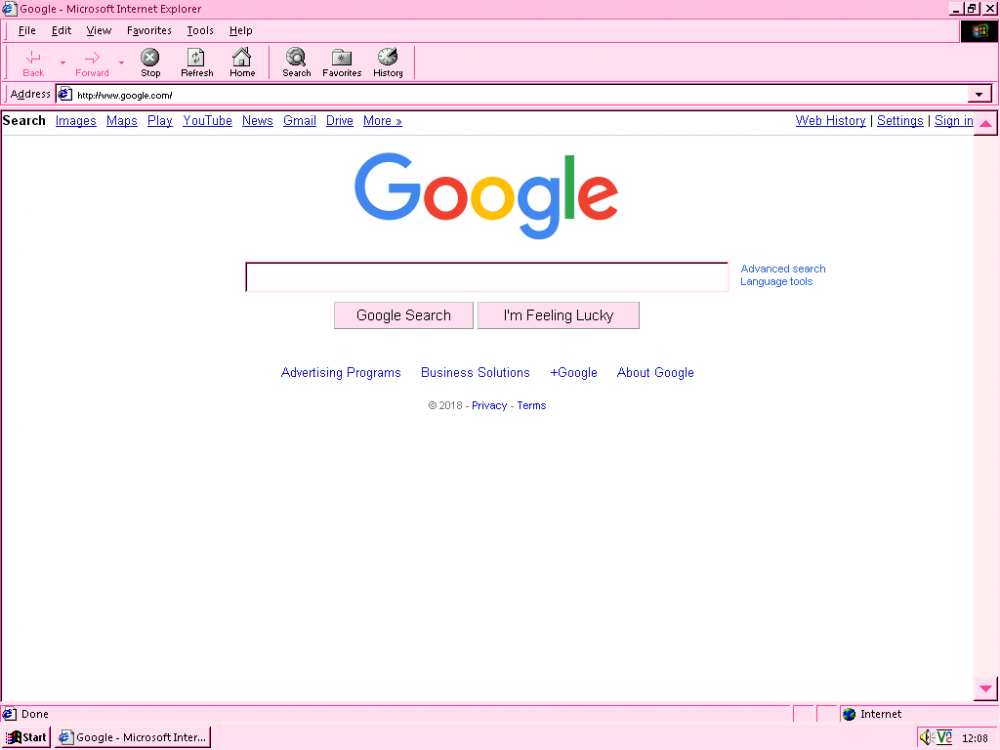
On decommissioning of update servers for 2000, XP, (and Vista?) as of July 2019
in Windows XP
Posted
Is there a version of the Windows Update MiniTool for Windows 2000?
I did managed to compile to updates for Windows 2000 into both in a ISO (658 MB) and in ZIP file (765 MB). They're both located on drive F on the \Win_2000 directory.