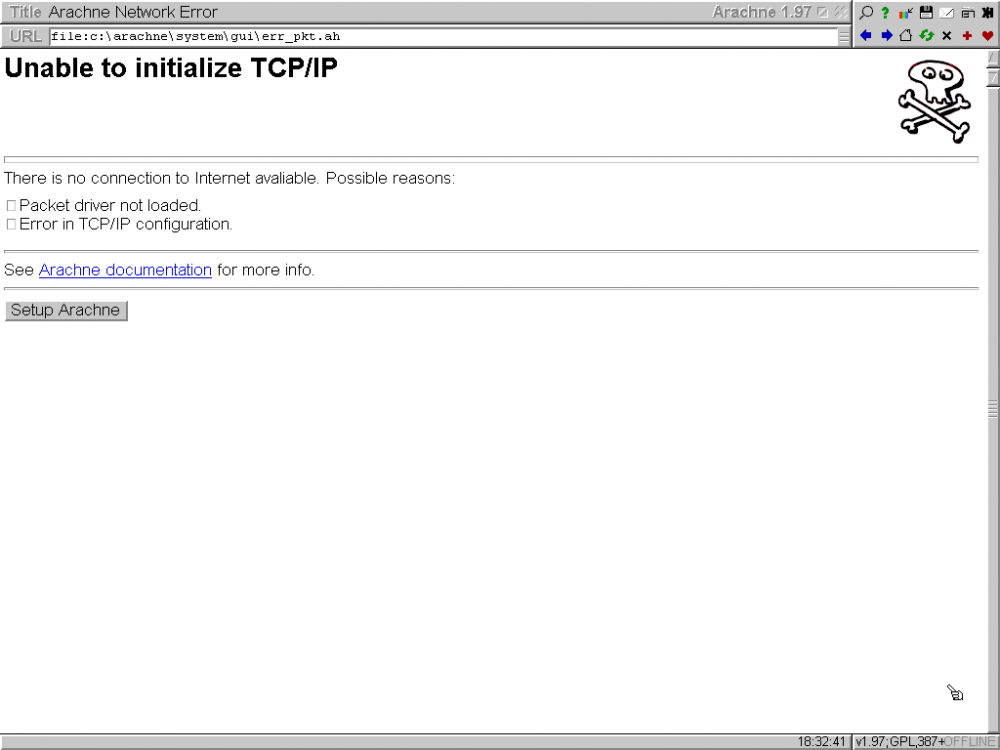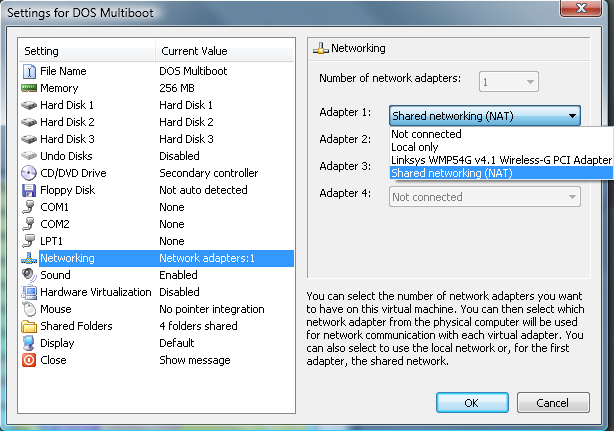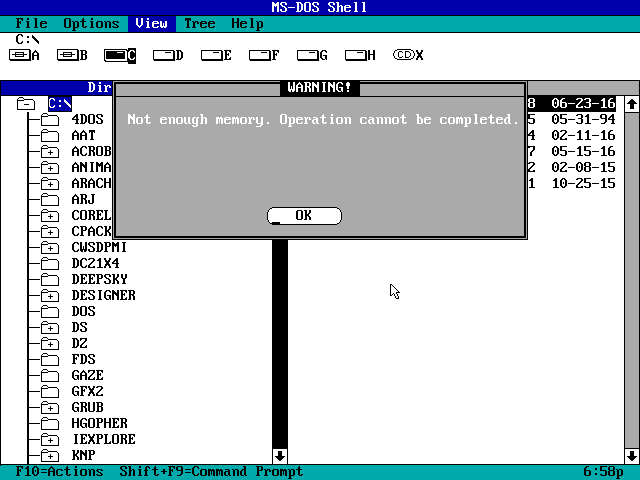Content Type
Profiles
Forums
Events
Everything posted by ppgrainbow
-
Hello, everyone! I have a problem here. I'm running MS-DOS 6.22 under Virtual PC 2007 with the Intel DC21140 packet driver and for some reason, the internet doesn't work when I set the first adapter to use Shared networking (NAT). For example, when I run the Arachne browser, I end up getting a Arachne Network Error (Unable to initalize TCP/IP) when attempting to access the Google homepage. Here's what the screenshot looks like: This next screenshot has the settings of what network adapter that I'm using: If I select "Lnksys WMP54G v4.1 Wireless-G PCI Adapter" and use the "192.168.254.X" IP address, I can connect to the internet under MS-DOS and Windows 3.1 just fine. But if I select Shared Networking (NAT) and use 129.168.131.x as the IP address, the internet doesn't connect at all. The Shared Networking feature works fine in Windows for Workgroups 3.11 and later. Is there anyway how to get the internet access working under MS-DOS 6.22 and Windows 3.1 using the Shared Networking (NAT) adapter under Virtual PC? Should I post the CONFIG.SYS, AUTOEXEC.BAT and/or WATTCP.CFG configurations to see what could be wrong here as well?
-
I had to go to this page on how to resolve the Windows Update lag issue: http://wu.krelay.de/en/ The updates that I installed in the past have already been installed so far: Windows6.0-KB3078601-x64.msu, Windows6.0-KB3109094-x64.msu, Windows6.0-KB3145739-x64.msu, Windows6.0-KB3164033-x64.msu and Windows6.0-KB3168965-x64.msu The only update that I had to installed was Windows6.0-KB3177725-x64.msu. I had to reboot and in the end, Windows Update started to work again; installed five more security updates for this month and reboot again. The next update will be in the second Tuesday in September and I will be checking to see if there are any changes that were made that will cause Windows Update to not work or not. For now, the issue has been resolved.
-
Is anyone having this problem lately? I've been trying to update the Windows Vista x64 installation and so far, when I try to use Windows Update in the Control Panel, the green glowing progress bar under Checking for Updates seems to be moving endlessly and taking hours, if not, forever to try to check for updates. Is there a easier solution to check for Windows updates on Vista without taking forever?
-
Running SmartDrive didn't work. While Windows is capable of handling thousands of files on a FAT partition, it can only handle up to 2 GB hard disk partitions per drive. Like I said before, if I wanted to run software on a hard disks with thousands of files, I'd avoid MS-DOS Shell.
-
Running MS-DOS in text mode has no effect when trying to list a huge number of directories and folders it has to show. I still get a "Not enough memory. Operation cannot be completed." error. It turns out that MS-DOS Shell is a 16-bit file management and menuing system program that has a lot of bugs that will never be addressed. Even if that's the case, most of the features in MS-DOS Shell are still usable.
-
I got it from eBay for Christmas a few years back for $30 if I'm correct. It is a commercial product that is no longer sold. The product that I bought didn't even include the Use's Manual. I'm trying to learn how to use the Custom Application feature in the Menu Maintenance and the Custom Parameter Prompting.
-
Problem solved. I switched to Fifth Generation Systems Direct Access 5.1 and everything is all good!
-
Thank you for moving the thread. I appreciate it.
-
Yikes! I posted this in the wrong category and I can't delete it! Can someone move it to the correct category? Thanks!
-
If you're using PC virtualisations such as Virtual PC, VMWare Player/Workstation, Microsoft has a tiny utility for MS-DOS called IDLE. I'm gonna tell you why you shouldn't use that utility if you have a mouse installed. It's only bytes in 128 bytes size and it's only meant to slow reduce CPU utilitisation of the first core, because DOS does not properly utilise the HLT command thus always consuming 100% of the CPU. However, when you run DOS-based programmes and have the following: 1. The IDLE driver installed. 2. A compatible mouse driver installed. 3. Move the mouse around and type random keys. The mouse acts and jumps around erratically even if you barely move the mouse! The only way to fix this is to uninstall and reload the mouse driver. To prevent this from happening, get rid of the IDLE utility and use the FreeDOS APM driver, aka FDAPM (7.3 KB) and type FDAPM ADV:REG at the command prompt. The utility takes only 928 bytes of base memory. I'm wondering if using FDAPM will have a negative effect on some DOS software or not. Thoughts?
-
GIMP 2.8.18 has been released. However, without any tweaks, the latest version of GIMP will not run on Windows Vista. To get GIMP 2.8.18 running on Windows Vista and overcome these restrictions. 1. Right click your mouse and click Properties. 2. Select Compatibility tab. 3. In the Compatibility mode, select Windows Server 2003 Service Pack 1 and press OK. I'm wondering which entry points for GIMP exist in Windows XP SP3 and Windows 7 SP1, but NOT in Windows Vista.
- 1,227 replies
-
1
-
- Server 2008
- software
-
(and 1 more)
Tagged with:
-
I don't think that switching to FreeDOS is going to help. I'm fine with MS-DOS 6.22 and the 2 GB FAT16 limitation. Unfortunately, FreeDOS's CHKDSK program is riddled with bugs on FAT16 formatted hard disks. I'm also using FreeDOS on the 8 GB FAT32 partition (first hard disk), but only as doing maintenance work.
-
Thanks for the help. I did post in the Vogons forum late last year. It wasn't until MS-DOS 7.1/Windows 95B that FAT32 support became mainstream. FAT32 was introduced as early as MS-DOS 6.23, but it was only available for the US government, military and banking institutions.
-
I've been looking at finding a different file manager/menu system that will handle so many files, but no such luck. If I have found a good replacement menu system, I'll let you know and go from here.
-
Hi there! I've been having a awesome time running MS-DOS 6.22 (and other operating systems) in the DOS Multiboot virtual machine (Virtual PC 2007). The guest machine loads the MS-DOS 6 Shell at startup and I have configured a awful lot of software to launch on that OS. The problem is that the boot drive where MS-DOS 6.22 resides has nearly 10,000 files and 450+ directories (I'm pretty luck to see that MS-DOS Shell is capable of reading up to 65,535 files before wrapping back at zero), I get this error message when attempting to view the files on the boot drive itself: Have you ever run into this issue when you have several thousands of files totaling hundreds of megabytes of used disk space on the drive alone? Is this a bug with the MS-DOS/PC-DOS Shell and it is unable to search so many files that it can find? Can this issue be corrected by the way even with 64 MB of usable memory installed?
-

Last Versions of Software for Windows 2000
ppgrainbow replied to thirteenth's topic in Windows 2000/2003/NT4
Yep. Java 6 still remains under paid (extended) support until December 2016. After it comes to a close, Java 6 will go into sustaining support which will last an indefinite period of time. According to the Java version history on Wikipedia, Oracle made paid support for customers running Java 5 until May 2015...after which that version was completely retired. Oracle stopped providing premier customer support for Java 6 last December. -

Last Versions of Software for Windows 2000
ppgrainbow replied to thirteenth's topic in Windows 2000/2003/NT4
For anyone who is still using Java 6, Oracle has released update 115. Has blackwingcat updated JRE 6u115 to be compatible with Windows 2000? As far as I know, Oracle will continue to provide paid support for Java 6 until December 2016 after which it will go into Sustaining Support and will no longer be updated at all. -

Microsoft MS-DOS 6.22 on the HP Pavilion zt1135
ppgrainbow replied to ppgrainbow's topic in Windows 9x/ME
Thanks for the suggestion. I no longer have the laptop now. I will keep this as a reference, in case I ever decide to get another one in the near future.- 21 replies
-
- ms-dos
- windows 3.1
-
(and 2 more)
Tagged with:
-

Microsoft MS-DOS 6.22 on the HP Pavilion zt1135
ppgrainbow replied to ppgrainbow's topic in Windows 9x/ME
That's what I've been thinking. The laptop totally lacks legacy USB support in the BIOS as well as floppy drive and PS/2 support. That doesn't make me too happy. It just wouldn't even be fair to stuff only Windows XP (requires no less than 1.5 GB of free space) on a SSD since it's the only supported OS by HP.. Right now according to NSSI, 658 MB of the 7.44 GB of disk space has been used across all partitions on the 8 GB SSD so far. I might have better luck with Windows NT 4 since it requires only 110 MB of disk space to install it. Update: I wiped MS-DOS 7.1, installed Windows NT 4.0 on the 8 GB SSD, formatted the drives as a NTFS 4 partition and those attempts were not successful. I'm now stuck with the Windows NT 4.0 boot menu and any attempts to select either options (normal or VGA mode only) throws a STOP 0x78 INACCESSIBLE_BOOT_DEVICE. Attempting to wipe the partition and recreate the partition was no use at all. The SSD is dead after 19 days of use and it appears that the IDE controller or the motherboard could be failing also. Sorry if this was a total waste of time getting the SSD working although it only worked well on a FAT32 partition under MS-DOS 7.1.- 21 replies
-
- ms-dos
- windows 3.1
-
(and 2 more)
Tagged with:
-

Microsoft MS-DOS 6.22 on the HP Pavilion zt1135
ppgrainbow replied to ppgrainbow's topic in Windows 9x/ME
I've been thinking that a PS/2 to USB adapter could work. I can't guarantee that it will work on the zt1135, because the BIOS does not fully support USB. If it doesn't work, then I could be clearly out of luck here.- 21 replies
-
- ms-dos
- windows 3.1
-
(and 2 more)
Tagged with:
-

Microsoft MS-DOS 6.22 on the HP Pavilion zt1135
ppgrainbow replied to ppgrainbow's topic in Windows 9x/ME
I'm lucky that I can only do this through USBASPI.SYS and DI1000DD.SYS as the BIOS has limited USB capabilities outside Windows. As for other USB devices such as a USB keyboard or USB mouse, I'm not so lucky since the BIOS doesn't support legacy USB keyboard and mice devices and the BIOS options are very limited.- 21 replies
-
- ms-dos
- windows 3.1
-
(and 2 more)
Tagged with:
-

Microsoft MS-DOS 6.22 on the HP Pavilion zt1135
ppgrainbow replied to ppgrainbow's topic in Windows 9x/ME
Thank you! ^^ I do have some issues that may eventually be never addressed. 1. The onboard sound card is a VIA VT82C686A/C AC'97 Audio Controller. I'm only using DOSSOUND to play very limited WAV and MIDI files and I don't know if it's possible to use it to emulate the features of Sound Blaster 16 or not. If you have found any generic drivers for it, let me know. 2. There are two PCMCIA/Cardbus slots that were made by ENE Technology Inc. I don't know the exact model number of the PCMCIA card, but are there any generic PCMCIA/Cardbus drivers for MS-DOS/PC-DOS/FreeDOS or not? 3. I can't seem to get the USB mouse to work under MS-DOS as the BIOS has limited USB support and that it lacks booting from USB...so, I have to use the touchpad and the buttons. Is there a way to work around this issue?- 21 replies
-
- ms-dos
- windows 3.1
-
(and 2 more)
Tagged with:
-

Microsoft MS-DOS 6.22 on the HP Pavilion zt1135
ppgrainbow replied to ppgrainbow's topic in Windows 9x/ME
Thanks for the heads up. MS-DOS 7.1 and 8.0 do not have this FAT16 and lack of INT13 limitations.- 21 replies
-
- ms-dos
- windows 3.1
-
(and 2 more)
Tagged with:
-

Microsoft MS-DOS 6.22 on the HP Pavilion zt1135
ppgrainbow replied to ppgrainbow's topic in Windows 9x/ME
Well...under MS-DOS 6.22, I've started to experience some data corruption and I had to start over. Only this time around, here's what I had to do: 1. I had to format the SSD as FAT32 at 4 KB clusters as opposed to 32 KB. 2. I had to install MS-DOS 7.1 (Windows 95B) including the files as well as Windows 3.1. 3. To get Windows 3.1 working under MS-DOS 7.1, I had to install 3xSTART to allow patching the IO.SYS file to allow Windows 3.x to run under MS-DOS 7.1. In order to get the USB floppy drive recognised under Windows 3.1, I had to install GRUB4DOS via the bootlace 0x80 --force-backup-mbr --time-out=0, because the HP Pavilion zt1135 does not allow booting USB devices as it was not available at the time when it was released. To get the USB floppy drive recognised under Windows 3,1 I then had to edit the MENU.LST file and enter these parameters: title Microsoft MS-DOS 7.1\nfind --set-root /io.sysmap --floppies=1chainloader /io.sys +1By starting MS-DOS 7.1 under GRUB4DOS, it will find the IO.SYS on the root device, map one floppy disk drive and chainload the IO.SYS. Windows 3.1 now properly recognises the USB floppy drive A! I will tweak around the MENU.LST entries later on and see how things go from here. By the way, are there any universal sound drivers that will work under MS-DOS 7.1 on the Pavilion ZT1135? I'm curious to ask...- 21 replies
-
- ms-dos
- windows 3.1
-
(and 2 more)
Tagged with:
-

Microsoft MS-DOS 6.22 on the HP Pavilion zt1135
ppgrainbow replied to ppgrainbow's topic in Windows 9x/ME
Thanks for the heads up. Users who try to run MS-DOS or FreeDOS on modern laptops might not be lucky as most vendors have dropped support for it. I tried to install the Phoenix Card Services via Windows 3.1 and only got a Divide Overflow when attempting to detect PCMCIA cards in the CONFIG.SYS file. I'll try to do some research on how to get PCMCIA drivers working under MS-DOS or FreeDOS.- 21 replies
-
- ms-dos
- windows 3.1
-
(and 2 more)
Tagged with: