Content Type
Profiles
Forums
Events
Posts posted by laddanator
-
-
32 minutes ago, JFX said:
@laddanator 4.0.1 should fix command line. Alternative download address: http://jfx.square7.ch/WinNTSetup/
@Atari800XL Sure, please mention this update to your buddies

Thank you for the fast reply!! The switch thing is working great now but it is still showing "Windows 10 Pro v20h1" instead of 1909. That's not a big deal really, just throwing that out there.I added the line 18700= V1909 to the Win10Builds.ini in 4.01 and the right version is showing up now when I choose my image.
0 -
Got some weird issues with 4.0 and maybe it's me. I tried to read thru all the pages but at 132 pages, it's not enough time in the day!

I have a script that I made that automatically does the loads from images depending on what options you need and then the script loads the variables based on that. We still have some MBR computers and a bunch of UEFI stuff.
This is my WinNTSetup command
start WinNTSetup_x64.exe NT6 -source:"%USBDrive%\WINSETUP\%Folder%\%WIM%" -tempdrive:C: -sysletter:C: -bootdest:%BD% -bcd:%BCD% -runafter:"%USBDrive%\WINSETUP\%Folder%\Copy.cmd" -setupWith 3.9.4 this command worked fine, and it shows the right image version in the Windows Image box of 1909, and the image starts right away with no hiccups
But with 4.0 I am getting this error using that same command above.
If I click OK and exit out, WinNTSetup starts up but list the wrong image version in the Windows Image Box and then I have to manually click setup. Doesn't show any of the green circles beside MBR, BOOTMGR PBR, or Boot Flag.
1 -
32 minutes ago, JFX said:
WinNTSetup 4.0 Final
- Added Dark Theme support
- Added multicore appling of WIM
- Added wimlib 1.13.1
- Added bottice 1.3.3.2
- Added Disable Reserved Storage tweak
- Added WIM Capture option
- Added apply mode Wimboot:WIMCOPY
- Added Hotfix uninstall option
- Added Driver Export/Import option
- Added LegacyBootMenu checkbox
- Added exclude section to Tools\Win10Builds.ini
- fixed wimlib apply alters WimBootCompress.ini
- Boot code UEFI will be selected as default in case of EFI system partition
- WOF decompression of \Bootmgr, \EFI\boot\boot*.efi, \EFI\MICROSOFT\BOOT\BOOTMGFW.EFI
- WOF decompression of \Boot\BCD, \EFI\microsoft\boot\BCD
- Does not delete MountedDevices key for non sysprep images
- Allow creation of expandable VHD with any size
- Non fitting expandable VHDs will stop from auto expanding on boot
- Workaround wimgapi "PrepopulateList" bugThank you for this update! Looking forward to trying the capture option.
When I try to download the new version, it stops halfway thru and says "Failed - Network error"The download finally went thru.
0 -
2 hours ago, jaclaz said:
What was said by JFX and wimb was that wimlib was faster (or better or both) for capture and that wimgapi was faster (or better or both) for apply.
A single test comparing wimlib against wimgapi for apply and showing that wimlib is slower (some 10%) doesn't seemingly change anything in what was stated earlier.
jaclaz
Yes, this is my point. wimgapi is faster at apply than wimlib (Or so on my test machine). I plan to test on an older system with low ram to see if the time gap between the two will change.
0 -
21 hours ago, JFX said:
Yes, for applying a wim wimgapi is the best solution.
Now it even have multi core decompression and supporting "recent" settings like "PinningFolderList".For Capture of course wimlib is much faster so I added a new setting:
[Options] UseWimLIB=2Not that this info really makes a huge difference to this topic but I ran a little test applying a wimlib capture image (29gigs but 12gigs compressed). I applied the image with wimgapi in 10mins25secs and 11mins27secs with wimlib on the same exact test machine I use to test my images.
0 -
3 minutes ago, Lara Ban said:
I made image by Gimagex 2.1.1 and 2.2.0, the result is the same. And this image successfully opened in DISM.
Curious if you used "Wimlib" to make the wim would the results be different?
0 -
@JFX what command are you using to update the boot record with bootsect and bcdboot when ALL is selected? Are these the commands?
bootsect /nt60 C: /force bcdboot C:\windows /s C: /f UEFI0 -
I have a weird error. I am still running 3.8.9 and decided to upgrade to the 3.9.2. I have been starting 3.8.9 from a cmd file for months no problem. I deleted the 3.8.9 files out of the folder and copied in the 3.9.2 and didn't change nothing else and the 3.9.2 will not start from the same cmd line that has worked for months. This is the cmd line that I am using but this has me puzzled. I can double click on the 3.9.2.exe and the program runs fine.WinNTSetup_x64.exe NT6 /Runafter:%LaddsUSB%\WINSETUP\%Folder%\Copy.cmd /cfg:"%LaddsUSB%\WINSETUP\%Folder%\%INI%" /setupNever mind, figured it out. I didn't have libwim-15.dll copied into the new 3.9.2 tools folder as I have that set in my ini.
0 -
On 10/7/2016 at 6:38 AM, ilko_t said:
Would need to see the log files to be able to help. Details how to provide these are on the FAQ page, #14 - http://www.winsetupfromusb.com/faq/
Sent you a PM, sir.
0 -
6 hours ago, JFX said:
WinNTSetup_x64.exe NT6 /cfg:"D:\WINSETUP\Win7x64Pro\Win7x64Pro.ini" /setup
Thanks for your help! My command lines are much cleaner now!
WinNTSetup_x64.exe NT6 /cfg:"%LaddsUSB%\WINSETUP\%Folder%\%INI%" /setup0 -
Just now, JFX said:
WinNTSetup_x64.exe NT6 /cfg:"D:\WINSETUP\Win7x64Pro\Win7x64Pro.ini" /setup
Ohhhhhhhhhhh! Sorry, I thought the ini set the NT5 or NT6. I will give it another try. Thank you so much for the help.
0 -
20 minutes ago, JFX said:
No, you will need to use the 2 command line options -cfg and -setup.
WinNTSetup_x64.exe /cfg:"D:\WINSETUP\Win7x64Pro\Win7x64Pro.ini" /setup
This how I run it, but setup will not start automatically.
0 -
2 minutes ago, JFX said:
No, you will need to use the 2 command line options -cfg and -setup.
I did try that, but didn't work, as in the first part of the setup loaded all the settings, but didn't start the process with both switches. Let me double check myself.
0 -
1 minute ago, JFX said:
Yes, the ini can be used to load/save GUI options, it does not push the setup button.
Oh, ok. Anyway I can manually add to push the setup button to my ini?
0 -
On 4/18/2016 at 0:15 PM, JFX said:
I have uploaded a new beta version, that should be able to save and load all option form ini.
This break exiting ini files, as tweaks options are now saves as in a new [WinNT?\TWEAKS] ini section.
Just reporting back. I was able to save my settings from the "Ready?" screen into an ini, but when I start the program using the /cfg command, program starts, loads all the info correctly on the first setup page, but sits there. Never auto starts the setup with my settings from the "Ready?" screen.
0 -
19 hours ago, JFX said:
I have uploaded a new beta version, that should be able to save and load all option form ini.
This break exiting ini files, as tweaks options are now saves as in a new [WinNT?\TWEAKS] ini section.
Nice! Thanks! I've been using the full command line, and I set variables, depending on the numbered choice of Windows to install. The complete ini file will make my commands a little cleaner.
MBR
WinNTSetup_x64.exe NT6 /source:"%LaddsUSB%\WINSETUP\%Folder%\%Wim%" /syspart:C: /tempdrive:C /sysletter:C /unattend:"%LaddsUSB%\WINSETUP\%Folder%\Autounattend.xml" /setup /nobootsect /bcd:ALL /rebootUEFI
WinNTSetup_x64.exe NT6 /source:"%LaddsUSB%\WINSETUP\%Folder%\%Wim%" /syspart:Z: /tempdrive:C: /sysletter:C: /unattend:"%LaddsUSB%\WINSETUP\%Folder%\Autounattend.xml" /setup /nobootsect /bcd:UEFI /reboot0 -
Anyway to add additional options on the "Ready?" screen to the ini? Like start the setup, don't update the boot code, whether it's bios or UEFI, and reboot after setup? I know this can be done with commands, but I'd like to add these options to the ini.
0 -
I downloaded your newest update from Jan, and I was able to load my sysprep wim to the hard drive. Thank you for a great program!
0 -
40 minutes ago, JFX said:
Have you used the generalize option in sysprep?
If not this would be an explanation.WinNTsetup does support self created WIM images.
Yes, I used sysprep /generalize /oobe
0 -
Please forgive me if this has been covered. I installed Win 8 fresh from my USB. I did all the updates, and installed my stuff. I used sysprep command with oobe to reset the system, then rebooted into a Windows PE to capture the wim with DISM. I then tried to use WinNTsetup to load the newly created wim to a new hard drive, and I'm getting a error.
Is it safe to say, WinNTsetup doesn't support this kinda of install from a custom wim?
0 -
The reason I'm using x64 bit is becasue I'm testing stuff for the crazy amount of UEFI Win 8 were getting at the shop now. x32 Bit doesn't support UEFI booting, unless I've missed something in the last two years? I've been out of the Windows world for awhile, as my Win7 PE has been great, but no longer boots under UEFI. This low ram machine is just a test machine, becasue it has UEFI Bios. Most machines we do at the shop are 4 gig plus.
Yes and no.
Of course x32 in itself supports UEFI boot, the problem might be in the "matching" of the architecture with the OS bitness, but it can be worked around:
for 7, not so much, I believe, with 8/8.1.
Mind you that this depends only partially on the OS, and quite a lot on the actual UEFI firmware implementation:
http://blogs.msdn.com/b/olivnie/archive/2012/12/20/windows-8-uefi-support.aspx
So it might be needed to boot to CSM mode and "switch" to a third party UEFI, such as Clover:
http://www.rmprepusb.com/tutorials/122
And of course there is the usual mish/mash of MBR vs. GPT, so each case is a bit different and may need one or another workaround, JFYI, with a trick or two it is possible to BIOS boot from a GPT disk without needing a hybrid MBR, and as well it is perfectly possible to UEFI boot from a MBR disk.
jaclaz
Thanks for the info and links. UEFI has made things a bit tricky, but there is always a work around. My x64 Win8 seems to be working great on the machines with 4 gig or more of ram so far. Still working some bugs out. I need to find some info on how to to load either 8 or 8.1 from the same USB stick using GRUB2, if that's even possible? I hate having to have multiple sticks for things. For years, thanks to grub4dos, I've had all my boot stuff, and all version on Windows to load from one USB drive. It's been nice!
0 -
@laddanatorChris is right, you running out of RAM.Win8.1 SE x64 will use ~ 1.7GB by it self already, so there not much left for any program.I will increase pagefile size in next version,but you should reconsider using a x86 windows for such an office pc.X64 starts to makes sense if you have 4GB or more RAM.X64 starts to makes sense if you have 4GB or more RAM.
I beg to differ

 to me it starts to make sense if you have 6 Gb or more of RAM, usually the "unused" 1/2 Gb between 3.5 and 4 Gb on 32 bit doesn't make any difference in practice, and if you need/want RAM you want MOAR:
to me it starts to make sense if you have 6 Gb or more of RAM, usually the "unused" 1/2 Gb between 3.5 and 4 Gb on 32 bit doesn't make any difference in practice, and if you need/want RAM you want MOAR:
of it:
http://www.msfn.org/board/topic/172854-win7x64-vs-win7x86pae-patch/
jaclaz
The reason I'm using x64 bit is becasue I'm testing stuff for the crazy amount of UEFI Win 8 were getting at the shop now. x32 Bit doesn't support UEFI booting, unless I've missed something in the last two years? I've been out of the Windows world for awhile, as my Win7 PE has been great, but no longer boots under UEFI. This low ram machine is just a test machine, becasue it has UEFI Bios. Most machines we do at the shop are 4 gig plus.
0 -
-
Thanks. Looks like I need to get the old reading glasses out! B)
0





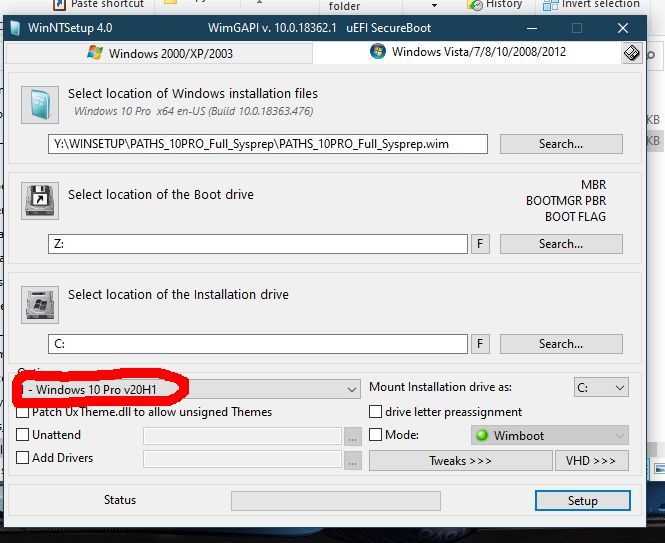

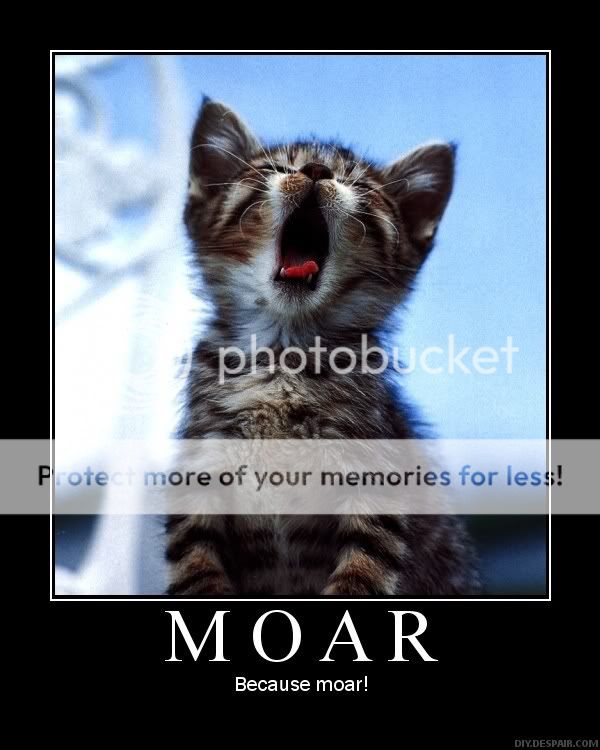

WinNTSetup v5.3.4
in Install Windows from USB
Posted
Gotcha...I use wimlib to capture my stuff so that makes sense.