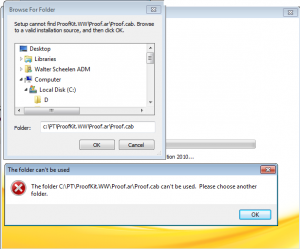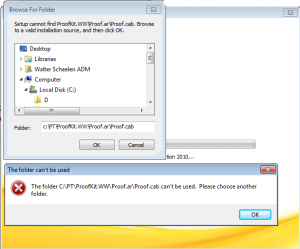Kazung-Q
MemberAbout Kazung-Q

Contact Methods
-
Website URL
http://www.muzikum.eu
Profile Information
-
OS
Windows 7 x64
Kazung-Q's Achievements
0
Reputation
-
Office 2010 Proofing ToolKit Silent Installation
Kazung-Q replied to Kazung-Q's topic in Microsoft Office
Yes. -
Office 2010 Proofing ToolKit Silent Installation
Kazung-Q replied to Kazung-Q's topic in Microsoft Office
@myselfidem: nope my Config file is correct. Every option has a default. in your config file you only have to set the "non-default" values I found it by the way. The proof.ar\proof.cab file turned out to be corrupt. I donwloaded the iso file again from the MS site and it works flawlessy with my config file and after deleting the ProofMUI.fr-fr folder. (you'd really think that was a documented feature) Thanks for all your support! -
Office 2010 Proofing ToolKit Silent Installation
Kazung-Q replied to Kazung-Q's topic in Microsoft Office
What's missing? These are all parameters I've configured. The others are commented out. As for the option state: this was my test (add 1 proofing language). But I've also tried with all possible languages (including arabian). in the install log I find these lines on the error: LIS: wait for package "{90140000-004B-0000-0000-0000000FF1CE}" to complete caching LIS failed to cache download "{90140000-004B-0000-0000-0000000FF1CE}-C" resource "Proof.ar|Proof.cab". Cache Error 0x80070017 Source Resolution succeeded LIS: start caching file "Proof.ar|Proof.cab" LIS failed to cache download "{90140000-004B-0000-0000-0000000FF1CE}-C" resource "Proof.ar|Proof.cab". Cache Error 0x80070017 Source Resolution cancelled Error: User had cancelled setup Type: 90::UserCancel. The first line is the caching of the proof.ar file (although in my config file it's set as ABSENT) the error isn't even known by Google "Source Resolution succeed" is when I browse for the correct file after which the same error is returned The cancelled line is because I cancelled the setup after which a rollback happens. -
Office 2010 Proofing ToolKit Silent Installation
Kazung-Q replied to Kazung-Q's topic in Microsoft Office
the file is the same as I've posted above. I've also tried including ALL languages, but that gives the exact same error. -
Office 2010 Proofing ToolKit Silent Installation
Kazung-Q replied to Kazung-Q's topic in Microsoft Office
I know these pages by heard by now I found the problem. But it was not in my config.xml file. When I start the setup manually I'm presented a language selection dialog first (with only English and French as options) before the actual setup dialog is presented. In the root folder there are also 2 folders ProofMUI.en-us and ProofMUI.fr-fr. There isn't an option to set the setup-dialog-language in the config.xml file, but when I remove the fr-fr-folder....setup will continue and start the installation (many thanks to MS for NOT documenting the use of those MUI folders. *sigh*) But now up to the next undocumented problem: the installation starts and when the progress bar is at about 10 or 15% it presents the following error: "setup cannot find proofkit.ww\proof.ar\proof.cab", with an "file open" dialog. If I point the installer to the ...\proof.ar\proof.cab file it gives me the error "This folder can't be used". Nice Also If I point it to a copy (!) of the installation files on a different location it gives the exact same error. See attached screenshots Any help on this is greatly appreciated. ) -
Office 2010 Proofing ToolKit Silent Installation
Kazung-Q replied to Kazung-Q's topic in Microsoft Office
anyone? -
Office 2010 Proofing ToolKit Silent Installation
Kazung-Q replied to Kazung-Q's topic in Microsoft Office
here goes. But I doubt it has anything to do with the config-file. I'm also posting the logfile it generates. It throws an error on my locale setting. Both my Windows and Office installation are in English. My regional settings are set to Dutch Belgium (locale ID 2067). Knowing the error is step 1. I'm a bit clueless about how to resolve this. <Configuration Product="Proofkit"> <Display Level="basic" CompletionNotice="yes" SuppressModal="no" AcceptEula="yes" /> <Logging Type="standard" Path="c:\altiris\installlog" Template="Microsoft Office Proofkit Setup(*).txt" /> <OptionState Id="ProofingTools_1043" State="local" Children="force" /> <Setting Id="SETUP_REBOOT" Value="Never" /> </Configuration> PERF: TickCount=255337569 Name=OBootStrapper::Run Description=Begin function Operating System version: 6.1.7600 . Platform ID: 2 Running 32-bit setup on a 32-bit operating system. Command line: setup.exe /config c:\temp\pt\proofkit.ww\config.xml Parsing command line. Config XML file specified: c:\temp\pt\proofkit.ww\config.xml Parsing config.xml at: c:\temp\pt\proofkit.ww\config.xml Preferred product specified in config.xml to be: PROOFKIT Parsed setting: SETUP_REBOOT with value: Never in config.xml. Logging type standard specified in config.xml. Log directory: c:\altiris\installlog specified in config.xml Log file template: Microsoft Office Proofkit Setup(*).txt specified in config.xml Display level basic specified in config.xml. Suppression of modal dialogs specified in config.xml. Show completion notice specified in config.xml. Auto accept license specified in config.xml. Verify file signature in "C:\temp\PT\setup.exe" C:\temp\PT\setup.exe is trusted. Verify file signature in "C:\temp\PT\ProofKit.WW\PSETUP.DLL" C:\temp\PT\ProofKit.WW\PSETUP.DLL is trusted. Using setup controller dll at [C:\temp\PT\ProofKit.WW\PSETUP.DLL]. PERF: TickCount=255338177 Name=OBootStrapper::Run Description=Calling RunSetup PERF: TickCount=255338177 Name=RunSetup Description=Begin function Catalyst execution began: 01/06/2011 14:37:23. Parsing config.xml at: c:\temp\pt\proofkit.ww\config.xml Preferred product specified in config.xml to be: PROOFKIT Parsed setting: SETUP_REBOOT with value: Never in config.xml. Logging type standard specified in config.xml. Log directory: c:\altiris\installlog specified in config.xml Log file template: Microsoft Office Proofkit Setup(*).txt specified in config.xml Display level basic specified in config.xml. Suppression of modal dialogs specified in config.xml. Show completion notice specified in config.xml. Auto accept license specified in config.xml. Setupexe Resiliency Mode is set to [PerformIfApplicable]; thus Resiliency is [disabled] for the [InstallExecutionMode] Searching for updated versions of resource files under the 'updates' folder [C:\temp\PT\updates]. Found [0] resource files under the update folder. Searching for default versions of resource files under the folder [C:\temp\PT]. Resource File Manager : Found (CultureTag=en-US) resource file at [C:\temp\PT\ProofMUI.en-us\PSETUPUI.DLL]. Resource File Manager : Found (CultureTag=fr-FR) resource file at [C:\temp\PT\ProofMUI.fr-fr\PSETUPUI.DLL]. Found [2] resource files under the default folder. Resource File Manager : Current user's LCID is [2067]. Resource File Manager : Failed to find a suitable FallBackCulture (from [nl-BE] to the list of of specified CultureTags). Unable to locate a suitable resource file which contains resources that match the current user's Locale [2067]. Checking the value of 'Software\Microsoft\Office\14.0\Common\LanguageResources[PreferredSetupLanguage]' Unable to select the language in which to run setup because no resource file matches contains resources that match the current user's locale. User's Locale=[2067]; Available Resources=[en-US,fr-FR] Not prompting user to select the language in which to run setup.exe because UILevel==None. Error: Installation of this product requires operating system supplemental language support. ErrorCode: 0(0x0). Failed final attempt to load a setupexe resource file. Error: Installation of this product requires operating system supplemental language support. Type: 54::NoSupportedCulture. Not showing message because suppress modal has been set. Title: 'Setup Error', Message: 'The language of this installation package is not supported by your system. ' Message returned: 1 Catalyst execution finished: 01/06/2011 14:37:23. Return code: 30054. Exception caught: NoSupportedCulture. PERF: TickCount=255338255 Name=RunSetup Description=End function -
Hi, I'm trying to make a silent installation for the Office 2010 Proofing Tools. I've updated the ProofKit.WW\config.xml file with all settings but I can't figure out how to get setup.exe to actually use the config.xml file. setup.exe /config config.xml or setup.exe /config c:\path\to\config.xml don't do much any help is hugely appreciated. Walter
-
XP freezes at first load after unattended install
Kazung-Q replied to Kazung-Q's topic in Unattended Windows 2000/XP/2003
ok found it were, it was in videopackA. I've received 2 new Dell Latitude D610's today. On one it worked flawless and the otherone hung again. After reboot all drivers but the videodriver was installed. thanks again for the advise! -
XP freezes at first load after unattended install
Kazung-Q replied to Kazung-Q's topic in Unattended Windows 2000/XP/2003
thanks, I'll try that. And about the qchain: that's what the manual at unattended.msfn.org said..... Guess it won't harm too -
XP freezes at first load after unattended install
Kazung-Q replied to Kazung-Q's topic in Unattended Windows 2000/XP/2003
okay here you go: cmdlines.txt [COMMANDS] "RUNONCEEX.CMD" RUNONCEEX.CMD cmdow @ /HID @echo off FOR %%i IN (D E F G H I J K L M N O P Q R S T U V W X Y Z) DO IF EXIST %%i:\CD.txt SET CDROM=%%i: SET KEY=HKLM\SOFTWARE\Microsoft\Windows\CurrentVersion\RunOnceEx REG ADD %KEY% /V TITLE /D "Installing Applications" /f REG ADD %KEY%\005 /VE /D "Trend Micro OfficeScan Client" /f REG ADD %KEY%\005 /V 1 /D "\"%CDROM%\apps\TrendMicroOfficeScan.msi\"" /f REG ADD %KEY%\030 /VE /D "Spybot SD 1.4" /f REG ADD %KEY%\030 /V 1 /D "\"%CDROM%\apps\Spybot SD 1.4 nl.exe\"" /f REG ADD %KEY%\035 /VE /D "SpywareBlaster 3.4" /f REG ADD %KEY%\035 /V 1 /D "\"%CDROM%\apps\SpywareBlaster v3.4.exe\"" /f REG ADD %KEY%\040 /VE /D "Easycleaner" /f REG ADD %KEY%\040 /V 1 /D "%CDROM%\apps\EasyCleaner.exe" /f REG ADD %KEY%\060 /VE /D "Sun Java Runtime Environment" /f REG ADD %KEY%\060 /V 1 /D "%CDROM%\apps\install_sun_jre.cmd" /f REG ADD %KEY%\080 /VE /D "Importing Registry Tweaks" /f REG ADD %KEY%\080 /V 1 /D "REGEDIT /S %CDROM%\apps\regtweaks.reg" /f REG ADD %KEY%\950 /VE /D "BTS DriverPacks: finishing..." /f REG ADD %KEY%\950 /V 1 /D "%SystemDrive%\D\BTS_DPs_finish.cmd" /f REG ADD %KEY%\999 /VE /D "Cleaning Up and Rebooting" /f REG ADD %KEY%\999 /V 1 /D "%CDROM%\apps\cleanup.cmd" /f EXIT svcpack.inf ;Windows XP [Version] Signature=" NT$" MajorVersion=5 MinorVersion=1 BuildNumber=2600 [SetupData] CatalogSubDir="\i386\SVCPACK" [SetupHotfixesToRun] KB873339.exe /Q /O /N /Z KB885626.exe /Q /O /N /Z KB885835.exe /Q /O /N /Z KB885836.exe /Q /O /N /Z KB886185.exe /Q /O /N /Z KB887742.exe /Q /O /N /Z KB888113.exe /Q /O /N /Z KB890046.exe /Q /O /N /Z KB890859.exe /Q /O /N /Z KB891781.exe /Q /O /N /Z KB893066.exe /Q /O /N /Z KB893756.exe /Q /O /N /Z KB893803.exe /Q /O /N /Z KB894391.exe /Q /O /N /Z KB896358.exe /Q /O /N /Z KB896422.exe /Q /O /N /Z KB896423.exe /Q /O /N /Z KB896424.exe /Q /O /N /Z KB896428.exe /Q /O /N /Z KB898461.exe /Q /O /N /Z KB899587.exe /Q /O /N /Z KB899589.exe /Q /O /N /Z KB899591.exe /Q /O /N /Z KB900725.exe /Q /O /N /Z KB901017.exe /Q /O /N /Z KB901214.exe /Q /O /N /Z KB902400.exe /Q /O /N /Z KB904706.exe /Q /O /N /Z KB905414.exe /Q /O /N /Z KB905749.exe /Q /O /N /Z KB905915.exe /Q /O /N /Z KB908519.exe /Q /O /N /Z KB910437.exe /Q /O /N /Z KB912919.exe /Q /O /N /Z qchain.exe and I've integraded the Bashrat's driverpacks (chipset, graphicsA, soundB, Land and wlan) This CD is Windows XP SP2 PRO (for use at work). I've also made a home-version (for use at home -duh) for wich I copied the svcpack directory and inf-file. Have almost the same runonceex.cmd file and integraded the same driverpack (except i used soundA). This works FINE ! So i'm going to tweak & tune a bit more and if it doesn't work I'll start over for the Pro-version. If it suddenly works this post will dissapear (unless someone finds it interesting enough) otherwise you'll hear back from me ;o) if you have any ideas where my setup goes wrong: please do tell me! greets! -
XP freezes at first load after unattended install
Kazung-Q replied to Kazung-Q's topic in Unattended Windows 2000/XP/2003
I don't think those can be of any help since the first after-install-boot fails (before the RunOnce-commands can be executed). When I reboot it boots succesfully and installs all RunOnce-programs succesfully. -
Unattended replacing of "Default User" profile?
Kazung-Q replied to worldzfree's topic in Unattended Windows 2000/XP/2003
I don't know if you can do it *before* first login, but you can do it as the very last step before installation is complete. I'veposted a way to achieve this here: http://www.msfn.org/board/index.php?showto...20entry458020 -
it doesn't work via the $oem$ folders. I've tried that. I've worked around it: in my cleanup.cmd file (or whatever you use, simple one of the last step before installation is complete): REM copy the default user profile SET docsdir=%homedrive%\Documents and Settings REM unhide default user dir ATTRIB -h "%docsdir%\Default User" RENAME "%docsdir%\Default User" "Default User Old" REM rehide dir ATTRIB +h "%docsdir%\Default User Old" XCOPY /Y /E /H /I "%CDROM%\apps\Default user" "%docsdir%\Default User" ATTRIB +h "%docsdir%\Default User"
-
http://unattended.msfn.org/unattended.xp/view/web/59/ in short: you put them on your cd & call them from a script you run at 1rst startup (via a simple batch or RunOnceEx). You should also check out the examples at above site. good luck!