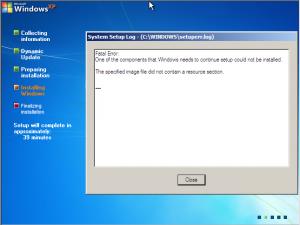driftking024
MemberContent Type
Profiles
Forums
Events
Everything posted by driftking024
-
sir another problem at my thread
-
uhm sir, good day again, i finally knew the problem, it was the customized ntoskrnl.exe thats messing with the set up, but sir do you know why this happened ?, i midifyPE it ?, and also setup still dont continue, ill attach a snapshot of my screenie and the last session.ini, help me please, thanks again LAST SESSION.INI
-
thanks for your help again sir !, i have a guess that its the WINNTBU,DLL that is messing with it, ill post again if i need your help again !, thanks !, god bless
-
hey man thanks for the help with using the modifyPE.exe, thanks !, and uhm another thing is i have another problem. . . on the 2nd part of the installation, a blue screen pops up saying STOP: c000021a {Fatal System Error} The Windows Logon Process system process terminated unexpectedly with a status of 0xc0000034 (0x00000000 0x0000000) The system has been shutdown. i dont know why this happen, is this because of my modified WINNTBBU.DLL which is for the installation process visual style or one of my modified system files ?, like msgina, logonui, shell32, or what ?, help guys, i need your help thanks and regards.
-
after the boot setup process and when windows try to start itself for the first time after fresh install of copying files a blue screen with a message appear saying STOP: c000021a {Fatal System Error} The Windows Logon Process system process terminated unexpectedly with a status of 0xc0000034 (0x00000000 0x0000000) The system has been shutdown. i dont know why this happen, is this because of my modified WINNTBBU.DLL which is for the installation process visual style or one of my modified system files ?, like msgina, logonui, shell32, or what ?, help guys, i need your help thanks and regards. ill attach my last session.ini LAST SESSION.INI
-
i didnt, the modified .exe files where the original ones, i just changed the icon using icon changer thanks for your reply sir
-
ooops sorry, i forgot, i copied all the compressed files to the "folder"\I386 ?, and overwrite all existing EX_, DL_ files. help please ! ! !
-
I copied the whole xp cd setup to a folder in my drive, then it sit back there for a while while im changing icons of notepad, modified task manager, mspaint, and the explorer and regedit, i also collected some system files that is being used in transforming windows xp to windows 7, after collecting all of them, i compressed them to cab using the makecab command in cmd, after compressing almost all 70+ system files, including modified shell32.dll, logonui, msgina, and the winntbbu.dll something like that in tittle to change the windows xp installation screen, there used to be no problem in almost all modified dll files including the shell32,dll , but when it skipped to extracting keymgr.dll it says failed something like that says it is not original ??, it also happens to the original notepad, mspaint etc. that i only changed icon, and after the boot setup, and succesfully booted windows after the 1st setup part, an error appeard with a blue screen, says ERROR: sc000021 something like that also saying system shut down because of an error,, why ??, help please !!! immediately, what im trying to to is my own version of windows, the windows 7XP , thanks in advance ), sorry if i cant take a creen shot of it
-
good day to all admins here, i would like to ask respectfully how to compress the temporary installation files with the setup.exe ?, what i mean is i want the setup to be cleaner so when i copy it to my other usb i dont need to copy the office 2007 installer folder because it has installation files with the setup.exe and we know that setup will not work without those files, i recently downloaded some files that has a pop up before the installation like "extracting installation files please wait", something like that and also when i right click them they can be extracted with winrar, i want to do something with this like the office 2010 setup that is a very clean installer file because the installation files is compressed with the setup.exe, also i want to do this so i wont need to extract my office2007setup.rar to a temporary folder and after the installation ill delete it, it wastes my time, reply as soon please, hope you understand what im saying, thanks an example of what i want is like the adobe reader x setup file, when you click the setup something pops up saying "extracting installation files", i dont need a unique style and design, i appreciate even a simple progress bar only and a tittle, and when you right click the setup theres a option for extracting it.. thankx in advance
-
it says one of windows component was not found or something like that made windows installation not to continue, i thought i attached it to this post ?, sorry i deleted it, but if there a tip you can give what would it be ?
-
i cant continue windows xp sp3 installation after boot installation (1st part of installation), always says error log, one of windows component was not found and made windows installation to terminate. my god ??, what did i do ?? immediate reply is needed pls !!
-
A. may i ask you what components do i have to remove via nlite ?, coz i tried using nlite and burned another windows xp installation disc, (i also tought of skipping the integration of other applications), it went fine on the boot installation, but when its on the main installation where the countdown of finish installation begins is stops and says a component of windows is lost or something like that, which made windows installer stopped and aborted, what couldbe the component that shouldnt be removed ?? thanks again sir B. oh and one more thing is this steps also effective in adding or integrating some applications ?? linkand uhm if it works then after renaming a new folder into a application (ex. ccleaner) do i have to put it inside the folder named after it ? C. and if so succeed with it, will .cab files automatically be installed while installing windows ??, or do i have to make script or something ? D. coz i cant servive with the add on maker, also if i have multiple applications do i put all of the .cab files inside a SVCPACK named new folder ?
-
is this ok to be used sir ?
-
i tried to download it, but its language is Portuguese, i cant change it to other language, and also on the "Select folder with program files" i used example is my win7 sound schemes for xp, i collected it and put it inside a single folder and i selected it, changed compression level to ultra, but the installation file is empty ??, why ?, and also what to do with the silent command ??, i don't understand for real, sorry if its hard for you to teach me, hope you are not angry at me,, and my final question is on the quoted part what is the silent switch for the application ?? and which black filled ?
-
[How To] Create Your Own Add-ons / zcworld video
driftking024 replied to piXelatedEmpire's topic in Application Add-Ons
will i put the "uTorrent1.3" inside the new folder named after the application ?? -
Copy your modified taskmgr.exe to C:\ Then, open Command Prompt (Start->Run->write cmd->press Enter) and write makecab c:\taskmgr.exe c:\taskmgr.ex_ Then you can copy taskmgr.ex_ from C:\ to the CD. Use the Make bootable ISO option in nLite to create an ISO which you can test on a virtual machine (VirtualBox, VirtualPC). When you are happy with the results, you can burn that CD and use it.Cheers sweet thanks you gaved me a direct and easy answer to do,, haha i appreaciate it very well, and uhm can you give me a link on how to add a silent installer to be integrated to the xp installation cd the easiest way ??, thanks in advance
-
hmm sounds complicated though ill try to study hard on it, what i want is to automatically install some applications after the windows boot setup via silent installation, how to di do that makecab command of your telling ??, actually i have wasted 1 cd which went go wrong while the installation haha, ill try your reply, thankx in advance !!
-
Guys i have a question, how to add applications to pre install it using nlite ??, i tried converting my .exe installer files to .msi to become a silent installer and when i click start the process it says error when it reaches the step of integrating those applications, the question is did i placed the application in a right step ??, coz i added it to the integrate section and first it said that it has to be in a folder named ASCII so i made a folder named ASCII where the same direcotry of windows xp sp3 files is, and another thing, i found some files in the I386 folder like for example TASKMGR.EX_ which is recognized as EX_ file, i thought that it is the real application that will be installed in %WINDOWSDIR%\system32 so i copied my modified taskmgr.exe that is currently being used and i renamed it to TASKMGR.EX_ which mean its rootname is also changed, and i also replaced the original TASKMGR.EX_, will it work ??, like what i mean is when the windows xp sp3 is fully installed will the TASKMGR be modded ??, hope you guys understand my question and i am looking forward for your help,, heres a snapshot of the error i had when integrating some installers respectfully yours truly, KRISTIAN ACEL GENE A. CUA BATANGAS CITY, PHILIPPINES 4200 AGE OF 16 ) "there is no knowledge that is not power" -mortal combat