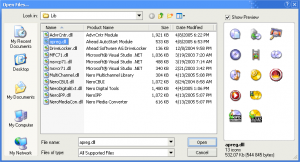Content Type
Profiles
Forums
Events
Everything posted by vcBlackBox
-
NirCMD is a neat little utility. I agree. Another alternative is StartX. StartX can be a replacement for Windows internal start command. Example: startx /wait /b %systemdrive%\Install\Applications\install.cmd switch /b will start your application without creating a new window. (no more using cmdow, no more quick flashes of a DOS window either) just place StartX.exe in $OEM$\$$\SYSTEM32\ start "" /wait %systemdrive%\Install\Applications\***.exe This only a minor quibble, but it can be stated better as *.exe Using one or three astericks will give you all instances of exe filetypes in your directory, not necessarily just the three characters .exe if that is what you were looking for. The ? wildcard would be more appropriate for specifing a specific number of characters. For exactly three characters, use ???.exe instead. Anyways hope that helps.
-

Nero Custom Applications Builder (NCAB)
vcBlackBox replied to vcBlackBox's topic in Application Installs
@smashly Sorry, forgot to change the version number in the readme. Did you use n-lite?Did you remove Command-Line tools? @Bilou_Gateux Thanks, I'll look into it. BTW, I haven't had much response from localized Windows users. I hope my program is working out the way I envisioned it. Some feedback would be nice. -

Nero Custom Applications Builder (NCAB)
vcBlackBox replied to vcBlackBox's topic in Application Installs
minor update 2.01 replaced StartX.exe with uncompressed version. Some people were having installation issues with the compressed version. -

Nero Custom Applications Builder (NCAB)
vcBlackBox replied to vcBlackBox's topic in Application Installs
@lost soul As far as the limited account goes, you're right about that. I don't think that was your issue. But it is a good warning for other users. You must have administrative privilege inorder to run NCAB and have it work successfully. Okay, re-reading your error message suggests to me that StartX is not finding the file Nero_Installer.cmd. Can you double-check your Nero_Custom_Setup.exe that the file exist? You can take a peek by opening it with WinRAR. Maybe you can also try it on another system. @nad01 As far as mirrors are concern, I'll see how it goes. I know rapidshare is not the best solution, but do what bonedaddy said and it will work. -

Nero Custom Applications Builder (NCAB)
vcBlackBox replied to vcBlackBox's topic in Application Installs
@lost soul i think i was able to re-create your error. by chance did u run NCAB on a limited account? I'm pretty sure that was the reason. i find it kinda strange that this statement for %%m in (Nero_Installer.cmd StartX.exe) do move /y %%m "exampleblah\blah\" that i used would only move Nero_Installer.cmd to the destination directory but not StartX.exe. It works correctly under Administrator privilege but not under a limited account. maybe someone with more batch experience care to explain this to me? in the meantime, try it again under Adminstrator privilege. I'll admit I haven't tested my script under a limited account until now. But then again the purpose of building this unattended installer was for UACD installs. I'll do some more testing. @sambrus can you give me more details. thanks. -

Nero Custom Applications Builder (NCAB)
vcBlackBox replied to vcBlackBox's topic in Application Installs
@lost soul have you tried to installed it yet? otherwise i don't see any problem with that size. I got 37.8 MB too. It just so happens that a lot of the files from Nero Package 1 and Nero Package 2 are duplicated. Inaddition, my builder will further reduce the size by creating dummy files for all the help files, NVE Win98 files, and a few of the redist files. Add to that, 7-zip ultra compression is better than Nero's WinRAR. Therefore 37.8 MB is what you should get. Nero is just way too bloated. -

Nero Custom Applications Builder (NCAB)
vcBlackBox replied to vcBlackBox's topic in Application Installs
NEW version 2.00: NCAB and Nero+NVE Builder have now merged into one program. From now on, it will be known simply as NCAB. Support for Nero Language Packs. Instructions for Windows XP/2003 localized versions. Standalone 7-Zip included. (Endusers no longer required to have 7-Zip installed to use NCAB.) for Nero-6.6.0.14.exe - Recognizes/Removes 4 new CoverDesigner templates. for NVE-3.1.0.11.exe - Recognizes and remove 6 new French help files. Enjoy -

Nero Custom Applications Builder (NCAB)
vcBlackBox replied to vcBlackBox's topic in Application Installs
I am aware of that. I'm working on a mega update to the program so I'll hold off on the fix until then. Stay tuned. -

How-to: Integrate And Shrink Nero + Nve
vcBlackBox replied to vcBlackBox's topic in Application Installs
I know. Now that 7-zip is finally out of beta, and v3.xx is no longer available, I will remove the version checking soon enough. But I'll probably wait until the next version of Nero and NVE arrives before releasing the fix. So 7-zip 4.20 users sit tight. If you got to use it, PM me and I'll show you a quick way to bypass the version checking. edit *** Nero+NVE Builder has been consolidated with NCAB. Please use NCAB version 2.00 from now on. http://www.msfn.org/board/index.php?showtopic=44603 -

How-to: Integrate And Shrink Nero + Nve
vcBlackBox replied to vcBlackBox's topic in Application Installs
@fluid, @Methanoid Please Read The Instructions from Nero+NVE_Installer.cmd :: Requirements: Nero-6.6.0.13.exe and NVE-3.1.0.7.exe and later | Windows XP/2003 English Editions from NeroNVE_Builder.rar 1) Extract NeroNVE_Builder.rar into the same directory where Nero-6.6.0.13.exe and NVE-3.1.0.7.exe is residing. -

How-to: Integrate And Shrink Nero + Nve
vcBlackBox replied to vcBlackBox's topic in Application Installs
New version updated Whatsnew: Specific to new v6.6.0.13 • Removed German and Japanese help files • Changed NeroVision Express menu group to Nero Digital • Include 7-Zip version checking. Crude method. • Added a couple more Autoplay references that I missed. • Rearranged script internally to further maximize space savings. (This only affects those who keep several Nero applications.) • No longer using UPX compression for EXE, to reduce a/v false positives. -

Nero Custom Applications Builder (NCAB)
vcBlackBox replied to vcBlackBox's topic in Application Installs
Thanks for telling me. I want to assure everyone, there's no virus. I packed my exe in UPX and some anti-virus software are not sophisticated enough to make the distinction. I've now uploaded a new version for 6.6.0.13 and I'm no longer using UPX compression on NCAB.exe so no more false-positives. Whatsnew: • Removed German and Japanese help files. • Added a couple more Autoplay references that I missed. • Rearranged script internally to further maximize space savings. This only affects those who keep several Nero applications. -
Works as advertised! Excellent work
-

Nero Custom Applications Builder (NCAB)
vcBlackBox replied to vcBlackBox's topic in Application Installs
Glad you figured it out and it's working for you. Just want to add some further explanation. If you have reg.exe, it will work on Win2k, otherwise it will install okay but will not import any plugin sn, tweaks, or cleanup the registry. Inaddition, there maybe minor application issues (example: nero toolkit lacking png, jpg screen capture saves) unless you already have gdiplus.dll in your system. That's nothing major, but XP users have this DLL already. To see some progress window on the screen, remove the /SILENT=1 and /NO_UI switches. -
Make sure your setup.iss is in your directory. add a dash and these two backslashes to your code. REG ADD %KEY%\045 /V 1 /D "%systemdrive%\install\PowerDVD\Setup.exe -s -f2\"%systemdrive%\Drivers\powerdvd.log\"" /f actually you don't need the -f2 switch since you're not installing from a read-only source like a CDROM. It will create the log file automatically in %systemdrive%\install\PowerDVD\ unless you want your log file in your drivers directory. your cleanup section would halt half-way thru... deleting yourself? (del /q /f /s kur.bat) wouldn't it be easier to create a new folder in temp and then remove the directory after setup has completed, instead of all these delete commands. Another thing, your delete switches are unnecessary. Especially /s. You really shouldn't use that switch if you don't know what it does. If you begin in the wrong directory, you could have unintended consequences.
-

Nero Custom Applications Builder (NCAB)
vcBlackBox replied to vcBlackBox's topic in Application Installs
Are you using the latest 7-Zip beta versions? -

How-to: Integrate And Shrink Nero + Nve
vcBlackBox replied to vcBlackBox's topic in Application Installs
@bledd You're very perceptive. Thanks, It should be. :: del "%CommonProgramFiles%\Ahead\Lib\apreg.dll" The attributes of this DLL are mostly icons, but to be safe I did not want to forcefully remove it. I've removed it in the past in conjunction with the registry autoplay deletions, and noticed no ill effects. But the choice is up to you. -

Nero Custom Applications Builder (NCAB)
vcBlackBox replied to vcBlackBox's topic in Application Installs
@atlas95 StartX /B /wait Nero_Installer.cmd There's nothing wrong with that syntax, however because you use a french version of 7-zip, perhaps there maybe something different about this part of the syntax. ;!@Install@!UTF-8! RunProgram= ;!@InstallEnd@! @d0p3y2k4 If you don't wish to install StartSmart, my script will clean it up automatically. if you're curious please take a look at my Nero_Installer.cmd script under the heading Nero Cleanup, section :StartSmart -

Nero Custom Applications Builder (NCAB)
vcBlackBox replied to vcBlackBox's topic in Application Installs
removed. outdated -

Nero Custom Applications Builder (NCAB)
vcBlackBox replied to vcBlackBox's topic in Application Installs
( From : tinywoods ) Lots faster to <{POST_SNAPBACK}> Well of course if you wanted to keep all the applications, I would use Nero's own installer. NCAB is for customization, and size reduction. -

Nero Custom Applications Builder (NCAB)
vcBlackBox replied to vcBlackBox's topic in Application Installs
I know why Nero StartSmart is not working. Open Nero_Installer.cmd and go down to the section Nero Cleanup and look for this line and remove it. del "%ProgramFiles%\Ahead\Nero\SHORTCUT.DLL" I think I was a little overzealous deleting unwanted features. Normally I don't install everything, so I had no need for the StartSmart. Just an oversight, sorry. -

Nero Custom Applications Builder (NCAB)
vcBlackBox replied to vcBlackBox's topic in Application Installs
Thanks bonedaddy I kinda figure there would be some problems removing all the redistribution files. Okay, I'll be a little more conservative. I'm removing only 3 three DLLs (gdiplus, mfc42, and msvcrt). net savings NCAB-noRedist vs orginal NCAB = 1.1MB less. @muiz please clarify, you're referring to the experimental noRedist, correct? @Diagg it does not work on Windows2000. -
simple .... search http://www.msfn.org/board/index.php?showto...l=installshield
-

Nero Custom Applications Builder (NCAB)
vcBlackBox replied to vcBlackBox's topic in Application Installs
I've been playing around with this nero project for so long... I wanna squeeze every last bit of bloat from this product that I can, but without sacrificing core features or functionality of course. I'm releasing an experimental build for testers out there. Try it out and let me know how it works for you. This release, I'm removing the 6 Redistribution Files located in Redist folder. We don't really need these system files if we have WinXP SP-2 and later and presumbably Win2003 too. Our system should have them already, plus they are newer than those that come with nero. I can't be sure if Nero requires any deprecated features that are not available in the newer libraries. I'm just assuming they don't. Doing this, we can save an additional 1.68 MB off of the final custom installer. But if you're worry that it might cause some functionality problems with nero, you're still free to use my original NCAB. If it works or doesn't work, plz give me some details, OS (Pro/Home), Service Pack?, n-lite or not, etc Also I read this article a few days ago, and it's kinda interesting in how it relates to what I'm trying to do here. The article: Many corporations face major risks because repackaged apps are ignored by Microsoft patches! -

Nero Custom Applications Builder (NCAB)
vcBlackBox replied to vcBlackBox's topic in Application Installs
removed outdated