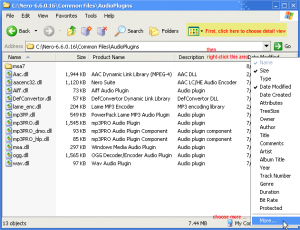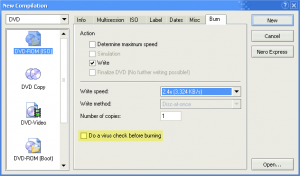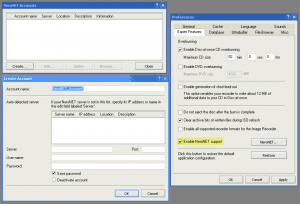Content Type
Profiles
Forums
Events
Everything posted by vcBlackBox
-

Nero Custom Applications Builder (NCAB)
vcBlackBox replied to vcBlackBox's topic in Application Installs
i had the same problem thats becaus eof the space in "local settings" i just changed the temp variable to c:\temp and everything was fine. ofcourse i changed it back to original setting %user... after ncabbing <{POST_SNAPBACK}> There's also a space in "Documents and Settings", and it was truncated correctly, so why wouldn't "local settings" be? That seems kinda strange. Sorry, I can't read your language. Is that your complete variable name or some error message? What does it say when you type echo %TMP% Did you use a tweak to disable shortfile name creation? -

Nero Custom Applications Builder (NCAB)
vcBlackBox replied to vcBlackBox's topic in Application Installs
Still no joy! @frame I'm not saying you should or shouldn't. That all depends on what you do with nero. If you remove them, you'll will lose some burning capabilities, that's a fact. Everything you see in this pic will be limited in some ways or not function at all. As for the Lib directory, it will be safer if you don't mess with it. -

%Windir% vs %SystemRoot%
vcBlackBox replied to vcBlackBox's topic in Unattended Windows 2000/XP/2003
Cool, thanks. I was just worried that one variable might depending on the situation, give a slightly different location than the other one. Thanks for clarifying. -

Nero Custom Applications Builder (NCAB)
vcBlackBox replied to vcBlackBox's topic in Application Installs
@evilvoice That's only true for english. Try a different language pack and then you know that it does not automatically copy itself over. Don't forget they also contain the *.nls, which English users don't have. Edit: evilvoice, you've just giving me a tip on how to reduce the English lang pack by 134 KB. Thanks bucketbuster. -
Like the title says, %Windir% vs %SystemRoot% Is one better than the other one and why?
-

Nero Custom Applications Builder (NCAB)
vcBlackBox replied to vcBlackBox's topic in Application Installs
suggestion noted, but I'll need to find out the exact details of what this NeroCheck.exe program is used for so that other users will have an idea of the potential issues that may arise from removing it. I kinda know what it does already, but I'll do further testing. I use this method to get a cursory view of what a DLL is. It won't explain everything, but you can get an idea, if the programmer coded it right. I know, but I don't want to introduce more code to determine which applications were kept and which apps removed, then move their respective language files to their respective destination directory. Too many conditions, more spaghetti code anyone ??? If only the language pack "setup.exe" worked correctly like Nero and NVE installer "setupx.exe" does. Running the Lang Pack 2(NVE) setup as a separate process from the orginal startx /wait Nero_Installer.cmd it would be okay, but right now I'm kinda more interested in keeping everything as a ALL-IN-ONE script. Thanks everyone for your appreciation, you make continueing this project worthwhile. -

Nero Custom Applications Builder (NCAB)
vcBlackBox replied to vcBlackBox's topic in Application Installs
Version 2.08 2005-08-07 -------------------------------------- - Removed two Redist setup files. (Save 510 KB) I've removed support for Language Pack 2 because it never actually installed. Testing shows that although it was proceeding through the normal installation process, no new files were being copied. I believe there's a bug with Nero's installer -- setup.exe, because it when it tries to run a second instance of itself within the confine of the original process it borks. I'm surprise no one mention this earlier. I guess you folks aren't really using the Language Packs. I want to thank evilvoice for testing and bringing this to my attention. - Added support for NeroDigitalPro package. Although as far as I can tell, there really isn't any difference between this and NVE. Just using different sn, I think. But I added it anyway per request. -

Nero Custom Applications Builder (NCAB)
vcBlackBox replied to vcBlackBox's topic in Application Installs
Version 2.07 2005-08-06 -------------------------------------- - Fix runtime installation error for Language Pack users who use both Nero+NVE. - Added Menu Group cleanup for Enterprise Edition users. - Changed logic routine for Lightscribe help file. @eben - pack 1,2 & wmaplugin -

Nero Custom Applications Builder (NCAB)
vcBlackBox replied to vcBlackBox's topic in Application Installs
@evilvoice 1. Sure. I could add a choice for the Lightscribe manual in my next update. Or better yet, it will auto detect you're integrating the English language pack and assume you wish to keep the full version Lightscribe manual too, otherwise it will go ahead and remove it. You think? 2. Yes, I have tried removing these files before and it worked perfectly on my system, but I think that some people reported issues with this. They must of remove something with n-lite. That's why I left them in. 3. okay. PM me. About the language files, you sure you want to include several language files? I do know about that limitation and I think the coding for that would be extremely messy, so I haven't given it much further thoughts. Thanks, and keep the suggestions rolling. If it is feaseable and reasonable, I'll will try it. This is a learning experience for me as well. -

Nero Custom Applications Builder (NCAB)
vcBlackBox replied to vcBlackBox's topic in Application Installs
Version 2.06 2005-08-04 -------------------------------------- - New removable features. VCD CD-i player support. (246 KB) OGG Decoder/Encoder Audio Plugin. (325 KB) - Turn off caching from disk/network and small files Optional preference setting. - Revised Nero ShowTime cleanup code. (334 KB) - for NVE-3.1.0.16.exe 4 new Nero VisionExpress Language *.nls - Other minor code enhancements. @Jeremy I appreciate your suggestions, and I have implemented some of them in my latest version. As far as further development is concern, I think I'm running out of negligeable files to remove. I may add a few more removable features in the future if it's determine it will not negatively impact the functionality of Nero and if the reduction in size is worth it. For example, I've tried removing just the mp3pro features but that effected normal mp3s as well, so I had to toss out that idea. As tweakers, we like to run things lean and as efficient as possible, but at the same time I like to keep NCAB a bit on the safe side for the majority users. As for your requested hidden toolbar tweak, I can't get it to work upon Nero first initialization run. But this tweak does kinda work. You may need to play around with it, plus the number seemed to change from version to version, with the latest using only 0-4. Anyways, do what u want with this info. for %%i in (0 1 2 3 4 5 6) do (reg add "HKCU\Software\Ahead\Nero - Burning Rom\TOOLBARS\BAR-Bar%%i" /v Visible /t REG_DWORD /d 0 /f) -

Nero Custom Applications Builder (NCAB)
vcBlackBox replied to vcBlackBox's topic in Application Installs
You don't like my splash screen? I know it maybe a little cheesy and most people don't like spash screens, but my rationale for including one in NCAB is that at the most you might only run my program once or twice each update and that's it. So that shouldn't be a big deal, I hope you're not too annoyed with a 3 sec delay. I'm just trying to build some name recognition for my program. And your welcome. I'm just glad a lot of people are finding it useful for them. @Jeremy The CDI folder is required for a VCD to be fully White Book compliant - meaning compatibility with CD-i players. However, CD-I is an old MPEG1 format not much use anymore. If your target audience does not have a CD-i player, then it is certainly reasonable and safe to remove this feature and it will still play on stand-alone VCD and DVD players. A quick test shows you'll be saving 245 KB by removing the CDI folder. I'll do some further testing, and I might add this option to my next update. These directories contain important files. I've carefully tested and managed to remove some already. As for the DSFilter folder, you could certainly remove some if not nearly all of the files in there but then you would seriously cripple Nero's functionality and I do not want to do that. Personally, I do use the encoding features, and I do think Nero makes some pretty good encoders. I would say check with Ahead's documentations, but u do realize what that will do to my cleanup section? So another way of saying this is, No I probably won't add this option. Yeah, well it depends. Nero does have a clean utility that offers a better uninstall than the default uninstaller. Not sure about the toolbar and the Express button, but I could certainly add the tweak for the caching next time. add this code to the Nero Cleanup section:rd /s /q "%CommonPrograms%\Nero" All I can say for now is stay tuned for the next update. B) -

Nero Custom Applications Builder (NCAB)
vcBlackBox replied to vcBlackBox's topic in Application Installs
Nero 6.6.0.15a and NVE 3.1.0.14a is out. And a new NCAB is available. There's some significant changes with this new version. Overall there's a 10% improvement over NCAB 2.04 Version 2.05 2005-07-15 -------------------------------------- - Recoded NCAB so that an Administrator account is no longer necessary. It will run correctly under a limited account. - Removed Win95 Filter Driver nerocd95.vxd. - Option to remove NeroNET Client-side support. NeroNET extends the capabilities of the Nero recorder program so that it can be used in an IP-based Intranet. Its aim is to give all users connected to the Intranet comfortable access to the recorder on the NeroNET server. As a result, individual staff members do not need to have recorders installed in their own computers but can record discs on the NeroNET server via Nero. -- from the NeroNET PDF. - Option to remove DrWeb Anti-Virus Engine and Definitions. DrWeb is a 3rd party virus check addon for Nero. Save 1.26MB. - Made some changes to PhotoSnap and ShowTime cleanup section. Save 372KB. - Reorganized Nero Autoplay section. Should be a little clearer now. - Revised tweak for DVD Overburning. Removed Overburning CD tweak since the default is enabled. - If CoverDesigner is removed, so too is Nero Fast CD-Burning Plug-in for Windows Media Player 9. Save 520 KB. NOTE: Ahead does not provide support for this free plugin and has not updated it since Jan 2004. Here are the screenshots of the features removed. And the results: Nero-6.6.0.15a.exe: 32.6 MB Customized Nero Application ONLY: 15.9 MB, 16.7MB saved, 105% improvement. I've managed to more than halve it. Enjoy! -

Nero Custom Applications Builder (NCAB)
vcBlackBox replied to vcBlackBox's topic in Application Installs
@cihatkarli It's doing that already. Version 2.04 2005-07-09 -------------------------------------- - German language msa.dll removed unless German language pack is detected. Save 56 KB - Option to remove Nero's WAV file set. Save 96KB - Added soundeffects tweak. - for Nero-6.6.0.15.exe 12 NVE related DSFilters removed. Save 453 KB. 7 new French help files removed. 1 new/6 obsolete CoverDesigner Templates removed. NOTE: Savings is calculated according to 7z ultra compression Edit: Thanks everyone for your inputs. -

Nero Custom Applications Builder (NCAB)
vcBlackBox replied to vcBlackBox's topic in Application Installs
Functionality-wise, you can continue using NCAB 2.03 without any problems. It just won't be optimized for the latest versions. There will be an update. The Update will address specific file changes in the new version and possibly adding further tweaks to the final size for Package 1 users. Yes, it is possible to add InCD and the other packages as well. The likelihood of me implimenting additional packages at the present is highly unlikely, coding will be a mess. I also doubt there's a much demand for these additional packages. Lastly, and this is just my humble opinion but InCD is kinda crappy software. @Jeremy You should'nt have to. Where exactly does Nero install on your system? Did you installed it on a localized Windows machine? True, I didn't remove the WAV files because some people might like a trumpet blare after a successful burn. Removing the WAVs will only save 96 KB. But I'll be happy to remove it if the majority wants it. I could probably strip more files and such, but I'm trying to be conservative and keep Nero as functional and universal for everyone as possible. -

Batch Script Tips and Tricks for XPCDs
vcBlackBox replied to DarkShadows's topic in Unattended Windows 2000/XP/2003
Thanks Yzöwl. Appreciate it. Here's some additional info - fsutil is only available on XP/2003. 2000 does not recognize this command. @ DarkShadows Good explanation. set CDROM=%~d0 is very simplistic and can be quite useful like you said. But a warning if you use Quick Batch File Compiler to compile your scripts -- set CDROM=%~d0 will not give you the correct drive. However, Yzöwl method will. Thanks y'all. -

Nero Custom Applications Builder (NCAB)
vcBlackBox replied to vcBlackBox's topic in Application Installs
You're welcome. I wouldn't classify that as a bug. Nero Xpress is integrated with Nero Burning ROM and is the bare minimum. If Nero Toolkit is your only desire, search Majorgeeks for Nero InfoTool and Nero CDspeed. Over there, some folks have extracted the Toolkit to be use by itself. As for the customized cmd paths, you folks are not making it any easier on me. I'll may try recoding it but then again maybe not because thats not Windows default behavior. -

Nero Custom Applications Builder (NCAB)
vcBlackBox replied to vcBlackBox's topic in Application Installs
Another minor update. Mainly Enhancements. Version 2.03 2005-06-29 -------------------------------------- - Search and Replace procedure eliminated. Good for localized Windows users. - Revised NCAB Option list order. SoundTrax is dependent on WaveEditor ActiveX Controls. - Tidy Cleanup code. - Updated 7Za and SFX to v4.23 -
They are not in %userprofile% but %AllUsersProfile% And your syntax is incorrect. Should be Nero*.lnk and Mozilla Firefox*.lnk instead. And why don't you use the actual name for the shortcuts? I don't believe they change names from version to versions.
-

Nero Custom Applications Builder (NCAB)
vcBlackBox replied to vcBlackBox's topic in Application Installs
Now that I see you are running a customized Windows Desktop, are you running any type of customized cmd.exe as well? When you open a command prompt, does it default to some other paths? These are my guesses, because it should work. NCAB is only looking in the current directory for a file name Nero-6.6.*.exe. If it does not exist, it can't continue. -

Nero Custom Applications Builder (NCAB)
vcBlackBox replied to vcBlackBox's topic in Application Installs
oops, I forgot you were deleting other appz too. Actually you should place them at the end of the file. like so :EOF set N=%AllUsersProfile%\Start Menu\Programs\Nero\ set H=%N%Nero 6 Ultra Edition\ move "%H%*" "%N%"&rd "%H%" exit Change if necessary @Zxian Is NCAB in the same directory? -

Special char. "Ø" in .cmd file
vcBlackBox replied to BoardBabe's topic in Unattended Windows 2000/XP/2003
any ideas for é? -

Nero Custom Applications Builder (NCAB)
vcBlackBox replied to vcBlackBox's topic in Application Installs
@Zxian If you renamed or extracted Nero-6.6.0.14.exe, NCAB can't detect it. @Neanderthal Make sure you're installing Nero with administrative privilege. Paste this code immediately following the Nero CleanUp section :: -------------------------------- :: Nero CleanUp :: -------------------------------- set Neanderthals=%AllUsersProfile%\Start Menu\Programs\Nero\ set Homosapiens=%Neanderthals%Nero 6 Ultra Edition\ move "%Homosapiens%*" "%Neanderthals%"&rd "%Homosapiens%" B) -

Nero Custom Applications Builder (NCAB)
vcBlackBox replied to vcBlackBox's topic in Application Installs
@Neanderthal I didn't choose those paths, those shortcut paths are Nero's defaults. I can't offer those types of customizations like Felix's method, because I'm not altering the way Nero install itself other than creating dummy files for those applications we don't want to install. The unknown burnphase error is most likely a missing registry entry. But you can edit yourself, by putting this in Nero_Installer.cmd move /y "%AllUsersProfile%\Start Menu\Programs\Nero\Nero 6 Ultra Edition\*" "%AllUsersProfile%\Start Menu\Programs\Nero\" -

Nero Custom Applications Builder (NCAB)
vcBlackBox replied to vcBlackBox's topic in Application Installs
NEW VERSION Version 2.02 2005-06-24 -------------------------------------- - Tweaked code for Nero Package 2, further reducing setup size by 0.3 MB. - Updated SFX to v4.20. Some cosmetic changes. -

Nero Custom Applications Builder (NCAB)
vcBlackBox replied to vcBlackBox's topic in Application Installs
@Amanda Krueger Glad you were able to figure out how to run NCAB on your system. I will make a note of that. Actually the only file that needs to be in "%ProgramFiles%\WinRAR\" is unrar.exe, for quiet extraction. No need to do anything. If you choose to keep StartSmart or NeroShowTime, your desktop shortcuts will not be deleted.