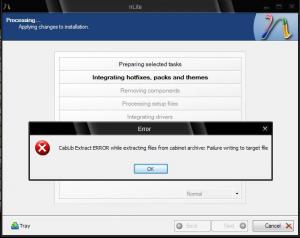About TBurrfootsIre

Profile Information
-
OS
XP Pro x86
TBurrfootsIre's Achievements
0
Reputation
-
My 2 cents: 1st let me say this advice is for XP ONLY, I don't know about Win 7, Vista, etc... In XP, as mentioned previously, Recycler should be in root (example: C:) of drive, if it is elsewhere, I would delete it. If the one in question is large and emptying recycle bin by using the icon on desktop DOESN'T change its size, then it's obviously a broken Recycler and can be deleted. Could be it was a bin added by software such as security, system cleanup utility, etc... which was deleted but bin wasn't removed, especially applies if have done a system restore/repair. As I said, if test mentioned doesn't alter size and/or it's NOT in root of drive, DELETE IT.
-
Not sure why you want to know how to do it that way and can't tell you how to do it. However, you can have Windows Update ignore one by the following method: After Windows Update checks for updates just go to the one you don't want to install and expand it. Then check the 'Ignore' box. From then on whenever you check for updates again it won't show up in update list. NOTE: To re-enable an update later. click on the "show hidden updates" option in the left menu of Windows Update page. Then you can see hidden updates again and can expand and uncheck the hide option.
-
OK. Thanks submix8c, and to you again charlotte! Will see what I can do with all the info. given when I get a chance.
-
Here is the textsetup file included with my 3112 drivers. Could someone tell me which info I need out of them and where to put it? I was gonna attach it, but site said I couldn't attach that kind of file. THANKS!!! ; This file installs the SiI 3x12 SATARaid driver as part of text ; mode setup on Windows NT, Windows 2000, Windows XP, and Windows Server 2003. ; ; Copyright © 2002-2004 by Silicon Image, Inc. ; All rights reserved [Disks] disk1 = "Silicon Image SiI 3x12 SATARaid Driver Installation Disk",\Si3112r.sys,\ [Defaults] SCSI = Si3112r_XP [sCSI] ; HwComponent section Si3112r_XP = "Silicon Image SiI 3x12 SATARaid Controller for Windows XP/Server 2003" Si3112r_NT = "Silicon Image SiI 3x12 SATARaid Controller for Windows NT 4.0 and 2000" [Files.SCSI.Si3112r_XP] driver = disk1,si3112r.sys, Si3112r driver = disk1,SiWinAcc.sys, SiFilter inf = disk1,Si3112r.inf dll = disk1,SilSupp.cpl catalog = disk1, Si3112r.cat [Files.SCSI.Si3112r_NT] driver = disk1,si3112r.sys, Si3112r inf = disk1,Si3112r.inf dll = disk1,SilSupp.cpl ;;catalog = disk1, Si3112r.cat [HardwareIds.SCSI.Si3112r_XP] id = "PCI\VEN_1095&DEV_3112&SUBSYS_61121095", "Si3112r" id = "PCI\VEN_1095&DEV_3112&SUBSYS_611215D9", "Si3112r" id = "PCI\VEN_1095&DEV_3112&SUBSYS_34228086", "Si3112r" id = "PCI\VEN_1095&DEV_3112&SUBSYS_B0031458", "Si3112r" id = "PCI\VEN_1095&DEV_3112&SUBSYS_A0111019", "Si3112r" id = "PCI\VEN_1095&DEV_3112&SUBSYS_A0121019", "Si3112r" id = "PCI\VEN_1095&DEV_3112&SUBSYS_A0131019", "Si3112r" id = "PCI\VEN_1095&DEV_3112&SUBSYS_A0141019", "Si3112r" id = "PCI\VEN_1095&DEV_3112&SUBSYS_A0151019", "Si3112r" id = "PCI\VEN_1095&DEV_3112&SUBSYS_1014147B", "Si3112r" id = "PCI\VEN_1095&DEV_3112&SUBSYS_100B147B", "Si3112r" id = "PCI\VEN_1095&DEV_3112&SUBSYS_1402147B", "Si3112r" id = "PCI\VEN_1095&DEV_3112&SUBSYS_1404147B", "Si3112r" id = "PCI\VEN_1095&DEV_3112&SUBSYS_1802147B", "Si3112r" id = "PCI\VEN_1095&DEV_3112&SUBSYS_1804147B", "Si3112r" id = "PCI\VEN_1095&DEV_3112&SUBSYS_1C00147B", "Si3112r" id = "PCI\VEN_1095&DEV_3112&SUBSYS_5930107D", "Si3112r" id = "PCI\VEN_1095&DEV_3112&SUBSYS_249510F1", "Si3112r" id = "PCI\VEN_1095&DEV_3112&SUBSYS_809D1043", "Si3112r" id = "PCI\VEN_1095&DEV_3112&SUBSYS_0270A0A0", "Si3112r" id = "PCI\VEN_1095&DEV_3112&SUBSYS_044DA0A0", "Si3112r" id = "PCI\VEN_1095&DEV_3112&SUBSYS_044CA0A0", "Si3112r" id = "PCI\VEN_1095&DEV_3112&SUBSYS_92011905", "Si3112r" id = "PCI\VEN_1095&DEV_3112&SUBSYS_92151905", "Si3112r" id = "PCI\VEN_1095&DEV_3112&SUBSYS_904C1905", "Si3112r" id = "PCI\VEN_1095&DEV_3112&SUBSYS_904B1905", "Si3112r" id = "PCI\VEN_1095&DEV_3112&SUBSYS_A41810FD", "Si3112r" id = "PCI\VEN_1095&DEV_3112&SUBSYS_A41910FD", "Si3112r" id = "PCI\VEN_1095&DEV_3112&SUBSYS_A71910FD", "Si3112r" id = "PCI\VEN_1095&DEV_3112&SUBSYS_90171695", "Si3112r" id = "PCI\VEN_1095&DEV_3112&SUBSYS_C2001297", "Si3112r" id = "PCI\VEN_1095&DEV_3112&SUBSYS_C2011297", "Si3112r" id = "PCI\VEN_1095&DEV_3112&SUBSYS_15D40035", "Si3112r" id = "PCI\VEN_1095&DEV_3112&SUBSYS_340217F2", "Si3112r" id = "PCI\VEN_1095&DEV_3112&SUBSYS_100415BD", "Si3112r" id = "PCI\VEN_1095&DEV_3112&SUBSYS_F641270F", "Si3112r" id = "PCI\VEN_1095&DEV_3112&SUBSYS_0C0F105B", "Si3112r" id = "PCI\VEN_1095&DEV_3112&SUBSYS_0C13105B", "Si3112r" id = "PCI\VEN_1095&DEV_3112&SUBSYS_0C58105B", "Si3112r" id = "PCI\VEN_1095&DEV_3112&SUBSYS_0C40105B", "Si3112r" id = "PCI\VEN_1095&DEV_3112&SUBSYS_0C41105B", "Si3112r" id = "PCI\VEN_1095&DEV_3112&SUBSYS_0C42105B", "Si3112r" id = "PCI\VEN_1095&DEV_3112&SUBSYS_0C43105B", "Si3112r" id = "PCI\VEN_1095&DEV_3112&SUBSYS_0C44105B", "Si3112r" id = "PCI\VEN_1095&DEV_3112&SUBSYS_0C22105B", "Si3112r" id = "PCI\VEN_1095&DEV_3112&SUBSYS_0C2A105B", "Si3112r" id = "PCI\VEN_1095&DEV_3112&SUBSYS_2A1E103C", "Si3112r" id = "PCI\VEN_1095&DEV_3512&SUBSYS_65121095", "Si3112r" id = "PCI\VEN_1095&DEV_3512&SUBSYS_B0031458", "Si3112r" id = "PCI\VEN_1095&DEV_3512&SUBSYS_1014147B", "Si3112r" id = "PCI\VEN_1095&DEV_3512&SUBSYS_1021147B", "Si3112r" id = "PCI\VEN_1095&DEV_3512&SUBSYS_100B147B", "Si3112r" id = "PCI\VEN_1095&DEV_3512&SUBSYS_1C06147B", "Si3112r" id = "PCI\VEN_1095&DEV_3512&SUBSYS_1C00147B", "Si3112r" id = "PCI\VEN_1095&DEV_3512&SUBSYS_1C03147B", "Si3112r" id = "PCI\VEN_1095&DEV_3512&SUBSYS_1C04147B", "Si3112r" id = "PCI\VEN_1095&DEV_3512&SUBSYS_1406147B", "Si3112r" id = "PCI\VEN_1095&DEV_3512&SUBSYS_1407147B", "Si3112r" id = "PCI\VEN_1095&DEV_3512&SUBSYS_90191695", "Si3112r" id = "PCI\VEN_1095&DEV_3512&SUBSYS_C2021297", "Si3112r" id = "PCI\VEN_1095&DEV_3512&SUBSYS_C2031297", "Si3112r" id = "PCI\VEN_1095&DEV_3512&SUBSYS_C2041297", "Si3112r" id = "PCI\VEN_1095&DEV_3512&SUBSYS_534D108E", "Si3112r" id = "PCI\VEN_1095&DEV_3512&SUBSYS_02B71014", "Si3112r" id = "PCI\VEN_1095&DEV_3512&SUBSYS_02C51095", "Si3112r" id = "PCI\VEN_1095&DEV_3512&SUBSYS_2A1E103C", "Si3112r" id = "PCI\VEN_1002&DEV_436E&SUBSYS_436E1002", "Si3112r" id = "PCI\VEN_1002&DEV_436E&SUBSYS_0A44174B", "Si3112r" id = "PCI\VEN_1002&DEV_436E&SUBSYS_0A45174B", "Si3112r" id = "PCI\VEN_1002&DEV_436E&SUBSYS_00301462", "Si3112r" id = "PCI\VEN_1002&DEV_4379&SUBSYS_43791002", "Si3112r" id = "PCI\VEN_1002&DEV_437A&SUBSYS_437A1002", "Si3112r" [HardwareIds.SCSI.Si3112r_NT] id = "PCI\VEN_1095&DEV_3112&SUBSYS_61121095", "Si3112r" id = "PCI\VEN_1095&DEV_3112&SUBSYS_611215D9", "Si3112r" id = "PCI\VEN_1095&DEV_3112&SUBSYS_34228086", "Si3112r" id = "PCI\VEN_1095&DEV_3112&SUBSYS_B0031458", "Si3112r" id = "PCI\VEN_1095&DEV_3112&SUBSYS_A0111019", "Si3112r" id = "PCI\VEN_1095&DEV_3112&SUBSYS_A0121019", "Si3112r" id = "PCI\VEN_1095&DEV_3112&SUBSYS_A0131019", "Si3112r" id = "PCI\VEN_1095&DEV_3112&SUBSYS_A0141019", "Si3112r" id = "PCI\VEN_1095&DEV_3112&SUBSYS_A0151019", "Si3112r" id = "PCI\VEN_1095&DEV_3112&SUBSYS_1014147B", "Si3112r" id = "PCI\VEN_1095&DEV_3112&SUBSYS_100B147B", "Si3112r" id = "PCI\VEN_1095&DEV_3112&SUBSYS_1402147B", "Si3112r" id = "PCI\VEN_1095&DEV_3112&SUBSYS_1404147B", "Si3112r" id = "PCI\VEN_1095&DEV_3112&SUBSYS_1802147B", "Si3112r" id = "PCI\VEN_1095&DEV_3112&SUBSYS_1804147B", "Si3112r" id = "PCI\VEN_1095&DEV_3112&SUBSYS_1C00147B", "Si3112r" id = "PCI\VEN_1095&DEV_3112&SUBSYS_5930107D", "Si3112r" id = "PCI\VEN_1095&DEV_3112&SUBSYS_249510F1", "Si3112r" id = "PCI\VEN_1095&DEV_3112&SUBSYS_809D1043", "Si3112r" id = "PCI\VEN_1095&DEV_3112&SUBSYS_0270A0A0", "Si3112r" id = "PCI\VEN_1095&DEV_3112&SUBSYS_044DA0A0", "Si3112r" id = "PCI\VEN_1095&DEV_3112&SUBSYS_044CA0A0", "Si3112r" id = "PCI\VEN_1095&DEV_3112&SUBSYS_92011905", "Si3112r" id = "PCI\VEN_1095&DEV_3112&SUBSYS_92151905", "Si3112r" id = "PCI\VEN_1095&DEV_3112&SUBSYS_904C1905", "Si3112r" id = "PCI\VEN_1095&DEV_3112&SUBSYS_904B1905", "Si3112r" id = "PCI\VEN_1095&DEV_3112&SUBSYS_A41810FD", "Si3112r" id = "PCI\VEN_1095&DEV_3112&SUBSYS_A41910FD", "Si3112r" id = "PCI\VEN_1095&DEV_3112&SUBSYS_A71910FD", "Si3112r" id = "PCI\VEN_1095&DEV_3112&SUBSYS_90171695", "Si3112r" id = "PCI\VEN_1095&DEV_3112&SUBSYS_C2001297", "Si3112r" id = "PCI\VEN_1095&DEV_3112&SUBSYS_C2011297", "Si3112r" id = "PCI\VEN_1095&DEV_3112&SUBSYS_15D40035", "Si3112r" id = "PCI\VEN_1095&DEV_3112&SUBSYS_340217F2", "Si3112r" id = "PCI\VEN_1095&DEV_3112&SUBSYS_100415BD", "Si3112r" id = "PCI\VEN_1095&DEV_3112&SUBSYS_F641270F", "Si3112r" id = "PCI\VEN_1095&DEV_3112&SUBSYS_0C0F105B", "Si3112r" id = "PCI\VEN_1095&DEV_3112&SUBSYS_0C13105B", "Si3112r" id = "PCI\VEN_1095&DEV_3112&SUBSYS_0C58105B", "Si3112r" id = "PCI\VEN_1095&DEV_3112&SUBSYS_0C40105B", "Si3112r" id = "PCI\VEN_1095&DEV_3112&SUBSYS_0C41105B", "Si3112r" id = "PCI\VEN_1095&DEV_3112&SUBSYS_0C42105B", "Si3112r" id = "PCI\VEN_1095&DEV_3112&SUBSYS_0C43105B", "Si3112r" id = "PCI\VEN_1095&DEV_3112&SUBSYS_0C44105B", "Si3112r" id = "PCI\VEN_1095&DEV_3112&SUBSYS_0C22105B", "Si3112r" id = "PCI\VEN_1095&DEV_3112&SUBSYS_0C2A105B", "Si3112r" id = "PCI\VEN_1095&DEV_3112&SUBSYS_2A1E103C", "Si3112r" id = "PCI\VEN_1095&DEV_3512&SUBSYS_65121095", "Si3112r" id = "PCI\VEN_1095&DEV_3512&SUBSYS_B0031458", "Si3112r" id = "PCI\VEN_1095&DEV_3512&SUBSYS_1014147B", "Si3112r" id = "PCI\VEN_1095&DEV_3512&SUBSYS_1021147B", "Si3112r" id = "PCI\VEN_1095&DEV_3512&SUBSYS_100B147B", "Si3112r" id = "PCI\VEN_1095&DEV_3512&SUBSYS_1C06147B", "Si3112r" id = "PCI\VEN_1095&DEV_3512&SUBSYS_1C00147B", "Si3112r" id = "PCI\VEN_1095&DEV_3512&SUBSYS_1C03147B", "Si3112r" id = "PCI\VEN_1095&DEV_3512&SUBSYS_1C04147B", "Si3112r" id = "PCI\VEN_1095&DEV_3512&SUBSYS_1406147B", "Si3112r" id = "PCI\VEN_1095&DEV_3512&SUBSYS_1407147B", "Si3112r" id = "PCI\VEN_1095&DEV_3512&SUBSYS_90191695", "Si3112r" id = "PCI\VEN_1095&DEV_3512&SUBSYS_C2021297", "Si3112r" id = "PCI\VEN_1095&DEV_3512&SUBSYS_C2031297", "Si3112r" id = "PCI\VEN_1095&DEV_3512&SUBSYS_C2041297", "Si3112r" id = "PCI\VEN_1095&DEV_3512&SUBSYS_534D108E", "Si3112r" id = "PCI\VEN_1095&DEV_3512&SUBSYS_02B71014", "Si3112r" id = "PCI\VEN_1095&DEV_3512&SUBSYS_02C51095", "Si3112r" id = "PCI\VEN_1095&DEV_3512&SUBSYS_2A1E103C", "Si3112r" id = "PCI\VEN_1002&DEV_436E&SUBSYS_436E1002", "Si3112r" id = "PCI\VEN_1002&DEV_436E&SUBSYS_0A44174B", "Si3112r" id = "PCI\VEN_1002&DEV_436E&SUBSYS_0A45174B", "Si3112r" id = "PCI\VEN_1002&DEV_436E&SUBSYS_00301462", "Si3112r" id = "PCI\VEN_1002&DEV_4379&SUBSYS_43791002", "Si3112r" id = "PCI\VEN_1002&DEV_437A&SUBSYS_437A1002", "Si3112r" [Config.Si3112r] ;value = Parameters, NT40WorkAround, REG_DWORD, 1 ;value = Parameters\PnpInterface, 5, REG_DWORD, 1 value = ProblemDevices, "", REG_SZ, "" value = ProblemDevices, "Maxtor 4D060H3 DAK05GK0", REG_SZ, "MaxMode = UDMA-5" value = ProblemDevices, "ST320012AS", REG_SZ, "Mod15Write" value = ProblemDevices, "ST330013AS", REG_SZ, "Mod15Write" value = ProblemDevices, "ST340017AS", REG_SZ, "Mod15Write" value = ProblemDevices, "ST360015AS", REG_SZ, "Mod15Write" value = ProblemDevices, "ST380023AS", REG_SZ, "Mod15Write" value = ProblemDevices, "ST3120023AS", REG_SZ, "Mod15Write" value = ProblemDevices, "ST340014ASL", REG_SZ, "Mod15Write" value = ProblemDevices, "ST360014ASL", REG_SZ, "Mod15Write" value = ProblemDevices, "ST380011ASL", REG_SZ, "Mod15Write" value = ProblemDevices, "ST3120022ASL", REG_SZ, "Mod15Write" value = ProblemDevices, "ST3160021ASL", REG_SZ, "Mod15Write"
-
OK, one more question. Since the files are not normal archives is there a special way I need to repack them so they still function correctly or can I just re-archive them normally and then change extension back and that's it? Thanks again for help!
-
Wow, thanks for the help. Didn't mean for you to go through all that trouble looking for the processes. Yes, I was referring to the yolume control and network system icons in XP. I'll see if I can locate them in files mentioned. Like I said, if not no biggie though, it was just an idea to change them on the install disc if could find them. Again, thanks for the help!
-
THANKS FOR REPLYING!! So are you saying the EX_ ones I saw are the right ones and that they are just zip files with unusual extension? If so, can I just change extension to .zip, unzip them with 7zip, change the wanted files, rezip them and then change extension back to EX_? Or have I misunderstood what you are saying? Also, since you didn't say anything about the tray icons, I'm assuming you don't know location of them, correct?
-
THANKS FOR REPLYING 5eraph!! OK, THANKS!!! OK, nLite doesn't generate or copy the txtsetup.oem file automatically when use it to install the drivers? If not, do I just copy and paste the one in driver folder somewhere in the i386 directory of disc or do i need to create a new one or what? If new one, how is that done? I've tried following directions given everywhere, but no one can seem to write an easy for newb to understand guide so not having any luck. lol
-
Making an nLited XP disc and was thinking I'd like to change the icons used in XP's tray for sound, network, etc. Wondering if anyone might happen to know what file they are located in inside XP SP3 .iso. If I can find out, I was going to try and change them using Res Hack so already changed when do fresh OS install. Actually, while I'm asking, what about location of logonui & ntoskrnl.exe files in the iso. Are they in the I386 folder of the iso? I hunted for them and found a bootcfg & ntoskrnl ex_ file but couldn't open them with res hack. Is that them but they haven't been turned into actual exe's yet that res hack can access? Might try res hacking them as well if can find them and get bored. If not, no biggie.
-
EDITED FOR GRAMMATICAL ERRORS AND IMAGE EXCHANGE by poster. Well, see topic isn't locked, as of yet anyway, so I'm going to update my progress and see if anyone can/will help with a few glitches. Will start new topics if prefer and allow me to. Went ahead and made a disc with nLite that turned out OK except for a couple things. I decided since I don't have a clue how to do what I really wanted to do, I just modified it as follows: 1) I slipstreamed SP3 2) I added 'OnePiece_Windows_XP_Post-SP3_UpdatePack_v4.4.0_ENU' & 'onepiece_repair_ie8_cosmetic_problems_addon'. 3) Added my drivers. 4) Removed items such as: MSN, Messenger, Security Center, Outlook Express, Internet Games, Movie Maker, etc... 5) A few tweaks Result was functional but not as planned and with errors on creation that not sure if affected usability as follows: 1) Had 3 errors during integration of the Onepiece Update Pack. Same error and said it was related to not being able to unpack cabinets or something. See attached pic. 2) SATA Drivers didn't work (Windows didn't recognize my drive on install attempt without using floppy). Tried redoing disc twice, once with/once without that last option in same step as where you select to patch theme disabled. All other drivers installed correctly. Would like to know if can manually add SATA drivers to resulting iso, and if so, best way? 3) Was going to remake again to add drivers for my laptop as well, but .iso is already 677MB, so afraid I'll get to close to maxing out the CD if add much more. Seems like I've read it's not a good idea to use a DVD for XP install disc, correct? 4) Noticed install hung up a looooong time at 23 minutes, but finally finished, so guess not an issue. Anyway, if anyone is willing/able to help, I'd greatly appreciate it. 'Last Session' log attached if needed. THANKS!!!! Last Session.ini
-
Well, was going to fix my Avatar, but it actually doesn't break rules from what I can see. I did go ahead and upload a new image anyway, rescaled to max size allowed, even though images are resized automatically if needed. Also redid my Sig to be not over the 4 lines as required. Don't really know why I did, but there ya go!
-
We cannot help you any further... Please read our forum rules. We have a very strcit no-warez policy. See here: No Illegal/Copyrighted Software Discussion Also here: (FYI) Well, I had a XP disc but it turned to trash a couple years ago so had to download a replacement. Not my fault discs don't last forever. And won't even get into the need to download one for my laptop due to the fact that HP elects to tie in XP install with all their other bloat crap as well. As for the Avatar and Sig, that's my bad. I would upload smaller Avatar and redo my Sig, but guess no point now huh! LOL
-
Thanks! The list is what Update found after installing a fresh XP on a partition I'm using for testing. The disc was made from a supposed, clean XP SP2 .iso downloaded from internet to which I slipstreamed SP3 adding nLite, then burned. I believe the .NET's were installed by the download KB982670 (Microsoft .NET Framework 4 Client Profile for XP x86) listed above. OK, in1st sentence you say IE8 CANNOT be slipstreamed but then in last sentence you say it CAN. This is the kind of thing I've been reading that confuses me. Or are you trying to say that nLite cannot do it without the use of an add-on? Or maybe I'm confused on what an add-on is as mentioned. I am thinking an add-on is just a package that includes specific information needed to install it, but add-on itself is still added to OS using nLite's add-on step. Is that correct or are they entirely independent of nLite and added to disc on their own?
-
OK, decided since we seem to be butting heads on the whole hotfix versus add-on thing, I figured I'd go ahead and post the entire list of updates that were classified as 'Priority/Security Updates at Windows Update site. I have put a '*' in front of the ones I would consider hotfixes and would treat as such, please let me know if I am wrong on any if you happen to know. THANKS!! KB892130- WGA Tool (Don't plan on trying to preinstall this so forget about it.) *KB898461- Update for XP *KB979309- Security Update for Windows XP *KB978601- Security Update for Windows XP *KB2479628- Security Update for Windows XP *KB2478960- Security Update for Windows XP *KB2393802- Security Update for Windows XP *KB2485376- Security Update for Windows XP *KB2476687- Security Update for Windows XP KB2482017- Cumulative Update for IE6 for XP KB890830- Windows Malicious Software Removal Tool (Don't plan on trying to preinstall this so forget about it.) *KB2478971- Security Update for XP *KB2483185- Security Update for XP *KB2419632- Security Update for XP *KB2079403- Security Update for XP *KB2423089- Security Update for XP *KB2443105- Security Update for XP *KB2443685- Update for XP *KB2440591- Security Update for XP *KB975558- Security Update for XP *KB979687- Security Update for XP *KB2296011- Security Update for XP *KB2387149- Security Update for XP *KB982132- Security Update for XP *KB2360937- Security Update for XP *KB2259922- Security Update for XP *KB981322- Security Update for XP *KB2121546- Security Update for XP *KB2347290- Security Update for XP *KB2115168- Security Update for XP *KB982214- Security Update for XP *KB981997- Security Update for XP *KB980436- Security Update for XP *KB2229593- Security Update for XP KB978695- Security Update for Windows Media Format Runtime 9,9.5 & 11 KB980195- Cumulative Update for ActiveX Killbits for XP *KB979482- Security Update for XP *KB975562- Security Update for XP *KB978542- Security Update for XP *KB980232- Security Update for XP *KB977816- Security Update for XP *KB978338- Security Update for XP *KB981349- Security Update for XP *KB975713- Security Update for XP *KB975560- Security Update for XP *KB977914- Security Update for XP *KB978706- Security Update for XP *KB972270- Security Update for XP *KB974318- Security Update for XP *KB974392- Security Update for XP *KB955759- Update for XP *KB973904- Security Update for XP *KB973687- Update for XP *KB952069- Security Update for XP SP3 KB954155- Security Update for Windows Media Format Runtime 9,9.5 & 11 *KB975025- Security Update for XP *KB974571- Security Update for XP *KB974112- Security Update for XP *KB958869- Security Update for XP *KB969059- Security Update for XP *KB968389- Update for XP *KB956844- Security Update for XP KB971961- Security Update for Jscript 5.7 for XP *KB973540- Security Update for XP SP3 *KB973869- Security Update for XP *KB956744- Security Update for XP *KB973507- Security Update for XP *KB960859- Security Update for XP *KB973815- Security Update for XP *KB971657- Security Update for XP *KB961501- Security Update for XP *KB923561- Security Update for XP *KB956572- Security Update for XP *KB952004- Security Update for XP *KB960803- Security Update for XP *KB959426- Security Update for XP KB905474- WGA Notification (Don't plan on trying to preinstall this so forget about it.) *KB967715- Update for XP *KB956803- Security Update for XP *KB956802- Security Update for XP *KB954459- Security Update for XP *KB958644- Security Update for XP *KB946648- Security Update for XP *KB952954- Security Update for XP *KB950974- Security Update for XP *KB952287- Update for XP *KB951376- Security Update for XP *KB950762- Security Update for XP *KB923789- Security Update for XP *KB982670- .NET Framework 4 Client Profile for XP x86 (Don't plan on trying to preinstall this so forget about it.) .NET Framework v1.1 KB940157- Windows Search 4.0 for XP KB909520- Microsoft Base Smart Card Cryptographic Service Provider Package (x86) KB951847- .NET Framework 3.5 SP1 & .NET Framework 3.5 Family Update *KB971513- Update for XP KB931125- Update for Root Certificates *KB971029- Update for XP KB976569- .NET Framework 2.0 SP2 Update for XP x86 KB976570- .NET Framework 3.0 SP2 Update for XP x86 KB968930- Windows Powershell 2.0 & WinRM 2.0 for XP & Embedded *KB961118- Update for XP *KB963093- Security Update for XP KB963707- Update to .NET Framework 3.5 SP1 for .NET Framework Assistant *KB970430- Update for XP *KB971737- Update for XP KB982168- .NET Framework 3.5 SP1 update for XP x86 KB979909- .NET Framework 3.5 SP1 & .NET Framework 2.0 SP2 Update KB983583- .NET Framework 2.0 SP2 & 3.5 SP1 Update *KB2141007- Update for XP KB2345886- (COULDN'T FIND THIS ONE) KB2418241- Security Update for .NET Framework 2.0 SP2 & 3.5 SP1 KB2416473- Security Update for .NET Framework 3.5 SP1 KB971961- Security Update for Jscript 5.8 for XP *KB976662- Update for XP *KB981332- Security Update for XP KB2416447- Security Update for Microsoft .NET Framework 1.1 SP1
-
Here is guide I've been trying to use. http://unattended.msfn.org/unattended.xp/view/web/1/ Is that the best guide to use or is their another one that is better? As I said, I found a couple others, but each talks about doing things somewhat different and gets too confusing so was trying to just stick with one guide. From what I could gather by the add-ons I saw, they are pre-setup IE installers. That won't work for me since I need to do the one I made if possible. 'submix8c' mentioned using one of the available existing IE add-ons as a guide which would be good idea if I thought I had the knowledge to do it. Suppose I could try, never know right? LOL AGAIN, THANKS GUYS FOR YOUR HELP!!!!!!!!!!!! Hopefully I'll get this figured out one of these days. Probably be after XP is no longer usable as an OS due to everything progressing beyond it's capabilities. LOL