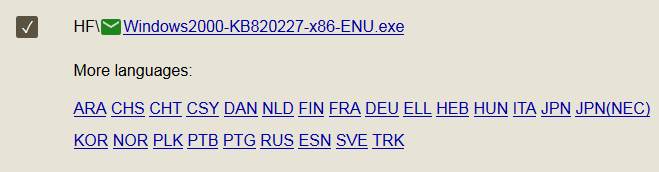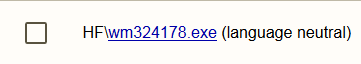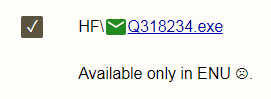tomasz86
MemberContent Type
Profiles
Forums
Events
Everything posted by tomasz86
-
On the website, no. There was a package in the Download Archive but I removed all unofficial packages from there during the last cleanup as for now I just want to keep the Archive synchronized as much as possible with the site content only. Also, there are too many outdated files there that are simply dangerous to use for people who have no idea what is what. However, I have just reuploaded the files to a different folder in MEGA which you can access under https://mega.nz/#F!SlACALYL!9eek__QpDtB4CIqLR_hUDQ. I am not going to put this link on the site, but maybe I will add it to the first post in this thread later. You can find there the latest compilation of the combined .NET Framework installer. It covers all versions from 1.0 to 4.0 and can be installed like any other Windows update. The installer is from December last year so it may be missing a few security fixes. Of course, it requires the BWC kernel, both to install and to work later. For the record, the XP addon can actually be installed manually (from a command line) but it itself is not compatible with Windows 2000. That is why in my combined installer I had to modify several parts of the installation process to make it compatible with the OS.
-
I am not sure which part of my post you are addressing now, but the updates are actually available to download in all supported languages. The default URL is ENU while the rest is listed below like this. The ones where only specific languages are available are clearly marked so. Some updates are language neutral / multilanguage which means that they can be applied to any language version of the OS.
-
Actually yes. While not mentioned anywhere (because you are supposed to download the updates from their original sources), in reality the FullPack has everything that is listed on my site. You only need to copy your Windows 2000 sources files to the SOURCE folder and then run the script. Also, remember that HFSLIP has to be run as Administrator in newer versions of Windows in order to integrate everything properly. At the moment FullPack is available only in English (ENU) and only for Windows 2000. If by UUP you mean UURollup, then no, you do not really need it. It does install more files than KernelEx but the core files are outdated. I would recommend to use only the @blackwingcat's KernelEx and his kernel Core update. Most of the other unofficial packages are either outdated / obsolete or simply redundant. USP 5.2 does not really exist. The only working USP is USP 5.1 by @Gurgelmeyer that was created in 2005. However, I would advise not to use it because it installs USB 1.1 drivers that are known to be buggy (and are listed as problematic on my site, and hidden by default). The USP 5.1 provided a convenient way to install / integrate all the tiny updates and hotfixes that Micro$oft had released after SP 4, but if you follow the updates list from my site, then those are integrated anyway (only one by one and not as a single package).
-
I will have to check whether the IPv6 files can be integrated with HFSLIP. If yes, then I am all for including them in the list. As for the 4GB memory limit, do you mean using PAE to access more than 4GB in Windows 2000 Pro? That I cannot officially add since 1) the system files themselves would have to be modified, and 2) it would technically break the Windows 2000 Professional license.
-
Which exact link do you mean? If you mean the updates lists on my site, there are two separate lists there - one for 2000, one for XP. They are separate so you should only follow the one for the operating system that you are interested in. As for the XP/2003 updates that are included in the Windows 2000 Updates List, then yes, they are compatible and should be used with Windows 2000 too. I understand that the whole concept may be confusing, especially since there is no detailed information on HFSLIP on my site, but I will try to make everything clearer in the near future. I am also going to include all the HFSLIP related material too so that everything will be in one place. The general idea is to download all the updates listed either for Windows 2000 or XP, put them into their corresponding folders in the HFSLIP directory, and then use HFSLIP to integrate them into a Windows source. The source is to be used for fresh system installation. The updates lists are not really applicable to an already running system (because many of them cannot be installed manually). There is no download button to download all of the updates at once. This is/was a different project developed concurrently to the KernelEx. You can read the whole thread if you are interested, but at the moment I would recommend to stick to the KernelEx by @blackwingcat only.
-
I am afraid that what you want may be impossible. You need to install the unofficial kernel in order to run such incompatible software (in most cases, at least), and installing the kernel means massive changes to the system files. If you still decide to do it, then please check what I wrote above. The kernel is not a simple hotfix . It is also unofficial which means that it does not come from Micro$oft. The link is KernelEx for Win2000 (already listed above). It does require IE6 SP1 though, but also all the other official updates released between 2005-2010. If you want to update without reinstalling the OS, you would have to install IE6 SP1 first and then run Windows Update and install everything from there. Only after that you should go on with the kernel. This is not a foolproof one-click procedure so please be very careful. Also, always remember to make a full system backup before touching anything.
-
There is a trend to go HTTPS everywhere, regardless of whether the particular site actually needs it. I have mixed feelings about it. Improved security is a good thing, but there are disadvantages too. Lower compatibility with browsers is one of them. HTTPS websites also load slower, especially on mobile connections (test yourself at https://httpvshttps.com).
-
Converting XP POS UPD to run on 2003 SRV 32 Bit
tomasz86 replied to Destro's topic in Windows 2000/2003/NT4
The key difference is that in case of XP and 2000 you are porting down while in case of XP and 2003 you would be porting up. The later release date of the updates does not matter here, it is just the system file structure that is simply older, so the XP files will very likely not work in 2003 at all. Of course, there are exceptions where the files are either very similar or even identical / shared between the two OSs, but in most cases porting would be impossible (without higher level modifications, e.g. by decompiling the files and implementing the security fixes yourself). Just to give an example, the largest benefit of porting XP files to Windows 2000 is better software compatibility achieved by adding missing APIs. There is no such thing in case of XP and 2003, because 2003 already has all the APIs from XP in it. -
For all the official updates check my site at http://windowsarchives.com/updates, although you will have to reinstall the system from scratch in order to integrate everything. After that, if you want, you can add the @blackwingcat's unofficial KernelEx for Win2000 together with his extended core. The order does matter, so never try to install any unofficial packages if your system is not up-to-date. Also, always do a full system backup before touching anything (unless it is a test machine with no important files on it).
-
Thank you! I knew that something was wrong but initially thought that it was caused by still ongoing DNS propagation (as I had just registered the domain). The site is hosted on Github Pages, and I use git in a Linux virtual machine to upload the files, while everything else is done under Windows. From my observations, there are sometimes issues when copying files using VirtualBox's shared folders between the host and the VM. This results in the files not being updated properly, even though they appear to be. Anyhow, everything should work fine now . I would also like to say a few words about the domain name though. I had been thinking about using a domain more meaningful than "tomasz86.com" which is directly connected with my name, and which I may actually want to use for something else too, not necessarily related with Windows. Of course, everything like "windows2000.com" or similar is taken, so I came up with Windows Archives that is itself derived from the Download Archive which has always been the integral part of my site (maybe even the most important part). I also think that Windows Archives properly describes what is being done here, which is archiving updates for Windows (2000 and XP, for now). Even the Updates Lists themselves serve the purpose with all the direct download links that I hope all will get archived / backed up by the Wayback Machine (and other Web archivers). Everyone knows what happened with all the Windows NT or Windows 98 and older updates. They are gone and lost forever, unless someone made a complete backup copy in time. Even then, such a copy is likely available only for a specific language version of the OS (which is usually English). My goal is to have everything backed up, in all available languages. To sum up, the website's new address is http://windowsarchives.com.
-
I am now hosting and maintaining updates lists for both Windows 2000 and XP. The lists are located at my website under https://twilczynski.com/windows. More information:
-
I have finally managed to finish working on the big update that I was talking about. Please check the Changelog for all the details, but the most important changes are: Added a Windows XP updates list. It currently is based on the old @Mim0's list but will be updated later. The lists are no longer sorted by component but rather treated as a whole (= all updates are always required). Moved the Archive to MEGA. I needed more space to upload the files (now both for 2000 and XP). Updated the HFSLIP2000-FullPack. The most important change is obviously the first one . I wanted to do it for a long time but never had the time and enough motivation since the @Mim0's site was still working. However, as the site finally got archived and is now available only through the Wayback Machine, I decided that the time had come to move everything to one place. There is still a lot to do since the list at the moment is stuck in July 2014 but I am going to slowly update it in the near future. As always, please let me know if there are any problems or if you have any suggestions.
-
I have been working on a lot of updates recently, but I am struggling with time (as always ). I still hope to finish the first phase of updates sometime next week. One important change is that I am moving the download Archive to MEGA completely. I simply need more space to upload the files and my Google Drive is only 20 GB which at the moment is almost full. Prove me wrong but I believe that MEGA is currently the only free cloud service with 50 GB of space. Also, I am adding all of the HFSLIP related content from the archived @Mim0 site directly to mine. Of course, it is not simple copy & paste, but we really need to have everything in one place that is always available (as no one knows how long the archived site will last). The are also several other significant changes upcoming but I am going to reveal them only when everything is ready . On this occasion, I would also like to say thank you to everyone who has donated through the link on my site. I have really not talked about it until now, but everything I have been doing related to Windows 2000 is driven purely out of passion (both mine and all the other people's here) with no commercial goal in mind. Nevertheless, it is always nice to see that there are people who want to show their appreciation for the project and support me more directly. On a side note, I know that the PayPal link still has "windows2000.tk" in it, but it seems that PayPal have changed their rules in between, and I am no longer able to edit the donate button's content with my free account. I should not matter though because the link does still work fine.
-
1. The unofficial kernel is not included on purpose. No unofficial updates that install modified system files are listed on my site. The only unofficial updates listed are the ones that are either compilations or repacked versions of the official M$ files. There are simply too many potential stability / security issues connected with the use of 3rd party-modified system files. That said, I have myself used the BWC / WildBill updates with success. However, for the updates lists I have decided to keep them clean to ensure maximum stability. 2. The "fix for big HDs" is done by HFSLIP itself on each run so there is no need to worry about it. 3. What exactly do you mean by "the IPv6 protocol"? All in all, my package (a.k.a. the FullPack) consists only of the updates listed on my site. Nothing less, nothing more.
-
The link is broken indeed (will fix it shortly), but you can still access the How-to if you copy and paste http://hfslip.altervista.org/hfslip-basics.htm into the Wayback Machine. If you have downloaded the full pack, then all you need is to copy (unpack) your Windows source into the SOURCE folder, and then run the HFSLIP script. Remember that the script must be run as Administrator in newer versions of Windows (also should be automatized later). On a side note, I have just realised that M$ has removed the majority of old KB articles from their site. It was a good idea to gather all those hotfixes by request in the last few years (both the files and the direct links). Otherwise everything would have been lost now.
-
In short, HFSLIP is used to slipstream (integrate) updates into Windows 2000/XP/2003. The point is to add the updates in advance, before the actual system installation. This way the system has all the newest files already in it, and there is no need to install all the updates one by one. This is important especially in cases like Windows 2000 where there are almost 400 updates and hotfixes released after SP4 to install. In addition, slipstreaming the newer files helps reduce the system partition size, improves system security, and also increases compatibility with newer drivers. HFSLIP also allows to integrate many files and components that would otherwise be very difficult to install manually (such as XP/2003 files for Windows 2000). If you are interested in HFSLIP in details, just follow the two links (Wikipedia and @Mim0's site) listed in the HFSLIP subpage on my website. HFSLIP 2000 is a slightly modified (by myself) version of the original HFSLIP. The main difference is that with HFSLIP 2000 you can directly slipstream Windows XP/2003 updates into Windows 2000 source which is impossible with just HFSLIP. By the way, as we are talking about HFSLIP, I am planning to push HFSLIP 2000 to GitHub in the near future, so that everyone will be able to see what has exactly been modified (without comparing the files manually). This will be helpful for others, and also for myself in tracking the history of changes.
-
Yeah, I also link to the archived version of the @Mim0's site for anything HFSLIP related (for now but this will change shortly). Browsing it is a little bit painful due its broken navigation with non-working internal links, but at least it is still available so I will not complain. As for the file itself, I do not have it on my site as it is not needed for 2K. Windows Update will not work properly anyway with all the XP/2003 updates integrated into the system.
-
Just a small cosmetic update to my site today (polished the icons, etc.), but I have been preparing several major updates which should be ready in the very near future, so stay tuned.
-
That is the easiest way . This will not be unattended though. I would also suggest to add the registry setting for CPU number together with the Core. BlackWingCat uses several registry files for different numbers of CPU/cores but I have just always set it to 32. This is what 2K Datacenter Server uses, and the number is always 32, regardless of the actual CPU/core number in a particular system. Windows Registry Editor Version 5.00 [HKEY_LOCAL_MACHINE\SYSTEM\CurrentControlSet\Control\Session Manager] "RegisteredProcessors"=dword:00000020 "20" is "32" in hex.
-
This will be tricky. The BWC packages are structured almost identically to the official MS updates, but he uses custom installers on top of regular sfxcab (i.e. update.exe). Those installers are not supported by HFSLIP and I do not think they even support installation from command line. I think that the easiest method would be to repack the packages to "normal" sfxcab installers and then put them into HFSVCPACK_SW1. If you are interested in direct integration (from the HF folder) then it may work for the Core (after repacking) but not for the Kernel. The whole package would have to be restructured or even recreated as a true addon. I do not believe it is worth it though, unless you manage to write a script/program that would do such a task automatically, so that you can use it to repack future versions too. That is why my own packages such as UURollup could not be slipstreamed from HF. I did manage to create several slipstreamable versions in the past, but it required me to manually add a lot of additional Run/RunOnce entries to the registry in order to install everything correctly. On the other hand, an alternative method would be to modify HFSLIP itself to support BWC packages out of the box.
-
The Global version, as its name stands, is multilanguage. It can be used in any language version of Windows 2000. The ENU version is English only. If your Windows is English then you should use the ENU one (because it is newer and installs many more files than the Global one). Also, UURollup does not replace 891861 (Update Rollup 1) in any way. All that said, UURollup itself is outdated now so I would not suggest to use any of those .
-
Today I have done a major cleaning of all my threads both here at MSFN and also at the RyanVM board. I have not deleted anything but just made a clear distinction of what has been discontinued and what is still relevant. I have also finally updated the first post in this very thread so please check it . It does not bring anything new for those that have been actively following everything done here, but I still felt a need to tiny things up a little bit. You can also expect several important updates in the near future.
-
Companies like EIZO still sell "squarish" LCD monitors (even completely square like 26.5" 1920x1920 ) but they are targeted at professionals, thus they are also very expensive.
-
I know that this is a very late reply but I have been cleaning all my threads and just found out that I missed this question. The CRT I was using at that time actually died a few months later and after that I did finally decide to switch to LCDs. I still hate the input lag and low refresh rates which are so prevalent on most LCDs (except for high-end gaming ones) but I have managed to settle with mid-range LCDs with IPS matte panels. The ones I use on a daily bases are both 16:10 though - one 22" 1440x900, one 24" 1920x1200. The CRT technology itself is dead, as far as I know.
-
Just for the record, I did finally manage to find the Gurgelmeyer's files. They are available to download from my Download Archive, if anyone is interested, but I personally have really not found use for them. They are just precompiled installers (with no newer updates and English language only) while I was specifically interested in the tool that was used to create them. As far as I know, the tool itself was not shared with anyone.