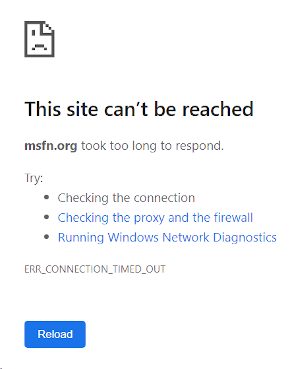tomasz86
MemberContent Type
Profiles
Forums
Events
Everything posted by tomasz86
-
Thanks for testing! Yeah, if the addon works when using other slipstreaming methods, it's likely that the culprit is in HFSLIP. For the record, I haven't changed anything when it comes to the addon slipstreaming logic. It must be something in the original HFSLIP code that is unable to slipstream the addon properly. We'd probably need to compare the resulting folders of slipstreaming the addon using different methods and see what exactly differs between them.
-
To be honest, I haven't touched anything related to the project for a long time. HFSLIP is capable of integrating text mode drivers though. As for the .NET addon, we'd need to test whether the addon works if installed after the OS installation. If it does, then this would mean that HFSLIP and its slipstreaming method are the culprit. However, if it does not, then that would mean that there is a problem with the addon itself. If that ends up being the case, then either someone would have to look into the addon and fix the problem, or we would simply have to use the official .NET installers (and the later patches) instead of the unofficial addons.
-
Are you asking about just the service pack? If that's the case, then essentially "yes". The list of updates is still available at my site at https://twilczynski.com/windows. It's not the absolute latest though, as there are at least several more Windows XP POSReady and Server 2003 updates that could be ported, and of course there is the whole BlackWingCat's kernel with its all unofficial modifications. Also, many old Microsoft update links are no longer available. If you're still interested in the technicalities of building Windows updates and/or service packs, I'd suggest to look up old forum posts by Gurgelmeyer (the original creator of the USP 5), BlackWingCat, myself, and everything related to the unofficial SP4 for Windows XP. Unfortunately, the information is scattered all over the place, so you may need to spend some time on the research. It would be nice to have everything compiled into a single source, but it is what it is .
-
No idea about this specific virus, but normally I would suggest to at least use F8 on boot to enter the Safe Mode, and then do a search for the file there. Delete all instances on the disk, then look up in the Registry for any entries that would point at it. Also, check the Task Scheduler whether there is anything suspicious there. Of course, this is not limited to Windows 2000, and really applies to all versions of Windows. None of the current antivirus or antimalware solutions support Windows 2000 though, but you could connect the disk to a different computer running Windows 7+ and scan it there. A more advanced solution would be to run a VM inside Windows 2000 with a newer version of Windows and scan the original system partition from within it. Old versions of VirtualBox released by Innotek (before its acquisition by Sun Microsystems) used to support Windows 2000 as host, and you can run at least Windows 7 in them.
-
I am afraid that there is no such repository, but you may be able to still find those updates in the Internet. I would suggest to search for the official URLs, and then check those in the Wayback Machine. For instance, the first one can be downloaded this way. https://web.archive.org/web/*/http://download.microsoft.com/download/7/9/2/792779ad-9274-4044-a13a-175686694345/WindowsServer2003-KB923845-x86-ENU.exe This is mainly for the English versions though, as with the non-English ones, in many cases they may already be gone forever.
-
Nothing has really changed much since 2014. You can still check the updates list at https://twilczynski.com/windows/updates/, although the last update to the site was in 2017, and I am quite sure that many of the official MS links to specific updates are dead by now. I would need to go through everything and fix the broken URLs, but this is quite a massive job, so I will likely not be able to do anything about it in the near future. If you want to follow the easiest path, then just grab the FullPack from my download Archive, and then use it to slipstream everything into your clean Windows 2000 ISO. There have been reports about problems with the unofficial .NET Framework addons, so you may want to omit those, and use the official .NET installers from MS to install .NET manually later. Also, for unofficial updates, please check the @blackwingcat's content. Lastly, if you intend to run HFSLIP in newer versions of Windows, remember to always run it as Administrator, or otherwise some of the packages will not be able to slipstream correctly. Please let me know if you go the FullPack route and encounter any problems. I personally did my last slipstreaming session about 1 year ago, and everything seemed to integrate properly under Windows 10.
-
ATTN: People using Mega.nz to share stuff here
tomasz86 replied to Koishi Komeiji's topic in General Discussion
Well, I do . I do not think that there is any free alternative to host the 30+ GB of data that my download archive takes. If there is any, do please let me know, as I am not a big fan of the MEGA's web design and download system too. -
Exploring to Windows 2K Professional/Server SP0 PL
tomasz86 replied to ThePizzaHair's topic in Hotstream
If you want to just gather information, then look up old MSDN resources. Microsoft used to distribute the official ISOs through it, of course for subscribers only. Each ISO had a filename, and a checksum. Although when it comes to non-English versions of Windows 2000, it may actually be impossible to find any more concrete content anymore. -
Thank you, although it did take a while… Better late than never, I guess . I suddenly got an e-mail notification for one of my threads, and then tried to log-in, which worked (without using Tor Browser, that is).
-
I just want to say that MSFN is still unavailable in South Korea. I also do not seem to be able to receive any e-mail notifications for my followed forums and threads.
-
Windows 2000: SATA driver slipstreaming ThinkPad X201
tomasz86 replied to Tommy's topic in Windows 2000/2003/NT4
Intel probably just keeps re-using INF files from the older drivers, adding and removing support for different versions of Windows in the process. That is likely why the Windows 2000 related sections are still there. HFSLIP is able to integrate drivers, but as you said, there is no documentation available, and it is much more limited than nLite anyway. You can try searching my older posts if you are interested, as I did some experimentation a long time ago. -
Thank you for investigating the issue. I am actually located in South Korea right now, and the site is not working here. It does work in Tor Browser with the exit node set to Poland though. It also used to work from Korea before January 2020 with no issues. I understand that there was a problem with the ad serving, but this sounds like a very radical approach, which will likely block many users and other legitimate visitors from accessing the website . I am not sure what the "specific IP ranges" are, but when it comes to my home connection, I am using a dynamic IP from one of the largest Internet providers here, with more than 4 million registered users. The site also does not work on my mobile connection, which is from a different company, with 18 million users. All this means a very large number of people potentially impacted by the blockade, without even thinking about all the other countries affected.
-
I cannot tell for sure, as I had only been visiting MSFN quite irregularly in the recent times, but the board was definitely still working in December 2019, because that is when I posted for the last time in https://msfn.org/board/topic/156521-unofficial-sp-52-for-microsoft-windows-2000-wip/?do=findComment&comment=1175170. I also remember reading the following post by win32 on January 28, but I do not remember whether I actually visited the forum or just received an e-mail notification and read it there. I delete all my browser history, so I cannot say any specific dates, but from my memory, I was definitely trying to visit the site two or three times sometime around February and March, and it was already not working. I just thought that the site was down all together though. Just for the record, this is what I see when trying to open MSFN from a regular browser: Ping also fails: Pinging msfn.org [151.106.17.234] with 32 bytes of data: Request timed out. Request timed out. Request timed out. Request timed out. Ping statistics for 151.106.17.234: Packets: Sent = 4, Received = 0, Lost = 4 (100% loss)
-
I am sorry for any inconveniences. In the future, I do plan to host everything on my own server (in addition to third party hostings like MEGA, etc.) just to make sure that all the data will remain always accessible .
-
MSFN is also inaccessible from where I live. I initially thought that the website and forum were down. I have tested with my home network and also a mobile network. It does not work in both cases. Have you perhaps introduced some kind of new filters (e.g. to fight spam), which as a result block traffic from certain areas? I am writing this post using Tor Browser.
-
Yes, the USP 5.1 installs buggy USB drivers from one of the hotfixes. Check for details. That is one of the reasons why I do not recommend using it, and rather slipstream/integrate everything separately, excluding the problematic files.
-
Just a quick update, as I decided not to pay for the "windowsarchives.com" domain any more, and it has recently expired. The reason is that I have other things, unrelated to Windows, which I also want to share, so I would rather use and pay for just one single domain under my own name, and keep all the other things in their respective subfolders. I am sorry for the inconvenience and I hope you will understand . Anyhow, the Windows Archives website is, of course, not dead, and from now on will be available under https://twilczynski.com/windows.
-
No, but I do not think that it is necessary. It seems to only be applicable to Windows 2000 RTM and SP1. I cannot find any specific information on the M$ website, but this site explains it well. I did manage to find an archived link to the original package, just in case: https://web.archive.org/web/20120430103429/http://www.microsoft.com/en-us/download/details.aspx?id=15667
-
@Tommy, I am not sure when you used my packages before, but according to the changelog on my website, I removed the unofficial updates from the updates lists in 2014 . I do not remember exactly when I removed them from my FullPack, but I would guess that it was around that time too (maybe a little bit later, but still ~4 years ago). I decided not to include them, as I wanted to focus mainly on providing a stable base with all the official updates integrated, and leave the unofficial modifications to the more skilled people (who were @WildBill and @blackwingcat at the time). As for the USP 5.1, it is not included because it installs buggy USB 1.1 drivers, and also is English-only while I want to eventually provide my packages in all languages supported by Windows 2000. Also, while I do not have the hard data right now, judging from my testing in the past, I am almost 100% sure that all the updates and hotfixes included in the USP 5.1 (excluding the buggy ones) are covered by my updates list. As you said, DX 10 or even any unofficial drivers would require to have the unofficial kernel / core installed in the first place, thus I am not including any of them. While there are a few unofficial packages listed on my website, they are mainly just repackaged versions of official system components, such as the .NET Framework addons, or the additional system fonts, both of which work in stock Windows 2000. Unless I decide to include the unofficial kernel / core, or any other modified files on my website, I do not plan to include any such unofficial packages for now. If I ever change my mind, they would become a separate list, as I want to keep the main updates list stock.
-
need Windows 2000 UURollup [Multilanguage]
tomasz86 replied to ThePizzaHair's topic in Windows 2000/2003/NT4
You can find the old Global version in https://mega.nz/#F!SlACALYL!9eek__QpDtB4CIqLR_hUDQ. Please keep in mind that it is very old, and also does not offer most of the benefits of the BWC kernel (or even the last UURollup for ENU), since most of the core system files are language specific. -
Unfortunately I do not have the skills to do it. In case of Windows XP, M$ has released a new version of the file termdd.sys. The file itself is OS specific, so it is impossible to use the XP file in Windows 2000. The file in our OS would have to be reverse engineered and patched accordingly to the XP file.
-
Make sure that your drivers, and especially the graphics driver, support PAE. I do not know for now, but in the past in my testing only the NVIDIA drivers worked, while both AMD and Intel drivers did not.
-
While true, I still think that this is a good option to do for the greater good. Right now, the links are accessible only to those logged in on the MSFN forum. If the forum goes down or something happens to the file, they may be lost forever. I myself have gathered all the POSReady updates with their respective links available in the MS Catalog from 2010 to now, but have not managed to archive the older links yet. In case of many Windows 2000 (and older) updates, some of them did actually "vanish", and we have no access to the files any more. Only the broken URLs remain. This is especially true for updates for the less popular language versions of Windows.