
tb582
Content Type
Profiles
Forums
Events
Posts posted by tb582
-
-
ok - I used DD here's the output
0 -
-
Make a copy of first 100 sectors, compress the resulting file in a .zip and attach it to your next post (or upload to a file sharing site an post the link):
get the dsfok toolkit:
http://members.ozemail.com.au/~nulifetv/freezip/freeware/
unzip in a new directory, say C:\dsfok
Open a command prompt and navigate to that directory.
Now, you must be sure that you get the "right" physicaldrive number n(if you have just one hard disk, it will be "0", and the USB device will probably be "1" if you have one of those stoopid card readers this number may be incremented accordingly)
Run following command:
dsfo \\.\PHYSICALDRIVEn 0 51200 C:\dsfok\USB_100.imgjaclaz
I can't seem to get the syntax right as nothing ever outputs
0 -
If you could state HOW the drive was previously partitioned (like how many partitions, which type, which filesystems, etc.) and under WHICH operating system ( Linux, 2K/XP, Vista
 , 7, etc.) it would be a plus, as it is likely that we can find the actual bootsectors manually....
, 7, etc.) it would be a plus, as it is likely that we can find the actual bootsectors manually....Do I get it was a single partition NTFS, Primary, partitioned and formatted under XP?

Make a copy of first 100 sectors, compress the resulting file in a .zip and attach it to your next post (or upload to a file sharing site an post the link):
get the dsfok toolkit:
http://members.ozemail.com.au/~nulifetv/freezip/freeware/
unzip in a new directory, say C:\dsfok
Open a command prompt and navigate to that directory.
Now, you must be sure that you get the "right" physicaldrive number n(if you have just one hard disk, it will be "0", and the USB device will probably be "1" if you have one of those stoopid card readers this number may be incremented accordingly)
Run following command:
dsfo \\.\PHYSICALDRIVEn 0 51200 C:\dsfok\USB_100.imgIf the drive was previously attached (working) to your machine, open Regedit, navigate to HKEY_LOCAL_MACHINE\SYSTEM\MountedDevices and export the whole key.
add it to the compressed file.
State which drive letter the hard disk drive partition had assigned before.
jaclaz
I'll work on the above, but that deeper scann with testdisk finished and didn't find anything
 0
0 -
Ok ran testDisk on the drive, got to this screen - what should I do now? add partition or just continue?
On the drive?
Remember that this is VERY risky!
Point is how you got there.

Check this step-by-step as reference:
http://www.cgsecurity.org/wiki/TestDisk_Step_By_Step
If the drive was originally partioned under Vista
 or 7, in Options (4th screen) set:
or 7, in Options (4th screen) set:- Cylinder boundary: No
- Allow partial last cylinder: Yes
When testdisk asks if you want to search for partitions created under Vista
 reply Yes.
reply Yes.Then when you get to that screen you posted, select Continue and do a "Deeper search".
If you could state HOW the drive was previously partitioned (like how many partitions, which type, which filesystems, etc.) and under WHICH operating system ( Linux, 2K/XP, Vista
 , 7, etc.) it would be a plus, as it is likely that we can find the actual bootsectors manually....
, 7, etc.) it would be a plus, as it is likely that we can find the actual bootsectors manually....jaclaz
Drive was formatted under Windows XP - NTFS - its always been a secondary drive.
I hit no at the Vista screen - Whats my next step?
My lack of reading your response
 (hitting continue to do a deeper search now)0
(hitting continue to do a deeper search now)0 - Cylinder boundary: No
-
-
I picked up an adapter but still no luck, they drive comes in Disk Manager as a RAW file system and that it needs to be re-formatted! - Is the initial error (Hard drive self monitoring system has reported that parameter has exceed it normal operating range - a parameter out of range this may or may not indicate a potential hard drive failure.) a windowws 7 thing, something with the drive? or a bios issue? I think if I could just get past that screen and actually load windows with the SATA drive plugged directly into the comp I would be ok....
NO.
You are evidently missing some basics.
If you see the drive as having a filesystem as RAW it is actually GOOD news.

(it means that the drive is at least partially working)
Now it's time to attempt IMAGING the drive contents. (you will need another drive bigger than the failng one - a 640 Gb drive would do).
Then, we can try recovering the data from the image.
The procedure may work, may completely fail to
 , it can be an easy and straightforward one or a complex one.
, it can be an easy and straightforward one or a complex one. 
We can also try an in-place recovery, but it is STRONGLY UNadvised.
jaclaz
I downloaded a trial of easy recovery pro - and it doesn't seem to be able to recover any data.
How do I proceed with the option you have above, if the drive isn't read by My computer I don't see how it can be imaged?
0 -
hmm SATA to USB?
No, VGA to HDMI!


Of course SATA to USB (if your drive is SATA
 ).
). Get ANY el-cheapo adapter, example:
http://cgi.ebay.it/ws/eBayISAPI.dll?ViewItem&item=180542259328
jaclaz
I picked up an adapter but still no luck, they drive comes in Disk Manager as a RAW file system and that it needs to be re-formatted! - Is the initial error (Hard drive self monitoring system has reported that parameter has exceed it normal operating range - a parameter out of range this may or may not indicate a potential hard drive failure.) a windowws 7 thing, something with the drive? or a bios issue? I think if I could just get past that screen and actually load windows with the SATA drive plugged directly into the comp I would be ok....
0 -
I currently have a homegroup setup and if my computer is asleep no one else in the homegroup can access the files that I've shared. Is there a way to automatically wake upon someone trying to access my files?
bump
 0
0 -
I currently have a homegroup setup and if my computer is asleep no one else in the homegroup can access the files that I've shared. Is there a way to automatically wake upon someone trying to access my files?
0 -
Thats what I thought so I tried it but it still is an issue, this error comes up before the bios screen even loads. Even if I get a new drive at this point how am I going to get my data off if the computer won't boot to windows with the drive plugged in?
Use an USB adapter, to be plugged AFTER the OS has booted.
jaclaz
hmm SATA to USB?
0 -
You could try to disable the drive autodetection in the bios if possible (and set it to none if available). Windows should detect it later automatically.
Thats what I thought so I tried it but it still is an issue, this error comes up before the bios screen even loads. Even if I get a new drive at this point how am I going to get my data off if the computer won't boot to windows with the drive plugged in?
0 -
It's not Windows reporting the error, I believe that's the BIOS. Windows has no control if the BIOS usurps the boot process. I'm moving this to the hardware forum.
Thanks I agree that its a BIOS/CMOS issue but what I can't get past is that there is no way to disable this errror (since its on a secondary drive) from preventing windows from starting up.
0 -
Hey Guys so I recently re-booted my computer and when it started back up the dell logo appeared and then loaded about 1/4 the way and this error came up
Hard drive self monitoring system has reported that parameter has exceed it normal operating range - a parameter out of range this may or may not indicate a potential hard drive failure.
After hitting F2 to continue it automatically loads into the CMOS setup to which I just exit out of and then windows 7 (64bit) starts the loading screen but freezes….
So I ran the Boot Utility partition and selected the cannot boot OS option from symptom tree, this scanned my two hard drives I have installed, one being the primary boot drive and the other just my secondary drive.
The primary drive came up fine, no errors- the secondary drive came back with four error codes below:
(500GB WD Caviar)
HDD error 0F00:133E
:013E
:063E
:0244 - block 6211864 cannot read
So clearly the drive is going but my question is why can’t I boot into windows regardless if my SECONDARY drive is failing? If I unplug the power to my secondary drive the system boots as normal…..Anyone know of a way around this screen?
0 -
Just to clear what I said (I should know what I have said):you can remove the pin with a pair of pliers
meaning from the adapter.
Second advice:
or buy another IDE/ATA cable without Pin 20 "blocked"jaclaz
What is pin 20 used for? since its on the adapter I would think they didn't just put it there for the hell of it, right?
never mind quick search on wikipedia came up with the answer.....
Pin 20
In the ATA standard, Pin 20 is defined as key and is not used. However, some flash memory disks can use pin 20 as VCC_in to power the disk without needing a special power cable[14].
So with that being said I think I'll get a cable without pin 20 blocked, any ideas of where to obtain one?
0 -
The link given by Jaclaz was for IDE/ATA/EIDE (the 40-pin), right? Your adapter has all 40 pins, right? "The IDE cable has one pin blocked off"... Unblock the cable! Look at the end of the cable - there's probably a "plastic plug" in the hole; pull it out.I have an adapter thats goes from 2.5" to 3.5" connecting the2.5" side is fine but the 3.5 inch side of the adapter has all 40 pins so the IDE cable has one pin ( i believe #19) blocked off.(got a link to the adapter where purchased?)
edit - upper part of pic is the 2.5in. side, and lower is 3.5in. side?
(looking for a "blocked cable" in my stash...)
Found one I had "gouged out" the plug (I think)... appears to be "that one"...
Correct the upper part is the 2.5inside and lower is 3.5 in side - I guess I can just poke out the blocked slot on the IDE cable (fingers crossed, but eyes open
 ) ...0
) ...0 -
Red line running down the cable indicates Pin1. Just "pull" the "block" out of the Cable with a safety pin. Some connectors (pins) in some MoBo's and/or HDD's (usually older ones) have A PIN "sticking out" (older) whereas newer Cables have the "pin hole" blocked and no pin present on the MoBo or Device. I have "pulled" this "block" before with no ill effects. Pin1 on the Device is usually right next to the Power Connector and the MoBo usually has a marking on it; "1" on the end for the Red Edge of the Cable to be connected. Also, there is usually (not always) a "hump" on the Cable and a "slot" on the MoBo (or Device) that prevents inadvertantly plugging in incorrectly.
HTH (clarification of jaclaz' post)
Oh I thought I would just pull the pin out of the adapter unit?
I'm assuming that the pin pictured in the bottom right of the image below is pin one then the one underneath it is 2 etc etc, so I would just count till I got to pin 20 and pull it out ?
0 -
Should be #20:
http://pinouts.ru/HD/AtaInternal_pinout.shtml
Double check it, then you can remove the pin with a pair of pliers or buy another IDE/ATA cable without Pin 20 "blocked", or drill a hole on your existing cable connector (not really advised
 ).
).jaclaz
How do I know which side one starts on?
0 -
I have an adapter thats goes from 2.5" to 3.5" connecting the2.5" side is fine but the 3.5 inch side of the adapter has all 40 pins so the IDE cable has one pin ( i believe #19) blocked off. What are my options here?
0 -
you could also use a different heatsink that just sticks on
They have heatsinks that just stick on that would be compatible
0 -
Ive had my dh800 mobo since they first came out...and havent had an issue since. But today the silver spikie thing...(heatsink, FSB) whatever it is fell off...I was pulling my hair out trying to figure out why my computer wasn't booting and then I saw it hanging their....
First what is it?
Second it looks as if the top clip that holds the part down has fallen off.
What are my option here?
0 -
It sure sounds like the SATA controller is trying to boot off your SATA drive. Is your SATA drive set to bootable? Is there some SATA BIOS setting that might make it act as bootable? Do you have a boot sequence in the MB's BIOS that might include SCSI? Some SATA controllers show up as SCSI. Only ideas I have right at the moment.
Stan
Thats what I thought to, but no the drive is not set to bootable, and I'm not aware of any Sata BIOS settings, if there are I'm not sure how to get to them, I know that there is no prompt to hit F" " to get to them on startup. I have reordered the boot sequence in the mb bios and even set the drive to disabled in the bios options. I'm also not sure if the DH800 mobo has a bios that sees the sata controller are scsi?
0 -
Hoping you guys can help me out with a boot issue... I have an SLI 3124 SATA card with one 500GB sata drive that I use for storage attached to my computer.
It works fine once the computer is up and running but if that Sata cable is plugged into that card the system will give an error when booting up saying WindowsRoot\System32\hal.dll is missing or corrupt .... If I simply disconnect the Sata cable from the card and boot up everything is fine and windows loads properly. Ive made sure that my primary boot drive is boot device one in the bios setup, Ive also tried manually selecting to boot from my primary dirve when the Sata cable is connected but it still doesn't work....
Anyone have any ideas?
0 -
I'd suggest looking into the Thermalright HR-01. The board layout would allow you to stick two on...it would also allow you to arrange it so that you have have a 120mm fan clipped onto the edges of the two so that you can cool both quietly.
that's what you could do with it if you didn't follow my explanation.
Do you know if that works with the Intel based DH-800? Couple of the sites I looked at said it only works with AMD-based motherboards...
0

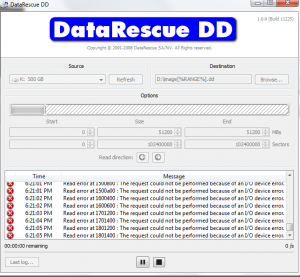

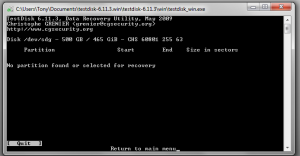
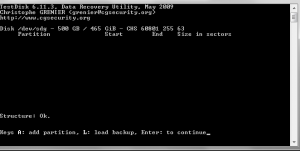
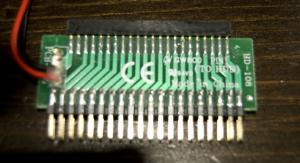
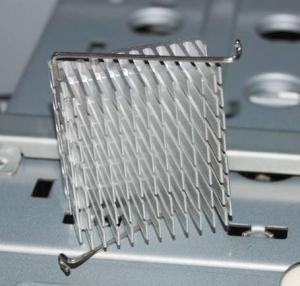
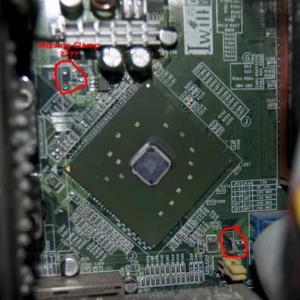
Cannot boot OS
in Hard Drive and Removable Media
Posted