
deathdragon
Content Type
Profiles
Forums
Events
Posts posted by deathdragon
-
-
i want change the background of volume control as shown below,does any one knows which file i have to edit to get my result
 0
0 -
-
-
problem solve
edit shellbrd.dll (C:\Windows\Branding\ShellBrd\shellbrd.dll) with resource hacker
if need any help contact me http://facebook.com/hellriper
0 -
-
use this tool:
http://www.coderforl...jects/win7boot/
The animation is a set of pictures:
If you choose to change the animation you will have to make an animation! The animation is:
105 frames (if there are less frames the last frame will be repeated as necessary)
Each frame is 200x200px (resized if necessary)
15 frames / sec
First 4 seconds play once then the last 3 seconds play in a loop
thank for help,but till its hard to understand how does it work,can i extract image of boot.bs7 file,so that i can understand better with extract image,is there any way to extract .bs7 file
0 -
does any one does how to create animated boot skin for windows 7,i want to create my own animated boot skin for windows 7,does any one have idea how?
0 -
-
recently i saw windows media player transparency in xp like in windows media player transparency in windows 7,means we can see transparency windows media player 12,i saw exactly same in WMP in xp it look like same as of windows 12 of windows 7, i was in cafe i saw in person laptop, i try to know from him but he refuse to tell me,after having little discussion we should that he was using xp and tod me it can be dont by many programming he didnt by visual studio???but how so i last came here to get my problem solve
its there any one who can help me, i heard my problem can be solve with java script isnt any one interest?
0 -
recently i saw windows media player transparency in xp like in windows media player transparency in windows 7,means we can see transparency windows media player 12,i saw exactly same in WMP in xp it look like same as of windows 12 of windows 7, i was in cafe i saw in person laptop, i try to know from him but he refuse to tell me,after having little discussion we should that he was using xp and tod me it can be dont by many programming he didnt by visual studio???but how so i last came here to get my problem slove
0 -
I want to change text of start button in windows xp pro unattended setup. can anyone tell me that how can i do this???
use explorer.exe open it with resource hacker
0 -
up
its on shell32.dll
0 -
Many programs are run in windows task manger when computer start up,but there are few programs which i don't used frequently now days,i wan to prevent that program from running in windows task manger when windows start up,i tried msconfig,but there not the program i want to remove and i don't think its right place to stop the program in windows task mange processes,im using windows xp is there any way to solve my problem,i have attach screen shot too.
0 -
-
i cant uninstall corel draw x5,i have tried uninstall it using uninstall like your uninstaller and Revo Uninstaller Pro,have delete corel draw files manually as well as registry entries as i could found but still i cant uninstall it,it just give three option modify,repair and remove but there is no any next or ok button to proceed,what can i do to remove it
0 -
You can find help about the $OEM$ folders structure:
what i have to do if i have to install photoshop cs5 silently with key
0 -
Try a manufacturer tool: Creative Suite Enterprise Deployment
thats only for photoshop what i do for other softwares
0 -
Thanks -X- for the guidance.
I'm a little unfamiliar with the rules. I appreciate the tip.
But I'm not sure when I'll be able to make time to do all that.
In fact my point was to help, the " profit " part of my questions wasn't serious.
and deathdragon,
I'm sure there are a lot of people here more qualified than me but yeah, I'll try to be around if someone had a question about it.
however you have to be more specific, don't expect me to describe all the 5000 line of codes that I've written for this project.
For starters checkout the USSF (universal silent switch finder). I'm sure you'll find it quite useful.
i have tried universal silent switch finder but that dont work for all,as it didnt work for photoshop cs5,im nt telling to explain each line,why dont you sent your code to us we will try to figure out from it,it will better if post two different code,means like code for installing software A and code for installing software B,so that we could figure out different and use for our own software
0 -
Hi
It's been a long time since my last login here. feels good to be back. I really missed it.
I have some questions but first i should explain something.
Two years ago i was able to create a fully unattended windows xp installation (I updated it last year). It starts through the current windows XP. Just by one click (using autorun), setup starts to perform the following phases (unattended !) :
1- Removes the old operating system
2- Installs Windows XP SP3 + IE8 + WMP11 + necessary drivers + all the updates till then
3- Installs about 30 useful softwares which are most common ( at least for me )
4- Performs Some Optimizations for performance and speed + cleaning up, preparing themes, some GUI change and etc
5- Done ! The new windows is perfect & ready.
note1 : I should thank the driverpacks.net for the drivers and the method to use them in windows setup.
note2 : I used the WPI to customize selection of softwares( and I'm thankful for their product ) but I created the unattended setups myself.
note3 : It is possible if you want to install it using boot method, It is unattended too, except instead of one click you have to select the drive you want to install to and press Enter.
It might seem easy at first but honestly it took me two years to finish it. ( although i wasn't working on it the whole time, I had a job ! )
My first question : I've tested it a lot on different PCs and Laptops and it works perfect but i want others to use it too. Is this something worth publishing or I was wasting my time ?
My second question : If its worth something, could it have some profits for me ?

My third question : Isn't it illegal to publish what I've done to windows files and softwares setups ?
thanks in advance
Here's some screenshots :
its useful for me,you are the person im searching for if you are here to help then i have question for you,i want install software silently with key,how can i do that,could tell me that???????????????
0 -
im new to forum,so i wan help,i wan to install Adobe photoshop CS5 extended silent with serial key,(others software too), although i cant install software silent with winrar it ask for serial key,which is annoying so i want to install software with serials key silently,i don't have any knowledge to programing
doesnt anyone have sloution to my problem????
0 -
hey i had solve it but the username and organization would't be unattended but serial key option is unattended if you wish to make as mine without your username and org you can try my winnt.sif my GuiRunOnce work and Shell also but i just need that windows which have repair option in txt mode and doesn't show EULA in Gui-Mode T-13 and have GuiRunonce and Select My theme .... if you need unattended install you can modify it and check it and any thing happen report back and one thing when you remove [unattended] section it shows you Eula in Gui-mode So check this :
Note this my window xp is same as original cd but it doesnt want serial key
[data]
AutomaticUpdates="No"
Autopartition=0
MsDosInitiated=0
UnattendedInstall="No"
[userData]
ProductKey=XXXXX-XXXXX-XXXXX-XXXXX-XXXXX
ComputerName='Don't need coz don't work'
FullName='Don't need coz don't work'
OrgName='Don't need coz don't work'
[Display]
Xresolution=1024
Yresolution=768
[shell]
CustomDefaultThemeFile="%WinDir%\Resources\Themes\Win7.theme"
[GuiRunOnce]
wucdcreator="wscript.exe %systemroot%\system32\RunOnceEx.js"
That's all
thank for reply but if im not wrong it gives repair option but it doesnt allow for oempreinstall have seen screenshoot above folder with $OEM$ where we keep certain files,dat doesnt work with your solution,im i right???
0 -
i want repair option with OemPreinstall
I don't understand clearly.
Which OemPreinstall feature do you request? Driver part OemFilesPath or another settings?
Can you name some examples?
Idea: create a multi boot cd. Use different setupldr.bin.
Hexedit second setupldr.bin:
change winnt.sif to win01.sif.
or unattended to __attended
i have screen shot below about what i was talking about i want windows repair option with this one,but i have came to know that if i want windows repair option i must reomove OemPreinstall,or should make multi-boot disk,is there any solution with which i can get oempreinstall feature with windows repair option
where is d screenshot??
 0
0 -
i wan to create my own windows xp setup but how can i do that,which i file should i link,edit or what should i do
0 -
these are the screens to my installer page 1 and page 2
I will be posting a download link if anyone wants the build files, site currently not working
Autoplay media studio 4
the thing is that how do i make my own setup.exe to run windows xp setup
0



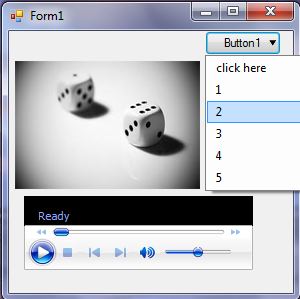

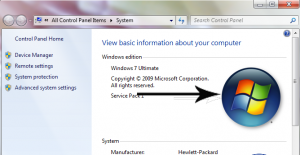

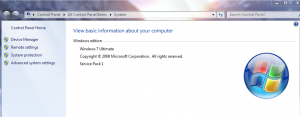
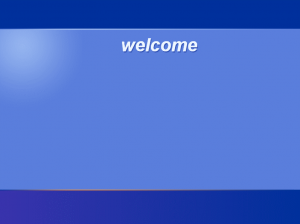


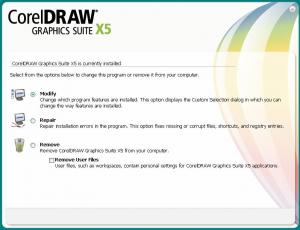







bootskin installer
in LogonUI & Boot Screens
Posted
i have create bootskin for windows 7 with help of Win7BootUpdater,i want to have bootskin installer,means i want install bootskin which i have create,without Win7BootUpdater,i want my bootskin in .exe so that it could easily install without any support of Win7BootUpdater,as well when it install it keeps all related files of system(computer original files) as backup so that it could restore after i uninstall my bootskin