
crashnburn4u
Content Type
Profiles
Forums
Events
Posts posted by crashnburn4u
-
-
@InterLinked ^ Was hoping to have some inputs.
Ideally I get a newer laptop - add a big M.2 SSD and drop a Win 8.1 paration or VHD for bare metal boot.
If not, then find CPU with Mobo Chipset that does not scream driver issues.
0 -
On 10/3/2020 at 2:39 AM, InterLinked said:
Yup
When I say NT6, though, I always forget about 6.2 and 6.3... don't mean those. But 5.0-6.1 were great.
? Just use an Ethernet cable! I never use Wi-Fi anyways. Slower, less reliable, flaky, higher latency, etc. There's probably enough Cat5 behind my desk to wire a small town...
You can do it!
Still hoping to stay on - Any insights / inputs? -
0 -
What are latest/ last Gen of CPUs Chipsets (Mobile, Desktop/ Workstation) from Intel AMD still support & can run Win 8.1? As is or Mods w/o W10 push?
What are the latest/ last Gen of CPUs Chipsets (Mobile, Desktop/ Workstation) from Intel AMD still support & can run Windows 8.1? officially or with some tweaks? With MS & OEMs not crippling it to push Win 10?
Currently and will continue using Win 8.1 as long as possible. Hate Win 10 but will run a side instance VHD for tiny things once in a while.
What are the best Laptops / Desktops I could look into?
PS:
Then what am I reading about Microsoft doing some blocking business?
Is that just Windows updates? I can manually download and do cumulative updates every 3 months so I dont mind.
What else are they (MS) fiddling with?
0 -
On 9/16/2021 at 6:55 PM, wimb said:
In that case:
1. WinNTSetup according to step 2-6 of page 2 as you did already
2. VHD_WIMBOOT - Capture WimBoot LZX and Apply in Compact LZX mode in Fixed VHD 10 or 15 GB - Offline Windows
This second step saves a lot of space and creates the Boot entries on Selected Boot Drive - Nothing more to do
- Always use the supplied Firewall App Blocker and Enable WhiteList to Allow Internet Browser only
- This is the easiest way to block unwanted internet traffic including Windows Update and prevents the growth of Used Size inside VHD
On 9/17/2021 at 5:09 PM, wimb said:Stop at step 6 is wrong. Then Windows is not installed at all and besides the VHD remains mounted as drive Y:
For VHD_WIMBOOT prg the VHD must be unmounted which would have occurred if you did at least step 9 but it is better to follow all steps of page 2
In VHD_WIMBOOT you can Select VHD file After select of System Drive (often drive C: where Wimboot folder with Captured WIM file and VHD file are located)
Then the Capture button can be used .....
I think the following things were done correctly, except a few differences of items from Page 2. Can you see what was wrong/ and what next?
Now what on Page 3 Steps would be relevant to me?
FYI all details:
http://reboot.pro/index.php?showtopic=22323&page=4#entry219437
0 -
Have not been able to get it to book off VHD yet.
Even tried with BCDboot and with BootICE. Gonna try Windows 10 PE etc/ Win 10 rescue to get the boot info in correctly.
0 -
2 hours ago, wimb said:
Stop at step 6 is wrong.
Ok. I went that far and asked you as I was getting confused how to do next steps.
2 hours ago, wimb said:Then Windows is not installed at all and besides the VHD remains mounted as drive Y:
Well, it was mounted by previous, so I have mount and dismount few times and same issue with Error Message.
2 hours ago, wimb said:For VHD_WIMBOOT prg the VHD must be unmounted
Even with unmounted I am getting same error message.
2 hours ago, wimb said:which would have occurred if you did at least step 9 but it is better to follow all steps of page 2
Ok. But I am a bit confused on how to execute each of these next steps before hitting VHD WIM BOOT. (Is there any video?)
7. BOOTICEx64.exe from Upper Right Icon - BCD of current system file Z:\efi\microsoft\boot - Professional mode - BootMenuPolicy = Legacy
// PS: Did you see the images I shared above as I have done some small differences/ changes.
// This is just adding Boot Entry for the existing VHD from Step 6? Right? -
// I have used EasyBCD and BCDBoot.exe before... A bit confused by BOOTICE. .
How exactly and where to add the Step 7? - Video?
8. Option needed for RAMDISK SVBus driver - In BootIce Use R-mouse to create New element - AllowPrereleaseSignatures - Yes
// I have no idea how and where to do this?
9. Reboot and install Win10x64 in VHD with Offline Local Account - Connect to LAN or WLAN for Install of missing Drivers and Activation
// Win 10 was already applied by WinNTSetup (I've used DISM /apply from WIM methods before) to VHD right? Booting via the Step 7 boot entry will just do a FIRST BOOT and SETUP - Right?
Once all this is over.. shut it down? Then COMPACT using the VHD WIM BOOT app with VHD ... UNMOUNTED?
How to make sure it finds it instead of getting lost and pop the error message?
PS: Lots of thanks. Grazi!
0 -
20 hours ago, wimb said:
In that case:
1. WinNTSetup according to step 2-6 of page 2 as you did already
// This was done, but slight differences: My VHD was single partition one, does not have its own separate "tiny" partition. Assuming yours does?
Page 1
1. WinNTSetup - Fresh Install in 25 GB Fixed VHD located on internal SSD / Harddisk using Win10x64 ISO from TechBench - use page 2
Page 2
Create Win10x64.vhd using WinNTSetup x64 for Install of Win10 x64 in 25 GB Fixed VHD
1. Disconnect Internet LAN Ethernet cable - Start up with Windows 10 x64 Or 10XPE and Start WinNTSetup x64// I did Step 1 from within Windows 8.1 and using WinNTSetup x64 applied (Win10_21H1_English_x64) ISO WIM (E:\sources\install.wim) using following steps to above Single partition VHD.
Parameters shown exactly as is:
https://www.dropbox.com/s/hj82hy6mluj0083/2021-09-17 15_37_16-WinNTSetup 4.6.5 Wimgapi 19041.1 uEFI Non SecureBoot.png?dl=02. In WinNTSetup x64 - location Windows Installation file sources\install.wim - use R-mouse to select Win10x64 ISO file from TechBench
3. Select Boot drive (usually EFI drive Z:) and Select VHD to Create 25 GB VHD located on internal SSD harddisk - VHD is mounted as Drive Y:
4. Choose Win10 Edition - Select desired Tweaks - Disable Hibernate - use Compact:XPRESS4K Mode to reduce the Used Size of Windows
5. Select Unattended Install - for Local Account Select unattend\Win7-10-Select.xml and fill in the form - Option: select to Add Drivers folder
6. Select Setup and select Legacy Boot Menu Style and OK to Install Win10x64 in VHD - choose OK and not Reboot// DONE so far: Not run or done anything with above VHD - No even first initial boot. Zero.
// When I run the VHD_WIMBOOT_64.EXE (from folder of version 56) I get this error message and the the UI becomes grayed/ ununsable:
Error Message + Drives Info https://www.dropbox.com/s/psieb65w48ufx7c/W10_VHD_WIMBOOT.png?dl=0
(Shows the drives also: C is SSD where 8 GB VHD was created and placed and mounted as Y: )
Rest are attached via USB 3 Hub. Are their connection causing issues?Grayed out UI: https://www.dropbox.com/s/hfht6qn4kddc6av/2021-09-17 15_50_06-VHD_WIMBOOT x64 - APPLY WIM to VHD file - wimlib.png?dl=0
What is being looked for and missing or needs to be pointed towards?
20 hours ago, wimb said:2. VHD_WIMBOOT - Capture WimBoot LZX and Apply in Compact LZX mode in Fixed VHD 10 or 15 GB - Offline Windows
This second step saves a lot of space and creates the Boot entries on Selected Boot Drive - Nothing more to do
// How do I make this happen? I am guessing it also creates the BCD entries?
// But I need to "fine tune" something. What?// Which PAGE and what steps would be best to get the above Step 2 done?
20 hours ago, wimb said:- Always use the supplied Firewall App Blocker and Enable WhiteList to Allow Internet Browser only
- This is the easiest way to block unwanted internet traffic including Windows Update and prevents the growth of Used Size inside VHD
Yes, I'll probably do that once I get the above Steps done correctly.
0 -
4 hours ago, wimb said:
For iCloud on iTunes you should first try the Full Win10x64.vhd as prepared according to page 2 of the Manual VHD_WIMBOOT PDF
It is quite likely that such feature does not work in the Mini-10x64.vhd where the focus is on saving space for fast loading into RAMDISK.
So, I executed Page 2 upto Step 6 last night.
* Prior to that VHD Script used & executed using .BAT:
REM @ECHO OFF PowerShell.exe -NoProfile -Command "& {Start-Process PowerShell.exe -ArgumentList '-NoProfile -ExecutionPolicy Bypass -File ""%~dpn0.ps1""' -Verb RunAs}" PAUSE$vhdpath = "C:\VHD\W10_21H1.vhd" $vhdsize = 25GB $vhdVolFsName = "W10_21H1" New-VHD -Path $vhdpath -Dynamic -SizeBytes $vhdsize | Mount-VHD -Passthru | Initialize-Disk -PartitionStyle MBR -Passthru |New-Partition -AssignDriveLetter -UseMaximumSize | Format-Volume -NewFileSystemLabel $vhdVolFsName -FileSystem NTFS -Confirm:$false -Force Write-Host "Press any key to continue ..." $x = $host.UI.RawUI.ReadKey("NoEcho,IncludeKeyDown") Write-Host "Press any key to continue ...2 "* Then followed Page 2 Steps upto 6.
Right now I have a single partition VHD (Approx 8+ GB of on disk current size)
When attached is labeled to mount as Y:
-------------------------------
I just realized there's a lot more in your manual than I need or imagined. Which would be nice to have and push the envelope on.
What if I do not "need" RAM booting? Is that the same as compacted WIM VHD booting?
I truly I just need a smaller compact OS in a VHD - what seems like Page 6 talks about. - Is that essentially linked with RAM booting?
If so, then what can I skip/ eliminate from the Manual?
--------------------------------
I'll include all the manual magic in the next round of VHD games?

 0
0 -
4 hours ago, wimb said:
Sure you can make and use copies of the Mini-10x64.vhd file. Always keep the captured WIM file so that you also can create new VHD's with different size.
I prefer to use portable apps outside the VHD so that the VHD used size does not grow that much.
Always use the provided Firewall App Blocker and Enable WhiteList to Allow Internet Browser only.
This is the easiest way to block unwanted internet traffic including Windows Update and prevents the growth of Used Size inside VHD.
I have no experience with Hyper V ....
When you boot the VHD as RAMDISK then the original VHD does not change whatever you do on line ...
Will do. One last question - related and may be still within the above or just out - hence asking.
I still prefer using Win 8.1 - until I get forced off in next year or so.
But I will be needing a Win 10 VHD purely for one thing (as they are eliminating Win 7/8 support)
- iPhone, iPad backups using iTunes and iMazing (Do not like Apple and all big corps focing cloud / control on us)
- And I am hoping to INSTALL them both on to another drive
- Maybe the drive that holds the VHD
- Maybe via Symlinks or Junctions (for itunes) and direct ext path in iMazing.
Now, when I was installing iCloud on iTunes on another older test Win 10 (created via DISM somehow it became Edu instead of Pro/ Ent) it cried about needing Media Feature Pack (as mentioned here)
My question being - Is this or some feature or component missing in the Win 10 VHD you've designed in the manual? Is above issue likely or can be avoided?
If not, then im good/ safe to go with the above.
0 -
On 8/17/2021 at 1:26 PM, wimb said:
Yes and the Used Size of the 2021 version of Mini-10x64 will be about 2.8 GB
Is it possible to make copies of the tiny VHD and use it as a BASE template for experimental use now and then? So if it grows or messes up you just did it to the Copies.
Also, been thinking if its possible to attach a Blank VHD as a D Drive to the Mini Win VHD to install or use certain programs etc without bloating the main VHD C drive.
And to do all of the above via Native Boot as well as Hyper V
0 -
@wimb - Long time since I tried this with an old Win 10.
Can this Compact WIM VHD be done with a 2021 release of Win 10?
What size does it end up being?
0 -
On 11/18/2020 at 5:32 PM, Dylan Cruz said:
My only complaint is they've followed Chromium too blindly. I still use v70 from 2018, because Chromium v71 completely removed the original Chrome style theme and now forces metro UI. Makes me want to vomit. No thanks.
 I hate those as well, but never thought of Vomit as an expression but I get the "degeneration" of UI
On 11/18/2020 at 5:32 PM, Dylan Cruz said:
I hate those as well, but never thought of Vomit as an expression but I get the "degeneration" of UI
On 11/18/2020 at 5:32 PM, Dylan Cruz said:Roytam
Who that?
0 -
On 11/15/2020 at 6:07 AM, Dylan Cruz said:
Why not just use SRWare Iron?
I did use SRW I before but an insight on it was that it had more issues being Closed Source and not as updated as Chromium which is open source build and possibly be tweaked to have similar features.
Again this is a while back when I was looking at Chrome alternatives and did SRW I, Comodo Dragon, Water Fox, Chromium. Vivalid etc.
0 -
On 10/29/2020 at 7:02 AM, pokeguy said:
I've tried both the consumer and enterprise version of Edge but they keep randomly closing. Is there any fixes or should I just use a different browser?
Why though?
2012 R2 is same code base as 8.1 and I am running it on 8.1
0 -
On 10/8/2020 at 6:29 PM, Dylan Cruz said:
I only have through August. However, everything I have can be downloaded from here:
https://docs.microsoft.com/en-us/officeupdates/office-updates-msi
e.g. https://support.microsoft.com/en-us/help/4484800/january-2019-updates-for-microsoft-office is January 2019
Not really sure if I want to upload them anywhere because I think it probably violates the TOS of this site.
You'll end up with maybe 10 files, which you need to extract.
I'll do it all again next Tuesday... can't wait to have a shiny final copy of Office! Only wish ESU updates applied to that as well as Windows

Thats why we do not do or share things on this site as per its TOS. But if 2/3 friends shared some folders/ collections of patches among themselves OUTSIDE of here with no reference/ link back then I dont think its an issue.
I've been the one to keep copies of SPs and several times installed them on friends or families Windows. Service Packs and Patches are as such not taboo material.
I'm dealing with some health and domestic issues so been unable to get in sync with you guys, but would love to have a "collection" that allows me have quicker & local patched up variant of 2010 Office.
On 10/14/2020 at 1:31 AM, win32 said:Imagine. Someone extends Office 2010 in the future so it can properly render all documents made with Office 365.2064!

And wrote plugins that incorporated all of that new version's features...
Why didn't anyone do that with 2000/2003? OK there's the compatibility pack (wish it worked on Windows 95) but I've seen PPTXs that don't even work properly with 2007.
I bought Office 2000 because I thought it would be the gateway to reading Office Open XML documents on Windows 95.

Going through the Office specs they seem have to have stabilized large part of it from 2010 till now with minor updates. So prior stuff was in major evolution but its all relatively "stagnant" since 2010..
On 10/18/2020 at 4:34 AM, Dylan Cruz said:OK, I gave in... I can't figure out exactly how much of my February folder is redundant and it some updates failed in XP, so *maybe* I need a clean start.
Should have done this from the beginning, but since MSFT isn't providing one, I guess I'll make one
would a supersedence chart with full details be useful to anyone?
started making it:
Wowza! Kudos.
On 10/18/2020 at 6:20 PM, Dave-H said:FWIW, would one way of determining exactly what updates are current be to install a clean pre-service pack Office 2010 onto a supported operating system like Windows 10, and then see what updates are offered for it by the Windows Update system?
Any which aren't offered can surely be presumed to have been superseded?
 On 10/18/2020 at 7:12 PM, Dylan Cruz said:
On 10/18/2020 at 7:12 PM, Dylan Cruz said:Hmm... it could certainly corroborate other methods... but Windows Update has been so whack I don't I would rely on it. Is it something you're able to do?
WSUS apparently has some way of showing supersedence for updates, but I'm not running a WSUS operation here!
I'm currently extending my Excel sheet back so I can use it for crosschecking updates. In the middle of 2016 so far, will probably have to take it back to 2013 or 2012 or so.
I was able to successfully check a few CABs, 2 were not superseded and 1 was. Still need to do the other ~50 eventually!
I'll continue making my findings available as I learn more. Wouldn't it be nice if Microsoft just released SP3?

Would this really help fast? I had setup a sample instance of 2012 R2 Server with WSUS option for someone. Would it be worth it to get a full final Collection?
On 10/18/2020 at 10:17 PM, Dylan Cruz said:OK @Dave-H
The Excel file is complete.
Downloadable from w2k.phreaknet.org - it's right at the top
It contains *EVERY* single Office 2010 update ever released, to my knowledge. I scoured all the Microsoft KB articles. Probably took around ~5 hours total.
Supersedence for every update is also listed where provided, and formulas and colors keep track of which updates have been made unnecessary by future updates.
There's still some questions I have, but this helps, so it's a start.
Anyways, could be a great asset in crosschecking updates now. I'd be interested to see what updates you're offered and how they line up on this sheet. Maybe you can note the KBs but not install?
Nice. Truly appreciate your efforts and detailed dive in.
BTW - NirSoft collection has a tiny portable app (cant recall name) that can PULL GUI text into CSV/ Tables etc, when you want to copy the GRID text but all you can do is Screenshots.
On 10/29/2020 at 11:41 PM, Dylan Cruz said:I also recently installed Office 2010, but on Windows 7. x86, Professional Plus.
Sadly, the updates immediately started downloading, so I have no idea which ones are listed because they were slipstreamed or which b/c they were in Windows Update. Should've gotten that list instead of doing it afterwards. That said, here's what I have now:
Tried to copy as text, but can't find commands that pull Office updates:
0 -
On 10/4/2020 at 8:06 AM, Dylan Cruz said:
They're not fully cumulatively. They're only cumulative for the specific product that covers.
Please do elaborate.
On 10/4/2020 at 8:06 AM, Dylan Cruz said:They're not fully cumulatively. They're only cumulative for the specific product that covers.
Since Microsoft doesn't put them all in one place (why NOT???), you have to manually keep going back until you have the latest of each one. Annoying, and you'll need to map out the dependencies, but I think after 2018 or 2017 everything's been superseded at least once.
So what ought to be the installation strategy here?
0 -
On 10/4/2020 at 8:04 AM, Dylan Cruz said:
Hmm... looks like I've got mostly CABs on my end. I have everything through August. Waiting till 10/13 to get the rest.
AFAIK, the new updates are still EXEs. I think those extract to CABs, which can then be slipstreamed into the ISO for install.
I'll take both / whatever can be had in a collection
 0
0 -
On 9/6/2020 at 10:16 PM, Dave-H said:
As far as Office 2010 is concerned, I think it would be better to wait until a couple of months' time when support has ended and there will be no more updates.
Then the package will not get out of date.
 On 10/2/2020 at 4:54 PM, Dave-H said:
On 10/2/2020 at 4:54 PM, Dave-H said:Unfortunately I kept very few of the updates as there was no reason to as they just happened automatically through Microsoft Update (RIP) and I never had to install them manually.


Between 9/6 & 10/2 ?
0 -
On 10/3/2020 at 2:39 AM, Dylan Cruz said:
? Just use an Ethernet cable! I never use Wi-Fi anyways. Slower, less reliable, flaky, higher latency, etc. There's probably enough Cat5 behind my desk to wire a small town...
When at home yes. But I had travel a lot at the time and WiFi was crucial.
 0
0 -
On 9/24/2020 at 9:33 PM, Dylan Cruz said:
Well, it's completely your choice to make. I'm not a gamer, so this part doesn't bother me. At the end of the day it comes down to productivity, since that's what I use computers for. I'm just less productive on Windows 10.
I really wanted to like Windows 10 and think Microsoft had changed, but I was massively disappointed.
You could continue to use Windows 7 in a VM or on a secondary machine if you wanted, though.
Yeah, in general, newer versions of Windows use more RAM. Windows 10 is at least 1 GB, I find that Windows 7 is around 800 MB, ditto for Vista, and then maybe 500 for XP. and considerably less for W2K.
I loved NT5 / 6. Even Win 2000 Workstation was so SOLID - I remember not having booted it for months.
I got pushed to XP due to lack of WiFi drivers.
Then got pushed to Win 7 due to (I forgot what it was.. I think x64) and etc.
I went to Win 8.1 for native / metal VHD boot.
Now I am avoiding Win 10 as long as I can.
0 -
On 9/9/2020 at 6:55 PM, aviv00 said:
might help
Thanks. I used something like this long time back I think.
I tried executing on this but not sure how to make this work. Can you try it and guide me?
https://www.microsoft.com/en-us/p/microsoft-sticky-notes/9nblggh4qghw
The server returned an empty list.
Either you have not entered the link correctly, or this service does not support generation for this product0 -
On 8/13/2020 at 1:19 PM, xpclient said:
Btw as part of the stupid UPDATE DELETION of many EXE updates by Microsoft due to them being SHA-1 signed, and keeping only the CAB updates available via Microsoft Update Catalog, they have deleted the following Office 2010 Post-SP2 EXE updates:
Office 2010 (KB2553092)
Office 2010 (KB2553140)
Office 2010 (KB2553388)
Office 2010 (KB2589298)
Office 2010 (KB2589318)
Office 2010 (KB2597087)
Office 2010 (KB2791057)
Office 2010 (KB3054873)
Office 2010 (KB3054886)
Office 2010 (KB3055047)
Outlook Social Connector (KB2553308)
Project 2010 (KB3054882)
SharePoint Workspace 2010 (KB2760601)
Visio 2010 (KB2881025)If anyone has any of them downloaded already in EXE format for 32-bit Office 2010, please send me the links privately (I don't know if it's allowed to post publicly). I know I can install the CAB updates by cmd line but I prefer EXE as they can be automated via cmd line as well as manually installed.
All the rest are still available in EXE format on the web. I searched the web but couldn't find any of these in EXE format.
Since Office 2010 extended support is ending in October 2020, I thought I would start preparing and collect the updates right now as you never know when Microsoft will delete more updates. At end of support, I will revisit and revise the list again in October to remove superseded updates.
Lets try and pool together on this.
1 -
On 9/6/2020 at 10:16 PM, Dave-H said:
As far as Office 2010 is concerned, I think it would be better to wait until a couple of months' time when support has ended and there will be no more updates.
Then the package will not get out of date.

Almost there. Look forward to your collection soon.
https://docs.microsoft.com/en-us/deployoffice/endofsupport/office-2010-end-support-roadmap
October 13, 2020
End of support, which is sometimes referred to as “end of life,” means Microsoft will no longer provide technical support or software and security updates for Office 2010 on October 13, 2020.
0 -
On 4/10/2017 at 4:20 PM, greenhillmaniac said:
Sure, here's a screenshot of my hidden updates:
Most of these updates are Windows Update Client Updates from the Windows 10 Upgrade offer era, that are offered once you hide the July 2016 Rollup.
Here's a list in text format:
2976978 3044374 3046480 3050267 3065988 3068708-(after hidding July Rollup) 3075249 3075853 3080149 3083325 3083711 3102812 3112336 3135449 3138615 3150513-(only if you install 2976978) 3161102- 3170735 3172614 3179574 3184143 3185279 Monthly/Preview Rollups (outdated with the March ones, but they are easy to hide) 3185331 3192404 3197874 3197875 3205401Thanks. Wondering if you're still keeping this up to date?
0

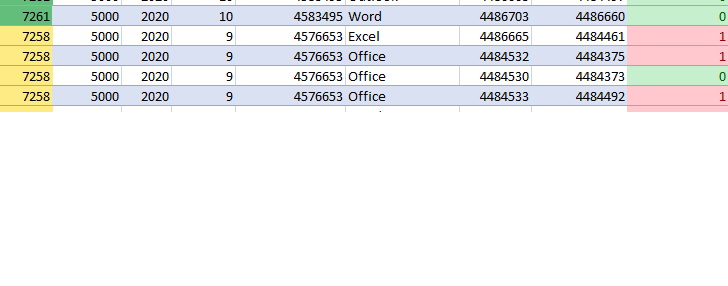

My Browser Builds (Part 3)
in Browsers working on Older NT-Family OSes
Posted
Whats the newest hardware that you are running Win 7 on?