
Slimster
Content Type
Profiles
Forums
Events
Posts posted by Slimster
-
-
Hi sorry for the late reply to the reply ive reinstalled win and updated to latest NTLite and integrated updates with NTLite and had no issues , ty for a great tool . ill use it till 2020 :3
0 -
I integrated updates into specificty to w7 home prenium in wim file with theese lines i found on the net into a bat file
MD %~dp0WIN7
Dism.exe /Mount-Wim /WimFile:%~dp0install.wim /Index:2 /MountDir:%~dp0WIN7
Dism.exe /image:%~dp0WIN7 /Add-Package /PackagePath:"%~dp0patches"
Dism.exe /image:%~dp0WIN7 /Get-Packages | more
pause
Dism.exe /Unmount-Wim /MountDir:%~dp0WIN7 /commit
Seemed to work alright
i fired up NTLite and tried to load the w7 home prenium version and ive got this error
Loading settings
Load image: D:\win7dist\Sources\install.wim (Windows 7 Home Premium) x64 HomePremium
Mount dir: D:\tempoop\imgMnt01
Mounting image: D:\win7dist\Sources\install.wim (Windows 7 Home Premium)
ERROR: \\?\D:\tempoop\imgMnt01\Windows\System32\CIRCoInst.dll [err = 5]
ERROR: \\?\D:\tempoop\imgMnt01\Windows\winsxs\amd64_microsoft-windows-console_31bf3856ad364e35_6.1.7600.16385_none_f24e4c08c628068a\console.dll [err = 5]
Error 997 mounting image: D:\win7dist\Sources\install.wim
Discarding changes - D:\win7dist\Sources\install.wim
Unloading image, discarding changes - D:\win7dist\Sources\install.wim (Windows 7 Home Premium)
Deleting temp files
#
Error 2 at loading registry hive: ID1
- UR
Error: Aborted mounting: D:\win7dist\Sources\install.wim Error 18.
- Gather image list
Save settings
Loading settings
Remove item from the list: D:\win7dist
- Gather image list
Save settings
Loading settings
When i tried to load w7 profesional (untouched) it mounted fine
My D volume is NTFS
0 -
I noticed that the current files avalable for DL of NTLite ain't digitally signed ( for obvious resons
 ) , so i'm just wondering if the final release will be digitally signed ?0
) , so i'm just wondering if the final release will be digitally signed ?0 -
Sorry for the late reply , thanks for the replys ill start tinkering next year
 0
0 -
Havent been doing any moding on win sources sence xp so bare with me
 ,
, Integrating and comiting patches are no prob but im wondering how to integrate the windowsupdateagent exe
and if this is the correct way export 2ed index of install.wim to a new one with 1 st index :
Imagex /export 2 “E:\WIM\install.wim” 1 “E:\newsrc\install.wim” “Windows 7 HOMEPREMIUM (x64)”
0 -
I did and -extreme vliteing of w2k8 server stnd 64 bits , allmost everything exept some services.
As you can see my NIC works fine but the overlaping popup on the connection says
" Connection status unknown , the dependency service does not exist or has been marked for deletion"
The nic LA connection tab says "ipv4/v6 connectivity : Not connected"
Any direct ideas of what this dependency service is?
 0
0 -
Seems nic mac is not all 0s
and yes i have the laitest divers for both nics , so im quite clueless , maybe i need to format the while hd and make a fresh non nlit install.
update
Well i finally figured it out , seem to be some thingy with winfods firewall allthough its OFF and sygate firewall that make me get the priv ip dont ask me how im clueless :/
ill rip out win firewall with my next install
 0
0 -
Tried it but at /renew it said it couldnt contact the dhcp server , 2 other comps have no prob

Have tested diff cabels and LAN cards ,nlited and reial xp home same thing ,
Nlite 1beta6 had ms make cab to connect to the network and my firewall blocked a MAC spoofing attempt before this DHCP failure but id bet this is not the reason.
0 -
Well the prob is that i cant get acess to the inet because im getting a private netwoek ip assinged instead of one by the dhcp.
Ussually this happens when i reboot my modem but it takes 1 min and the dhcp opos it in , but a few days ago at bootup it just refused :_:
All my other comps (2 of them) gets the ip just fine.
Any tips on where to start trobbleshoting ?
0 -
Spybot S&D
 0
0 -
Im thinking of ripping out the utilites in the inf file(s) that this installer installs just to install the audio drivers but the WDM dir has loads of Alcxwdm.inf files going from
0-24 Anyone know the function of having so many files and any suggestion where i should start?
0 -
Nah wmp 6-10 sould never have released at all...
 its a threat to humanity
its a threat to humanity  0
0 -
-
Is there any way to do it?
0 -
Why use power pack use acdsee classic ^_^
0 -
MMm tried that neither the voltage is wrong or the prog gives a false reading :7
or maybe its me 420w psu

im gonna try to flash to a beta bios
edit : was a softwarebug
 0
0 -
-
Ive installed i new mombo n cpu (AMD 64) today now im quite comfused
in bios the voltages are ok , in win with MSIs core center monitor OC tool voltages
are still ok but with pc alert 4 vcore is ok 3.3v ok 5v ok but the 12v is down at 2.22 v? O_o according to that prog? plz tell me its just the prog
 ..0
..0 -
Diskspace! , there is allways room for more diskspace
 allthough like ppl said before SATA is pooh for the time being.0
allthough like ppl said before SATA is pooh for the time being.0 -
I use dvd-r for my home dvds for my standalone
and dvd+r for data backup.
As far as compability dvd-r is the way to go...
0 -
They recommend a MINIMUM power supply of 480 Watts

Maybe the 400w psu it's enough for now but probably someday with overclocks or something like that you'll fry it.
I agree with monkeyboy simon my old comp had a 300w
comp with 1 fan yes 1!!
4 seagate hds
1 dvdrom
1 dvdrw
was what i could have on that one but i had no lights or xtra fans
now i have a hiper 420 psu it can handle
7 FANS
4 seagate hds
1 dvdrom
1 dvdrw
but i wont be OCing anytime soon and i wont be pluging in any more stuff..
in other words get 470+ u´ll never know what u´ll need in 1 year..
0 -
NO no no no avast is the best .. i like it anyways less bloat and free (home ed)
 0
0 -
found some changed colors
 0
0 -
greate program , indeed... good work
0

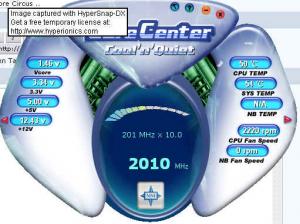


Final ESU Updates for Windows 7 SP1 (Retired!)
in User Contributed Update Lists
Posted · Edited by Slimster
Ty for maintaining the lists , ppl need cred for their efforts.
... my avatar!?!!? what happend to my beautifull AVATAR :_: