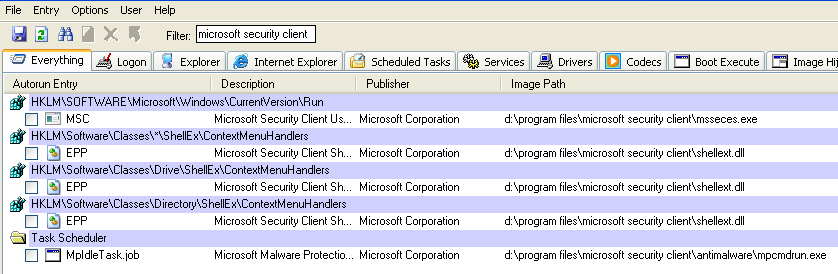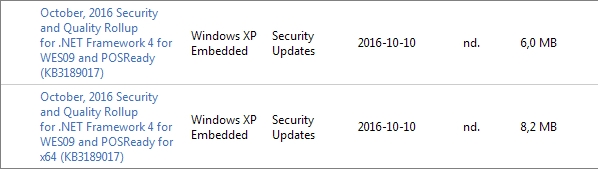Content Type
Profiles
Forums
Events
Everything posted by egrabrych
-

Root Certificates and Revoked Certificates for Windows XP
egrabrych replied to heinoganda's topic in Windows XP
Only the updroots.sst file has the changed content, the other files have not changed. -

Root Certificates and Revoked Certificates for Windows XP
egrabrych replied to heinoganda's topic in Windows XP
-

Root Certificates and Revoked Certificates for Windows XP
egrabrych replied to heinoganda's topic in Windows XP
-

Beware of Office 2010 Updates!
egrabrych replied to Dave-H's topic in Pinned Topics regarding Windows XP
Mea culpa! The "update history" shows that it was actually different: MU reported these 2 updates on Windows 10, and since there were offline installers for both of these patches, I downloaded and installed them manually on Windows XP. Which does not change the fact that updates to MS Office 2010 can still be installed in Windows XP. -

Beware of Office 2010 Updates!
egrabrych replied to Dave-H's topic in Pinned Topics regarding Windows XP
Updates for MS Office 2010 still install on Windows XP (KB4484454 and KB4092435 were even offered by Microsoft Update) - except that after installing KB4484454, you traditionally have to roll back to the old version of mso.dll. Links to offline installers for these patches are provided in the applicable Microsoft bulletins: https://support.microsoft.com/en-us/help/4484494/security-update-for-word-2010-august-11-2020 https://support.microsoft.com/en-us/help/4484497/security-update-for-outlook-2010-august-11-2020 https://support.microsoft.com/en-us/help/4484375/security-update-for-office-2010-august-11-2020 https://support.microsoft.com/en-us/help/4484461/security-update-for-excel-2010-august-11-2020 https://support.microsoft.com/en-us/help/4484379/security-update-for-office-2010-august-11-2020 https://support.microsoft.com/en-us/help/4484385/security-update-for-access-2010-august-11-2020 https://support.microsoft.com/en-us/help/4484454/august-4-2020-update-for-office-2010-kb4484454 https://support.microsoft.com/en-us/help/4092435/august-4-2020-update-for-powerpoint-2010-kb4092435 -

Root Certificates and Revoked Certificates for Windows XP
egrabrych replied to heinoganda's topic in Windows XP
-

Root Certificates and Revoked Certificates for Windows XP
egrabrych replied to heinoganda's topic in Windows XP
-
Terrible pessimism! AnyDesk v. 5.4.0.0 (ex. https://soft.sibnet.ru/get/?id=36027 ) works in Windows XP SP3 "POSReady" flawlessly
- 40 replies
-
1
-
- teamviewer
- remote access
-
(and 1 more)
Tagged with:
-

Root Certificates and Revoked Certificates for Windows XP
egrabrych replied to heinoganda's topic in Windows XP
deleted -

Root Certificates and Revoked Certificates for Windows XP
egrabrych replied to heinoganda's topic in Windows XP
deleted -

Root Certificates and Revoked Certificates for Windows XP
egrabrych replied to heinoganda's topic in Windows XP
New files: -
KB955109 (Windows XP x86) released on July 2008 includes explorer.exe v. 6.0.2900.5634
-
It is easier to use the Autoruns program (https://docs.microsoft.com/en-us/sysinternals/downloads/autoruns). In the "filter" window, enter: microsoft security client and then deselect all displayed items. This is effective if the MSE has been installed in the folder with the default name: Microsoft Security Client. And: 1. Disabling the Microsoft Antimalware Service At the end you need to restart the computer.
-
To download Avast Free Antivirus v.18.8.2356 I suggest you use this site: https://yadi.sk/d/Jr7OwahWbXaUD or: https://www.filepuma.com/download/avast_free_antivirus_18.8.2356-20726/ The offline installer file downloaded from there seems to be appropriate. The full version name is: 18.8.2356 (build 18.8.4084.409)
-
Windows Registry key: HKEY_CURRENT_USER\Software\Microsoft\Windows\CurrentVersion\Explorer\Advanced Check if the variable: PersistBrowsers has a value: REG_DWORD: 0x00000000 (0)
-
Does anyone of you have downloaded this file: mpam-fe.exe v. 1.291.2489.0 / x86 ? If so, can it send me (PW) the MpSigStub.exe file "extracted" from this archive? I would like to "experiment" a bit with this file
-
Mea culpa I used to use MSE Definition Updater v. 1.2 when there were problems updating the MSE definition by WU / MU. When these problems ceased, I turned off this task in the Task Scheduler and until recently I was not interested in this issue too much - that's why for me not using MpSigStub.exe is new. I would like to add that for subjective reasons I use MSE in version 2.1.1116.0 - maybe that's why the update of the definition goes to me as I wrote. But this is not a problem; This morning, once again, there was an automatic update via MSE Definition Updater v. 1.7 and the definitions are now in version 1.293.362.0. Many thanks for your program Greetings!
-
Please correct me if I'm wrong. Heinoganda MSE Definition Updater v. 1.7 does not use MpSigStub.exe (used by Updater v. 1.0 - 1.5). It caused the necessity of introducing the "indicator" of the moment when the updating of the MSE definition will end; The "indicator" is the "disappearance" of the *.vdm and *.dll files from the %MSEDEFUPDPATH% folder, detected in the code loop: : WAITUPD(n) sleep.exe 5 >NUL IF EXIST "%MSEDEFUPDPATH%\*.vdm" GOTO WAITUPD(n) IF EXIST "%MSEDEFUPDPATH%\*.dll" GOTO WAITUPD(n) where (n) - successively: 1, 2, 3, 4, 5, in five different places of the script. I do not know if this is for you, but in my computer, even after successfully updated MSE definitions, these files can stay in the %MSEDEFUPDPATH% folder, which results in Updater v. 1.7 still working, circling the above loop endlessly. The solution - in the case of automatic work initiated by the Task Scheduler, is to force the end of the program after the set number of minutes has elapsed, and in the manual mode - to close the program window. The above obstruction is not fortunately critical and Updater v. 1.7 fulfills its "mission", effectively updating the definitions of MSE - for which I thank its Author! Finally, let me mention one more issue: by experimenting with the program, I was able to bring a situation in which the file with a strange name appeared in the MSE_DEFINITION_DOWNLOAD folder: with the multiple extension .old . Would not it be wise to clean up the MSE_DEFINITION_DOWNLOAD folder from all files at the beginning of the Updater work? If the version of the MSE definition there is already installed, its presence in the MSE_DEFINITION_DOWNLOAD folder no longer influences the type of file downloaded: full or delta (at least when the *.vdm files are still in the %MSEDEFUPDPATH% folder).
-
Google Chrome version 49.0.2623.112 m. Today I was unable to log in to Netflix - the "Login" button is dead. I fixed the problem by uninstalling KB4490501. It's weird because KB4490501 seems to be about print spooling (files: localspl.dll, win32spl.dll, winspool.drv).
-
POSReady 2009: KB4012204 (Cumulative Security Update for IE8), KB4012583, KB4012584, KB4012497, KB3216916, KB4011981, ........... (???)
-
-
-
Internet Explorer 8. I received a reply from Malwarebytes Support. For the free version do the following: Disable the VB Scripting enforcement under advanced settings → application hardening. Other settings are included in the licensed version so this will not be added to the free version. So are two choices: or the use of the button [Stop Protection] before you use "Review your update history".