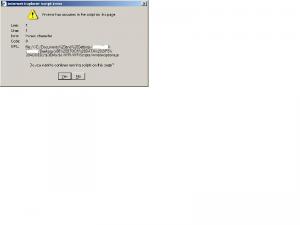quiksilver947
MemberContent Type
Profiles
Forums
Events
Everything posted by quiksilver947
-
I have been asked to come up with a plan to organize a businesses software and licenses together. Was wondering if anyone could give me some input as to how your software is organized? My idea so far has been get 3 ring binders, maybe one for each letter of the alphabet, have inside CD sleeves and sheet sleeves, then use dividers to separate the different software vendors.
-
Thanks Tripredacus for the input. That helped me to figure out what I wanted to accomplish.
-
If this is already a topic let me know the link to navigate to it. If not, how can a string value be added to the registry by using a .reg file? I know how to add dwords and everything else, but am having trouble finding information for adding a string in this manner. I want to add a string to [HKEY_LOCAL_MACHINE\Software\Microsoft\Windows\CurrentVersion\RunOnceEx]. Thanks in advance.
-
Running scripts with WPI not working
quiksilver947 replied to quiksilver947's topic in Windows Post-Install Wizard (WPI)
You are correct myselfidem, I overlooked that detail. Yes, I am installing XP x64 systems using this. I switched the bit64[pn]=['no'] to ['yes'] and the registry change happened like I have been it expecting it to. Now I need to change this for all x64 programs I am installing and test them as well. But that fixed the issue I was having with the registry not changing. Thanks for all the help, I really appreciate it! -
Running scripts with WPI not working
quiksilver947 replied to quiksilver947's topic in Windows Post-Install Wizard (WPI)
It seems like no matter how I switch things around WPI isn't launching something right. Because the registry is changed when I am clicking on and running runregtweak.cmd from explorer. I even took the /S out of the runregtweak.cmd file, to see if WPI is even trying to launch it and the window does come up saying "Are you sure you want to add the information in %path% to the registry? I proceed to click yes and nothing happens. But when I run runregtweak.cmd on my own without WPI the same window comes up, I click yes, and the registry is changed. -
Running scripts with WPI not working
quiksilver947 replied to quiksilver947's topic in Windows Post-Install Wizard (WPI)
Here is what my config.js file looks like, at the bottom is the entry to launch the tweak.reg file. Tried what you suggested but still not changing the registry when run using WPI. config.js -
Running scripts with WPI not working
quiksilver947 replied to quiksilver947's topic in Windows Post-Install Wizard (WPI)
I added quotes to the .cmd file where myselfidem suggested and created another ISO using nLite. It still did not change the registry. I restarted and everything after WPI was finished running the two scripts. It confuses me because the script works if I launch runregtweak.cmd not using WPI. I am also making sure that WPI is using the script to format D: and add folders before the registry tweak script runs. -
I am using WPI to run two scripts before I begin installing software. The two .cmd files I am running perform these two actions. Format a partition (D:) to use NTFS file system and create folders within this partition once formatting is done. WPI launches this command fine and it works successfully for what I want it to do. The other command is a registry tweak that does not seem to work, however if I type what I have inside my .reg file into a command prompt it works fine. I created a simple .cmd to launch a .reg file silently to accomplish this. Attached is the .cmd file and .reg file. Thanks for the help if anyone has ideas. runregtweak.cmd tweak.reg
-
I am using WPI to run two scripts before I begin installing software. The two .cmd files I am running perform these two actions. Format a partition (D:) to use NTFS file system and create folders within this partition once formatting is done. WPI launches this command fine and it works successfully for what I want it to do. The other command is a registry tweak that does not seem to work, however if I type what I have inside my .reg file into a command prompt it works fine. I created a simple .cmd to launch a .reg file silently so accomplish this. Attached is the .cmd file and .reg file. Thanks for the help if anyone has ideas.
-
WPI v8 Bug thread
quiksilver947 replied to Kelsenellenelvian's topic in Windows Post-Install Wizard (WPI)
When I hit install the WPI window closes then a new window for the installer comes up then I receive the error. I'm using the windows xp classic theme. -
WPI v8 Bug thread
quiksilver947 replied to Kelsenellenelvian's topic in Windows Post-Install Wizard (WPI)
This is details about the error that comes up after I choose to begin installing from WPI. The window comes up like its about to start, but then an error. dghn.bmp -
WPI v8 Bug thread
quiksilver947 replied to Kelsenellenelvian's topic in Windows Post-Install Wizard (WPI)
Just this: %homedrive%\wpi\wpi.exe -
WPI v8 Bug thread
quiksilver947 replied to Kelsenellenelvian's topic in Windows Post-Install Wizard (WPI)
I am starting WPI using a batch file for when windows starts for the first time. -
WPI v8 Bug thread
quiksilver947 replied to Kelsenellenelvian's topic in Windows Post-Install Wizard (WPI)
I just tried doing another unattended install using nLite except this time I didnt include any hotfixes and still came across the same thing. So I don't think it has to do with the hotfixes. -
WPI v8 Bug thread
quiksilver947 replied to Kelsenellenelvian's topic in Windows Post-Install Wizard (WPI)
I'll give it a shot, thanks for the help. -
WPI v8 Bug thread
quiksilver947 replied to Kelsenellenelvian's topic in Windows Post-Install Wizard (WPI)
Here is last_session.ini LAST SESSION.INI -
WPI v8 Bug thread
quiksilver947 replied to Kelsenellenelvian's topic in Windows Post-Install Wizard (WPI)
I tried what you guys suggested and the program worked on the fresh install of XP. Is there going to be anyway to make it work for a complete unattended install without me getting an error when the installer starts after I have selected which programs to install. The file that shows up in the error report is mshta.exe -
WPI v8 Bug thread
quiksilver947 replied to Kelsenellenelvian's topic in Windows Post-Install Wizard (WPI)
It does work fine within virtual box there are no errors except when I choose the program to install I get that error box that I included in an earlier post. Could that stem from having the command wrong to launch the executable? -
WPI v8 Bug thread
quiksilver947 replied to Kelsenellenelvian's topic in Windows Post-Install Wizard (WPI)
I can use your files without any problem (tried with WPI 8.0.2). AFAIK WPI has some problems if Nero 7 is installed. Do you have a "normal" XP (e.g. not modified with nlite)? You can also try to run WPI in another account. Al Yes I used an XP cd with nLite to make automated installs. -
WPI v8 Bug thread
quiksilver947 replied to Kelsenellenelvian's topic in Windows Post-Install Wizard (WPI)
These are the three that come back as having a script error config.js windowoptions.js useroptions.js -
WPI v8 Bug thread
quiksilver947 replied to Kelsenellenelvian's topic in Windows Post-Install Wizard (WPI)
I added a program to WPI and am testing with virtual box. I have a batch file that start WPI and it starts and I select the software, but then receive this error as well. -
WPI v8 Bug thread
quiksilver947 replied to Kelsenellenelvian's topic in Windows Post-Install Wizard (WPI)
Do you mean the contents of each file? -
WPI v8 Bug thread
quiksilver947 replied to Kelsenellenelvian's topic in Windows Post-Install Wizard (WPI)
I am receiving this script error as seen in the screen capture and a few more saying the same thing. The WPI scripts having this error are windowoptions.js,configwizard.js, and useroptions.js. I am running XP Pro (SP3) x86. Any ideas as how to fix this or is it even a big problem? Thanks