
bart of borg
Content Type
Profiles
Forums
Events
Posts posted by bart of borg
-
-
still have this issue.....and i have upgraded to 1 geforce 280 gtx and removed one monitor
0 -
Sorry...i wasn't clear - I tried the classic settings and it still does it, I was looking for the pixel setting (0,0)?
0 -
What happens when you're using the basic/classic interface? If it only happens under aero, then it's a driver draw issue.
Note that I also see this when people have multi-mon setups, but have one (or more) monitors with negative pixel information (pixel 0,0 should be assigned to the leftmost-monitor in the setup). It is pretty rare, but I've seen it.
I don't really know what you mean here....where would i look for this? nvidia control panel doesn't seem to have anything like that?
I checked the mouse properties and "snap to" is unchecked
0 -
No ideas?
0 -
addendum - I've tried rolling back to older drivers but nothing seems to help.
0 -
First, spec's:
Intel quad core 2.4 ghz
6 gig pc-6400 DDR2
Asus P5N-D
GeForce 280GTX
Dual 24" Acer monitors
Win vista x64 Ultimate
GeForce 180.48 drivers (latest)
I have an annoying issue with being unable to move my windows around to any point on either screen that i want to place them at....i drag then to the location I desire and let go of the mouse button and the window will snap to a random area, nowhere near where I wanted it. If i move the windows about an inch at a time i can get them to place properly but that is very annoying...any ideas?
0 -
There should be no way that you would be editting your config and the timer ran out and started the installation process. Not possible. As soon as you click ANYWHERE, or use a hotkey, the timer stops. Unless you were editting it externally/manually.
Well, I thought I started it while in the config screen....doesn't really matter anyway. I found the reg entries in the WOW32 folder....I'm running XP64
Thanks for your help!
0 -
I was playing around, editing my wpi configuration and never realized I had not stopped the timer countdown......it started to install my programs automatically while I was in the config screen. I was able to stop it by terminating the appropriate Rundll32.exe in task manager but, it keeps trying to restart everytime I reboot the computer.....how do I remove the runonce.exe from start up? I have noticed that it now runs on every start up and I can terminate that file in task manager to stop WPI but, I'd rather stop it altogether!
0 -
I figured it out......For some reason, WPi's addition of quotation mark's in the config screen invalidates anything you put there. If I remove the quotes from each app or tweak and then save the resulting config.js file, everything works fine!
0 -
IE files are untouched...although I never use it. PC has been running fine for about 4 months - the last time I reloaded XP........Thx for your help.
0 -
Yes, I know this......You are misunderstanding me.......
This the current attempt......
regb[pn]=['E:\\UXPCD\\WPI\\Install\\Reg\\rightcomp.reg'];
I have also tried:
regb[pn]=['%CDROM%\\WPI\\Install\\Reg\\rightcomp.reg'];
and
regb[pn]=['%WPIPATH%\\Install\\Reg\\rightcomp.reg']
regb[pn]=['%WPIPATH%\\WPI\\Install\\Reg\\rightcomp.reg']
and
and
regb[pn]=['%ROOT%\\WPI\\Install\\Reg\\rightcomp.reg']
They all cause the same error
0 -
No, i don't want to run it from a cd yet.....like I said in the first post, I want to test it before i add it to the iso i'm going to create.
I've tried changing the path in config.js to every variation I can think of but, nothing works. ie: %ROOT%; %WPIPATH%;%CDROM% and even the exact address E:\UXPCD\WPI\Install\Reg......
I do not want to create an iso file to mount until I know that it is working correctly and I should be able to run wpi from the HDD folder it is currently residing in.
I am running XP Pro X64 edition0 -
Path to regedit is c:\windows\regedit.exe. i'm pretty sure that's the same as regular XP.
As for my programs.....It doesn't matter what i try to install, i get the runtime error....i just used the regtweak because it was an easy starting point, anything i try to run from WPI causes the same error.... Can you think of anything else?
and thanks for the quick reply!
0 -
I am getting a runtime error in WPI - no matter what I do i can't get rid of it. I even started all over again. with a fresh copy of WPI 5.5 added into my UXPCD folder and tried it with just one tweak to install. WPI gives me a green checkmark telling me it is good and then I get the runtime error and WPI hangs.
A Runtime error has occurred
Do you wish to debug?
Line: 273
Error: the system cannot find the file specifiedI've tried changing the path in config.js to every variation I can think of but, nothing works. ie: %ROOT%; %WPIPATH%;%CDROM% and even the exact address E:\UXPCD\WPI\Install\Reg......
I do not want to create an iso file to mount until I know that it is working correctly and I should be able to run wpi from the HDD folder it is currently residing in.
I am running XP Pro X64 edition
I am adding my relevant files to the post and, hopefully, somebody can point me in the right direction.....
0 -
AVG sucks wind.......Avast is wayyyyy better.
no offence, kartel
0 -
I am also getting a virus infrction report from Avast A\V.....says the audio.exe files contains sample of the "Win32:Ircbot-KT [Trj]"
0 -
Have you had a chance to check the Dot Net 2.0 installer yet, Rogue?
0 -
K...Thx, I'll check back later!
0 -
Cable is, on average, around 1.5 to 1.7 Mbits per second, T1 is around the 2.0 Mbit mark....... ADSL is way down the list at around 500 to 750 Kbits per sec.....As for you Wifi being hijacked......WPA-PSK is pretty good for home use.....If someone has a passkey cracker they can still get in though....
0 -
RogueSpear.....I have used a few of your switchless installers with great success and thank you for them. I have one glitch that i cannot seem to break down though......
I am trying to install dotnet framework 2.0 with your installer and my UXPCD restarts after file extraction is complete. There is an error sound but it shuts down so fast, I can't read it, nor hope to pause the screen to see it. Has anyone else reported an issue with this installer? I just thought of this too......Does DotNet 2.0 replace 1.1? Or is it an addition? Should I install both ot just use 2.0? I have my WPI set to run the 1.1 install first and then start up 2.0........Might that be why it's crapping out?
B of B
0 -
Yahoo! It works again! Thx Kel!!!!!!!
0 -
I am having trouble with wpi.cmd not found after windows installs. I have tried everything i can think of and I just can't get it to run properly.....it worked with the previous version of wpi but, I switched to this one and I don't see the problem. Maybe I'm too close to the forest to see the tree i need! Here are my relevent cmds.....
I have wpi.ico, as well as all my wpi scripts and folders in the root directory like the attached image, as well...
WPI.cmd:
@ECHO OFF
REM Example, how to look for CDROM-drive. Must have WPI.ico at the root of the CD.
for %%i in (C D E F G H I J K L M N O P Q R S T U V W X Y Z) do if exist %%i:\wpi.ico set CDROM=%%i:
echo Found CD-Rom as drive %CDROM%
REM Determine the WPI startup path.
REM if wpi should run off the cd the replace %~dp0 with %cdrom%.
set wpipath=%cdrom%
REM Hide this command window.
%wpipath%\Tools\cmdow.exe @ /hid
REM Force resolution to needed size for wpi interface.
start %wpipath%\Tools\VideoChanger.exe 1024x768x32@60 -q
REM Font installation - the smooth and customizable way.
start /wait %wpipath%\Tools\fonts\fontinstaller.exe
REM Special registry tweak needed.
regedit /s "%wpipath%\common\wpi.reg"
regedit /s "%wpipath%\common\regtweaks.reg"
regedit /s "%wpipath%\common\hackef_files.reg"
REM Make WPI directory the current directory.
for /f "delims=: tokens=1" %%i in ("%wpipath%") do %%i:
cd "%wpipath%"
REM Start WPI and wait for its end
start /wait %windir%\system32\mshta.exe "%cdrom%\wpi.hta"
REM Cleaning up the desktop.
del /s/q "%userprofile%\desktop\*.lnk"
REM Rebooting the sytem to finalize the installation process.
shutdown.exe -r -f -t 60 -c "To finish installations Windows will now reboot in 60 sec..."
exit
:endWinnt.sif:
;SetupMgrTag
[Data]
AutoPartition=0
MsDosInitiated="0"
UnattendedInstall="Yes"
[Unattended]
UnattendMode=FullUnattended
OemSkipEula=Yes
OemPreinstall=Yes
UnattendSwitch="yes"
TargetPath=\WINDOWS
[GuiUnattended]
AdminPassword=*
EncryptedAdminPassword=NO
AutoLogon=Yes
AutoLogonCount=1
OEMSkipRegional=1
TimeZone=10
OemSkipWelcome=1
[UserData]
ProductKey=*****-*****-*****-*****-*****
FullName="************"
OrgName="************"
ComputerName="**********"
[Display]
BitsPerPel=32
Xresolution=1024
YResolution=768
Vrefresh=60
Autoconfirm=1
[RegionalSettings]
LanguageGroup=1
SystemLocale=00001009
UserLocale=00001009
InputLocale=1009:00000409
[Networking]
InstallDefaultComponents=Yes
[Identification]
JoinWorkgroup=mshome
[Components]
msmsgs=off
msnexplr=off
freecell=off
hearts=off
minesweeper=off
pinball=off
solitaire=off
spider=off
zonegames=off
[GuiRunOnce]
command1=%systemdrive%\DP\BTS_DPs_Control_Panels.cmd
command2=%cdrom%\WPI.cmdAny suggestions would be greatly appreciated....I've searched but, I'm too tired to find the answer, I think!
 0
0 -
Still no joy here...i'm still looking for one though....anyone hear anything yet?
0 -
Is you Bios set to boot from cd first?
0

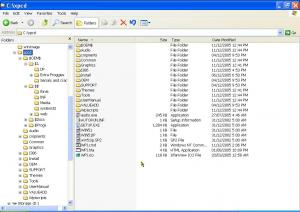
Moving windows around erratic
in Windows Vista
Posted
Thx but, i don't think ati driver issues are germane to a geforce system.