
Photek
Content Type
Profiles
Forums
Events
Posts posted by Photek
-
-
I've compared Enterprise and Enterprise N, all files I've checked are identical on both except for settings.dat and settings.dat.LOG1, located in
C:\Users\{USERNAME}\AppData\Local\Packages\Microsoft.Windows.ContentDeliveryManager_cw5n1h2txyewy\Settings
Both files are 32 kB in Enterprise (and Pro), and 8 kB in Enterprise N.
Edit: They're just shortcuts to the Store now. IIRC, before the official launch of 1511 it actually installed the apps when connected to internet, but not anymore.0 -
Maybe this can be of help, 10586 Enterprise N lacks these pending apps, the regular Enterprise got them.
"We're using the Enterprise N version because it doesn't contain the Twitter, CandyCrush Metro Apps like the regular version has which you cannot remove with MSMG since it downloads it after the OS has been installed."http://forums.mydigitallife.info/threads/66640-How-to-Make-a-Windows-10-quot-Super-LTSB-quot-ISO
0 -
There are 5 uninstalled apps (Twitter, Minecraft, Flipboard, Wunderlist and Candy Crush Saga) in build 10586 that starts installing when internet is connected. They can not be uninstalled until they have finished installing.0
-
2 - How much better did W7 actually get with SP1? Sure, you didn't have to install loads of updates, but the overall impression was the same as with RTM.
W7 RTM was stable.
Wasn't the original meaning of a Service Pack to just include all updates and hotfixes in a one package which can be either installed or slipstreamed?
Sure, but the difference between now and then is that it's not a matter of life and BSOD anymore.
No new components were added to Win2k in any of its SPs. It's XP SP2 where a lot of new things were introduced.Who said anything about components?
Not having to install a lot of single updates is a huge advantage. Another one is that if you check what exactly was included in the SPs for 2K/XP/2K3 you will see that apart from the security updates available to download directly from WU there were also HUNDREDS of hotfixes by request included. Downloading such hotfixes separately is a pain.Well that's what I said, right? I guess we're all a bit spoiled by the overall stability of W7 RTM compared to older versions.
W7 RTM is 3 years old now, and still usable. Of course we all use W7 with SP1 now, but RTM is still usable.
Imagine using XP RTM in 2004, it was a whole different story..
As a contrast, W8 got a 170 MB large cumulative update this week from WU, before launch. That update alone is larger than all the service packs for NT 4.0 combined!You can't compare it like that
 First check size of system files in NT 4.0 and W8.
First check size of system files in NT 4.0 and W8.And that's my point, you can't compare six service packs for NT 4.0 from an era when MS couldn't even expect everyone to have a dial up connection,
to today when MS makes a 170 MB update to W8 before launch. Without the internet, that update alone would have been a service pack.
0 -
Windows NT 4.0 - SP6a
Windows 2000 - SP4
Windows XP (x86) - SP3
Windows 2003 Server / XP x64 - SP2
Windows Vista - SP2
Windows 7 - SP1?
That list doesn't reflect the reality, which is:
1 - The need for service packs depends partly on how half baked the RTM was. Seriously, how many of those versions were usable and stable from day one?
W7 was far better out of the box than Vista, XP or 2000 was. Dunno about NT 4.0 or NT 5.2 since I never used the RTM versions of them.
2 - How much better did W7 actually get with SP1? Sure, you didn't have to install loads of updates, but the overall impression was the same as with RTM.
W7 RTM was stable.
3 - The reason why XP SP3 exists, why Vista was delayed, and why Vista RTM sucked was all because MS dropped the ball back then, simply put.
4 - The reason for why there are six service packs for NT 4.0 is partly because back then you didn't update the OS over internet the way we do it today.
You used floppies or a CD with the service pack to update, the service packs were much smaller and came more often. SP1 was 1.4 MB large and came SEVEN WEEKS after the launch of NT 4.0..

As a contrast, W8 got a 170 MB large cumulative update this week from WU, before launch. That update alone is larger than all the service packs for NT 4.0 combined!
I expect one more SP for W7, at most.
0 -
This might be a dumb question, but if you compare the files in the embedded standard template to the files in the standard full install.wim and removed the differences, how is that different than just installing the embedded OS to begin with? Why go to all the extra work? What does that get you as an advantage?
Licensing is also a reason. Lots of people will have a W8 license, how many will have W8TC?
0 -
Do I need to have WAIK for Windows 7 installed when using RT 7lite? I'm running WAIK Vista SP1 now.
Edit: Seems like I need a new WAIK..
0 -
Kullenen_Ask: I saw your total disk usage, but how large is C:\Windows ?
Thanks.
0 -
Here is my problem. I need to install wwindows 7 on a computor with out a dvd. I have a cdrw but no dvd. I was thinking maybe this could be my answer. If I could install a version built by vlite then add the other components from hdd? Or maybe use the recovery disc to rebuild win 7? Is anything like this possable? Maybe use vlite to create and install then use an imageing program to restore a full image of windows 7?
1 - Have you tried splitting the ISO with vlite? http://www.vlite.net/help/iso.html
Split can be used to split the big image into smaller parts, for example to fit on CDs.Read the documentation next time before posting, or use google.
2 - Use a USB memory. http://www.msfn.org/board/forum/157-install-windows-from-usb/
0 -
-
An alternative is to download a different copy from Microsoft with WMP included.
0 -
I used RT7lite to remove features, and after that vlite to remove winsxs.
Surprisingly, the installation never stopped, no need for oobe.exe.
KB947821 have been updated august 23. It didn't show up at WU, but can be downloaded:
http://catalog.update.microsoft.com/v7/site/Search.aspx?q=kb947821%20%22windows%207%22
Unlike earlier version, this one can be installed manually, just start the MSU.
0 -
remove winsxs and you have FUBAR OS
Nope, not if it's done the right way, see link above. I have used it and it worked.
It's not totally removed, it's reduced to about 200 MB (32 bit) with vlite. If you just delete the folder you'll just get a BSOD.
WU can't install all updates, but that's expected since so many functions are removed (it's impossible to update something that isn't there, after all),
and that occurs even if winsxs is left untouched.
0 -
only eXPerience managed to make it 1.5GB with his tiny7
No, it's possible to make it 1.3 GB installed. Dunno how much functionality is gone tho.
I managed to make a 1.24 GB ISO for W7 Professional 32 bit. When installed in VMWare it uses 3.7 GB (pagefile excluded).
I followed the guide for what's safe to remove, so it's not anything extreme. If I had removed winsxs it should've been 2.2 GB.
[OS Name= Windows 7 PROFESSIONAL]
[Date= 9/9/2010 8:57:11 PM]
[Microsoft .NET FrameWork= 3.5]
[Version: Release Candidate 1.4.0]
Blackviper=Safe
[Update]
[Driver]
[Language]
[Application]
[Components]
Ease of Access Center=True
Character Map=True
Disk CleanUp=True
InboxGames=True
Chess=True
FreeCell=True
Hearts=True
Shanghai=True
Minesweeper=True
More Games=True
Internet Games=True
Internet Backgammon=True
Internet Checkers=True
Internet Spades=True
PurblePlace=True
Solitaire=True
SpiderSolitaire=True
Infrared File Transfer Application=True
Mobility Center=True
On-Screen Magnifier=True
People Near Me=True
Projector Connectivity=True
Speech Recognition=True
Welcome Center=True
Windows Contacts=True
WindowsGadgetPlatform=True
WindowsSideShow=True
Wordpad=True
Write=True
1394 Driver=True
D_ATI Technologies=True
D_Intel Corporation=True
D_NVIDIA=True
Creative Technology=True
1394 Desktop Camera=True
M_AFA Technologies=True
M_ATI Technologies=True
M_Aver Media Technologies=True
M_Conexant=True
M_Hauppauge=True
M_Luminate-Angel Devices=True
M_ViXS=True
M_Windows SideShow Driver=True
MO_Agere Systems=True
MO_AIWA=True
MO_Anchor Datacom BV=True
MO_Archtek Telecom=True
MO_ARN=True
MO_Askey and Cardinal=True
MO_ATI Technologies=True
MO_Banksia,Meastro=True
MO_Boca Research=True
MO_Brother=True
MO_BSB Datentechnik=True
MO_Compaq=True
MO_Conexant=True
MO_Creative Labs=True
MO_Creatix Polymedia=True
MO_CPV-Stollmann Datensysteme=True
MO_Digicom=True
MO_Dynalinks and Todos=True
MO_Eiger Labs=True
MO_E-Tech=True
MO_ELSA=True
MO_Fujtisu=True
MO_Gateway 2000=True
MO_GSM Cellular=True
MO_Haeussler DK & NO=True
MO_Hayes Accura=True
MO_Hayes=True
MO_Hot Line Export AB=True
MO_I-O DATA DEVICE=True
MO_Infotel=True
MO_Intertex=True
MO_Ke Kommunikations Elektronic=True
MO_KORTEX=True
MO_LASAT COMMUNICATIONS=True
MO_Lucent=True
MO_Megasoft=True
MO_Megahertz Corporation=True
MO_Metricom=True
MO_Microcom=True
MO_MICRO Research=True
MO_Motorola=True
MO_Modular Technology=True
MO_Multitech Systems=True
MO_NEC=True
MO_Neuhaus Telekommunikation=True
MO_NISSEI=True
MO_Nokia=True
MO_Novalink Technologies=True
MO_NTT Docomo=True
MO_OLITEC=True
MO_OMRON=True
MO_OPTION International=True
MO_Ositech Communications=True
MO_Pace=True
MO_Panasonic=True
MO_Penril Datability Networks=True
MO_Practical Peripherals=True
MO_Psion Dacom=True
MO_Racal-Airtech=True
MO_Rockwell & Cirrus=True
MO_Sierra Semiconductor=True
MO_SONY=True
MO_Sony Ericsson=True
MO_Sony Ericsson and Motorola-Bluetooth Modem=True
MO_Suntac=True
MO_Supra Corporation=True
MO_TDK Corporation=True
MO_TOSHIBA=True
MO_Texas Instrument=True
MO_TKR=True
MO_TRON B.V. Datacommunicatie=True
MO_U.S. Robotics-France=True
MO_U.S. Robotics-Europe=True
MO_U.S. Robotics-Sportster=True
MO_U.S. Robotics,Telepath,IBM=True
MO_V.DOT=True
MO_Xircom=True
MO_Zoom Telephonics=True
MO_Zypcom=True
MO_ZYXEL=True
N_Atheros=True
N_Atheros and Gigabyte=True
N_AVM=True
N_IBM=True
N_Marvell Yukon=True
N_Nvidia=True
N_Realtek=True
N_SiS=True
N_VIA Technologies=True
P_Brother=True
P_Canon=True
P_Epson=True
P_Fuji Xerox=True
P_Gestetner=True
P_Hewlett-Packard=True
P_Infotec=True
P_KONICA MINOLTA=True
P_Kyocera=True
P_Lanier=True
P_Lexmark International=True
P_Microsoft=True
P_Okidata=True
P_Ricoh=True
P_Samsung=True
P_Savin=True
P_Sharp=True
P_Sony=True
P_TOSHIBA=True
P_Xerox=True
Scanners=True
S_Brother=True
S_Canon=True
S_Epson=True
S_Hewlett-Packard=True
S_Kyocera Mita=True
S_Lexmark=True
S_Microsoft=True
S_Ricoh=True
S_Samsung=True
S_Xerox Corporation=True
TV Tuners=True
TV_ADS Technologies=True
TV_ASUSTEK Computer=True
TV_Aver Media Technologies=True
TV_Bitland=True
TV_Creatix=True
TV_Compro Technology=True
TV_Hauppauge=True
TV_KNC ONE GMBH=True
TV_KWorld=True
TV_NXP Semiconductors=True
TV_Philips Semi-Conductors=True
TV_Pinnacle Systems=True
TV_Terratec Electronic GmbH=True
TV_VidZ Media=True
Diva Client=True
Fax=True
Floppy Drive=True
Language Packs=True
ar-SA=True
bg-BG=True
zh-CN=True
zh-TW=True
zh-HK=True
hr-HR=True
cs-CZ=True
da-DK=True
nl-NL=True
et-EE=True
fi-FI=True
fr-FR=True
de-DE=True
el-GR=True
he-IL=True
hu-HU=True
it-IT=True
ja-JP=True
ko-KR=True
lt-LT=True
lv-LV=True
nb-NO=True
pl-PL=True
es-ES=True
pt-BR=True
pt-PT=True
ro-RO=True
ru-RU=True
sr-Latn-CS=True
sk-SK=True
sl-SI=True
th-TH=True
tr-TR=True
uk-UA=True
Mobile PC Presentation=True
Sample Music and Videos=True
Sample Pictures=True
Screensavers=True
Windows Codec Packages=True
OpticalMediaDisc=True
Windows ISO Burn=True
MediaCenter=True
WindowsMediaPlayer=True
Windows Sounds=True
Windows wallpapers=True
Connect To Network Projector=True
TelnetClient=True
TelnetServer=True
Windows Mail=True
SensrSvc=True
BDESVC=True
Fax=True
WPCSvc=True
TabletInputService=True
WerSvc=True
ehRecvr=True
ehSched=True
WMPNetworkSvc=True
Natural Language=True
Narrator=True
On-Screen Keyboard=True
TabletPCOC=True
Windows Anytime Upgrade=True
Windows Easy Transfer=True
Windows Help=True
Zip Folder=True
[Features]
MediaPlayback=False
[Control Panel Remove]
[Control Panel Add]
Registry=Add
Group Policy=Add
User Account 2=Add
Control panel view=Small icon
[Desktop]
Menu Show Delay=8
[Desktop Taskbar]
Aero peek=Disable
Taskbar buttons=Never combine
DoNot Clean TaskBar=Disable
[Explorer Shortcuts]
[Explorer Context]
Open With Notepad=Enable
Open In New Window=Enable
God Mode=Enable
System Properties=Enable
[Explorer Views]
Show Hidden Files and Folders=Enable
Hide File Extensions=Disable
hide Drives with No Media=Disable
Show Super Hidden Operating System Files=Enable
[Security]
Anti spyware=Disable
UAC=Disable
Windows Firewall=Disable
[Services]
Application Management=Disable
Background Intelligent Transfer Service=Manual
Bluetooth Support Service=Disable
BranchCache=Disable
Certificate Propagation=Disable
Distributed Link Tracking Client=Disable
Function Discovery Resource Publication=Automatic
IP Helper=Disable
Microsoft iSCSI Initiator Service=Disable
napagen=Disable
Netlogon=Disable
Offline Files=Disable
Remote Procedure Call (RPC) Locator=Disable
Remote Registry=Disable
Security Center=Automatic(Delayed Start)
Smart Card=Disable
Smart Card Removal Policy=Disable
SNMP Trap=Disable
Software Protection=Automatic(Delayed Start)
Windows Connect Now - Config Registrar=Disable
Windows Defender=Automatic(Delayed Start)
Windows Modules Installer=Manual
Windows Update=Automatic(Delayed Start)
[System]
Full Information During Shutting Down=Enable
Hibernation=Disable
Set Mouse Pointer Speed Maximum=Enable
[Visual Effects]
Avalon effects=Enable
[Internet Explorer]
Default Search Page=www.google.com
Show full URL=Enable
[Media Center]
CustomReg=
[Un-Attended]
Skip product key=True
Skip Auto Activation=True
Accept EULA=True
Setup Language=sv-SE
Logon count=1
Network location=Home
Protect your computer=Do not Install Selective Updates
Hide EULA page=True
Hide Wireless setup in OOBE=True
Specify=True
Keyboard=Swedish
Currency and date format=Swedish (Sweden)
UI Language=sv-SE
Timezone=(UTC+01:00) Amsterdam, Berlin, Bern, Rome, Stockholm, Vienna
[Screen Saver]
Wallpaper position=Fill
[Themes]
C:\Users\YOU\AppData\Local\Temp\RT_Mount\Windows\Resources\Themes\aero.theme(Already installed)=
C:\Users\YOU\AppData\Local\Temp\RT_Mount\Windows\Resources\Themes\architecture.theme(Already installed)=
C:\Users\YOU\AppData\Local\Temp\RT_Mount\Windows\Resources\Themes\characters.theme(Already installed)=
C:\Users\YOU\AppData\Local\Temp\RT_Mount\Windows\Resources\Themes\landscapes.theme(Already installed)=
C:\Users\YOU\AppData\Local\Temp\RT_Mount\Windows\Resources\Themes\nature.theme(Already installed)=
C:\Users\YOU\AppData\Local\Temp\RT_Mount\Windows\Resources\Themes\scenes.theme(Already installed)=
Theme frame=Sky
[WallPaper]
Default logon screen=C:\Windows\System32\oobe\info\backgrounds\backgroundDefault.jpg
[Gadgets]
C:\Users\YOU\AppData\Local\Temp\RT_Mount\Program Files\Windows Sidebar\Gadgets\Calendar.Gadget(Already installed)=
C:\Users\YOU\AppData\Local\Temp\RT_Mount\Program Files\Windows Sidebar\Gadgets\Clock.Gadget(Already installed)=
C:\Users\YOU\AppData\Local\Temp\RT_Mount\Program Files\Windows Sidebar\Gadgets\CPU.Gadget(Already installed)=
C:\Users\YOU\AppData\Local\Temp\RT_Mount\Program Files\Windows Sidebar\Gadgets\Currency.Gadget(Already installed)=
C:\Users\YOU\AppData\Local\Temp\RT_Mount\Program Files\Windows Sidebar\Gadgets\MediaCenter.Gadget(Already installed)=
C:\Users\YOU\AppData\Local\Temp\RT_Mount\Program Files\Windows Sidebar\Gadgets\PicturePuzzle.Gadget(Already installed)=
C:\Users\YOU\AppData\Local\Temp\RT_Mount\Program Files\Windows Sidebar\Gadgets\RSSFeeds.Gadget(Already installed)=
C:\Users\YOU\AppData\Local\Temp\RT_Mount\Program Files\Windows Sidebar\Gadgets\SlideShow.Gadget(Already installed)=
C:\Users\YOU\AppData\Local\Temp\RT_Mount\Program Files\Windows Sidebar\Gadgets\Weather.Gadget(Already installed)=
[Documents]
[Sample Musics]
[Sound]
Windows Balloon=Default=
Windows Battery Critical=Default=
Windows Battery Low=Default=
Windows Critical Stop=Default=
Windows Default=Default=
Windows Ding=Default=
Windows Error=Default=
Windows Exclamation=Default=
Windows Feed Discovered=Default=
Windows Hardware Fail=Default=
Windows Hardware Insert=Default=
Windows Hardware Remove=Default=
Windows Information Bar=Default=
Windows Logoff Sound=Default=
Windows Logon Sound=Default=
Windows Minimize=Default=
Windows Notify=Default=
Windows Recycle=Default=
Windows Restore=Default=
Windows Shutdown=Default=
Windows Startup=Default=0 -
You ask for features that's already in at least one of your links: http://classicshell.sourceforge.net/ (execpt rename (F2) and select all (Ctrl A))
Install only Classic Explorer, not Classic Start.
In Explorer, click View and enable Classic Explorer Bar. You find some settings by right clicking the up button.
I still prefer using the keyboard for that, the only reason I install Classic shell is the up button.
0 -
I can just deploy this standard image of Windows 7 onto either of these machines when I want to do a "fresh" install.
An alternative is to use the built in system image feature.
Yes, you still need to do all settings on all computers once, but since you only have to do it on two it's not that much of a deal.
The good thing is that you don't have to spend time learning how to use WAIK.
After making a system image, you can just use it to get back to a fresh install very easily, with or without installed programs.
Keeping the users folders on a different partition is a must.
Sorry if I'm posting the obvious here.
0 -
This is something I've been wanting for a long time.
I've tried Server 2003 and used the Shadow command, but it gave me choppy pictures on BOTH displays.
Basically, I want the same functionality as Apples Remote Desktop, where you can use your laptop to control the HTPC that's connected to a TV,
where only the RD on the laptop is lagging, which is the important thing since you want a lag free TV output.
I wouldn't be surprised if the functionality is there somewhere, even if it has to be a server OS, but I just fail to find the info about it.
AFAIK, Server 2008 doesn't work like 2003 when it comes to the Shadow command (and lots of other things).
I wouldn't care if I have to run 2003, 2008 or 2008 R2, since I can get them from my university.
The question is, is it possible?
0 -
Thanks for the replies.
I have a pretty fast boot, so it's not really a problem. I was just curious if I'd miss any important by using it, since Andromeda43 suggested it.
I'd do it just to get rid of the logo, not for improving speed as I don't think it makes much of a difference for me.
I like Windows, but I tend to remove many logos in the OS, just like I remove all stickers from a new laptop.
Ideally there would be an option with No Gui being canceled if there's anything unusual happening, ie any messages. But I don't think that will happen.
0 -
I used No GUI Boot on XP, and it worked well until one day when scandisk kicked in.
The screen stayed black until it was finished, and I had no idea about its progress, or even what was going on at that time.
(Yeah maybe I should've disabled scandisk, but that's not the point..)
So my question is: Will I miss any important system messages in Windows 7 by using No Gui Boot?
0 -
More generally, and just for the record, in this Forum:
http://www.boot-land...hp?showforum=77
there are 4 (four) stickies with slightly different tutorials about how to make Windows 7 bootable from USB devices.
This thread is not a sticky, but it describes the easiest way to install Windows 7 on a USB device. You just run a .cmd and answer a few questions!
 0
0 -
I can get all updates EXCEPT KB971468, I've tried both automatic and manual install. I get Error: 80073712, which triggers KB947821 to run again but that doesn't help.
It's not a problem for me really, integration would probably work. I just wonder if I'm the only one? Have anyone succeeded?
0 -
aviv00: You're right. I thought it was only needed when upgrading.
0 -
I got WUpdate working! Tried to get the KB947821 from microsoft catalogue, but that didn't work. Everybody said WU wasn't working so I didn't see a reason to try it.. Almost a catch 22.
Anyway, the winsxs is never empty or gone, and KB947821 adds 5500 folders but but the number of files stays the same.
Not interested in integrating since it only makes it complete until the next update comes, so I prefer a working WU.
aviv00: just one more question, can you see something wrong with this .ini? It can't find a driver when starting install process.
0 -
Exactly, that update isn't important, but the thing is that every time you update W7 for the first time you get a few updates first, and after a successful install and restart you'll see maybe 15 more updates.
I'm stuck at the very first updates.
Thank you aviv00 for helping me!
 0
0

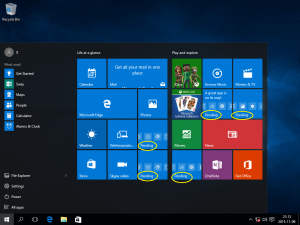
Suggestion: Remove pending apps from 10586 wim
in NTLite
Posted
I think the answer is in the fifth post here: http://www.administrator.de/wissen/powershell-windows-10-modern-apps-startmenü-anheften-entfernen-pin-unpin-287368.html