
DJB
Content Type
Profiles
Forums
Events
Posts posted by DJB
-
-
there was 5 folders in the x86, and i deleted the first 4
0 -
DJB, I was aware of the Export function from ricktendo64's videos - think I used Export once. Since my posted screen shot has a Files folder, it must not be from deleting images since I deleted none. It must be from just running dism since that is all I have done to the install.wim. I added drivers and hot fixes but did not remove any packages. I just opened several boot.wim files with 7-Zip. All have a Files folder. The original has on one file and is 72 bytes. The one I have added a driver to has many files and is about 30 MB - weird. Thanks, John.
EDIT: The question is is the install.wim file any smaller without the Files folder?
Yes the install.wim will be smaller without the Files folder. I saved nearly 100mb in my scenario.
0 -
@johnhc
If you try bensam56's solution you can delete the files folder.
As far as I know it doesnt interfere with any installations if you delete it.
From what I've read, the "Files" folder is basically where deleted files go as imagex doesnt actually delete files from the .wim file.
If you use the imagex /export on your 1,2,3 and 4 folders you can create a fresh .wim file.
here's an example of the command-line (note you dont need to mount any images)
Imagex /export "[original .wim file]" [index number] "[new wim file]" "[windows title ie: Windows 7 ULTIMATE]"
It will create a new .wim file from scratch too, so you dont need to export into an existing .wim.
0 -
DJB, I misunderstood your desire to delete the Files folder. It would seem, so far, that only jaclaz has a proposed method to recreate the .wim file after deleting it. Do you have any idea what will be the effect if you delete the file? Why do you want to delete it? Typically I would not think that MS would include a 500 MB folder if the files were not needed for something. Have you done any research on what the files are used for? I just searched my W7 installation and found no Files folder or 36338 file. Enjoy, John.
The reason why I think it created that folder is because I deleted folders 1-4 on my 32bit disc so I only had Ultimate 32
0 -
ok i used the imagex /export option and exported folders 1 and 2 to a new wim file. No more files folder and a reduction in about 100mb

Now I just have to test it.
0 -
-
Yes I used the WAIK to initially create the wim file, but i'm not sure on how to get rid of that extra folder.
0 -
Any machine (regardless of being a desktop or laptop) with 1GB RAM or less I'd recommend XP.
0 -
OK
I've created a install.wim file which only has Windows 7 Ultimate 32+64 bit (no other editions are included).
I look at my install.wim via 7-zip and I notice there's also a folder called "Files" there (along with the "1" + "2" folder, plus the 1.xml file)
Now upon extracting this folder, it's like 500mb, so I'd really like to be able to get rid of it to cut down on the ISO size.
I know that this is not required in the .wim file but I'm unable to work out how to remove it.
So, if possible I'd like to know either how to delete the "Files" folder, or if need be to create a whole new .wim file.
Thanks in advance.
0 -
-
OK quick question here.
Lets say I prepare a SP3 ISO using this method suggested (using nLite).
Lets say later on if I wanted to use RyanVM's updates would it be a problem?
0 -
Thanks for that info Wraith.
I know this is an OLD post, but I'm trying to make a silent VS .NET 2003 SP1 install and I'm looking at all possible ways of installing it silently.
using the setup.exe /unattendfile method still reboots the PC after installation, so hopefully this method might work for me instead.
BTW, does anyone know if this nessecarily has to install MSDN?
0 -
*bump*
Been using this for a while now and still no problems, so I can basically near 100% guarentee that this works.
0 -
just uploaded it to megaupload. I will state that this version is clean and contains no cracks etc.
0 -
no comments?
 0
0 -
Download: MEGAUPLOAD Mirror
I was wondering how to silently install Sound Forge a while ago, but today I ended up taking a closer look at it, and I successfully got it to do it !!

It's pretty simple, here are the steps:
* Double-Click the soundforge90a_enu.exe file and select a place for the file to extract the setup. The default location is C:\Program Files\Sony Setup\Sound Forge 9.0
* To install Sound Forge, your PC requires the Visual C++ 2005 Redistributable (vcredist_x86.exe) to be installed. This has been included in the setup files for Sound Forge. You can either install it from there (using the /Q switch to make it silent), or have it installed before this.
* Now, I had a close look at the Sound Forge install .exe and realised that even in silent mode, it will still install the Noise Reduction plug-in normally (not silent). So, the trick to keep this all silent is to install the Noise Reduction plug-in FIRST. Go to the nrpack folder and run the nrpack_enu.msi file with using the /qb switch to make it silent.
* After this, you can now install Sound Forge, the silent switch for the setup.exe is /Q
I ended up making a 7-zip switchless installer of this and I can confirm this does work perfectly!!

What I ended up doing was just writing a small DOS script, throwing it in the C:\Program Files\Sony Setup\Sound Forge 9.0 folder and just 7-zipping that whole folder. If anyone is interested, here is the DOS script I wrote:
@echo off
mode con cols=70 lines=2
title Sound Forge 9.0a
cls
@echo Please wait while Sound Forge 9.0a is installing
vcredist_x86.exe /Q
cd nrpack
nrpack_enu.msi /qb
cd..
setup.exe /QI hope this helps out a lot of people as it helped me out heaps

Enjoy...
0 -
Nevermind, I figured it out
 0
0 -
I followed your directions except I made a few modifications:
1) I kept the CD/DVD Burning Plugin
2) I deleted the folders that corresponded to the features I didn't want, more specifically:
*all folder names have [FILELOCATION] in front of them; this is the step after making the administrative install
Nero Home
Nero WaveEditor
InCD
Nero 3D
Nero BackItUp
Nero CD-DVD Speed
Nero CoverDesigner
Nero ImageDrive
Nero MediaHome
Nero PhotoSnap
Nero Recode
Nero ShowTime
Nero SoundTrax
Nero SmartStart
Nero Vision
After that, I attempted the install and noticed that it asked for only four files that I had deleted:
[FILELOCATION]Nero Vision\NT\GCCapture.ax
[FILELOCATION]Nero Vision\NT\GCHW.dll
[FILELOCATION]Nero Vision\NT\GCCore.dll
[FILELOCATION]Nero CoverDesigner\CoverEdCtrl.ocx
I imagine that if you keep these files, you'll be able to install Nero 7 without a hitch.
I tried this method and it worked, to shorten it down a little more I also removed the 9x folder from FILELOCATION]Nero Home Components which was about 16mb (since I'm only running it on XP what's the point in keeping it).
Made a switchless 7zip installer, came down to 31.7mb and installed nicely

The only other thing I want to work out is how to change the Start Menu, I was looking at this post and understand most of it:
Here's the batch file:Shortcuts.cmd
cmdow @ /HID
@echo off
SET NeroProfile=C:\Documents and Settings\All Users\Start Menu\Programs\Nero 7 Premium
MOVE /Y "%NeroProfile%\›œ›¦£β¤˜\Nero Burning ROM.lnk" "%NeroProfile%"
MOVE /Y "%NeroProfile%\›œ›¦£β¤˜\Nero Express.lnk" "%NeroProfile%"
MOVE /Y "%NeroProfile%\„¨š˜Άœε˜\Nero ImageDrive.lnk" "%NeroProfile%"
MOVE /Y "%NeroProfile%\„« ΅β«œ\Nero CoverDesigner.lnk" "%NeroProfile%"
MOVE /Y "%NeroProfile%\”૦š¨˜ε˜ ΅˜ ™ε¤«œ¦\Nero Recode.lnk" "%NeroProfile%"
RD /S /Q "%NeroProfile%\›œ›¦£β¤˜"
RD /S /Q "%NeroProfile%\„š®œ ¨ε› ˜"
RD /S /Q "%NeroProfile%\„¨š˜Άœε˜"
RD /S /Q "%NeroProfile%\„« ΅β«œ"
RD /S /Q "%NeroProfile%\㮦"
RD /S /Q "%NeroProfile%\”૦š¨˜ε˜ ΅˜ ™ε¤«œ¦"
DEL "%NeroProfile%\Nero ProductSetup.lnk"
DEL "%NeroProfile%\Nero Scout.lnk"
EXITThe weird characters are Greek named folders, that had to be named like this to be understood by DOS. Rename them to suite your folder structure.
Only thing is I wouldn't have a clue what to rename these Greek named folders to. I'm using the English version. Could someone point me in the right direction please?
0 -
OK, sorry for my misunderstanding...
0 -
Just found another update, I don't know if it's critical or not.
WindowsXP-KB917953-x86-ENU
0 -
Maybe this should be make a sticky, so we know what vital updates are needed for MCE.
This information served me well, and it would be nice to see it kept up-to-date.
0 -
What are the limits (if any) that MCE has compared to XP Pro?
Maybe this comparison table helps?
Thanks, after all this info I'm seriously thinking about going MCE as my main OS.
0 -
-
In order to support extenders Fast User Switching must be enabled. Fast User Switching cannot be enabled for computers that are members of a domain.
If you upgrade from MCE 2004 or set the registry value that says you upgraded, you will be able to join a domain but will not be able to use extenders when you are joined to a domain.
You can also join a doimain during Windows Setup before the OS is converted to MCE.
Would you share those registry entries with me please?
 0
0

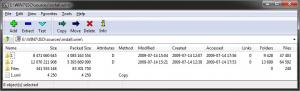

Ashampoo Burning Studio 9.20
in Application Installs
Posted
@Escorpiom
Thanks for your contribution, will give it a try and see how it goes.