
avada
Content Type
Profiles
Forums
Events
Posts posted by avada
-
-
Hello!
Many of you mentioned transparency and glass effect for titlebars for Win10. But what about color? Can any of the tools change the accent color generated from the background image when it changes? (Windows 10 can do it built in, but horribly, generates ugly colors compared to win8).0 -
Hi!
Not sure how broad the scope is, but what I want is quite similar to what the app already does.
I however would want the Windows 8 look back on 10. While 10 can do colored titlebars and stuff, the found a way to ruin it... It chooses ugly colors that don't really match the the desktop background.
PS:
Also they screwed the background image changing that worked perfectly on 8. It causes horrible lag, and flickering on apps using the native widget toolkit (including explorer.exe windows... (which seem to be reloading of elements many times over a few seconds) But I doubt this is in the scope of the program. Or even possible to fix without rewriting parts of Windows.0 -
I set policies to ignore unsigned drivers, even used a tool to enable test mode. .. How to disable this damned signature checking?
Hi avada:
You may try "Ultimate Windows Tweaker" . Two of the Internet Explorer tweaks are about allowing unsigned drivers.
HTH
Thanks!
0 -
Hi!
I found this driver called swapfs, which lets me use linux swap partition. It works fine, BUT only if I enable loading unsigned drivers after pressing F8. I searched around, and none of the suggestions work on my system. (win7 x64)
I set policies to ignore unsigned drivers, even used a tool to enable test mode. But nothing happens the driver still only loads when I use the option in the F8 menu. How to disable this damned signature checking?
0 -
Before trying to change permissions, you have to be owner of all the files. Use takeown for this purpose.
But setting ownership failed also. At least with GUI. I'm unfamiliar with takeown.
Edit:
Okay I figured out takeown. Seems to be working now. Thanks! Why didn't work when I did the same with gui is beyond me... Just as why it is so messy and cumbersome. In Linux I'd just do a Chmod -R and be done with it.
0 -
You should be able to set permissions recursively, but you have left out some valuable information for us.
1. What folders are you trying to change permissions on? Is it a foreign disk or a network share?
2. What is your version of Windows 7?
3. What kind of network are you on, or are these "users" local users?
Hi!
A whole NTFS partition/drive, not a network share. 64 bit windows 7.
A saw "icacls * /T /Q /C /RESET" recommended somewhere else, but of course that failed too.
0 -
Hi!
This heap of crap ntfs permissions start to p*** me off. I want to simply set that I can read/write everything. But its impossible. I set inheritence for all child folders but it doesn't work and I don't even get an error. I try to add a user recursively or add myself as owner I get a access denied message (as admin of course).
So how do I set all folders the way I want. Or how do I strip all permissions and allow anything to anyone?
0 -
Most likely, you aren't using the driver for the esata port: i had this problem with xp some driver when installed had "safely remove drive for all drive internal or not" and other didn't had it even for the external one.
And if you're already using the right driver then you might try to stop services to identify which one is locking your drive. See there for examples.
I'm quite sure I'm using the proper drivers, because I usually can remove the hard rive. But sometimes windows just wouldn't let me. Also it seems it never lets me when I have the HDD connected before I start the computer.
Unfortunately only the darn system processes have handles on the drive so there is no service to be identified.
0 -
Hi!
This one always annoys the hell out of me sometimes windows just refuses to let me remove the esata HDD. Usually I have explorer.exe locking it. I use the Unlocker program the free it up. But even then I can't remove it. Unlocker shows nothing. Now for the umpteenth time googled the issue. And found the Handle program from sysinternals. I could view the handles on the drive but couldn't close them because I got an error that the handle is invalid. What can I do?
Currently these are the handles:
System pid: 4 type: File 18EC: L:\$Extend\$RmMetadata\$TxfLog\$TxfLogContainer00000000000000000002
System pid: 4 type: File 1A64: L:\$Extend\$RmMetadata\$Txf
System pid: 4 type: File 1F80: L:\$Extend\$RmMetadata\$TxfLog\$TxfLogContainer00000000000000000001
System pid: 4 type: File 1FF8: L:\$Extend\$RmMetadata\$TxfLog\$TxfLog.blfThe System process is locking the drive...
0 -
Thanks! I'll try rammap.
0 -
Hi!
I noticed this a while ago. When I had out of memory problems. I made this screenshot of process explorer and added up the private bytes column for all tasks and I got ~1GB less then the what the committed memory usage shows. So what is using up the extra 1 GB of memory? How can I view everything that uses up memory, is there a memory map tool of some sort?
0 -
I copied the registry file (%SystemRoot%\System32\Config\SYSTEM) and removed the keys according to 4.2 of your guide. Then I overwrote the one I already had on the new drive. (Because I copied the files previously).
Then I got a missing winload exe error at boot. But I could fix that using the Windows 7 install disk. Now it works fine. Even Grub wasn't wiped. Thanks!
0 -
Thanks for the replies!
Cannie:
I guess 4.2-4.3 is relevant to me. I also assume its not a problem that I want to copy everything. I also have Ubuntu. So if I do 4.2-4.3, and install grub will it boot properly? Also what happens with the file permissions?
0 -
Hi!
I have want to copy my installed windows 7 to another drive. I don't want to clone the partition because I have another bigger ntfs filesystem for windows on ono of the partitions of the new drive. I just want to copy the files/folder folder structure and the file attributes. What is the best way to do that? I guess some configuration modifications might be needed.
It might complicate things that I have some files that seem to be uncopiable/unreadable because of bad sectors. I remember windows handling these thing very poorly.
0 -
No other recourse due to licensing issues but to download the WAIK. Use a download manager to speed it up. I use FlashGet. The direct link can be found at the "Thank you for downloading..." screen under "If download does not start...".
Well in that case it wasn't worth it. I installed it the normal way instead.
0 -
Hi!
I want to integrate some updates and remove stuff from a win7 image under xp. It seems like 7customizer is the way to go. (People wrote vlite can't integrate everything)
But I need these exe files. I know they're in waik, but thats 1.7 gigabytes of horror to download. I only managed to find imagex.exe, but not the other two. It was a 628kB download with dlls and stuff, so I guess the other two is comparable in size. Where can I get them in a standalone version, or packed together?
0

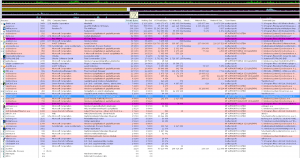
Aero Glass for Win10 Version 2004 Build 19041
in Aero Glass For Windows 8+
Posted
Indeed, but I like the color changing to better match the background. Which worked fine and looked good on 8. It's a fair but worse on 10. It tends to generate various shades of crap-brown...